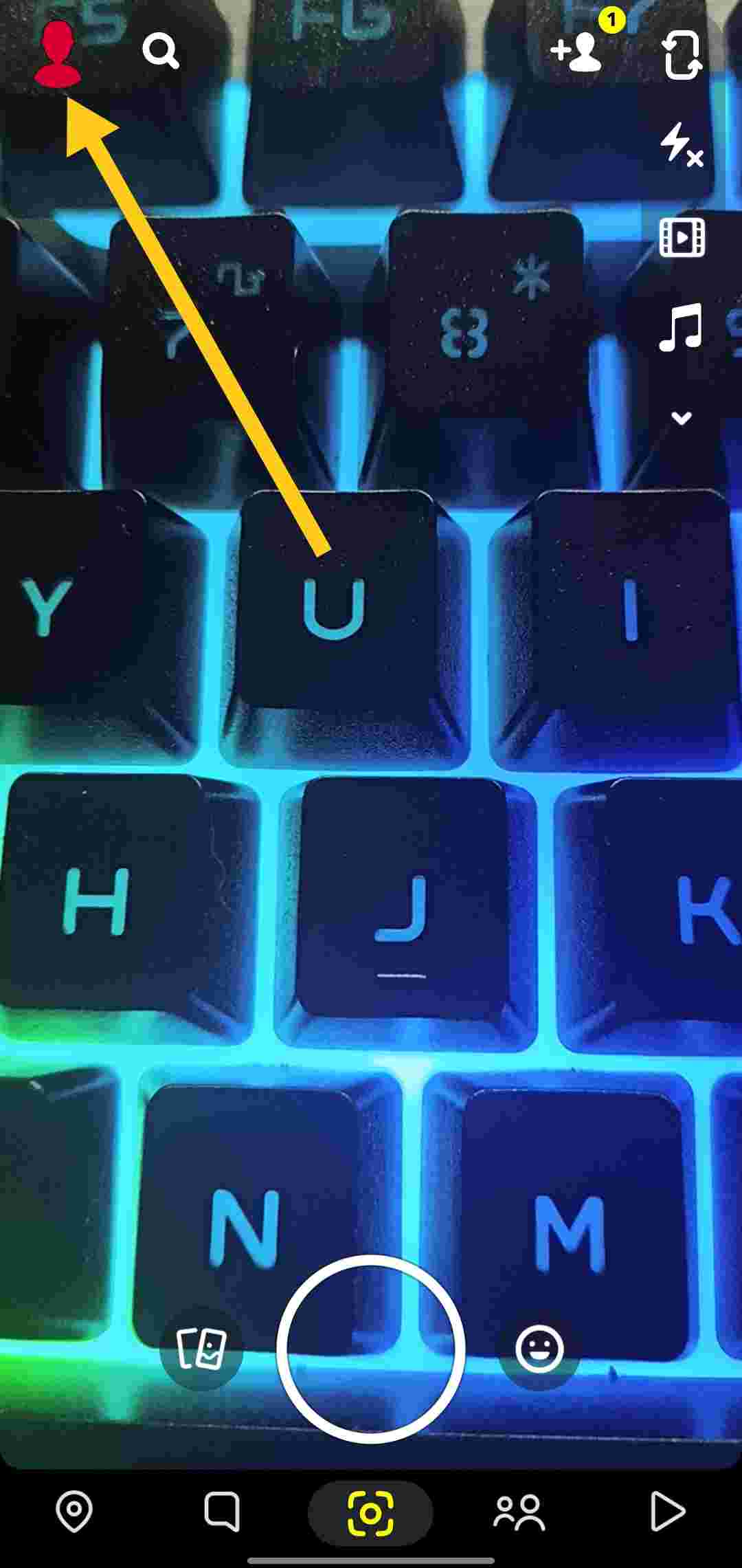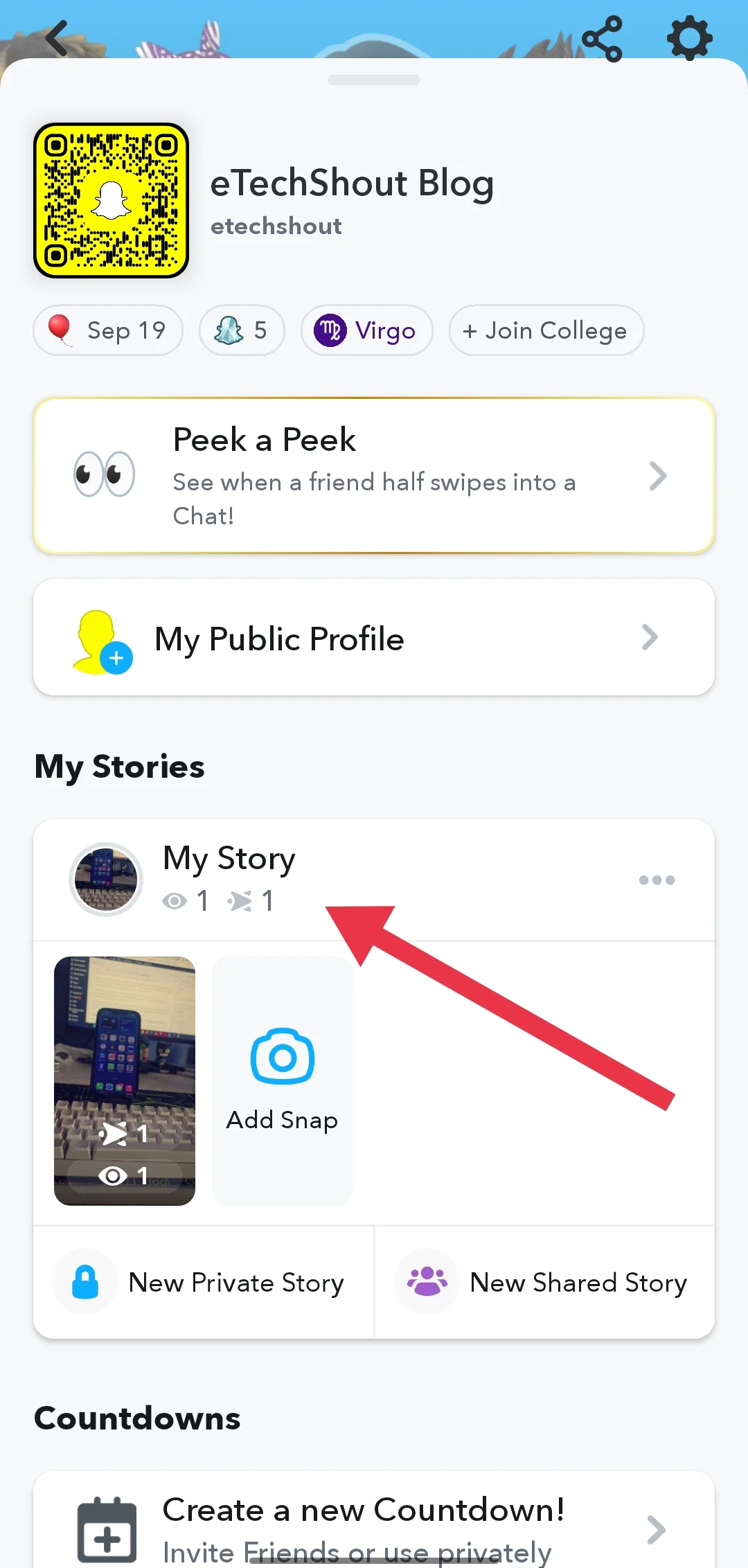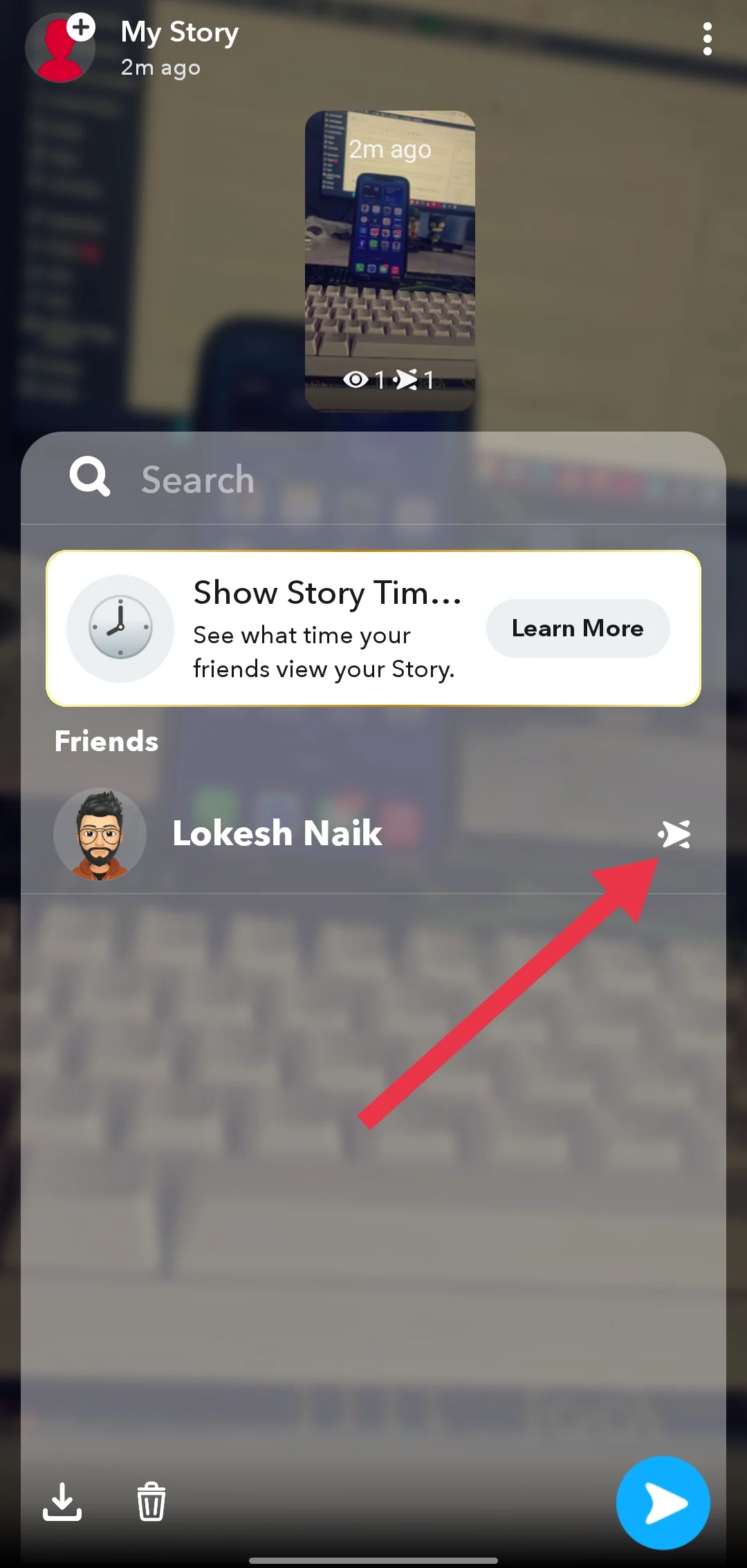Snapchat stories have become a popular way for users to share quick, temporary updates with their friends. These posts disappear after 24 hours, making them perfect for sharing spontaneous moments. However, some users might try to keep these fleeting posts by taking screenshots.
Millions of people use Snapchat every day to connect and share their lives. The story feature lets users post photos and videos that stay visible for a short time. This temporary nature makes Snapchat unique, but it also raises questions about privacy and who can save these posts.
Many Snapchat users worry about others taking screenshots of their stories. This concern is understandable, as screenshots can preserve and potentially spread content that was meant to be temporary. It’s a valid privacy concern for many users.

To address these worries, Snapchat has added features that let users see who views their stories and who takes screenshots. This guide will show you how to easily find out if someone has screenshotted your Snapchat story.
See Who Screenshotted Your Snapchat Story
Snapchat offers a useful feature that lets you know when someone takes a screenshot of your chats or stories. Here’s how to find out who screenshots your story on Snapchat:
- Open Snapchat app (Android/iOS) on your device
- Now, tap your profile picture (bitmoji) in the top left corner.

- Look for the “My Story” section and tap on your most recent story.

- Click on “Views” at bottom left-corner of the screen or wipe up from the bottom of the screen to see a list of viewers.

- Scan the list for a small screenshot icon next to any names. This icon looks like two overlapping arrows pointing in opposite directions.

- If you see the screenshot icon, that person has captured your story.
- The list also shows when each person viewed your story.
So, with the above way, you can figure out who took a screenshot first if multiple people did so. Now you know how to identify who has taken a screenshot of your private or public Snapchat Story. This can be helpful if you notice your story being shared elsewhere without your permission.
We hope this guide has been helpful in understanding how to protect your privacy on Snapchat. If you have any questions about this tutorial, feel free to comment.
- RELATED GUIDE: – What Does the Green Dot Mean on Snapchat
Frequently Asked Questions (FAQs)
Why can’t I see who screenshotted my Snap story?
If you can’t see who screenshotted your Snap story, it might be because your story has expired after 24 hours, or your privacy settings allow people who aren’t your friends to view it without notifying you. Additionally, technical issues or bugs in the Snapchat app could prevent the screenshot notification from showing up.
Will someone see I Screenshotted their story if I block them on Snapchat?
If someone took a screenshot of your story or chat before you blocked them on Snapchat, you won’t be notified about it. Blocking them doesn’t change any notifications for actions they took before being blocked.
Why does Snapchat say I took a screenshot when I didn’t?
Snapchat might say you took a screenshot even if you didn’t due to a glitch in the app. Rarely, the app can show false notifications.