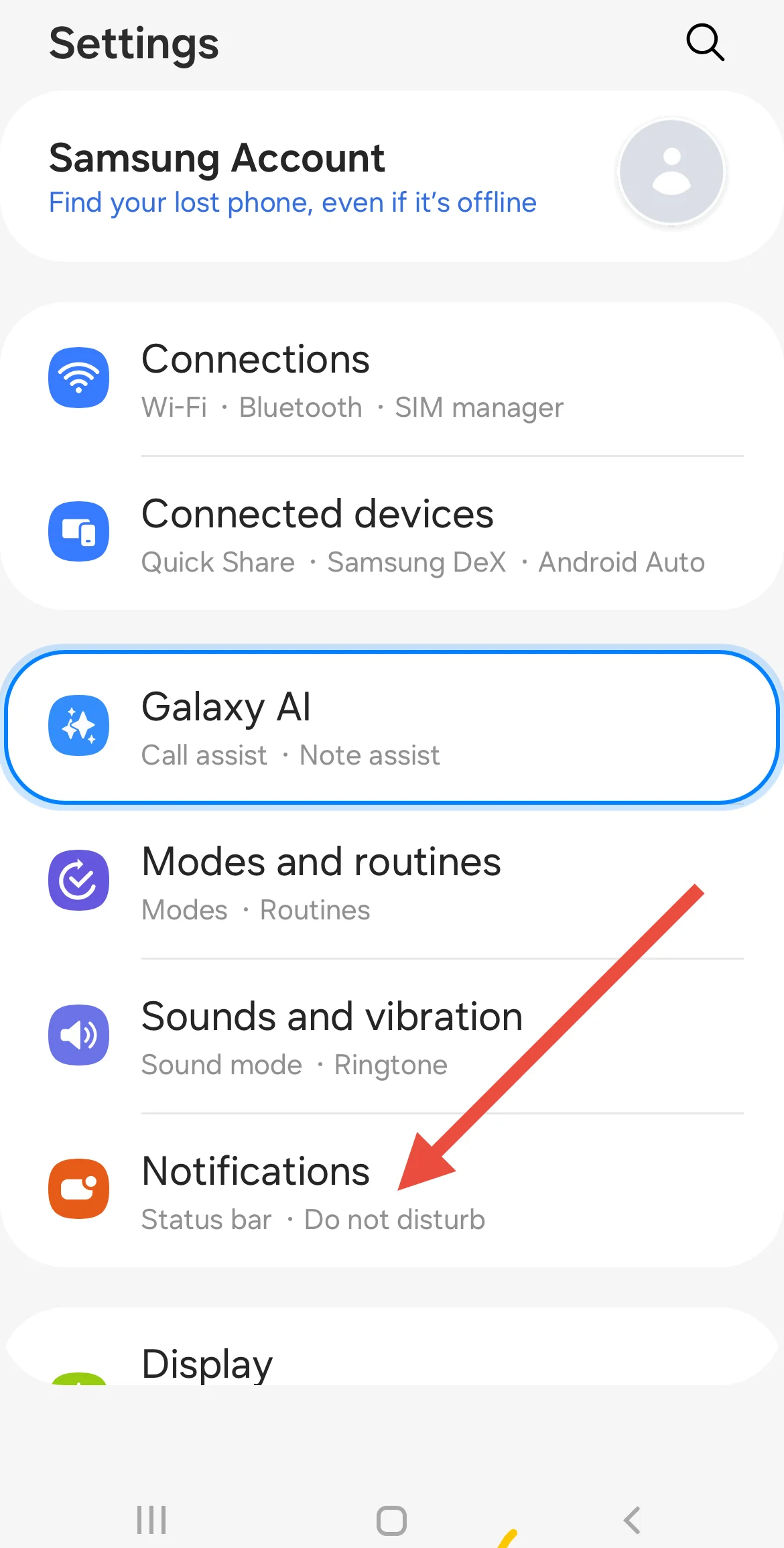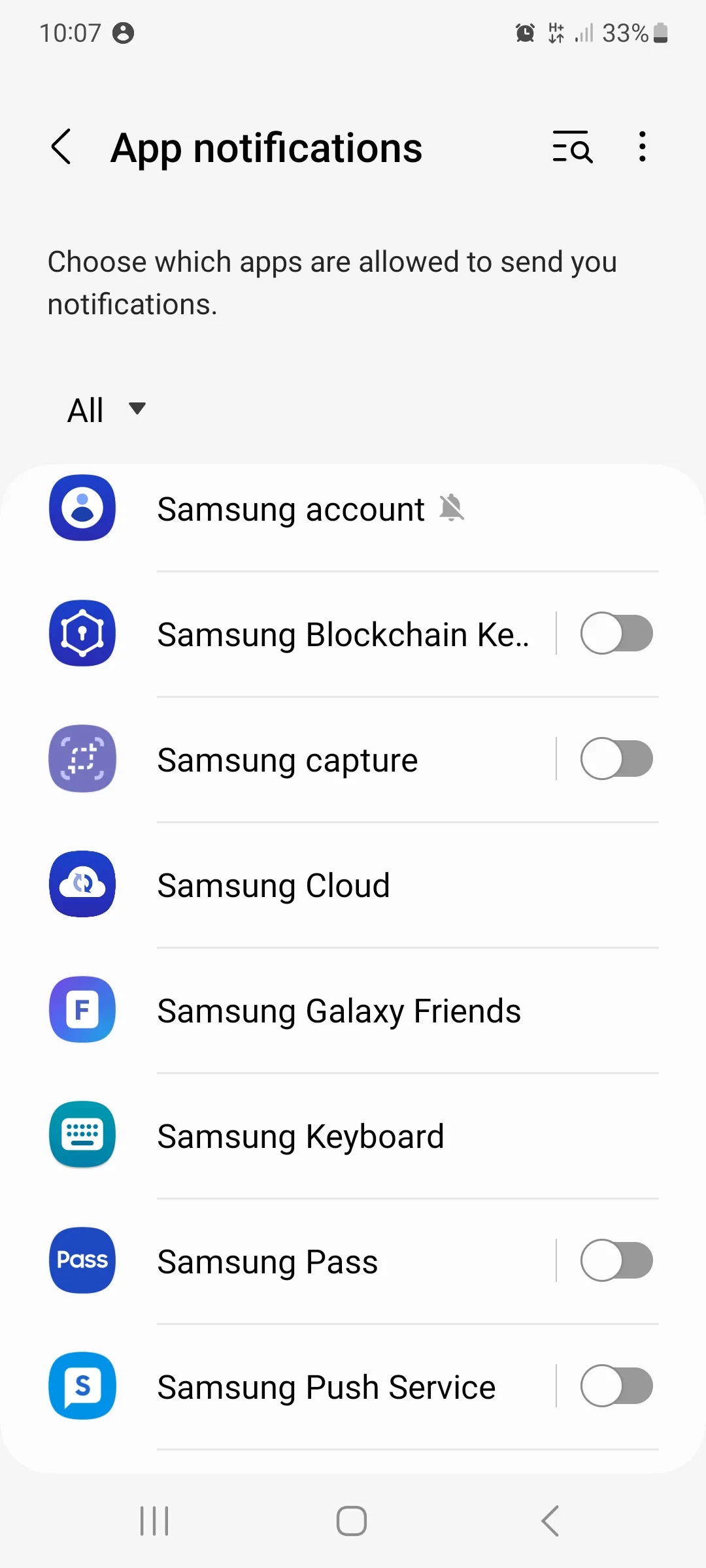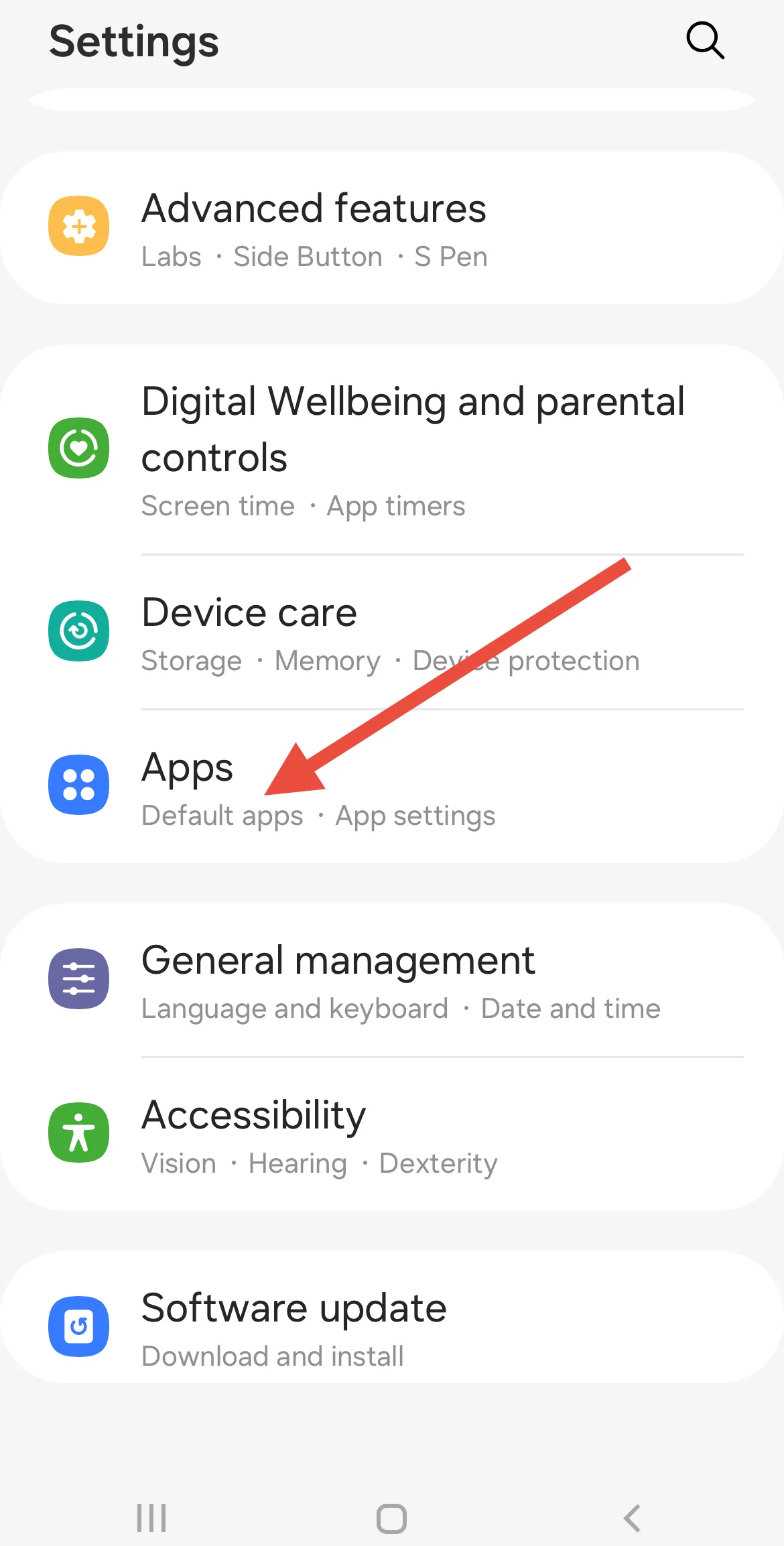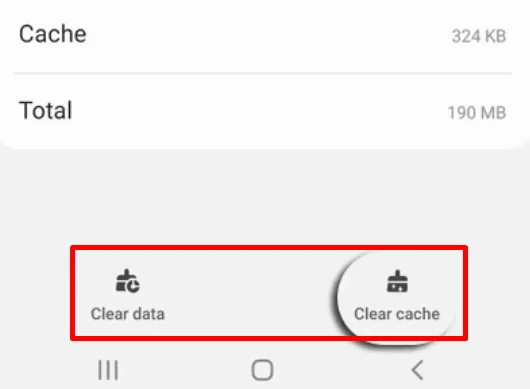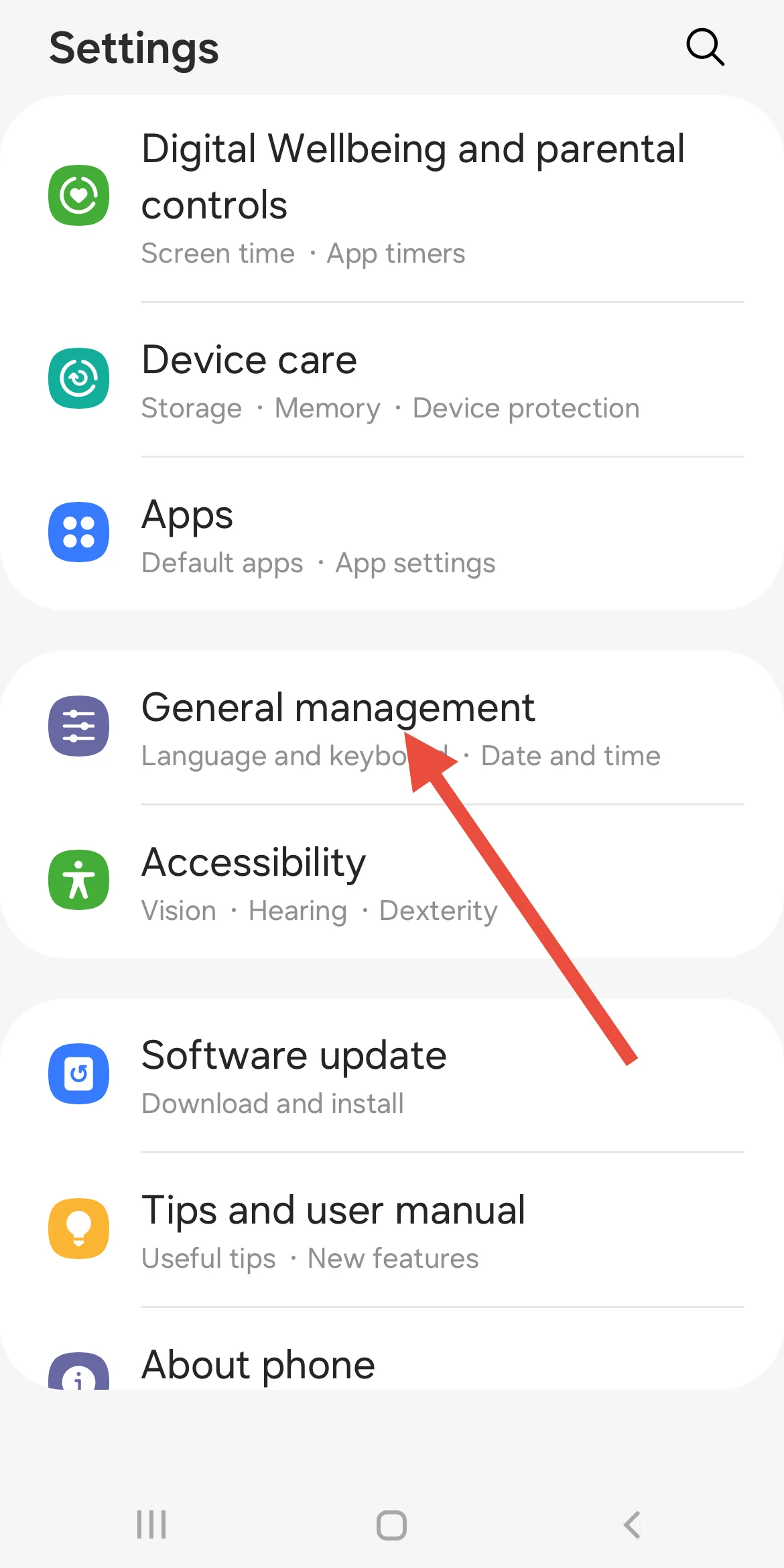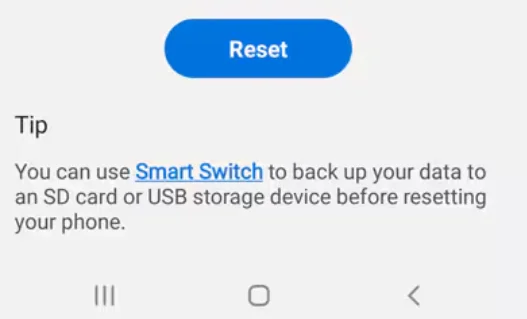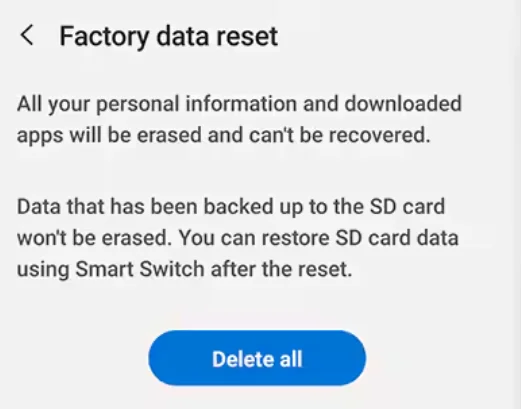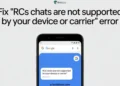Are you one of those users frustrated by the constant “Requests are processing” notifications from AppHub or CarrierHub? If so, you’re not alone. These notifications have been popping up on the devices of many Samsung and OnePlus users, creating confusion and annoyance. Swiping them away doesn’t help, and they stubbornly remain in your notification panel, disrupting your experience.
For those wondering why this happens, these notifications are linked to your phone’s carrier services, ensuring updates and other processes run smoothly. However, they are supposed to work quietly in the background. When they become visible, it’s both unnecessary and frustrating for users who expect their devices to function seamlessly.
If you’re tired of dealing with this issue, you’ve come to the right place. While AppHub plays a critical role in managing apps and updates, there’s no reason its notifications should constantly distract you. These alerts don’t harm your device, but they can quickly become an eyesore when they don’t go away.
This guide will help you find effective ways to troubleshoot and stop CarrierHub/Apphub requests are processing notifications from appearing on Samsung or OnePlus devices. But before we dive into the solutions, let’s first understand what AppHub or CarrierHub is, what it does, and how it works.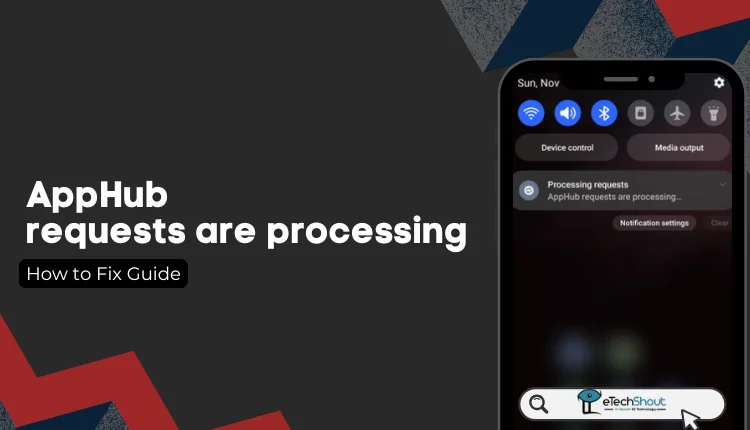
What is Apphub or CarrierHub?
AppHub and CarrierHub are platforms designed to manage and distribute software applications, primarily found on devices like Samsung and OnePlus. These tools are integral to managing apps and services tied to your phone’s carrier.
AppHub handles requests related to app management, such as updating apps, adding new ones, rolling back previous updates, and managing user access. It acts as a centralized platform for developers, allowing them to develop, deploy, and oversee applications effectively.
CarrierHub, on the other hand, works closely with your carrier to ensure that essential services and updates are delivered seamlessly. Both platforms simplify the process for mobile carriers to handle updates, monitor usage, and manage system-level tasks.
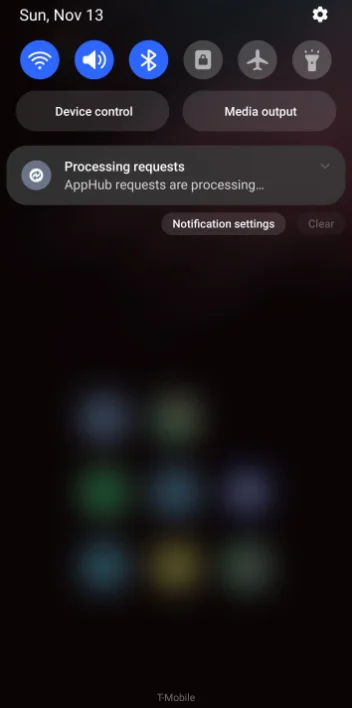
How to Fix Apphub Requests Are Processing Notifications on Samsung
Restart Your Device
If you’re tired of seeing those irritating AppHub notifications, restarting your phone can be a good idea to remove it. 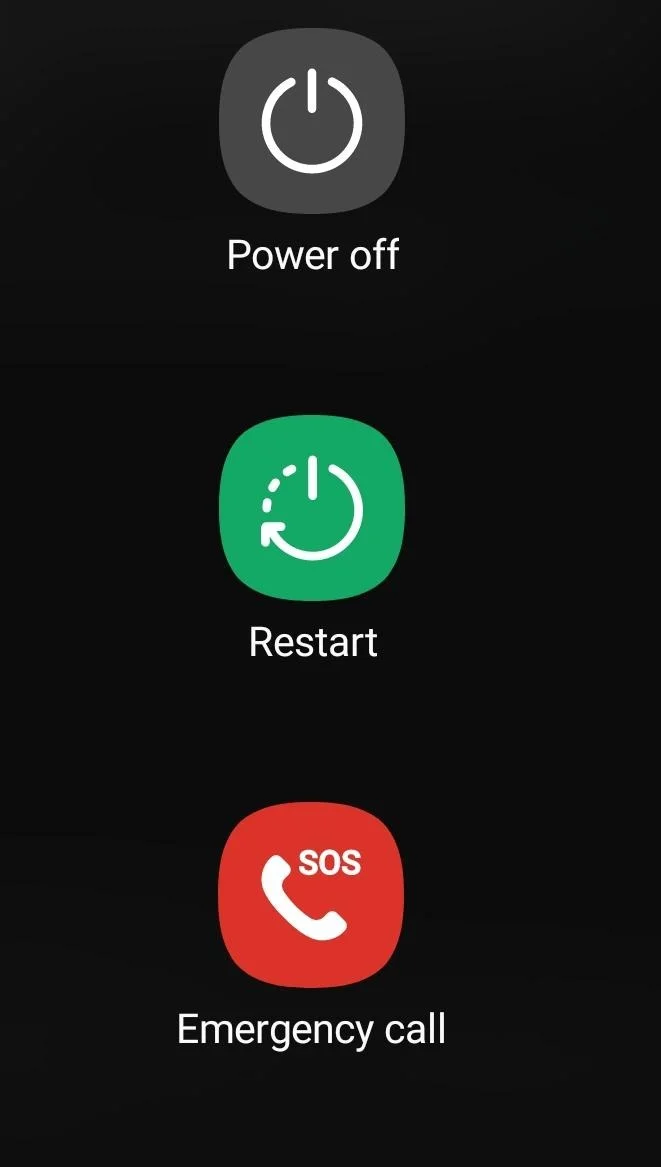
Just press and hold the power button until the restart option pops up on your screen. Tap on it and let your phone do the rest. The device will shut down and reboot in about a minute. Once it’s switched on, those annoying notifications should be gone.
Disable Notifications
If the above way doesn’t fix the issue, you can disable notifications from AppHub or CarrierHub directly.
- Swipe down from the top of your screen to view your notifications.
- Tap on the “Notification Settings” button at the bottom.

- Now, click on “App notifications”

- In the top right corner, tap the 3 dots and select “Show System Apps“.
- Tap the filter button next to the 3 dots and type “AppHub” in the search box.
- Once you find AppHub, tap the toggle switch next to it to turn off the notifications.
Clear App Data and Cache
The “Requests are processing” notifications often appear because of outdated or faulty data stored in the CarrierHub or AppHub apps. In such situations, clearing the cache and data can fix it.
- Open the Settings app on your phone and go to the Apps section.

- Scroll through the list and locate CarrierHub or AppHub.
- Tap on it, then select Storage.
- Tap Clear Cache and Clear Data. When a confirmation prompt appears, choose Delete.

Uninstall AppHub or CarrierHub
If the notifications persist, you can try uninstalling AppHub or CarrierHub. However, note that this option is only available on select Samsung devices. For many phones, these apps are system apps and cannot be uninstalled directly. In such cases, you may need to use ADB commands to remove them.
- Open Settings and go to the Apps section.
- Scroll down to find AppHub or CarrierHub and tap on it.
- Select Uninstall and confirm your choice when prompted.
Disable AppHub or CarrierHub
If your device doesn’t allow you to uninstall AppHub, you can disable it instead to stop the “Requests are processing” notifications.
- Open Settings and go to the Apps section.
- Find AppHub or CarrierHub in the list and tap on it.
- Scroll down and select Disable.
- Confirm when prompted, and the app will be disabled on your device.
Reset the Device
If all else fails, resetting your device to its factory settings can help remove AppHub or CarrierHub notifications. This will restore your phone to its original state, just like when you first bought it.
Important: A reset will erase all your data, so be sure to back up your files before proceeding.
- Go to Settings and tap on it.
- Tap on General Management.

- Select Reset.

- Tap on Factory Data Reset.
- Tap Reset and then Delete All.

Contact Your Phone Carrier for Support
If the notification stays for a few days and nothing seems to work, you should contact your mobile SIM carrier. The issue might be on their end, and they will need to fix it.
These are the easiest ways to stop the “AppHub requests are processing” notifications from constantly popping up on your device. We hope this guide helped! Let us know which method worked for you, or if you have any other solutions.