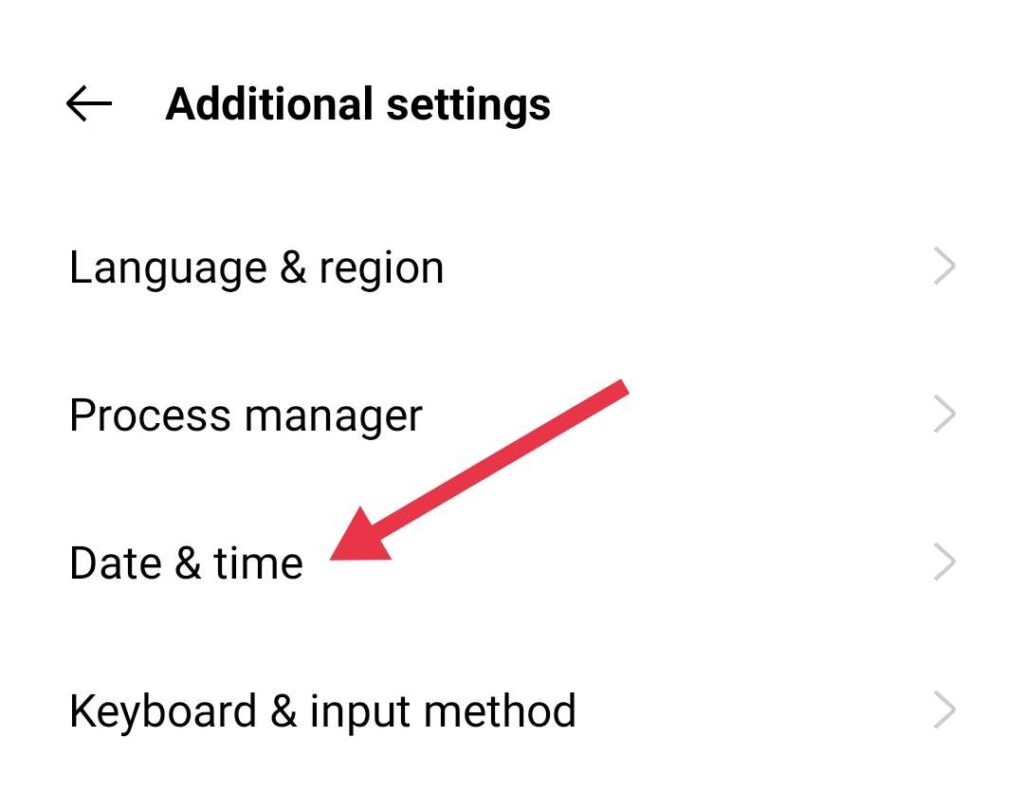Is your Ticketmaster app not working on iPhone or Android? Well. In this article, we will discuss some of the most common Ticketmaster app not working issues and how to fix them.
TicketMaster ranks among the most popular ticket distribution marketplace in the world. The company sells tickets for over ten thousand events, such as wrestling matches, rock concerts, and Operas.
Ticketmaster is often the first place individuals turn these days to purchase tickets. If you want to purchase tickets for a music concert, a show, a live event, and so on, you can purchase them easily on this platform.
There is no doubt that Ticketmaster’s app and website make it easier for people to buy tickets for their favorite shows and events quicker and easier. In addition, it allows users to buy, sell, and transfer tickets. The platform also saves the previous tickets the user has purchased and suggests the most popular ones.
As the largest ticket marketplace in the world, Ticketmaster is the undisputed king in global ticketing products and services. However, being the market leader doesn’t mean Ticketmaster won’t encounter problems. Due to its large user base, compatibility with multiple devices, and large ticket collection, it is not surprising that the website and its app may face issues.
These are the different options that you can use to address the issue when the Ticketmaster app not working on your Android or iOS smartphone.
Before moving forward with this guide, please log out of the app and re-login, as this will often resolve minor issues. Still, your Ticketmaster app is not working? Continue reading.
How to Fix Ticketmaster App Not Working
Restart the Ticketmaster App
The easiest way to start booking tickets again, on the Ticketmaster app, is by restarting the app. So, you have to close the app and open it again.
- Click the menu button of the phone to open tasks running on your phone. The list of open apps should appear.
- Now, find the Ticketmaster app on the tasks and swipe away to close it. It’s also possible to close all apps at the same time.
- Once the Ticketmaster app is closed, open it again.
- If it runs without any problems, it means there was a temporary bug preventing Ticketmaster app from working.
Check Your Internet Connection
It would be a good idea to check your internet connection. Try visiting a random website or app. Or simply perform a Google search to see if it loads.
If other sites and apps have trouble loading, something is wrong with your internet connection. If only the Ticketmaster app isn’t working, then try the below ways to solve the Ticketmaster app not working issue.
Restart the Device
If the above method doesn’t work then you have to restart your phone to see if that works.
- Press and hold the power button on your device.
- Click the Restart option on the screen.
- Confirm the restart and let your device restart
- Once the restart has been done then open the Ticketmaster app.
- Try booking tickets to see if Ticketmaster is working.
Update the Ticketmaster App
People sometimes spend months and years without updating the apps on their smartphones. The Ticketmaster app must be updated to the latest version to function properly.
You can check the Google Play Store or iPhone App Store if the Ticketmaster app has any updates. If an update is available, click Update and wait till the installation is completed. After that open the app again then see if you can buy, sell, and transfer tickets. You’d be surprised at how many problems can be fixed by updating the Ticketmaster app.
Clear Ticketmaster App Cache
If Ticketmaster is not working even after updating, and restarting then clearing the cache should fix the issue. When you clear an app’s cache, it may fix the issue. Cache quickly stores information about the app or website each time it is accessed, thus reducing load times. Here is how you can clear the cache of the Ticketmaster app.
- On your device, select the ‘Settings’
- Click ‘Apps’ or ‘App Management’ then scroll to find ‘Ticketmaster’
- Select the ‘Storage’ option, and click on ‘Clear Cache’
- That’s it! Now, open the Ticketmaster app and see whether the app is working or not.
If the Ticketmaster app is not working even after clearing the cache then you can try clearing data as well. Remember clearing the data deletes all data stores in the app and you have to log in again to use Ticketmaster.
You can clear data of the Ticketmaster app by navigating to Settings > Apps or App Management > Ticketmaster > Storage > Clear data.
Check Time & Date Settings
You may think this is strange, but make sure your device is set to the correct time and date. Ticketmaster app’s servers may be unable to sync with your mobile device if you set the time and date incorrectly. Below are the steps to resolve the issue.
- Open your phone ‘Settings’
- Scroll down to find ‘Date & Time’

- Look for ‘Automatic Date & Time’ and enable it.
- Now, restart the Ticketmaster app and it may work properly now.
Want to bypass the Ticketmaster Pardon the Interruption error message? Don’t forget to check our article.
Frequently Asked Questions (FAQs)
Why I can’t login to Ticketmaster app?
You may have to wait a while since the application may be undergoing maintenance. Or there may be a problem with the server, so wait a bit. Moreover, if you have issues with your internet connection then you can’t login to the Ticketmaster app.
Why is Ticketmaster app not working?
The Ticketmaster app doesn’t work properly if your app is not updated to the latest version. Also, there might be a bug on the Ticketmaster app and your phone so restarting the app and also your smartphone might solve this issue. You can also try clearing the cache and data of the app.
How to check is the Ticketmaster app down right now?
You can go to websites like Downdetector and Is It Down Right Now to check is Ticketmaster down right now. You can also head over to Twitter to see if other users also facing the issue with the Ticketmaster app. Search Ticketmaster on Twitter and find out the latest tweets to see whether other users also facing issues with the app or not.
If everyone is facing the same problem then it means the Ticketmaster app is down. If the Ticketmaster website is down then you can’t do anything. Wait for the company to fix it. Keep checking their social media handles as they may update there when the Ticketmaster app not working issue is resolved.
Considering saying goodbye to Ticketmaster? Follow our step-by-step guide on permanently deleting your Ticketmaster account.
Here’s what you can do if the Ticketmaster app won’t work on your Android or iPhone. If you know anyone else experiencing this problem, please share this article so that they can get help! If you are still having any issues regarding the Ticketmaster app not working issue then let us know in the comments.