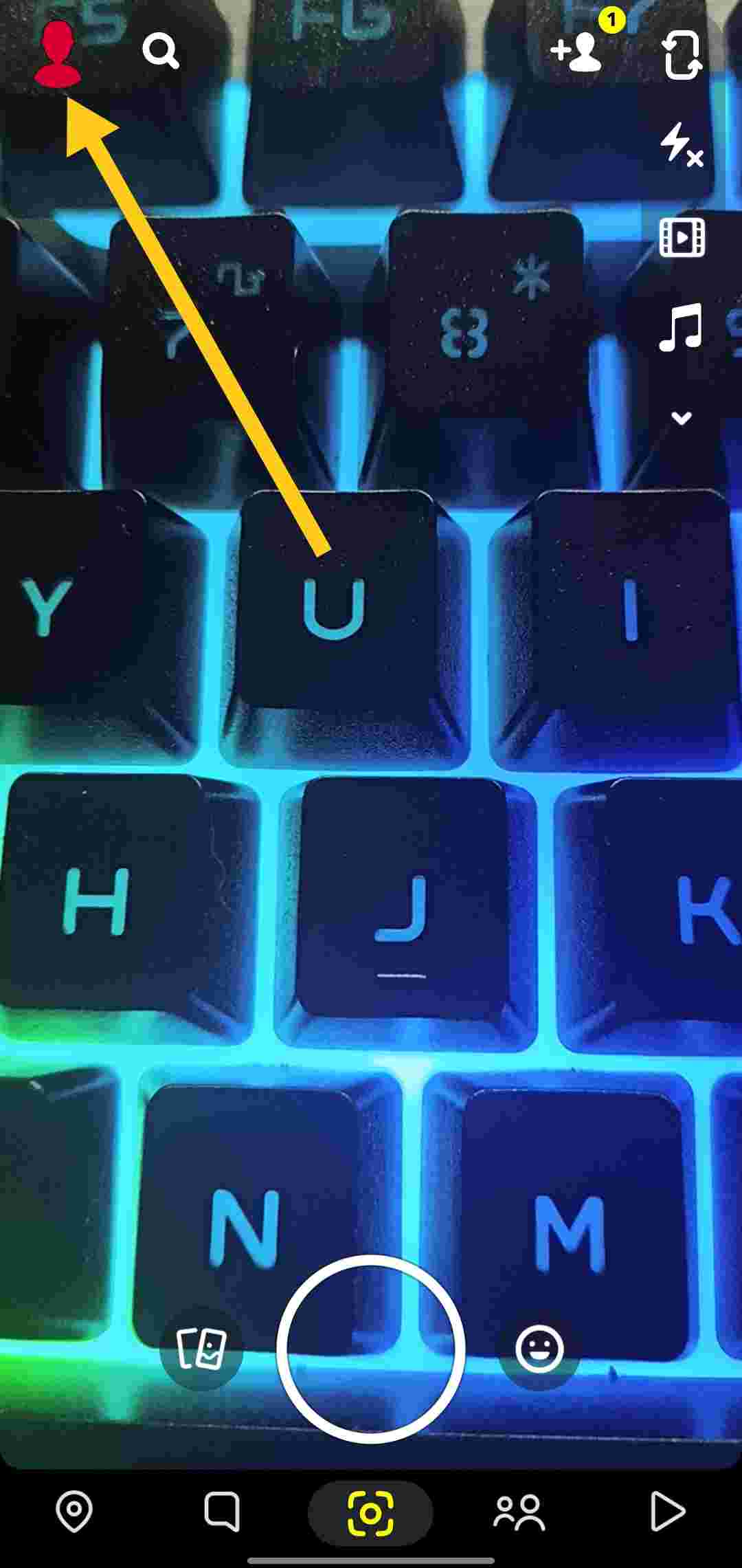The Remix Snap feature on Snapchat allows for creative, two-part videos where users can add their own commentary or reactions to their friends’ Snaps. However, some Snapchat users may want to disable this feature. This article provides an overview of the options available to turn off Remix Snap on your account.

Snapchat has become a hugely popular social media app, with millions of users sharing content and engaging with each other daily. One of the platform’s highlighting features is Remix, which allows users to create collaborative, reaction-style videos alongside their friends’ Snaps and Stories.
Introduced a couple of years ago, the Remix function has proven to be a hit with the Snapchat community. It gives users a fun and creative way to interact with each other’s posts, whether that’s adding commentary, inserting themselves into the scene, or simply expressing their reaction. The ability to choose different layout options also adds an extra layer of customization.
However, while many enjoy the Remix feature, there may be times when users want to turn it off. Perhaps you want to share a Snap without the potential for remixes, or you simply prefer a more private viewing experience. Whatever the reason, it’s good to know how to manage the Remix setting on your Snapchat account.
This guide will walk you through the simple steps to turn off Remix on Snapchat, giving you have full control over how your content is engaged with on the platform.
How to Turn Off Remix Snap On Snapchat
Note: While Snapchat doesn’t offer a direct way to disable the Remix feature, there is an alternative approach you can take. By making your account fully private, you can effectively limit who can interact with and remix your content.
Here’s how to do it:
- First, open the Snapchat app and from the camera screen, tap the profile icon in the top left corner.

- Next, click on the gear icon in the top right to access the full settings menu.

- From here, find the “View My Story” option

- Now, set it to “Friends Only.”

- Moving on, scroll down and select the “Send Me Notifications” option. Change this setting to “My Friends” to receive notifications only when your friends interact with your content.
- Finally, look for the “Spotlight Reply Settings” and set it to “Manually Approve.”
- That’s it! These are the options you have to select if you dont want people to remix your Snap.
While Snapchat doesn’t offer a direct “off” switch for the Remix feature, you can effectively limit its usage through your account settings.
RELATED ARTICLES: –
So if you’re looking to turn off Remix on Snapchat, be sure to follow the above steps and adjust your account settings accordingly. That way, you can continue enjoying Snapchat’s features while also having the flexibility to manage your content sharing preferences.
Don’t hesitate to share this article with fellow Snapchatters who may also want to take greater control of their Remix experience.