
If you’re an Insignia TV owner experiencing red light flashing issue, don’t worry. By following this guide, you will be able to fix the Insignia TV blinking red light problem within minutes and resume watching your favorite shows and movies.
Insignia TVs have become popular among consumers for their affordability and quality, however, many have problems with the blinking red light on their Insignia TVs. Even Fire TV editions of Insignia TVs have this problem. Fortunately, there are some less-known and easy solutions to the majority of affected Insignia TV red light blinking problems.
Based on a review of dozens of reports from Insignia TV owners, a simple fix can resolve the blinking red light problem in most cases. Therefore, for the majority of affected Insignia TV owners, it can be resolved easily and quickly without the need for costly repairs or replacements.
Read on to learn how to resolve the blinking red light problem and get your Insignia TV back to working properly.
Why is the red light blinking on my Insignia TV?
If your Insignia TV won’t turn on red light blinks it may be due to several causes, such as power supply problems, remote problems, a power board with swollen capacitors, or a problem with the connection or source.
In any case, the fixes we recommend are effective for nearly all Insignia TV flashing red light circumstances.
How to Fix Insignia TV Red Light Blinking in Minutes
Power cycle
When you encounter issues with your Insignia TV, such as a flashing red light, it is probably caused by a glitch in the TV’s memory. One easy fix for this is to power cycle your TV, which involves turning it off and unplugging it for a few minutes.
Performing a power cycle on your Insignia TV will clear any temporary memory issues without losing your personal data. Simply unplug your TV and give it at least 30 seconds before plugging it back in and turning it on again.
After rebooting your TV, see if the problem is resolved. In case the problem persists, further troubleshooting or repairs may be required. However, power cycling is a simple and effective first step to try when experiencing issues with your Insignia TV.
Power issue
You need to keep in mind the possibility of household power issues when troubleshooting Insignia TV issues and to make sure your electronic devices have a reliable power supply.
The most common cause of this problem is insufficient power or interruptions in the power supply.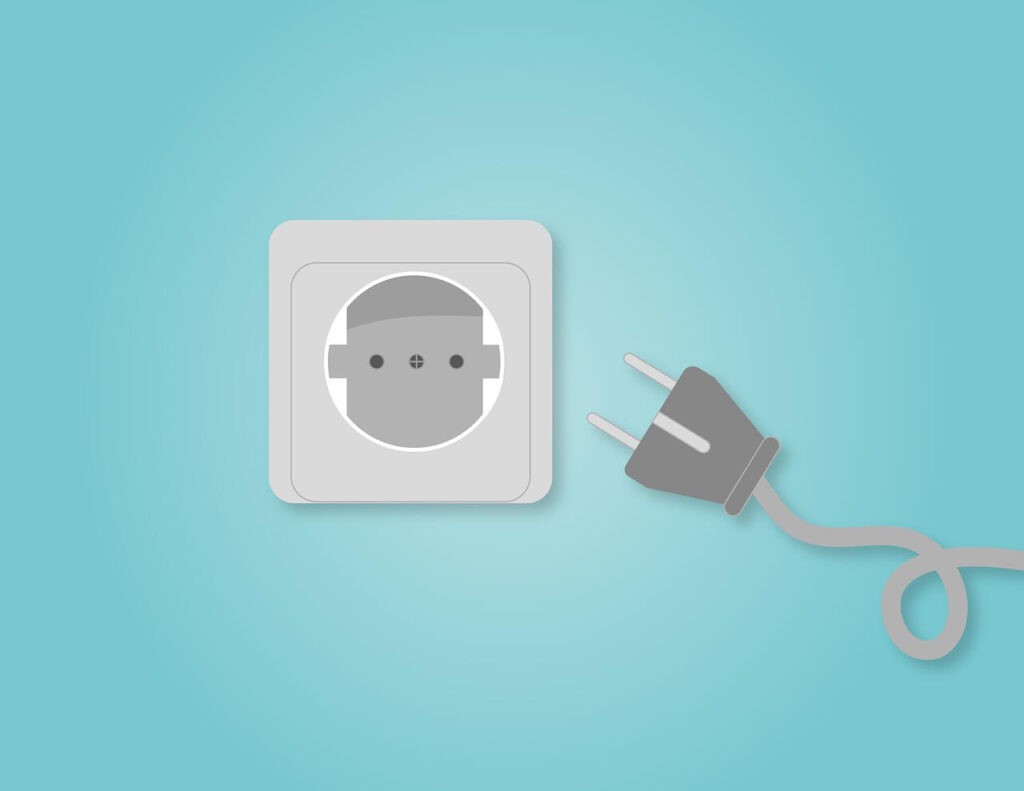
In order to determine whether your wall socket is supplying the correct voltage to your TV, check the voltage output with a multimeter. Or, you can check that another electronic device is working by plugging it into the same socket. When the other device works fine, the problem is likely with your TV, and you should proceed to the next method of troubleshooting.
However, if the other device is also experiencing power issues, you should contact an electrician to resolve the power supply issue. It may require checking your circuit breaker, replacing defective wiring, or ensuring that your electrical system provides enough power to operate your electronics.
Power cord damage
If you’re still experiencing Insignia TV red light blinking issue, despite checking the wall socket, the next step is to check the power cord for any signs of damage. A damaged power cord can result in power interruptions or fluctuations, causing the TV to malfunction.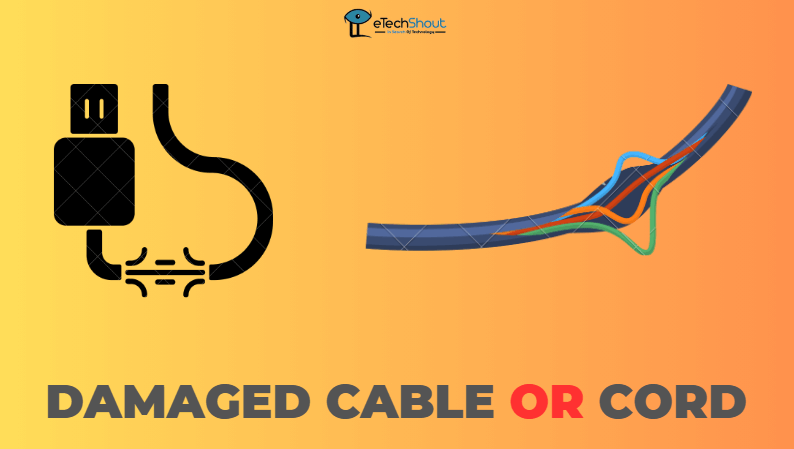
Make sure your power cord is free of twists, or any other physical damage. If you notice any damage to the cord, it’s best to replace it with a new one.
Furthermore, you should inspect the power connector on your TV for rust, dirt, and dust. Over time, dirt and dust can accumulate in the connector, resulting in poor connectivity and power supply problems.
Poorly seated HDMI cable/damaged port
It is likely that your TV is experiencing issues with its HDMI inputs due to a poorly seated cable. This may cause your TV to automatically switch inputs, but as the cable is not fully connected, it is unable to supply a signal, leading to the red light flashing and giving the impression that your TV is not working.
If you’re experiencing issues with your HDMI connection, it may be due to one of three common causes. The first possibility is a faulty HDMI cable, which can have a break in the cable itself that prevents the signal from being transmitted properly. Another problem can be a damaged HDMI port with broken pins, resulting in a poor connection.
Lastly, there may be a problem with the HDMI connection, which means that the connector and the cable are not in complete contact. In this case, it is possible that the cable is not plugged in all the way, or that the port is clogged with dirt or debris.
In order to resolve this issue, swap out the HDMI cable with a new one to rule out faulty cables. In case the issue persists, look for visible damage or debris in the HDMI port. When you frequently plug and unplug cables, HDMI ports can become loose or damaged. In the event that the port appears damaged, it may need to be repaired by a professional.
The best way to resolve a bad connection is to plug the cable fully into the port and clean it with compressed air or a soft cloth.
Also, switching to a different HDMI input might help in resolving the Insignia TV blinking red light issue. Most modern TVs come with multiple HDMI ports, typically between 3 and 4.
To start, locate the different HDMI ports on your TV. The next step is to plug your HDMI cable into another port that you have not used before. If the issue is due to a faulty HDMI port, switching to a different one should resolve it.
Once the HDMI cable has been connected to a different port, change your TV’s input. Press the Input or Source button of the TV remote, or you can press the Input or Menu button on the TV.
If you have multiple external devices connected to your Insignia TV, the HDMI-CEC settings might not be configured correctly. Due to this, your TV may not respond to your remote commands and the red light may keep blinking.
In order to resolve this issue, remove all external devices, including Bluetooth devices and signal cables, and keep only the power cable connected to your TV. In this way, you can find out if HDMI-CEC settings are related to the issue.
In the event that your TV works normally after removing all external devices, make sure HDMI-CEC is disabled before reconnecting the cables. It can be done by opening the settings menu on your Insignia TV, navigating to Display & Sounds, and selecting HDMI-CEC device control. Then, you can turn off HDMI-CEC by setting ARC/eARC to No.
In case you have trouble performing these steps, check the Insignia TV manual or reach out to their support team.
Remote issue
If you notice that the red light on your Insignia TV is blinking, it usually means that it is receiving power. On the other hand, if you’re having trouble controlling your TV with your remote, you may have a problem with the remote itself.
One of the first things to check is whether your remote control is an infrared (IR) or radio frequency (RF) remote. If it’s an IR remote, you’ll need to make sure that you have a clear line of sight to your TV, as IR signals require an unobstructed path between the remote and the TV. On the other hand, if your remote is an RF remote, you’ll want to make sure that it’s properly connected to the same local network as your TV.
The battery in your remote may also be dead or low. It doesn’t matter if the batteries seem relatively new, you should try replacing them with fresh ones to see if that helps.
In case you’ve checked your remote’s batteries and it’s sending signals to your TV, reset the remote or re-pair it with it. Depending on your TV and remote model, the process may vary, so check the instructions in the user manual or on the manufacturer’s website.
If your remote has been dropped or exposed to moisture, it may not function properly. This can require replacing the remote or contacting the manufacturer.
Lastly, it is possible that your TV may have an issue with its remote sensor. It may be a good idea to seek professional assistance or contact the manufacturer in this case.
ALSO READ: –
- Roku TV Blinking Red Light: Common Causes & Quick Fixes
- Why is My Roku Blinking White? Fix Roku Blinking White Light Easily
- (Fix) Hisense TV Red Light Blinks 2 Times (EASY)
- Hisense TV Red Light Blinks 3 Times: Troubleshooting Guide
- Hisense TV Red Light Blinks 6 Times? Fix Easily
- 10 Best TV Guide Apps for Android and iOS in 2023
- Toshiba Fire TV Remote Not Working? (How to Fix Guide)
Mainboard or power board issue
If your TV is still not working properly and still flashing red light, it may be time to check for internal issues. In some cases, problems can be caused by a failed main board or power board.
It is necessary to open up your TV and inspect these internal components in order to check for such a problem. Please keep in mind that disassembling your TV is a dangerous process and should only be done by an experienced technician.
In the event that you are able to safely open up your TV, you can check the voltage across the main and power boards with a multimeter. It’s best to leave this task to a professional if you don’t feel comfortable using a multimeter or working with electronics.
There are times when it is possible to repair a mainboard or power board by replacing individual components, such as capacitors or resistors. Nevertheless, if the board itself is faulty, it may have to be replaced entirely.
You should always make sure that the replacement parts you’re using are correct, and keep safety protocols in mind. Unless you’re an expert, you should ask the manufacturer for assistance.
Contact Insignia support
Insignia TVs typically come with a standard one-year warranty, which can be extended at an additional cost. When your Insignia TV has a red light blinking problem and it’s under warranty, call Insignia support for assistance in warranty claims.
Depending on the problem, they may be able to provide solutions and diagnose it. You can contact their customer support department at 1-877-467-4289 from 8 am – 9 pm CT, seven days a week.
It is advisable to contact Insignia support even if your TV is covered by warranty, as they will use original parts to repair your television or even a discount on a new TV model if the current model is not repairable.
In case you attempt to repair the TV yourself or hire someone to repair it outside of Insignia’s authorized service centers, the warranty will be voided and you may be responsible for any damages. You should always follow the manufacturer’s instructions and get their help if necessary.
If you have managed to resolve the Insignia TV blinking red light issue, it can be helpful to share your experience with others in the comments section below. This may provide them with some insight into what worked for you and might work for them as well.
If you haven’t been able to solve the issue, don’t give up hope try a different solution, or consider reaching out to Insignia support for further assistance.
It is annoying to have the flashing red light on your Insignia TV at times, but it’s good to know that there are several options to help fix it. I hope this guide helped you to solve the Insignia TV blinking red light. So say goodbye to that pesky red light and hello to uninterrupted TV viewing.







