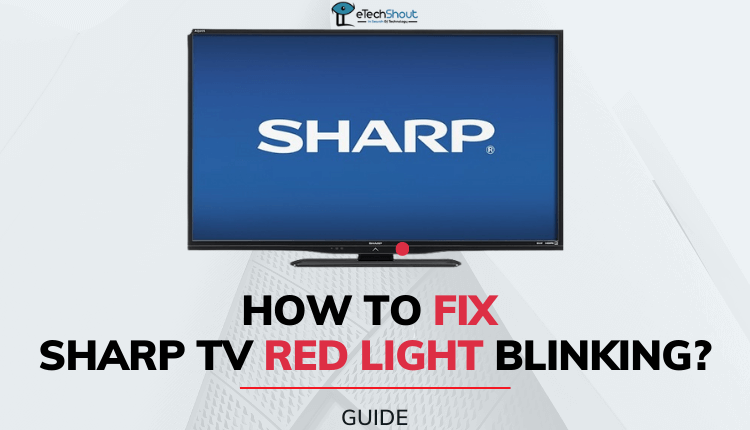
In this guide, we’ll provide step-by-step instructions on how to fix the Sharp tv red light blinking issue and make it functional again.
A red light blinking on a Sharp TV is an indicator of a system error, which can occur on any LCD/LED or other models from the brand. The error can take various forms, such as a TV won’t turn on red light blinking, or a power light blinking with no picture.
Another common issue is when the Sharp TV displays a picture, but the red light keeps flashing continuously, indicating a problem with the system.
To fix a Sharp TV with a red flashing light, you need to determine the error code by counting the number of times the light flashes.
If you’re experiencing a blinking light problem on your Sharp TV, there’s no need to panic or spend a lot of money on a technician visit.
Get ready to say goodbye to the frustrating red light blinking on your Sharp TV! We’ve got you covered with our ultimate guide, complete with easy-to-follow steps that will solve your Sharp TV power light blinking issue.
Why is My Sharp TV Power Light Blinking Red?
You may wonder what the red light blinking means if you’ve noticed this on your Sharp TV. If you’re seeing a blinking red light on your Sharp TV, it’s usually an indication of a problem with the power supply, power board, or main board of your TV, overheating, remote issue, defective hardware, etc.
Many issues can cause your Sharp TV to blink red light, but a few of the most common ones are the above. Fortunately, there are a few steps you can take to fix the issue.
How to Fix Sharp TV Blinking Red Light?
Soft reset
If you are experiencing issues like Sharp tv won’t turn on red light blinks, a soft reset may help resolve the problem. This method involves turning off the TV and disconnecting the power cable to discharge the device and eliminate any power complications.
In order to soft-reset a Sharp TV, turn off the TV with the remote control first. Unplug both power cables from the TV and wait for at least 60 seconds for it to completely discharge.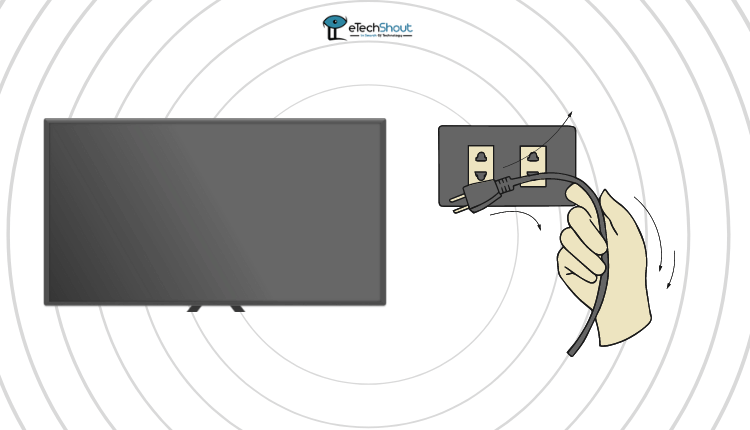
Wait for at least 1 minute and, reconnect the power cable to the Sharp TV. Lastly, press the remote’s power button.
However, if the TV still won’t turn on, you can try pressing the physical power button on the TV panel, generally located in the right bottom corner. It’s important to note that not all Sharp TV models have this button, so you should check the user manual before proceeding.
In just a few steps, you can soft-reset your Sharp TV and fix any power issues that were preventing it from turning on and also the red light flashing twice issue.
Check the power equipment
If your Sharp TV power light is blinking but no picture then it’s possible that the issue lies within the power equipment. So, you should check all the power equipment connected to the television.
The power equipment comprises the power cable, adapter, and power supply board, which is responsible for converting AC to DC voltage. To troubleshoot this problem, follow the steps below:
Firstly, look at the electrical outlet or power strip to ensure that it’s functioning properly. Secondly, check for any visible signs of damage such as burned connectors or melted plastic on the power equipment components. If you spot any damage, refrain from using the device until it’s repaired.
Next, examine the power adapter closely to ensure that it’s not damaged or showing signs of wear and tear. Also, make sure that the power cable is not twisted or damaged. If it is, replace it with a new one. Additionally, ensure that the power cable is connected tightly on both sides.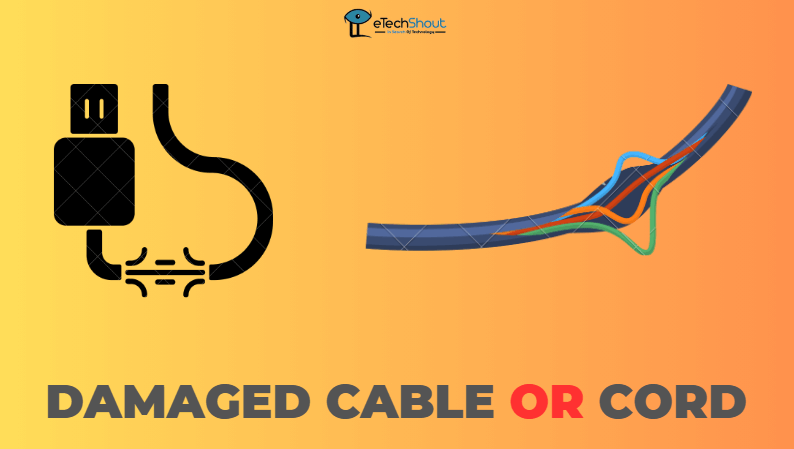
Change the electrical socket
If you’re still experiencing Sharp TV power light blinking, switching to a different outlet could help.
One of the first things to consider when switching outlets is to try and connect your Sharp TV to an outlet in a different room or location. 
If you are using a power strip, connect your Sharp TV directly to it, not through a smart plug. Due to fact that these connectors can affect the power supply and interfere with the performance of your TV.
In conclusion, switching to a different outlet can be a simple yet effective way to troubleshoot issues with your Sharp TV. Make sure you take all necessary safety precautions when dealing with electrical equipment.
Check the remote
The Sharp TV may display a blinking red light if the remote is malfunctioning. An effective troubleshooting method, in this case, is to power cycle the remote.
The first step is to open the battery compartment and remove the AA or AAA batteries. After doing so, press all the remote buttons to help discharge any remaining power.
Once this is done, insert the batteries back into the remote and turn on the TV. Then, use the remote control to operate the TV and see if that works. Also, try changing the remote batteries with the new one.
In the event that the blinking red light was caused by a malfunctioning remote, power cycling should resolve the issue.
However, if the problem persists even after power cycling the remote, head over to the next method of troubleshooting the Sharp TV red light blinking 2 times issue.
ALSO READ: –
- (Solved) Panasonic TV Blinking Red Light (11 Methods)
- Insignia TV Blinking Red Light (7 Quick & Easy Fix)
- Hisense TV Red Light Blinks 6 Times? Fix Easily
Check the cables
If the red light on your Sharp TV is blinking continuously, it could just be a simple source input issue.
The first step is to ensure that all cables connecting your source device (such as a cable box or DVD player) to your TV are securely plugged in. There are times when loose cables can cause signal loss and flashing red lights.
Next, ensure your source device is turned on and functioning properly. Press the “Input” button on your Sharp TV remote to change the input source to the correct input. It can sometimes be as simple as choosing the right source.
In case none of these steps work, make sure you have selected the correct input source on your TV. Don’t forget to double-check that all settings are correct.
Alternatively, if the issue persists, try switching HDMI or any other ports or replacing the HDMI cable to see if that helps. 
Overheating
In rare instances, your Sharp TV might overheat, leading to automatic shutdown and a blinking red light. This safety feature ensures that the TV doesn’t get damaged due to high temperatures.
In this case, turning off the TV and waiting for at least five minutes would be a good idea.
It is a good idea to open the windows in the TV room in order to ventilate it. By opening windows, you can increase airflow and lower the ambient temperature. Additionally, make sure that there are no heat conductors near the TV, including other electronic devices and furniture that block airflow.
Lastly, ensure that the TV’s ventilation openings are clear. The accumulation of dust and debris can block airflow, leading to overheating. A simple cleaning with a soft cloth can help keep the ventilation openings clear and prevent overheating.
Unplug the TV overnight
When your Sharp TV blinks red light after a power outage, your home’s electricity may be fluctuating. Often, unplugging for a short period is not enough to resolve the problem.
Instead, disconnect your Sharp TV from the power for at least 30 minutes. Hopefully, this will give your electricity enough time to stabilize, and it should resolve any power-related issues that are causing your Sharp TV to blink red light.
After 30 minutes, reconnect the power source to the TV, turn it on, and check if the red light has stopped blinking.
ALSO READ: –
- Hisense TV Red Light Blinks 3 Times: Troubleshooting Guide
- (Fix) Hisense TV Red Light Blinks 2 Times (EASY)
- Roku TV Blinking Red Light: Common Causes & Quick Fixes
Reset the TV
It can often be helpful to factory reset your Sharp TV in order to resolve a few minor issues like a flashing red light. Depending on the model and type of Sharp TV you have, you can perform either a soft or hard reset.
For a soft reset, most TVs have a reset option in the menu settings. To access this option, press the Menu button, choose Setup, then Reset, then enter your passcode and press Yes.
If you prefer a hard reset, you can hard reset your TV by physically unplugging it, then holding down the Channel Down and Input buttons while plugging it back in. This will bring up the Service Mode Menu where you can select Factory Reset and press Enter to reset the TV.
The Sharp Roku TV users can factory reset the TV, by going to Settings > System > Advanced system settings. From there, you have to follow the on-screen instructions to complete the reset process.
If you have an old Sharp TV model, press the Menu button, select Initial Setup, then Reset, and select Yes to reset it.
You should keep in mind that resetting your TV will wipe out all of your settings and preferences, so you should save any important data before doing so.
Defective components
Any electronic device relies on electrical components, and a Sharp TV is no exception. Your Sharp TV red light blinking light issue could be due to a faulty component. It is crucial to understand these components in order to solve the problem.
The backlight is an important component that illuminates the picture on your TV. Your Sharp TV may blink red if the backlight is faulty, which should be replaced by a professional.
Your TV can also malfunction due to the LED strip. It provides the TV’s backlighting, and a defective one prevents the TV from turning on. You’ll need professional help to fix it.
The T-Con board is responsible for controlling the image on your TV. A bad T-Con board can cause the red blinking light on your Sharp TV. It’s best to have it replaced by a professional.
Lastly, the main board is what controls your Sharp TV. A faulty main board can make your TV malfunction and it may be the reason for your Sharp tv power light blinking red. In order to replace the main board, you should hire a professional.
To fix any of these issues, please check your warranty and contact Sharp TV support if it s under warranty. If not, you can take your Sharp TV to a local professional for servicing. It is not recommended to attempt to repair these components at home, as it could result in more harm than good.
Contact Sharp TV customer support for warranty claims
If you’ve tried all the DIY troubleshooting ways mentioned above and still can’t seem to fix the issue, it’s time to call in the big guns. It’s time to call on Sharp’s customer support team!
They have knowledgeable expert team who are ready to assist you in diagnosing the problem and getting your TV back up and running in no time. And if your TV is still under warranty, you may even be able to claim a warranty repair, which means you won’t have to worry about the cost.
But what if your TV is no longer under warranty? No worries, Sharp TV’s customer support team can still help you out. They can offer advice on repair options and even recommend certified technicians who can get your Sharp TV red light blinking fixed up.
We hope this article helped you figure out the cause of the Sharp TV red light blinking and present you with solutions you can do on your own.
If none of the methods work for you, contact Sharp TV support or visit your nearest Sharp Service Center for further assistance.








