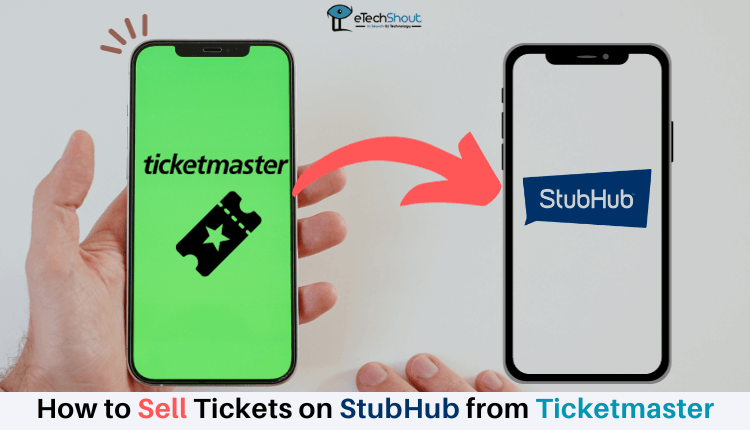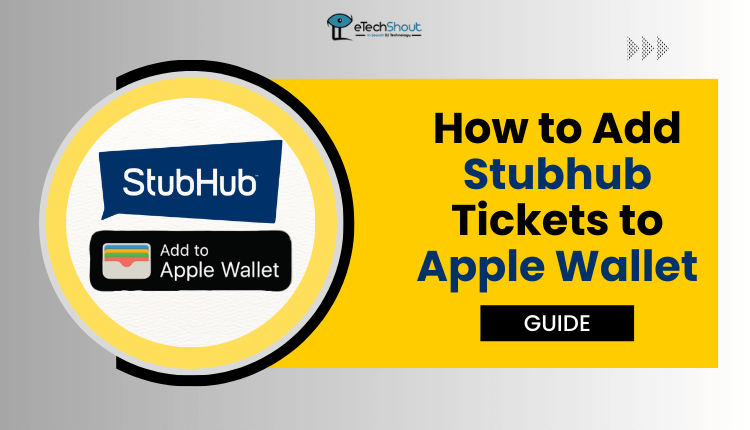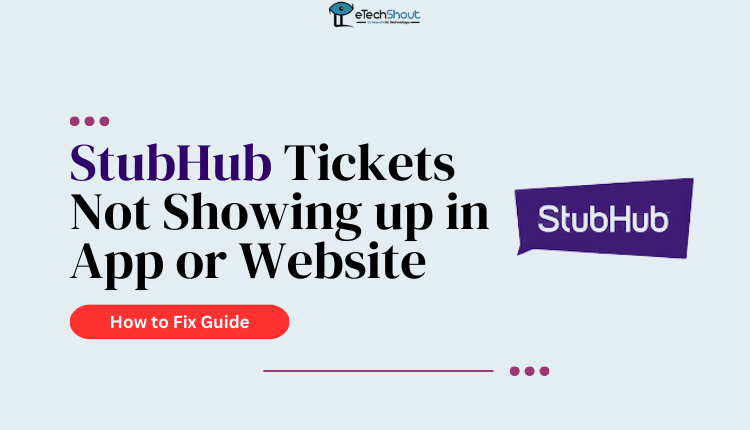
Is your StubHub ticket not showing up in the app when you need it the most? It can be really annoying when you’re excited about going to an event, but your tickets are nowhere to be found or are taking forever to load. This situation can be even more stressful if the event is just around the corner, and you’re running out of time.
In this article, we’ll help you understand why this issue might be happening and guide you on what to do when your tickets not showing on the StubHub app.
Why Are My Tickets Not Showing Up on Stubhub?
There could be a few reasons why you’re not seeing your StubHub tickets in the app. One common issue is that there might be a delay in the processing of newly listed tickets.
Another thing to check is whether the “Better Seats” filter is turned on in your app. Sometimes, this filter can cause certain tickets not to appear.
It’s also possible that there’s a problem with the app’s cache, which can get filled up over time. This can make it difficult for your tickets to display properly.
If you’re in an area with a weak or unstable internet signal, your tickets may not load correctly. Also, if you’ve purchased tickets using a guest account on StubHub, there might be some issues with how the tickets are linked to your app.
How to Fix StubHub Tickets Not Showing up in App Issue
Listings created recently
Newly created listings, especially for events that have just been listed on StubHub, might not be instantly accessible through the mobile app. The reason behind this delay is that each listing undergoes a verification process to ensure its authenticity and accuracy.
During periods of high demand for tickets or busy times of the year, this verification process can experience delays. So, you may experience a delay in seeing the tickets on the app immediately after they’ve been listed.
If your StubHub tickets don’t appear immediately, wait for a while, especially during busy times. If they still don’t show up, contact StubHub customer service.
Better Seats filter enabled
If you’ve turned on the “Better Seats” filter in the StubHub app, it’s possible that you won’t see certain tickets. StubHub designed this filter to help you find the best seats in the arena.
When you enable this filter, the app will only display premium seats. These tickets take into account factors like how close you are to the stage, the view, and the section’s quality. Choosing the “Better Seats” option means you’ll see a smaller selection of tickets that match your preferences.
So, if the event you’re interested in has a limited supply of premium seats, enabling the “Better Seats” filter might result in no tickets being shown. In such cases, you can easily turn off the “Better Seats” filter to expand your ticket choices according to your needs.
Issue with the cache
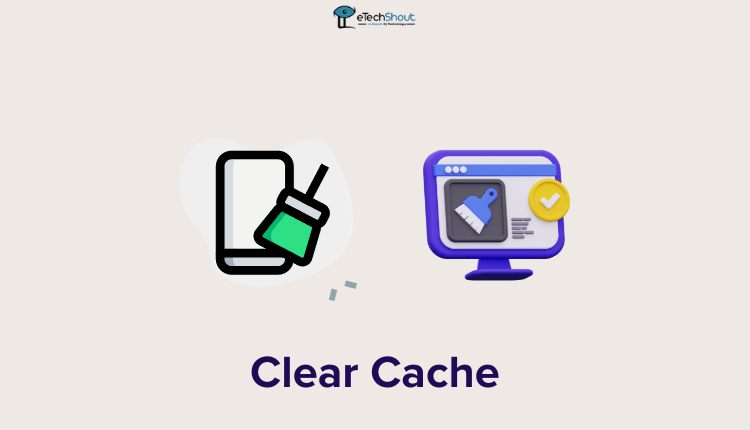
The cache is like a quick storage for apps, meant to make them run faster. Sometimes, this stored data can become outdated or corrupted, causing issues in the app.
Clearing the cache might fix problems with StubHub tickets not showing up correctly in the app. It gets rid of the old files, allowing StubHub to fetch fresh data. This can help resolve conflicts or errors that might be blocking your tickets from appearing in the app.
Want to know how to easily put StubHub tickets in Apple Wallet? Check our step-by-step guide.
Tickets purchased from a guest account
When you make a purchase as a “Guest” on StubHub, it means that you haven’t created an account to purchase the ticket on the platform. While it’s convenient, it has its limitations.
One common problem is that guest buyers may have trouble accessing and managing their tickets. If you bought tickets as a guest, they won’t be tied to your main account, which is why they’re not showing up in the app. To access these tickets, you can use the “Find your order” link at the bottom of the sign-in page.
Connectivity issues
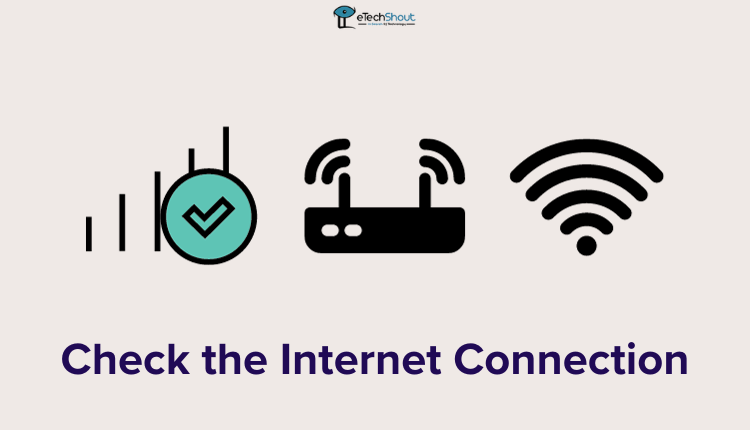
When your internet connection isn’t reliable, you might find that StubHub’s website or app doesn’t show your tickets properly. The problem could be due to issues on the server’s end, trouble with your connection, or issues with your network setup.
For a smooth experience, make sure you have a good Wi-Fi or mobile data connection. If you can, try accessing StubHub from a different device or network to see if that solves the problem. Sometimes, a quick fix for connection problems is to restart your device and your network equipment like your modem and router.
If you’re looking for alternatives to StubHub, check out our article on top sites like StubHub to explore other ticketing options for your favorite events.
It can be really frustrating when your StubHub tickets don’t show up in the app, especially when you’re excited about an upcoming event. This article provides solutions to help you navigate the StubHub tickets not showing up in app or website issues and ensure a smooth ticketing experience.
Remember that StubHub’s support team is available 24/7 to assist you further if the problem persists or if you encounter any other issues. Their experts can offer personalized advice to address your specific needs.
Frequently Asked Questions (FAQs)
Are tickets on StubHub guaranteed?
Yes, StubHub provides a 100% guarantee. Additionally, they offer FanProtect Guarantees, which guarantee that you will receive valid tickets or a refund if necessary.
Why is my ticket not showing up on StubHub?
If you’ve recently listed tickets on StubHub and they’re not appearing in your account, it’s a good idea to be patient for a few minutes. Sometimes, it takes a little while for new listings to pop up. You can also try refreshing your Listings page to see if they appear.
How long for StubHub tickets to show up?
Sometimes, for certain events, the people in charge, like teams or artists, don’t release the tickets right away to the original buyers. In many cases, you won’t get your tickets until just 24 hours before the event.
If there’s a delay, sellers must send tickets by 10 AM on the event day to complete your order. If it’s past 10 AM and you haven’t received your tickets, contact StubHub for help.
Want to know how to transfer tickets from Ticketmaster to Stubhub? Check our guide.