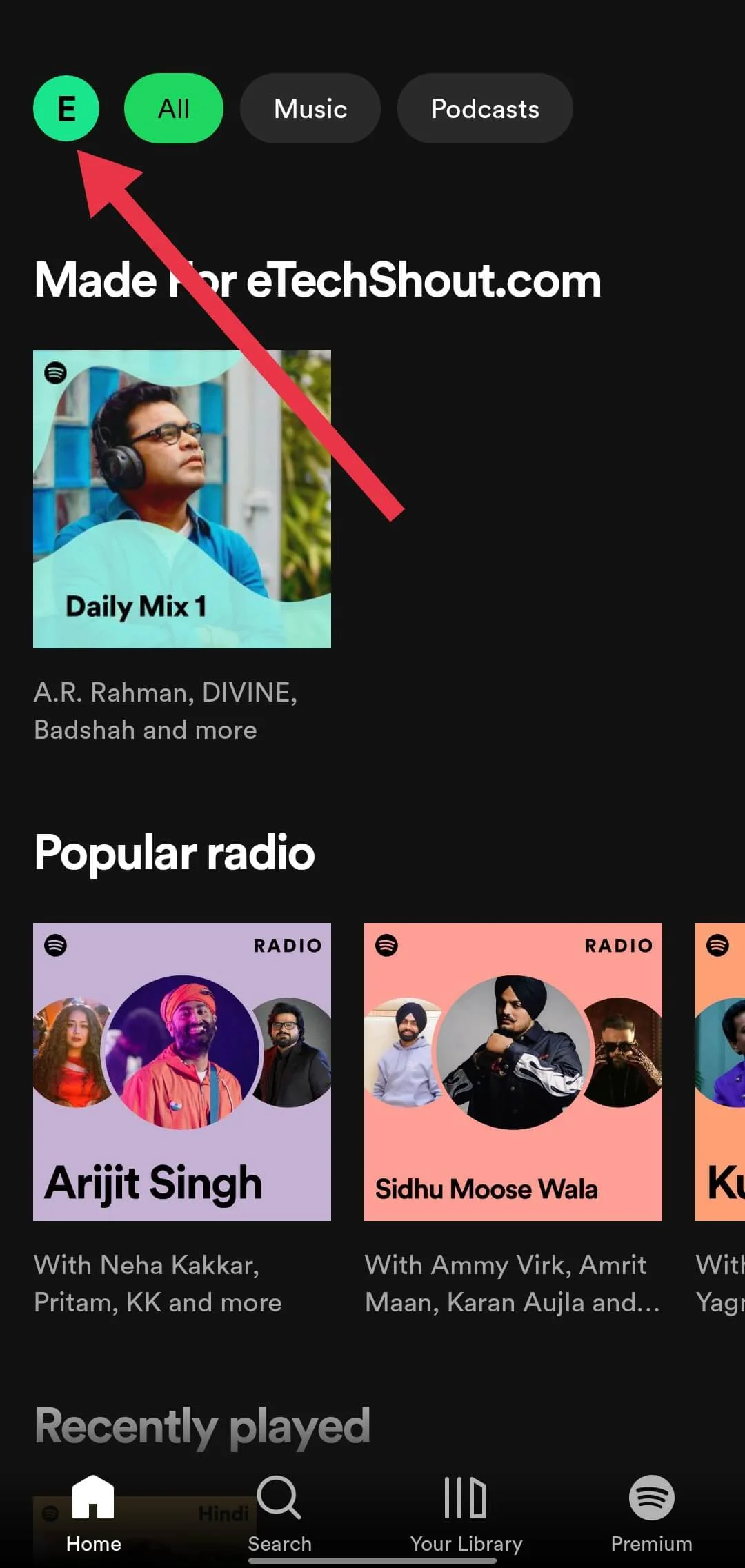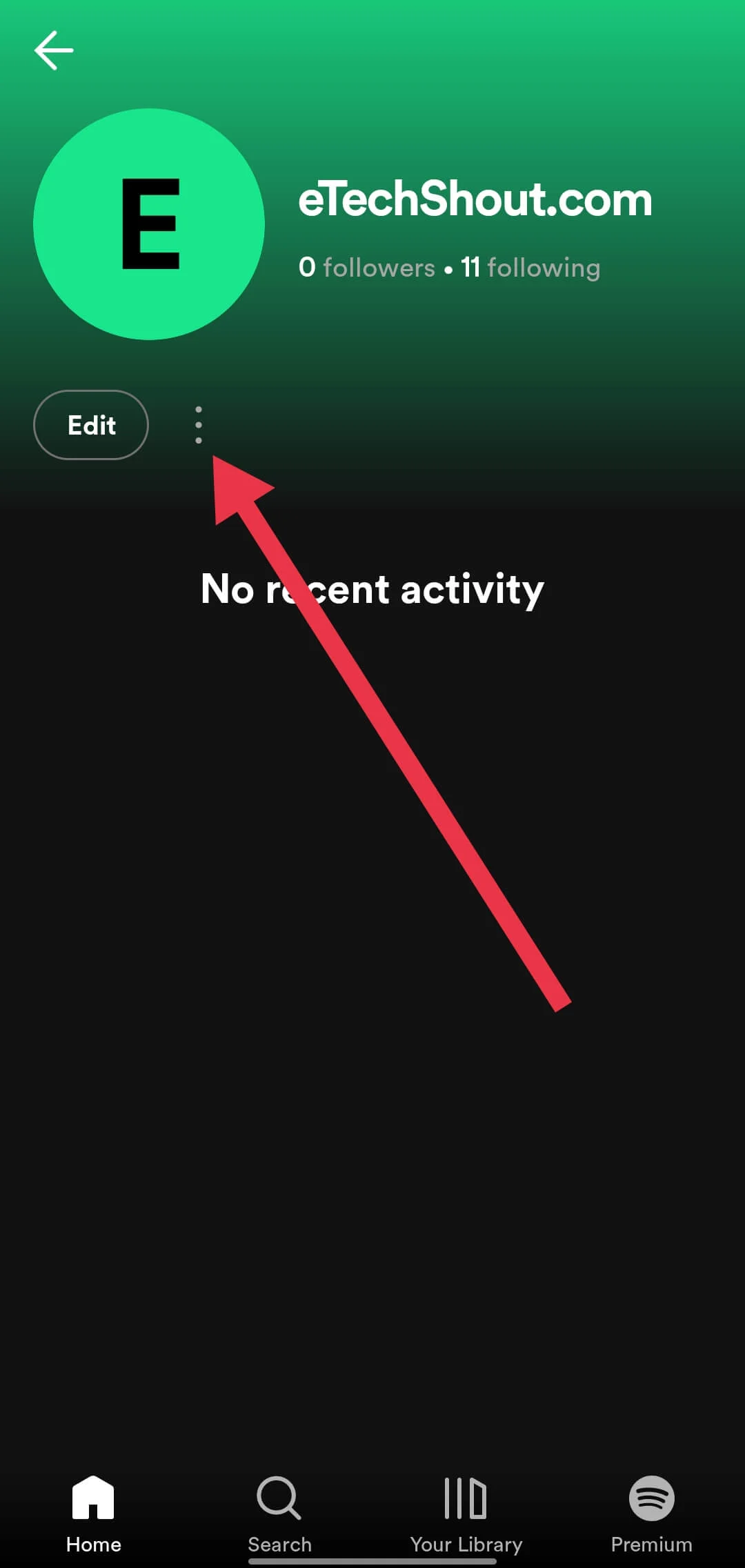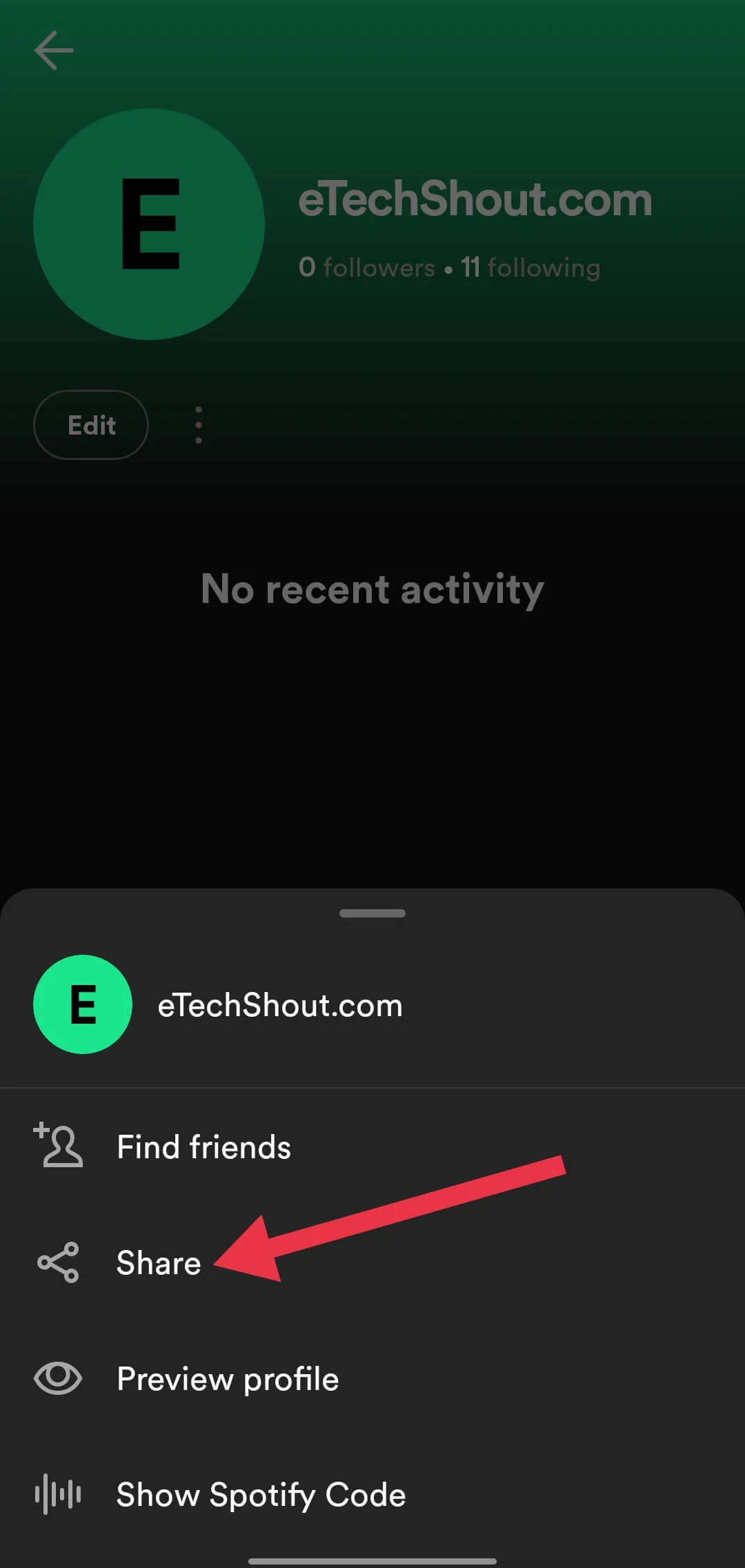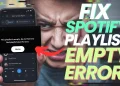Ever wondered who’s checking out your musical tastes on Spotify? Our article reveals if you can see who views your Spotify profile and playlists.

Spotify has become incredibly popular around the world for listening to music. It’s an app and website that lets you stream almost any song or album you want to hear.
Spotify started in 2008 and has grown massively since then. It now has over 550+ million active users in 183 different countries. That’s a huge number of people using Spotify to discover, listen to, and share their favorite music.
One of the reasons Spotify is so successful is that it caters to everyone’s different musical tastes. It creates personalized playlists based on what you listen to. It also lets you follow your favorite artists and connect with other fans who like similar music.
People can show off their music preferences on their Spotify profile by sharing playlists they’ve made. Because of this social aspect, some Spotify users are curious about who exactly is viewing their profile. Perhaps to see how popular their playlists are, find others with similar tastes, or just out of general interest.
Knowing who checks out your Spotify profile and music choices allows users to better understand the reach and impact of their musical identity on the platform. This notion of visibility holds appeal for many Spotify fans deeply invested in the music community. But does Spotify have this option? Do they allow users to see who viewed their profile? We will tell you in the section below.
How to See Who Views Your Spotify Profile
As of now, Spotify does not provide a feature that allows users to see who has viewed their profile. Unlike social media platforms like Instagram, Facebook, or WhatsApp, which show you who has viewed your story, posts or profile, Spotify does not offer this visibility.
The reason behind this is that Spotify’s primary focus has been on enhancing the music listening experience for its users. While being able to see who views your profile might be an interesting addition, it has not been a priority for the platform.
It’s worth noting that Spotify’s design and features are centered around music discovery, curation, and sharing. The platform aims to create a seamless and immersive experience for users to explore and enjoy their favorite tunes.
While the ability to see who views your Spotify profile is currently not available, the platform continues to evolve and introduce new features regularly. As user preferences and demands shift, Spotify may consider implementing such a feature in the future updates.
However, for now, users will have to appreciate the platform’s core functionality of providing a vast music library, personalized recommendations, and a social aspect that allows sharing playlists and connecting with like-minded music enthusiasts.
Why Spotify Doesn’t Allow to See Who Viewed Your Profile
The reason Spotify does not show who has viewed your profile is based on their commitment to user privacy. Spotify wants to provide a comfortable listening experience where you don’t have to worry about others seeing your music choices.
One key reason is to allow you to enjoy guilty pleasure playlists or explore new genres without fear of being judged. If Spotify let people see who viewed their profile, some users might feel uncomfortable listening to certain music in case others found out.
By keeping profile views private, Spotify aims to create a safe space where you can freely listen to whatever you want without concerns about others discovering your personal tastes.
Additionally, Spotify wants you to focus solely on the enjoyment of finding and appreciating new music, rather than caring what others think of your choices. Not showing profile views reinforces this relaxed, judgment-free approach to music listening.
Overall, Spotify prioritizes your privacy and a pressure-free listening environment. By not revealing who viewed your Spotify profile, you can confidently explore all kinds of music without worrying about outside opinions or scrutiny.
How to Find Someone’s Spotify Profile
While Spotify does not provide a way to see who has viewed your profile, you may be interested in finding someone else’s Spotify profile. Here are a few methods you can try:
- Ask them directly: The simplest approach is to ask the person if they use Spotify and inquire about their profile. You can mention that you enjoy exploring new music or share your love for their music taste as a conversation starter.
- Check their social media: Many Spotify users share their favorite playlists, songs, or screenshots of their music activity on social media platforms like Instagram or Twitter. Look for any clues that may indicate their Spotify username or profile link.
- Search by name or username: If you know the person’s name or username from other social media platforms, try searching for it on Spotify. While usernames may not always match across platforms, it’s worth attempting.
- Look for shared playlists or collaborations: If you have mutually followed friends or connections on Spotify, check if they have shared playlists or collaborative playlists that include the person you’re looking for.
It’s important to note that finding someone’s Spotify profile may require some effort and patience, especially if they haven’t explicitly shared their profile information.
ALSO READ: –
- How To See When A Playlist Was Created On Spotify
- How to Download Spotify Podcasts to MP3? (Life Hacks)
How to Share Your Spotify Profile
If you want to share your Spotify profile with friends or followers, here are the simple steps you need to follow:
- Open the Spotify app on your phone and login to your accoount.
- At the top right corner, you’ll notice a profile icon; tap on it.

- Tap on “View Profile” at the top of the menu.

- Under your profile picture and beside the “Edit” button, you’ll see a three-dot icon. Tap on it.

- From the options that appear, tap on “Share.”

- You’ll now see a list of apps and services that you can use to share your Spotify profile. Select the app or platform where you want to share your profile link, such as messaging apps, social media platforms, or email.

- Once you’ve chosen the app, simply follow the prompts to send your Spotify profile link to your desired contacts or followers. This will allow them to view your playlists, music library, and personal preferences on Spotify.