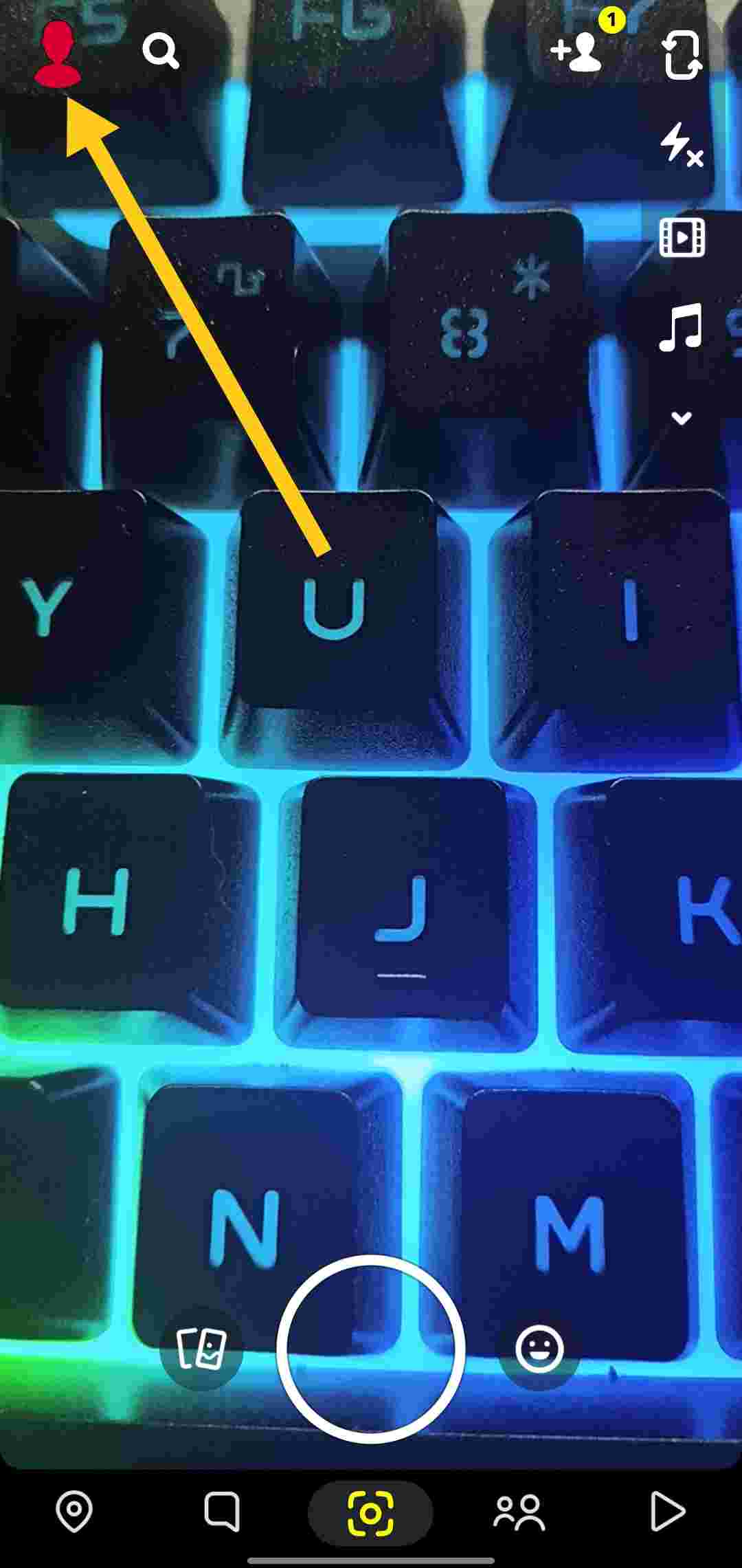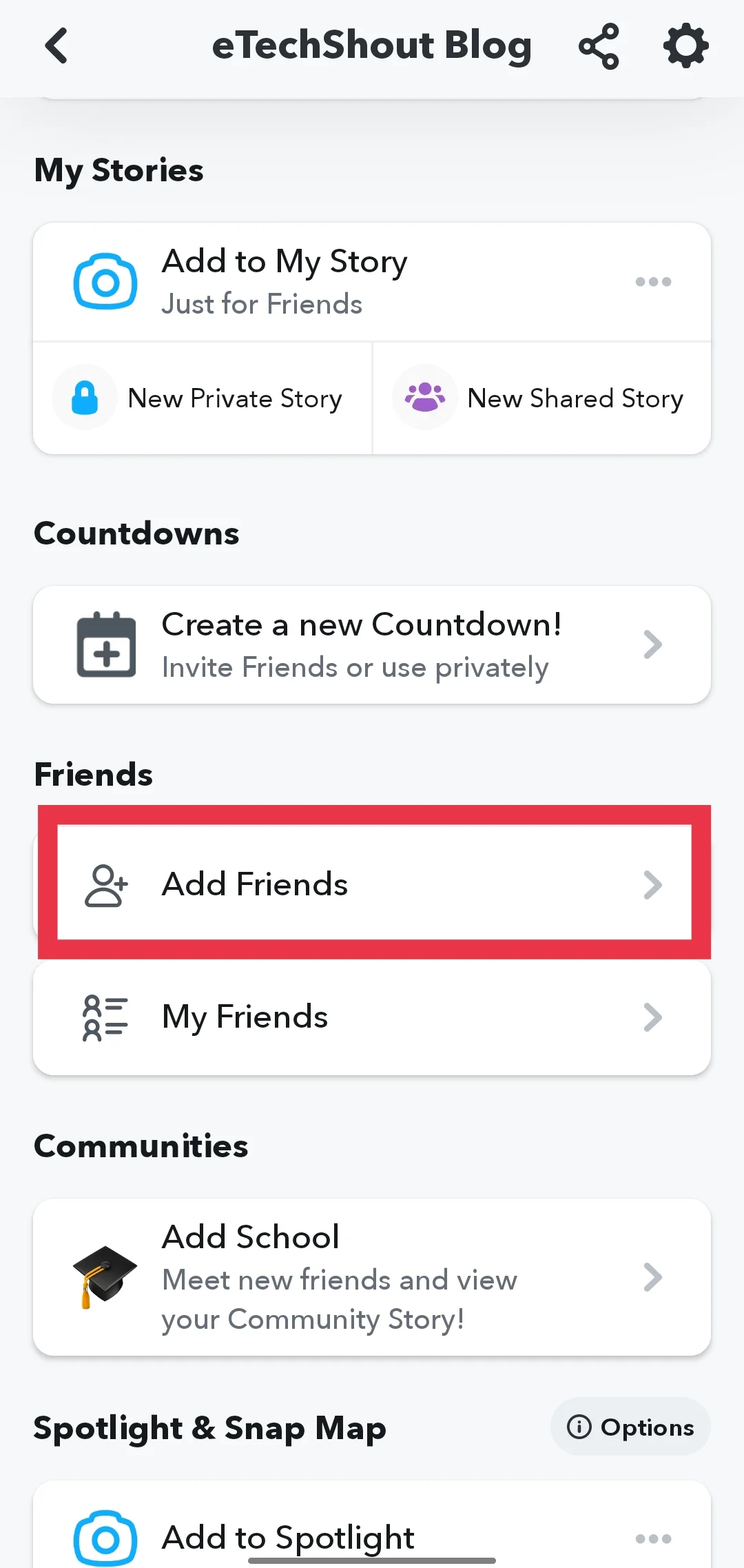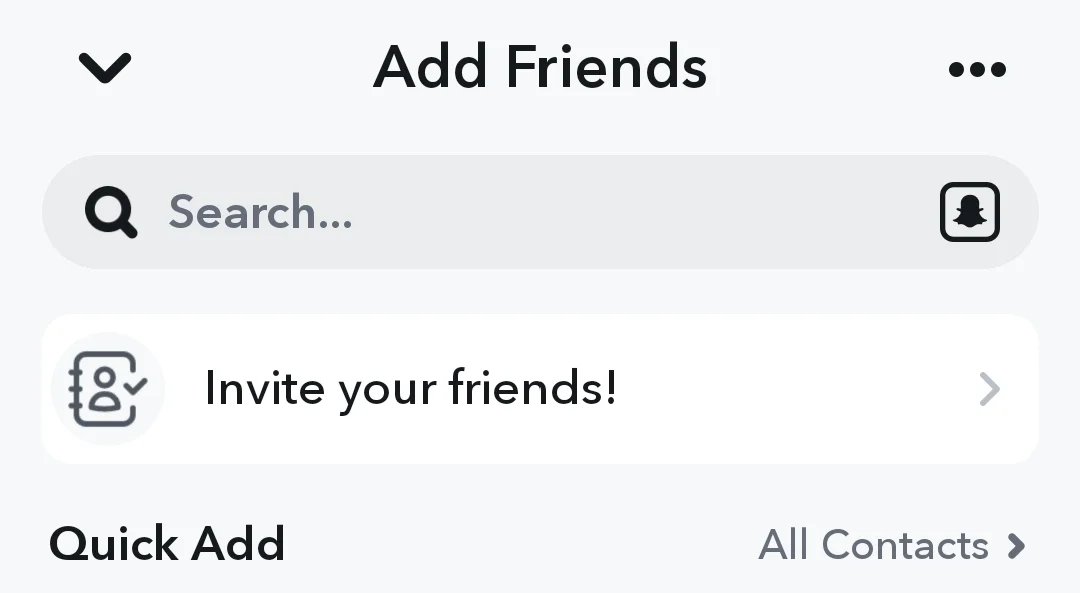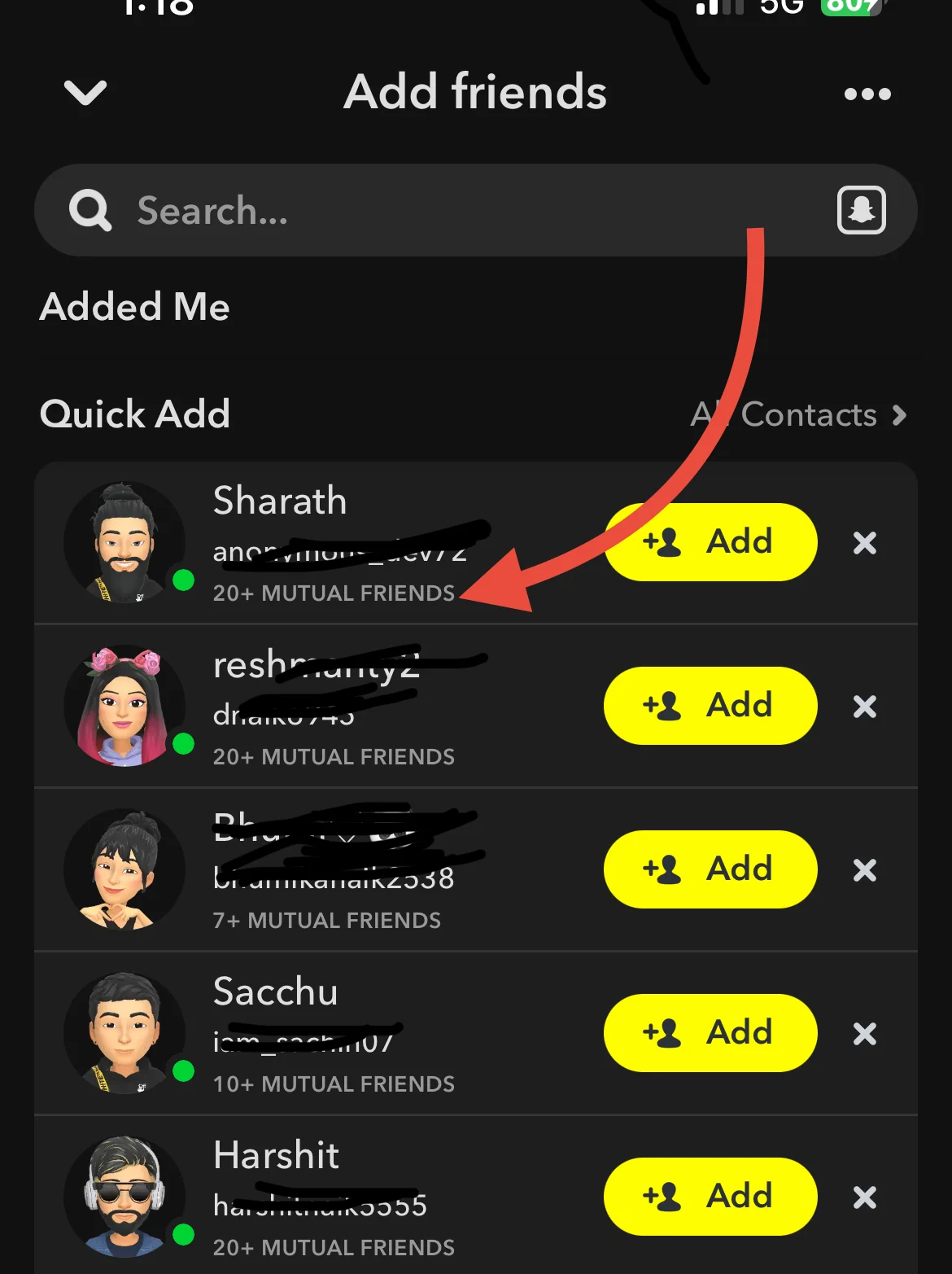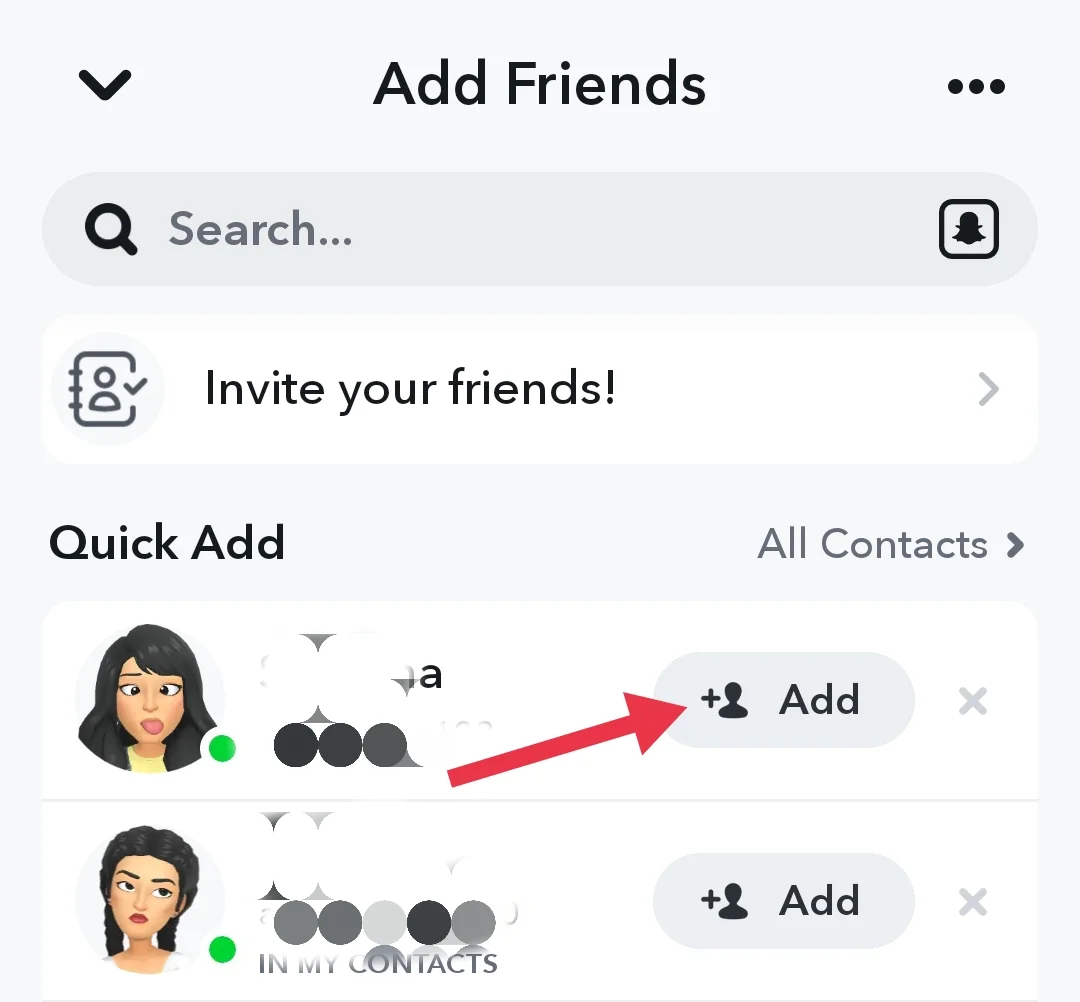Snapchat stands out as a popular messaging app that lets users share fleeting moments with friends. While it’s known for protecting privacy, many wonder if they can see mutual friends like on other social media platforms.
Mutual friends are important for growing your social circle and feeling more comfortable with new connections. They help bridge the gap between people who don’t know each other directly. On Instagram and Facebook, you can easily see who you have in common with others.
Snapchat, however, takes a different approach to safeguard user privacy. You can’t directly view someone else’s friend list or see a full list of mutual friends on the app. This aligns with Snapchat’s long-standing commitment to keeping user information private, which has been a key part of its appeal from the start.
Even with these limitations, Snapchat does provide a way to get a sense of shared connections when you’re adding new friends. While not as detailed as other platforms, this feature can still help you expand your Snapchat network or check the credibility of potential new contacts.
This guide explains how to see mutual friends on Snapchat while maintaining user privacy in 2025.

Does Snapchat Show Mutual Friends?
Snapchat does show mutual friends, but with limitations. When you use the Quick Add feature, you’ll see a number indicating how many friends you share with other users. However, Snapchat doesn’t reveal who these mutual friends are.
This approach can be frustrating if you have different social circles on Snapchat, like coworkers and family members. Without knowing which specific friends you have in common, it’s hard to tell which part of your social network a potential new connection belongs to.
While this feature gives you a general idea of shared connections, it doesn’t provide the detailed information you might find on other social media platforms.
How to See Mutual Friends on Snapchat without Adding Them
- Open the Snapchat app (Android/iOS) on your phone.
- Look for your profile icon in the top left corner and tap it.

- On your profile page, scroll down a bit until you see “Add Friends” and tap on it.

- You’ll now see a section called “Quick Add.”

- In this section, look under each person’s name. You’ll see something like “2+ mutual friends” or “3+ mutual friends.”

- If you want to connect with someone, just tap the Add button next to their username to send them a friend request.

This number gives you a rough idea of how many friends you share with that person. It’s not exact, but it helps you see if you have connections in common. Remember, Snapchat doesn’t show you who these mutual friends are – just the approximate number.
Snapchat’s official support page also explains that the Quick Add section suggests friends based on your existing connections. However, Snapchat doesn’t reveal the exact number of mutual friends you share with these suggested users.
Instead, it shows an approximate figure next to each username, such as “3+ Mutual Friends” or “10+ Mutual Friends.” Even if you tap on a person’s Bitmoji, you won’t be able to see who these mutual friends are.
So, while Snapchat provides a glimpse into your shared connections by showing the number of mutual friends you have with other users, it keeps the identities of these mutual friends private.
Whether you’re looking to expand your social circle or maintain a more private profile, Snapchat’s mutual friend feature offers a middle ground. It provides just enough information to help you navigate the platform while keeping personal details protected.
We hope this article has been helpful in explaining how mutual friends work on Snapchat. If you found this information useful, please share it with others who might benefit. Do you have any other questions about Snapchat features? Let us know, and we’ll be happy to help!
Frequently Asked Questions (FAQs)
What does “mutual friends” mean on Snapchat?
Mutual friends on Snapchat are the users two people have in common, but their names or other details aren’t shown. For example, if you’re Ravi and you’re friends with Suresh, and Suresh is friends with Priya, Snapchat will count Suresh as a mutual friend when you view Priya’s profile, but it won’t reveal Suresh’s name or any other information.
Why doesn’t Snapchat show mutual friends?
Snapchat doesn’t show mutual friends to protect users’ privacy. As an app focused on private communication and disappearing messages, Snapchat keeps your friends list hidden from others.
How do I see someone’s mutual friends on snap?
To see if you have mutual friends with someone on Snapchat, open the app and tap your profile picture or Bitmoji in the top-left corner. Then, go to “Add Friends.” In the “Quick Add” section, you’ll see a list of users, and beneath their names, you’ll find an approximate number of mutual friends, like “2+” or “3+.” While you can’t see the exact list, this gives you an idea of how many friends you share with them.