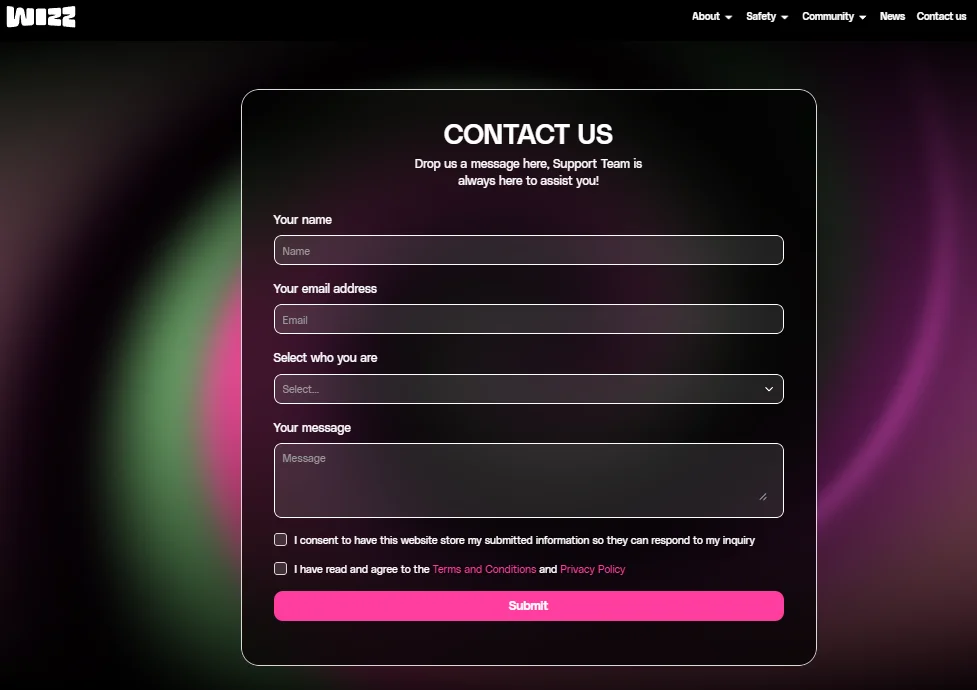Getting banned on Wizz can be a frustrating experience, especially when you’re not sure why it happened. Wizz is a popular social app that allows teens and young adults to connect, chat, and make new friends online. But sometimes, users find themselves banned for reasons that aren’t clear to them. If you’ve been banned from Wizz, you might be wondering how to get back on the platform and continue chatting with your friends.
Many users are concerned about their privacy online, and this is also true for people using social apps like Wizz. The platform has rules in place to protect its community and ensure a safe environment for users. If you’ve been banned, it could be due to a violation of these rules, even if it wasn’t intentional. Understanding the cause of your ban is key to resolving the issue and avoiding future problems.
Here, we will explain how to get unbanned from Wizz. Being banned can feel frustrating, but there are ways to get your account back. We’ll explain the methods you can use to lift your ban and how to prevent similar issues from happening in the future.

Why Does Wizz Ban Users?
Before we dive into the solutions for lifting a Wizz ban, let’s first look at why Wizz bans users.
Here are some common reasons why Wizz might ban your account:
- Breaking Community Rules: Wizz has rules that users need to follow. If you share inappropriate content, harass others, or use offensive language, you could get banned.
- Fake Profiles: Using a fake identity or pretending to be someone else goes against Wizz’s terms.
- Having Multiple Accounts: Wizz doesn’t allow users to have multiple accounts. Having more than one account can be seen as suspicious and may lead to a ban.
- Underage Accounts: Wizz is for users who are at least 13 years old. If you’re underage or someone reports your account, you may be banned until your age is verified.
- Multiple Reports: If several users report your account for bad behavior, Wizz might automatically ban your profile, even if the reports are false.
- Posting Illegal Content: Wizz strictly bans the sharing of illegal content. Posting things like copyrighted material, violent images, or explicit content can lead to an immediate ban from the platform.
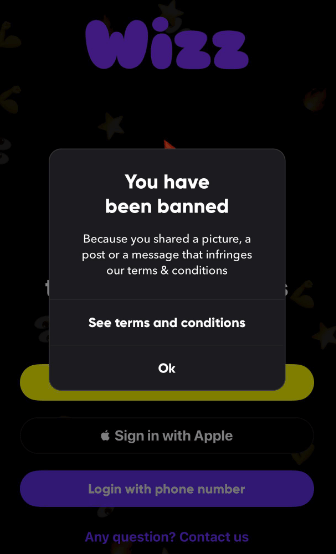
How to Get Unbanned from Wizz on iPhone & Android
Use VPN App
If you’ve been banned, especially due to an IP ban, you can try using a VPN to regain access. An IP ban is one of the most common reasons users get banned on Wizz. This type of ban restricts access to the platform based on your device’s IP address. Luckily, using a VPN (Virtual Private Network) can help you bypass this restriction by masking your real IP address and connecting through a server in a different location.
- First of all, uninstall the Wizz app from your device.
- Download and install a reliable VPN app from the Play Store or App Store. There are many free and premium VPN options available online.
- Once the app is installed, open the VPN app
- Now, connect to a server in a different country.
- Once connected, reinstall the Wizz app.
- Create a new account with fresh details.
Try Using a Different Device to Access Wizz
If your account is banned on a specific device, you may need to use a different one to get back into Wizz. Device bans are rare, but they can happen, especially if you’ve used app cloners to run multiple accounts on the same phone.
Wizz doesn’t reveal how it detects device violations, but it can block your device without notice. Using a new device might allow you temporary access, but it won’t be a permanent fix.
Submit a Wizz Ban Appeal
Another way to get unbanned from Wizz is by submitting a ban appeal. While there isn’t a dedicated page for ban removal, you can reach out to the support team through the Contact Us page on their website or app.
- Visit the Wizz website or open the Wizz mobile app.
- On the website, tap the “Contact Us” option at the top right, or on the app, you’ll find it at the bottom.

- Fill in your name, and email address, and select who you are.
- In the message box, request a ban removal and explain your situation.
- After typing your message, click “Submit.”
The Wizz team will review your account and may lift the ban if they find no violations of their terms and conditions.
Create a New Wizz Account
If none of the other methods work, you can try creating a new Wizz account to bypass the ban on Wizz app. While this might seem like a quick solution, it’s not ideal in the long run. Wizz can often detect when users try to create new accounts after being banned, and this could result in a device ban.
Creating a new account might make things worse, but if it’s your last option, you can go ahead and create one. Just make sure your new account follows all of Wizz’s guidelines to avoid getting banned again. Below are some tips to help you avoid future bans on Wizz.
RELATED ARTICLES: –
- How to Get Unrestricted on Wizz on iPhone/Android
- How to Delete Wizz Account Permanently? (Easy Guide)
- How to Add/Change/Edit Bio On Wizz (Complete Guide)
- 11 Apps Like Wizz (Alternatives to Make New Friends)
Even though these workarounds don’t guarantee a 100% success rate, they are definitely worth trying to get unbanned on Wizz. We hope this helped! Do share it, and if you know any other effective methods, let us know.
FAQs (Frequently Asked Questions)
What can lead to a ban on Wizz?
Wizz can ban users for violating rules like sharing inappropriate content, having fake profiles, using multiple accounts, being underage, or posting illegal content. Multiple reports from other users can also lead to a ban.
How do you know if you’re banned on Wizz?
If you’re banned on Wizz, you’ll see a “Restricted Account” screen, indicating a possible shadowban, or a “You have been banned” screen when opening the app, confirming that your account is banned.
How long does a Wizz App ban last?
The duration of a ban on Wizz can vary. It may last anywhere from a few hours to several days, weeks, or even result in a permanent restriction.
Can a permanent ban be appealed on Wizz?
Yes, you can appeal a permanent ban, but it’s challenging to reverse, particularly if it was imposed due to serious violations like harassment or posting inappropriate content.
How do I submit a ban appeal on Wizz?
There is no phone number for a ban appeal on Wizz. You can only contact the Wizz team through the Contact Us page or by email. To appeal a ban or raise concerns about your account, you can email them at legal@wizzapp.com or contact@wizz.
How do I unbanned from Wizz without VPN?
To get unbanned from Wizz without a VPN, try using a different device, submit a ban appeal through the “Contact Us” page, or create a new account while following all guidelines to avoid future bans.