Are you looking for Procreate for windows? Procreate is a popular iPad application to create amazing sketches, inspiring paintings, and incredible illustrations from the place you are in, just with this iOS app. Designed for Apple’s iPhone and iPad, Procreate comes equipped with a variety of handmade brushes, several artistic tools, an advanced layer system, and valkyrie graphics engine.

In simple words, you can’t find a better application than Procreate, especially to create expressive sketches, rich paintings, exciting illustrations, and attractive animations. Packed with loads of powerful features, this is undoubtedly a multi‑award winning iPad application.
How to Get Procreate on Windows?
Officially or unofficially, you can’t get Procreate for Windows as it is an application available only for iOS devices. But what about Procreate alternatives? Are there any Procreate alternatives available for Windows? Can you get Procreate for Windows? The answer is YES!
Today, in this article, let’s look at the 11 best Procreate alternatives. We’ve chosen some best Procreate alternatives for Windows. So, if you are looking for Procreate alternatives that are easier to use on your Windows machine, we have you covered with the best 11 alternatives.
Best Procreate Alternatives for Windows
We have added open-source and free Procreate alternatives alongside the paid Procreate alternatives. So, it will be easier for you to find a Procreate alternative that fits your requirements. Without any delay, let’s get straight into the list of Procreate for Windows, Mac, Android, iOS, and Linux.
Autodesk SketchBook
The first alternative of Procreate for Windows 10 we have here is SketchBook. Developed by Autodesk, this proprietary software gives a plethora of features like pencils, inks, markers, and 190+ customizable brushes that can integrate both textures and shapes. This software gives you the ability to export the edited sketch as JPG, PNG, BMP, TIFF, and PSD. Layered PSDs are fully preserved (import and export), including layer names, groups, and blending modes.

The developers of the claims that it is used by millions of product designers, architects, automobiles, and industrial designers globally.
Even though Autodesk Sketchbook became completely free recently, they even offer Enterprise License. This plan comes with a price tag of $85 per year. It gives access to multiple licenses for multiple users. Moreover, you can purchase the license of up to 3 years at a time.
If you don’t want to pay for the Enterprise License of SketchBook then no worries! There is also a free version that gives access to all the drawing and sketching tools on desktop and mobile platforms including steady stroke, symmetry tools, and perspective guides. It is also available for Mac alongside the Windows version.
If you want to try the Autodesk Sketchbook on your Windows or Mac OS here are the details regarding the system requirements. Your Windows PC should have Windows 10 operating system running and its processor must be clocked at 2.5 – 2.9 GHz of Intel or AMD CPU with a minimum 4GB of Memory. Moreover, a minimum of 256MB graphics cards is required alongside the OpenGL 2.0 support. If you are a Mac user then your OS must be running on macOS X High Sierra (10.13) and Mojave (10.14). The processor should be cocked at 2.4 GHz Intel or AMD CPU coupled with 4GB of Memory. Just like Windows, at least a 256 MB graphics card with OpenGL 2.0 support is needed.
- Available for – Windows and Mac
- Price – Free and Enterprise License for $85
Krita
Another open-source and free alternative of Procreate for Windows and Linux is Krita. This software is developed for illustrators, concept artists, illustrators, comic book creators, matte painters and texture artists, and the VFX industry. The developers claim that the software is used by millions of professional artists, enthusiastic amateurs worldwide. The plus point for this software is it has support for various languages. 
Make your drawings or painting more exciting and more productive by several innovative features Krita. The application has a wide variety of brush tools such as sketching and painting, stabilizers for freehand inking, assistants for constructing a complex scene, clone layers, a distraction-free canvas-only mode for painting without bothering, filter and transforms masks for non-destructive editing. You can exchange files with other applications in many different formats.
Interesting and useful features of Krita include 100+ inbuilt brushes, more than 3 ways to smooth and stabilize brush strokes, add vectors/text, over 9 brush engines, wrap-around mode, resource manager to share your brush and texture packs by importing them.
If you’re familiar with Procreate, you’ll find Krita easier and user-friendly. It even comes with PSD support so that you can save or load the file to PSD whenever you want to take your artwork across different programs. Well. If you are a newbie then there are a lot of training resources available inside the application to learn all the tools quickly and easily.
- Available for – Windows, macOS, Linux, and iOS (Krita Gemini)
- Price- Free
Adobe Photoshop Sketch
Adobe Photoshop Sketch is designed by photoshop market leader Adobe. This free software comes with plenty of drawing tools including pencils, pens, markers, and watercolor brushes to get all the textures and blending effects. Your every problem and issue can be solved in Adobe’s community and support as it is filled with FAQs and they also have a forum for users.
The drawing tools on the Adobe Photoshop Sketch include tools like pencils, pens, markers, erasers and customized brushes. There are also blend modes that allow you to draw on top of existing brush strokes and create natural color changes. 
Many of these elements are very easy to use even for new users. The community of Adobe allows you to see and browse the gallery and arts of millions of other artists and designers.
An interesting and very useful feature on this software is Creative Cloud that offers custom brushes in Creative Cloud Libraries. In a simple method, you can send your sketches to Photoshop or Illustrator to take them further. Moreover, it allows desktop and mobile, plus more connected ways of creating and sharing. If you are looking for a worthy procreate app alternative for Android, Mac, and iOS then you must try Adobe Photoshop Sketch.
- Available for – Android, iOS, and Mac
- Price – Free
Concepts
If you want a Procreate app for Windows that works even without signup then Concepts is a great choice for you. This software includes hundreds of canvas, beautiful brushes, 5 layers and a lot more. The professional library on Concepts Procreate alternative has a collection of royalty-free brushes and objects.
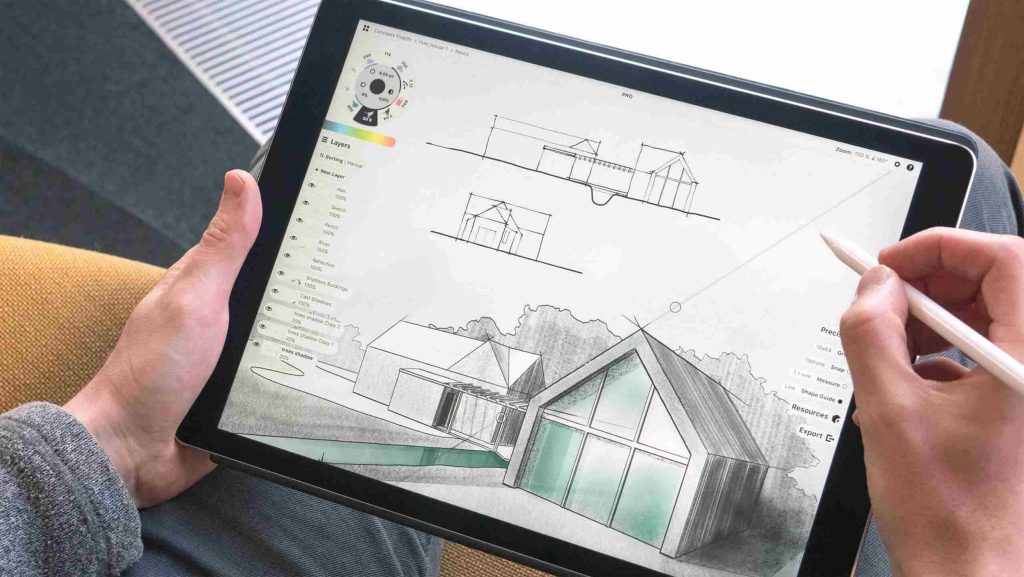 The custom drag-and-drop libraries on the Concepts help your work easy, fast and reliable. There is also an option to import single or multi-page PDFs if you need them. You can even export vector or flattened versions.
The custom drag-and-drop libraries on the Concepts help your work easy, fast and reliable. There is also an option to import single or multi-page PDFs if you need them. You can even export vector or flattened versions.
It allows users to create custom brushes, Manipulate Anything w/ Advanced Transforms, makes use of Precision Tools and Shapes, Infinite Layers. Moreover, you can export them to both vector and high-res formats such as SVG, DXF or even PSD.
- Available for – Windows 10, Android, iOS 11+ & Chrome OS
- Price – Free (There is also a Concepts Pro Version and its price starts at $9.99 or $4.99 per month).
ArtRage
ArtRage is a premium, cross-platform digital painting program available for Windows and Mac OS. It’s a great ProCreate alternative, with great tools. It even acts as a procreate alternative for iPad as it is available for iPad devices.
Talking about the system requirements, you need to have Windows Vista, Windows 7, Windows 8 and Windows 10 to run ArtRage 5 on your PC. For macOS, you need a version of Mac OS 10.8 and later. It doesn’t matter which license you have. It works on both Windows and Mac OS.

If you are a traditional artist or a digital artist then no software can do a better job than ArtRage. It has plenty of features to offer. From rich realistic traditional media to flexible graphic design tools, it offers everything for every artist. You can easily modify or design image images using filters, layer effects, layer blend modes. It also comes equipped with script recording that records the entire painting process so that you can play it back in ArtRage 5 after.
As we mentioned earlier, ArtRage is a paid tool. But, you can try the ArtRage 5 demo version on your Windows or Mac OS. So, try this ProCreate alternative to check out some exciting features. ArtRage is also available for Android on Google Playstore. You can use it as a Procreate for Android as it works like a better alternative.
- Available For – Windows, Android, iPad, iOS, and macOS
- Price: $79
MediBang Paint
MediBang Paint is yet another Procreate alternative available for all operating systems including Windows, Mac, iOS, and Android. This free lightweight digital painting software helps realistic painting through the inbuilt brushes, fonts, pre-made backgrounds, etc. Also, the cloud feature on the software allows the transfer of files between devices easily and quickly.

This completely free software has a collection of more than 800 tones and backgrounds, 50+ brushes, and 20 fonts to create amazing art without paying a penny. MediBang Paint also allows you to share with other writers, pencilers, inkers, and colorists through the cloud feature.
To run MediBang Paint on your Windows you need Windows 7 or above. On macOS, you need macOS version 10.9 or above. It also supports iPad 4th Gen and iPad Mini 2 and up OS 8.3 or above. You can download it for iPhone 5S or above with iOS 8.3 or above from the iOS app store. So, it acts as a procreate alternative for iPhone. If you are an Android user, then download the MediBang Paint app from Play Store. You need to have an Android device running version Android 4.0 or above.
- Available For – Windows, Mac, Android, and iOS
- Price – Free
PaintTool SAI
If you are looking for an alternative of Procreate which is lightweight the PaintTool SAI is a must-try tool for you. PaintTool SAI hides its powerful tools behind a simple and intuitive interface.

It supports a full digitizer with pressure and helps you in creating anti-aliased drawings. It’s a highly accurate composition with 16bit ARGB channels makes it one of the best Procreate alternatives for Windows. It has support for Intel MMX Technology.
- Available For – Windows
- Price – 31 days free trial after that paid
Clip Studio Paint
Clip Studio Paint is no ordinary digital sketching software and Photoshop alternative. With tons of pre-added brushes, it helps you in creating an art exactly as you imagine. Thousands of brushes, watercolor, oil painting, pencil, or paste, make it easier for every user to create outstanding art.
You can create your own brushes as well alongside downloading tons of available brushes on Clip Studio Assets. It can easily work on high-resolution files with up to 10,000 layers which makes it one of the powerful tools in the list. A wide range of effect line tools makes it easier for you to make complicated action lines. 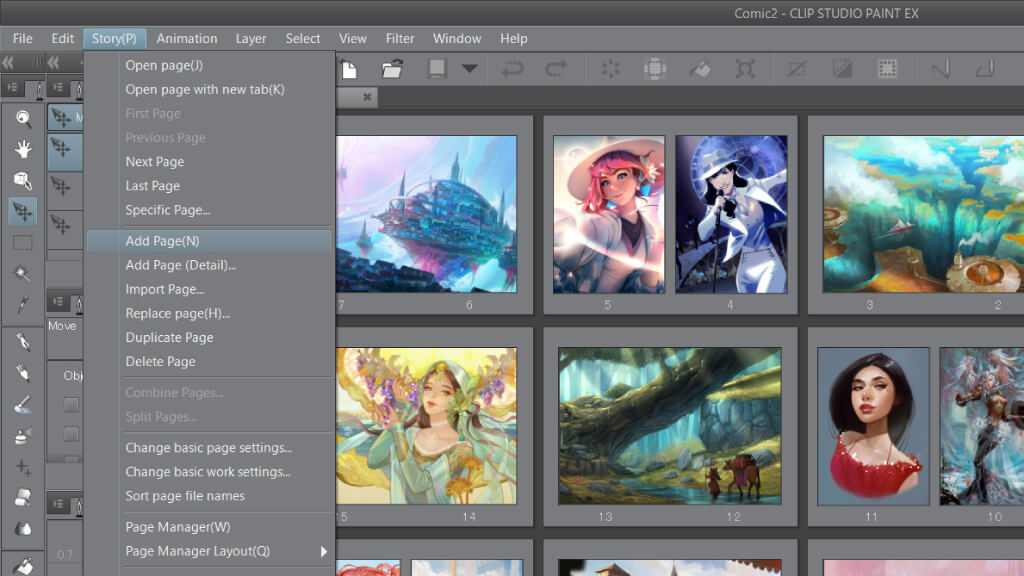
Moreover, you will be able to customize these tools or use rulers to create unique effects by hand. A feature called LT cibcersion on the application instantly converts your photo or a 3D material to lines and tones.
With the features for cleaning up scanned art, it is very easy to scan and import traditional artwork directly into Clip Studio Paint. The application supports standard formats like PSD, BMP, JPEG, TGA, PNG, and TIFF, so you can import and export your files in any format.
- Available For – Mac OS X and Windows
- Price – Paid
FireAlpaca
FireAlpaca may not be a direct competitor to ProCreate but it is worth trying free Digital Painting Software available for Windows and Mac OS. You can use this software in 10 languages and its simple user interface makes every user enjoy the experience.
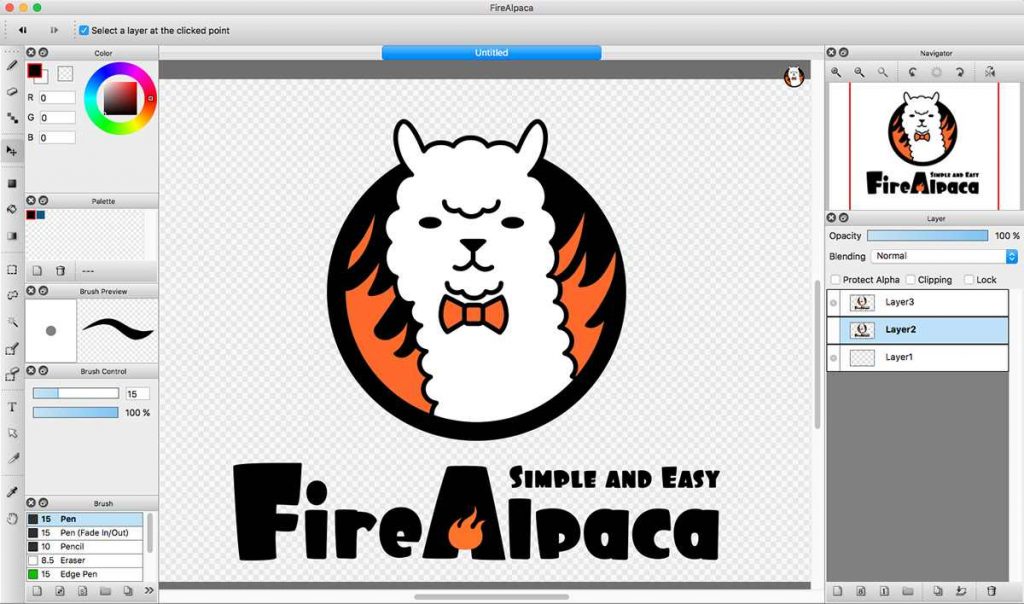
It has tools such as Pen, Pencil, AirBrush, and Watercolor are ready to use in the default setting. You get the option to customize your own pen as well. This is completely free software, so all you need is a Windows or Mac OS. It works well even with the older computer. If you are a comic designer then various templates for comics are already added in the default setting.
The ability to add several effect brushes through your own pattern or image make FireAlpaca appealing to anyone who needs a ProCreate alternative. The 3D perspective feature in the software makes it easy to snap to 3D objects like a cube, rectangular prism, cone, sphere, pyramid, cylinder, etc.
- Available For – Windows and Mac
- Price – Free
Corel Painter
Corel Painter has been around for years and has many fans globally. If you’re looking for a ProCreate alternative for Mac and Windows, Corel Painter is worth considering software, especially if you’re new to digital art. There’s excellent support for tools like Brush Accelerator, Brush Selector, Layer Workflow, etc.
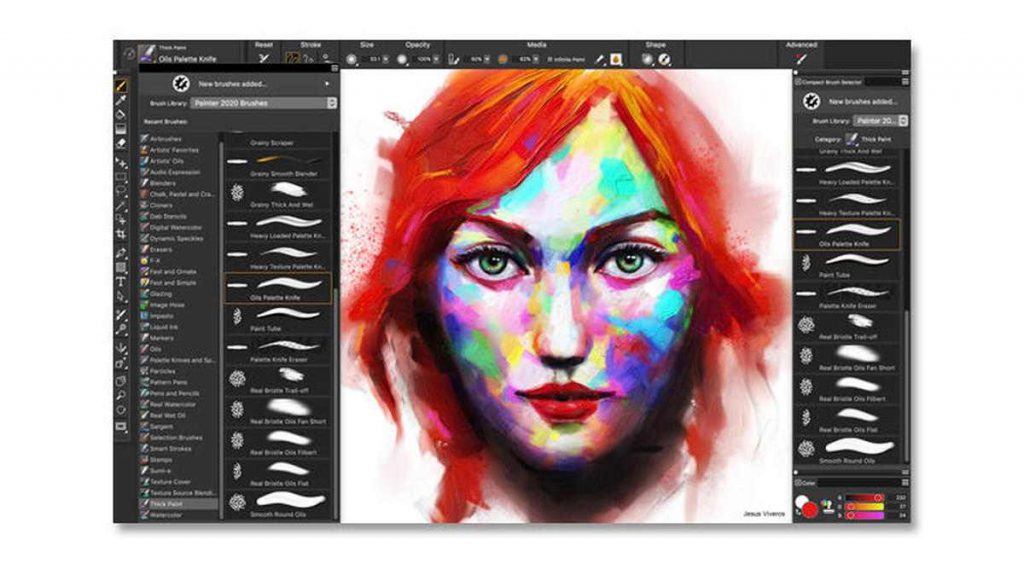
- Available For – Windows and Mac
- Price – 30 days free trial then paid
Gimp Paint Studio
GIMP Gimp Paint Studio is a popular cross-platform image editor made for Windows, Linux, macOS, Sun OpenSolaris, and FreeBSD. This open-source Procreate alternative is free for everyone and it comes equipped with a versatile graphics manipulation package.
It doesn’t matter whether you are a graphic designer, illustrator, photographer or scientist, this software offers every tool you need. You can additionally improve your profitability with GIMP because of numerous customization alternatives and third-party plugins.
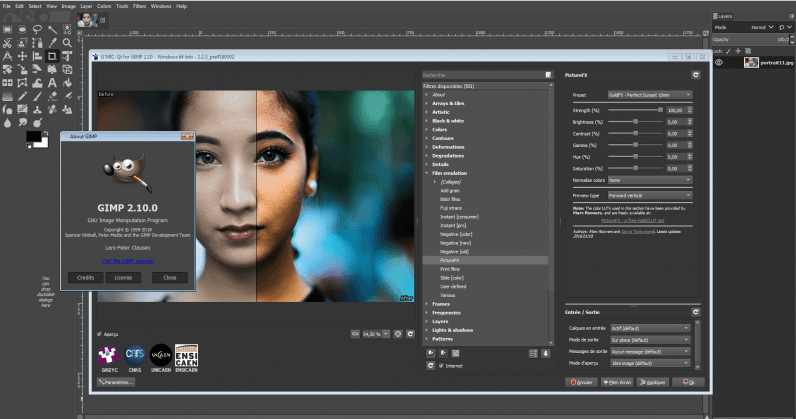 GIMP gives the customizable interface which lets users customize the view and behavior the way they need it. Various advanced enhancements for photos can be effortlessly made up for utilizing GIMP. It is a perfect tool for cutting edge photo retouching techniques. GIMP incorporates exceptional help for different devices in terms of hardware support. The document format support includes the standard formats such as JPEG (JFIF), GIF, PNG, TIFF to special formats like multi-resolution and multi-color-depth Windows icon files. You can consider the GIMP Paint Studio as a procreate alternative for Linux as it works like a charm in Linux devices.
GIMP gives the customizable interface which lets users customize the view and behavior the way they need it. Various advanced enhancements for photos can be effortlessly made up for utilizing GIMP. It is a perfect tool for cutting edge photo retouching techniques. GIMP incorporates exceptional help for different devices in terms of hardware support. The document format support includes the standard formats such as JPEG (JFIF), GIF, PNG, TIFF to special formats like multi-resolution and multi-color-depth Windows icon files. You can consider the GIMP Paint Studio as a procreate alternative for Linux as it works like a charm in Linux devices.
- Available For – Windows, Linux, macOS, Sun OpenSolaris, and FreeBSD.
- Price – Free
Procreate on Microsoft Surface Pro
Many of our readers are asking Does procreate work on Surface Pro? Well. To be clear, If you are looking to install Procreate for Microsoft Surface, then stop searching. Officially, Procreate is not available for the Microsoft Surface Pro. Better you use any of the above alternatives of Procreate for Microsoft Surface.
Which is the best alternative to Procreate for Windows?
So, guys, If you are in search of the best apps like Procreate for Windows, Mac, Android or even iOS devices, then the above software is very useful for you. I hope these paid, as well as free apps like Procreate, helped you to create amazing art. As you can see from above list, there are many Procreate alternatives. Test everyone to see which one works best for you.









