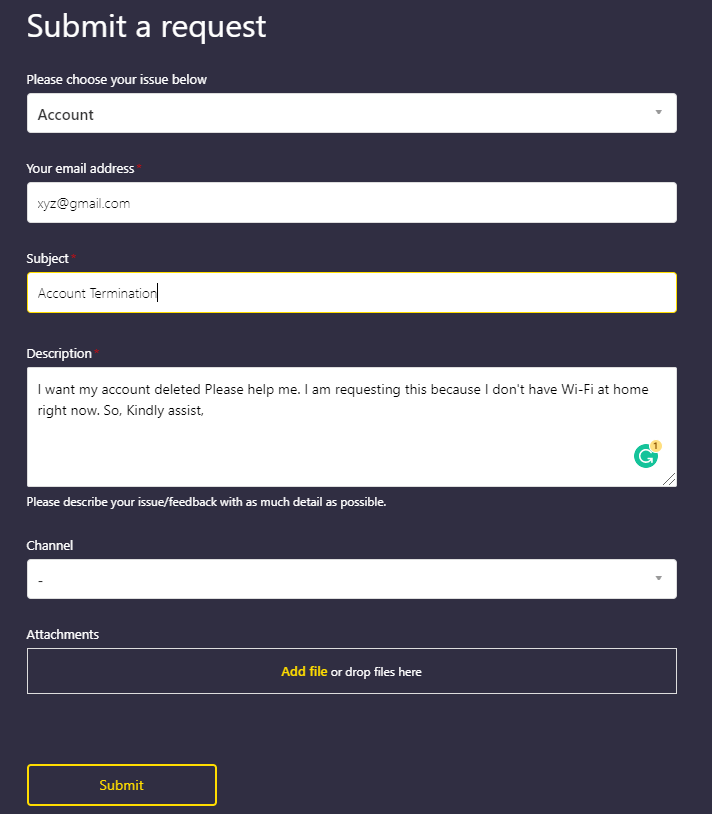Many VRV users want to delete VRV account for a variety of reasons. In the event that you use your mobile internet service instead of Wi-Fi at home, you might be paying more for your internet service to use the VRV service. Most likely, VRV’s library doesn’t meet your expectations or you found a better streaming service. It doesn’t matter why you want to delete a VRV account, here’s a guide on how to do it easily and quickly.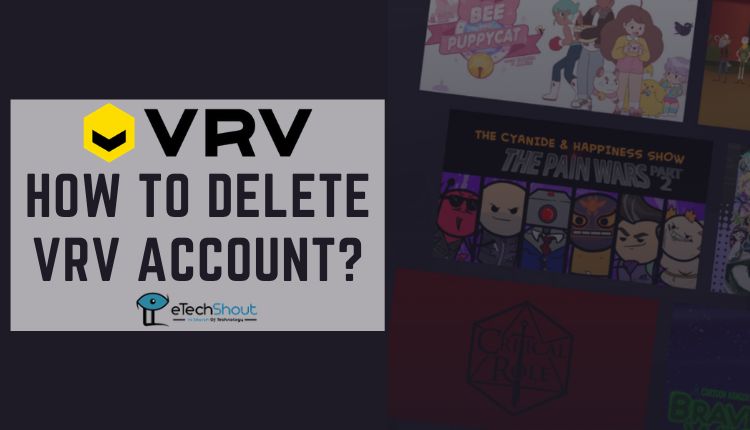
VRV is a streaming service that combines anime, animation, comedy, fantasy, gaming, and technology for US fans in one place. A VRV subscription gives you access to OTT streaming services. Using VRV, you get access to a few channels, as well as premium access to their libraries for only $9.99 per month. There are 20,000 hours of free scenes to choose from at VRV.
You can watch the latest shows without spending a penny. All VRV’s simulcasts contain short excerpts from the most recent episode of Ebb & Flow. You can try VRV Premium free for one month if you are looking for service behind a paywall, longing for the most recent anime scenes, or just getting tired of advertisements.
How Do I Delete My VRV Account?
As I was looking over the VRV official website menus and help section, I did not find any information about how to delete the VRV account or how to cancel the VRV subscription. So, I have written this quick guide on eTechShout on the topic of how to delete your VRV account. It is very easy to delete your VRV account. Following these simple steps is all you have to do. We also shared an easy guide to delete Instagram account permanently.
- Open the VRV Request link in your browser by clicking here. There is a request form there you must fill out.
- Towards the bottom of the page, you will see a label that reads, “Please choose your issue below“. The combo box must be dropped under the label.
- Choose the Account option from the list of options. You will see a submission form.
- Upon logging into your VRV account, you will need to enter the email address that you used to sign up.
- There is an option called Subject. You must type Account Termination under the option.
- You have to fill out the description field next in order to request the deletion of your account. Example: “I want my account deleted Please help me. I am requesting this because…Kindly assist.”
- Then, tap on the Submit button once you’re done. VRV will take you to its help page, where you can view the message at the top right corner.

With this, you have successfully requested to delete your VRV account. After you request the deletion of your VRV account, you will receive a confirmation email from the VRV support staff.
What Happens After You Delete Your VRV Account?
It is very easy to delete your VRV account. VRV’s terms and conditions clearly state that when you delete your account, you will no longer have access to any information that you submitted. By deleting your VRV account, you will also delete all the data you have stored with VRV.
If you follow the above steps, you will be able to delete your VRV account with ease. If you wish to delete your VRV account, you can do so quite easily with the above simple method and VRV support will let you know soon if the deletion has been confirmed.
People who no longer want to deal with VRV’s services could easily delete their accounts. It’s hard to figure out how to delete a VRV account from their website since there are no official instructions. It’s still possible to cancel a VRV subscription with the above full tutorial, even though there isn’t a direct option on the official website to do.
How to Cancel VRV Subscription?
Before the trial ends or before your next billing date, you must cancel your VRV trial to avoid being charged.
- For cancellations of VRV subscription via the website, visit this link of VRV subscription cancellation
- If you have an active subscription, you will see the link to cancel it on the right side of the page.
VRV subscriptions on Android or iPhone can be canceled by following these steps:
- At the bottom right, click on the Settings button (a white gear).
- Choose a Premium Membership from the list
- You can see your active subscriptions under “Current Premium Memberships“.
- If you would like to discontinue your active membership, select CANCEL
- Also with iTunes, you can cancel your subscription to VRV. Unsubscribing to VRV in iTunes will require you to log in to iTunes.
To cancel your subscription of VRV through PayPal, you need to head over to VRV.co or the VRV app. Alternatively, you can cancel directly through PayPal. The following steps will help you achieve that:
- Go to PayPal.com and sign in
- Choose Ellation Inc’s last charge from the list.
- You will need to select the ‘Manage Ellation Inc Payments‘ option on the charge information page.
- You will find a window with billing information. You will be able to spot both ‘Active‘ and ‘Cancel‘ options besides ‘Status‘. Select ‘Cancel‘ if you would like to stop receiving recurring Ellation Inc payments from PayPal.
- You can stop recurring payments by selecting ‘Yes‘ for the Cancel Confirmation.
- It will now be displayed as canceled on the ‘Billing Details‘ page.