Keeping applications up to date is always a good idea. A few users, however, worry that updating applications may cause an operating system malfunction. Many people simply do not know how to update the application, so here we explain everything you should know about updating Clone Hero.
In order to keep your device secure, make sure you use the latest versions of any apps you use. The official Clone Hero website recommends that you download the latest version of the application to take advantage of new features and bug fixes.
Based on the operating system you use, Clone Hero updates can be easily downloaded and installed. This post explains how to update Clone Hero for Windows, macOS, Linux, or Android.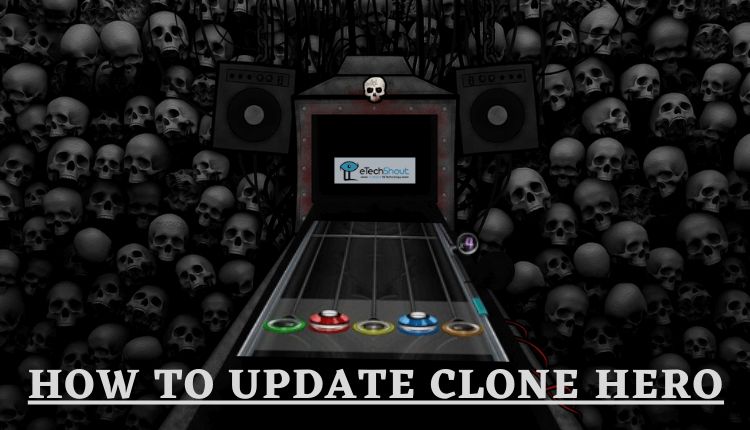
How To Install And Update Clone Hero Latest Version
Requirements to Install or Update Clone Hero
- Mac, Windows, or Linux OS
- File archiver (WinRAR or 7zip)
- Web browser (Chrome/Edge/Firefox/Brave or any other you use)
Install Clone Hero
- Open any web browser from your Mac, Windows, or Linux machine
- Visit the Clone Hero official website by clicking here
- You can also click the browser’s search bar and type Clone Hero then hit enter
- To update Clone Hero, click on the download link.
- You can choose Mac, Windows, Android, or Linux, and choose either 32 bit or 64 bit.
- Once the download is completed, extract these files and place them in one folder.
- Now, create a new folder with the name “Clone Hero”
- Now, open the downloaded zip file and extract it using the WinRAR or 7zip software and extract the files in the newly created “Clone Hero” folder.
- That’s it! Now, you can easily play Clone Hero.
Update Clone Hero
When playing the game on Clone Hero on the version you have, a pop-up will show up in the upper right corner telling you that there is an update available. When you press F12, it will take you to the game’s download page. Follow the steps below to update Clone Hero manually.
- Visit the official website of the Clone Hero to find the latest version
- Download it and open the Rar file using WinRAR or 7zip extractor
- Now, you have to extract the newly downloaded latest version to the “Clone Hero” folder.
- If you have already installed Clone Hero without a new Clone Hero folder on the desktop then you have to extract the newly-downloaded file in the destination where Clone Hero is already installed and overwrite the new files with old ones.
- You are done! You have successfully updated Clone Hero.
Frequently Asked Questions (FAQs)
How to update Clone Hero without losing songs?
Download and uncompress the latest version of Clone Hero, and simply drag all the new files into the main folder and replace the existing files. There is no need to drag the songs folder. If you select “replace” while extracting, it will not delete your songs. The easiest way to do this is to press CTRL+A, drag all of them together and replace them all.
How to find the latest version of Clone Hero easily?
Please refer to the instructions below for updating Clone Hero if the previous method did not work.
- Open YouTube on your Windows/Mac/Linux OS.
- Type Clone Hero or Clone Hero Update in the search field and hit Enter.
- Now, click the Filters option and select This year in the UPLOAD DATE section
- You will be able to see the most recent video available on the internet.
- After watching the video, if you find it as the latest version then head over to the description section of that video to find the download links
- Select your operating system (Mac, Android, Windows, or Linux) then download it.
- Once downloaded, unzip the Clone Hero.exe, clonehero data, and.dll files into the Clone Hero main folder.
How do you get Clone Hero songs?
The first thing you need to do is download some songs for Clone Hero. Downloading Clone Hero songs is easy, thanks to the website and a public Docs document that makes it simple. The links are below:
- Clone Hero Songs – Click Here
- Chart search engine – Click Here
How to add songs to Clone Hero?
You can download the Clone Hero songs and place them in the songs folder. It is possible that someone has uploaded a compressed file, with several songs in it. If this is the case, you need to download it and extract it. Next, you need to move these songs into the songs folder you created earlier.
There are some people who only upload one song. Here, nothing related to the song was uploaded to a folder. If this is the case, you should download album.png, background.jpg, song.ini, song,ogg, and other files. Make a folder out of them and place it in the songs folder you just created.
Launch the Clone Hero app by double-clicking it. Go to Settings > General > Scan Songs. By doing this, Clone Hero will be able to recognize the songs you moved into the songs folder.
How much money is Clone Hero?
Clone Hero open-source PC game available for free. So, you don’t have to pay money for it.
Is Clone Hero only for PC?
Yes. Clone Hero is currently available only for Microsoft Windows, macOS, Linux operating systems.
How do I update the Clone Hero?
The link for the update can be found by searching for ‘Clone Hero Update’ on YouTube or you can download it directly from the official site.
Is Clone Hero safe to download?
Yes. Clone Hero is absolutely safe.
Does Clone Hero have multiplayer?
The core multiplayer functionality has been implemented, and there are some visual glitches currently. In specific, there’s no limit to the number of players you can have at once, but once you reach five players, highways become harder to read.
For Clone Hero online multiplayer, you can find a tutorial in the Clone Hero Discord channel. All you need to do is type: !online in any of the Clone Hero discord channels.
How do you increase the speed of Clone Hero?
With the d-pad, right and left will alter the interval by 100%.









