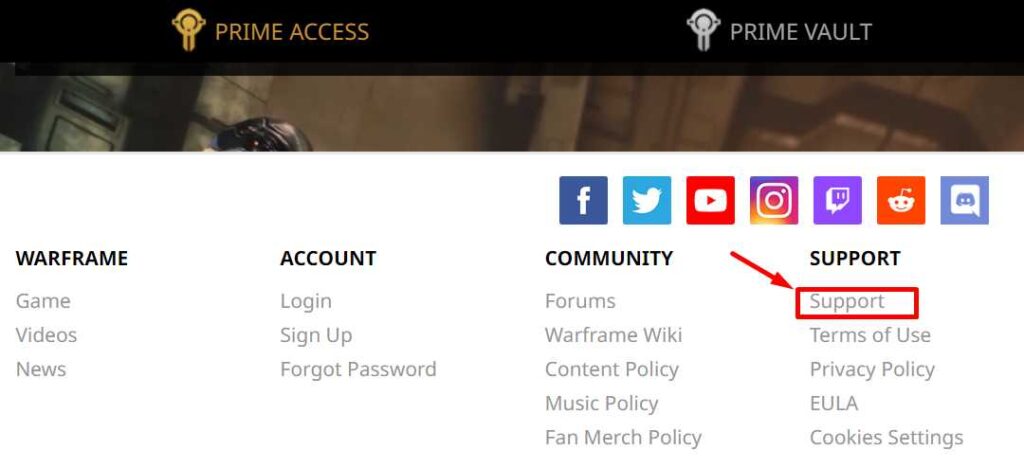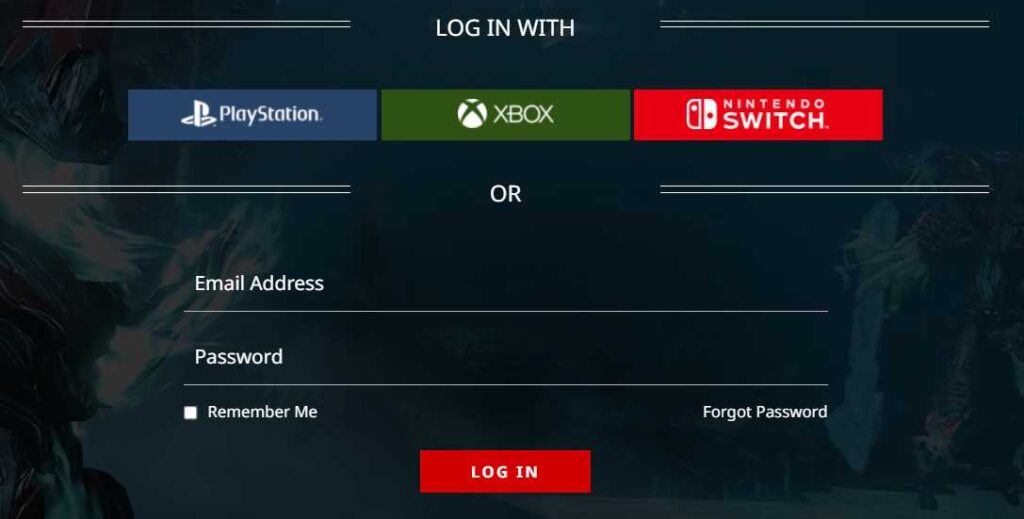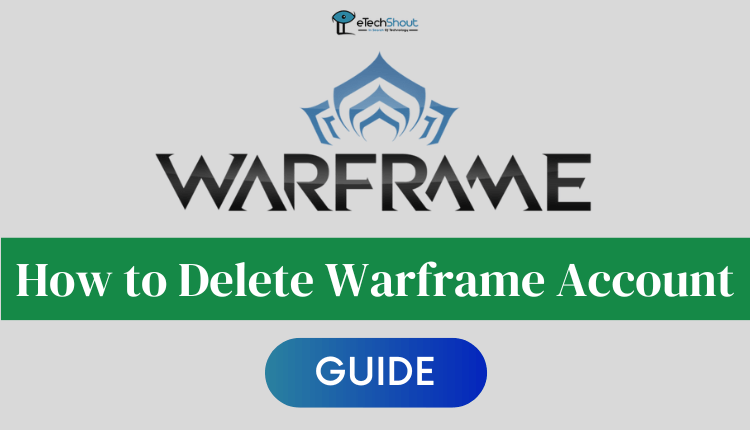
Warframe is a familiar game to everyone, right? Most people have played this game. Warframe is a popular free-to-play action role-playing third-person shooter multiplayer online game.
The game is still growing and the community is quite large on Xbox and PlayStation. Warframe ranks among the top-grossing games on Steam, despite being a free-to-play game.
There may come a time when all this becomes too much for you or you simply don’t want to get spam emails from them.
It doesn’t matter what your reason is, if you’re thinking of deleting your Warframe account, you will find this article helpful. In this article, we will explore various methods you can use to delete your Warframe Account.
Deleting a Warframe account is not straightforward. There have been some reports of users being able to delete their Warframe accounts through the game’s settings. Some users have contacted customer service to get their accounts deleted.
In either case, you should be aware that deleting a Warframe account will erase all progress and items purchased or earned within the game.
The deletion of an account is permanent, so make sure you think twice before you delete your account. Consequently, you will lose all your game progress, your account, as well as all your items. Whenever you wish to start playing in the near future, you will have to start from scratch.
How to Delete Warframe Account Easily in 2022
You can only delete your Warframe account by contacting customer support and requesting account deletion.
- In order to get started, visit this page
- At the bottom of this page, look for “Support” and click on it.

- Login to your Warframe account

- You will then need to select “Submit a request” and then select “My Account”.
- In the subject section type “Request to delete my Warframe account”.
- In addition, you will find a description box where you have to delete the reason for deleting the account
- Then, select “Other Account Issue”.
- Once you have completed your form, click on “Submit”.
- In a few days, your Warframe account will be deleted permanently.
How to Close Warframe Account
- Sign in to your Email account using the email address you used to create your Warframe account.
- Click on the compose email button
- In the recipient field, enter support@warframe.com
- Fill the subject section with “Request to delete my Warframe account”
- Now, in the below section write a brief description of why you want to delete your account
- Lastly, click on the Send button.
- Now, wait for the reply mail from Warframe and they may ask you for a few more details to confirm the account identity.
Frequently Asked Questions (FAQs)
How to reset Warframe account?
It is no longer possible to request a reset of your Warframe account. If you wish to start from scratch, you may do so by creating a new account. Alternatively, you can play for a little while and then get back into the quests.
Can I restart my Warframe account?
No. it is not possible to restart Warframe account. You can do so by creating a new account.
How to delete Warframe account on Xbox one?
In order to delete your Warframe account on Xbox One and send an e-mail to support@warframe.com
Warframe does not force players to play the game continuously and harm their health. Globally, millions of people play Warframe games. If you want to completely delete the Warframe account then follow the above guide.
So that’s it for this article. This article was hopefully helpful to you and helped you with deleting your Warframe account. In case you have any questions, please let us know in the comments.