We must have given you a hint about what we are going to discuss today just by looking at the title. Would you like to retouch some old or your favourite pictures? Could you imagine if we told you that there are a variety of apps available for enhancing your photos to stunning ones? As you already know that we will be covering the best apps like Prequel, wouldn’t it be nice to take a quick look at Prequel first?
Everyone knows about Prequel, the photo enhancement app that has been making waves. It is loved by many users and enhances the quality of their images and videos with dozens of in-built effects.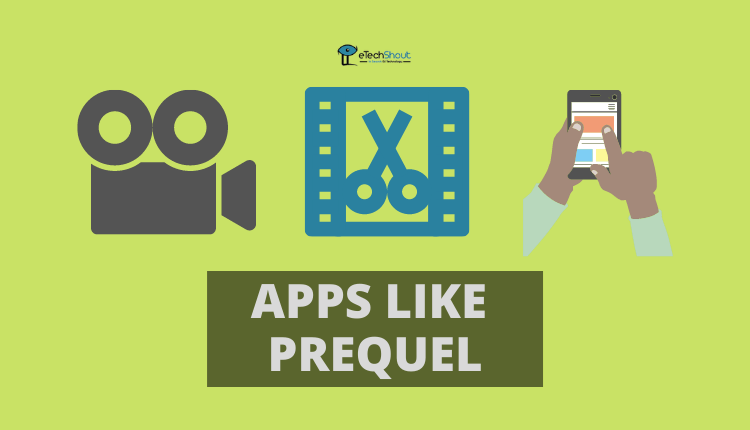
About Prequel
Prequel lets you edit photos and videos using a variety of presets. Users can choose from a range of filters for pictures. Take your photos and videos to the next level by applying effects such as Kidcore, VHS, Teal, Dust, Indie Kid, Grain.
A large selection of advanced adjustments and tools to customize the filters and effects – create unique photos and videos. Over 500 filters & effects of professional quality — modify any filter and effect to suit your needs.
Bring your videos to life with an extensive library of effects & filters for videos. Make videos look great with an assortment of effects and filters.
At first glance, Prequel appears to be similar to other photo editing apps available for Android and iOS devices. Prequel lets users apply filters to images, tweak images with powerful editing tools, and create stunning videos with an abundance of built-in templates. The Prequel app has a lot to offer, but the highlight is its cartoon filter. Upon uploading a photo and selecting a filter, Prequel applies artificial intelligence to make the photo appear like a cartoon drawing.
Having said all of this, there is a snag. The cartoon filter in Prequel is free, but most of the other features are subscription-based. For free users of Prequel, they can’t use all of Prequel’s effects filters, advanced editing tools. Folks are able to use the cartoon filter as much as they want for free, but if they want to do anything beyond that, there’s a good chance they’ll need to pay.
Usually, Prequel offers a 3-day free trial with its subscription for $4.99 per week. It may not seem expensive at first glance, but it comes to nearly $260 per year for a photo editor that doesn’t do much more. It’s good news that you need not spend so much money.
For those who can’t afford their subscription, there are many other apps like Prequel for Android and iOS that offer those filters, effects, and tools for free. I’m sure you’re curious to know the names of all those Prequel alternatives. That’s okay, let’s dive right in!
Take a look at these hand-picked lists to find out which Prequel alternatives are being used globally right now.
9 Best Editing Apps Like Prequel for Android and iOS
Polarr
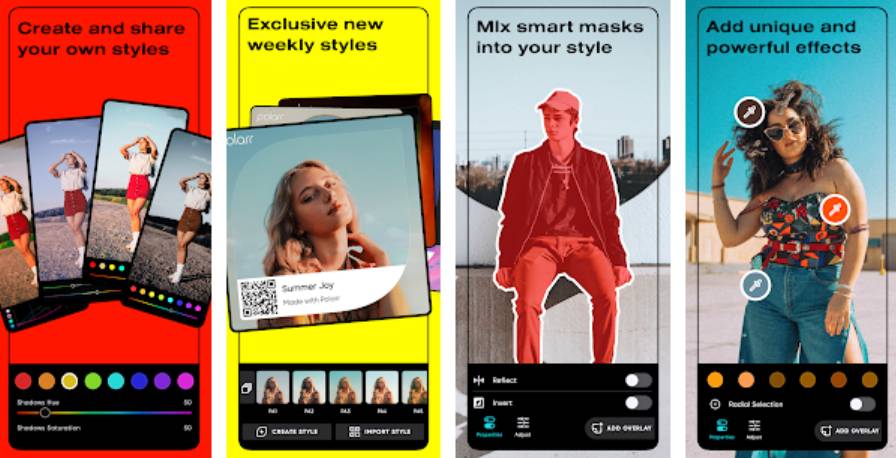 The first Prequel alternative in our list is Polarr. You can choose from millions of Polarr filters created by Polarr Creators worldwide, or you can create your own and share it with others. There is much more on Polarr filters than what you see on other apps like Prequel.
The first Prequel alternative in our list is Polarr. You can choose from millions of Polarr filters created by Polarr Creators worldwide, or you can create your own and share it with others. There is much more on Polarr filters than what you see on other apps like Prequel.
Aside from editing colors, it is possible to add your own overlays, face adjustments, or change particular objects with AI in your Polarr filter. You can also apply Polarr filters to videos with Polarr 24FPS. The process of sharing your aesthetics and filters has never been simpler than with Polarr.
The design of Polarr is one of its strongest points. It is easier to work with and more intuitive than complex other apps like Prequel.
After selecting the filters, an additional menu appears. The frequently used filters can be viewed, and the filter can be adjusted. Furthermore, in addition to automatic filter selection, a variety of filters can also be selected manually.
One of the most intriguing tools of Polarr is “Retouch”. The main retouch begins at this stage of photo editing. With this tool, you can adjust the skin tone by using a brush. It is also possible to change the shape of the mouth, chin, teeth, nose, etc.
The overlay tool is quite simple but has a remarkable amount of effects, some of which are not available in the Polarr free version. A great tool for people who want to spice up their look, an added touch that makes them stand out.
VSCO
 For taking and editing photos and videos, VSCO Cam is the perfect app. This app comes with advanced editing features and filters better than those found in most other apps like Prequel.
For taking and editing photos and videos, VSCO Cam is the perfect app. This app comes with advanced editing features and filters better than those found in most other apps like Prequel.
Using advanced filters, effects, and presets can boost your creativity, enhance, and increase the quality of your photos and videos. Make your videos stand out with VSCO presets, slow-motion effects, filters, HSL color control, white balance effects, and advanced editing tools.
- Also Read: – Best Alternatives to VSCO
Through VSCO, users can edit and upload photos and videos or share them on social media. You can also use the presets for every image or video, especially if you are a beginner and are overwhelmed by all the options. There is a bit of confusion with the interface, and learning how to use it properly might take some time.
The majority of people today prefer taking a photo, applying one of VSCO’s available preset filters, and sharing it online. You can’t beat the VSCO app that makes photo and video editing easy.
PicsArt
 PicsArt can be another great alternative to Prequel when it comes to editing. There are many apps that allow you to edit and add effects to photos, but PicsArt provides more than just those options.
PicsArt can be another great alternative to Prequel when it comes to editing. There are many apps that allow you to edit and add effects to photos, but PicsArt provides more than just those options.
Pictures can be taken with PicsArt or selected from your gallery. Once an image appears on the screen, the main features of the app can be accessed by tapping the buttons at the bottom. With the tools button, you can crop, rotate, shape crop, and resize images.
Besides Artistic effects, the app also offers Paper effects, ColorSplash, and simple color corrections. The drawing tool will allow you to paint over your picture, insert text, shapes. Additionally, you can add clip art, callouts, more frames, and text.
With PicsArt, you can edit pictures in a variety of ways. Along with adjustable filters, it is pre-loaded with Photoshop-like tools, including layers, curves, clone stamps, and masks.
When you are done editing the picture or video, you can save it to your gallery, but you will probably want to share it, and the app offers several sharing options.
Vaporgram
 Those who love vaporwave styles will enjoy the Vaporgram app. Several tools are provided to make your picture more aesthetic with this application. You can edit your picture with the photo editor in a very intuitive way, reminiscent of the old-fashioned computer interface to give you a sense of its aesthetic and vaporwave vibe. Furthermore, it comes with a lot of aesthetic features like the Glitch effect, VHS effect, scanline,3D, frames, etc.
Those who love vaporwave styles will enjoy the Vaporgram app. Several tools are provided to make your picture more aesthetic with this application. You can edit your picture with the photo editor in a very intuitive way, reminiscent of the old-fashioned computer interface to give you a sense of its aesthetic and vaporwave vibe. Furthermore, it comes with a lot of aesthetic features like the Glitch effect, VHS effect, scanline,3D, frames, etc.
With millions of downloads, you can edit photos, videos, and GIFs using this app. Several filters and effects can be applied to your videos, along with allowing you to edit GIFs or make your own from photographs, in addition to being able to make your own vaporwave video or edit one that already exists.
There are many effects in the application, such as scanline, vaporwave, fall, and RGB effects available for editing. Additionally, it has VHS glitch filters and numerous texture and shaders effects to experiment with.
Additionally, you can make your own sticker by removing the unwanted background portion. You can change the color and background of your frames by adding stickers. It is also possible to add an animate sticker to your picture and give it a more vaporwave look.
Funimate
 Funimate is both a social network and a video editing app, which makes it popular among smartphone users. Over 10 million users have downloaded the app on Android and iOS.
Funimate is both a social network and a video editing app, which makes it popular among smartphone users. Over 10 million users have downloaded the app on Android and iOS.
You can create videos and audio with powerful tools, as well as interact with a community. Furthermore, it offers a wide range of video and audio tools, effects, keyframe effects, animations, text effects, emojis, stickers that will make any video more captivating and interesting.
- Also Read: – Best Alternatives to Funimate Without Watermark
The Funimate video editor lets you add a unique style to your videos. The coolest thing about Funimate is its easy-to-use tools, which turn any freestyle video into an awesome video. The simple interface makes video editing fun even if you don’t have editing knowledge.
Using the app, users can mix a range of basic and advanced video editing functions. With Funimate, you can easily gain exposure on social networks for your interactive videos. Therefore, if you need to edit your videos or desire to enhance them with several effects, Funimate is all you need.
CapCut
 CapCut is an app for editing videos that is available on Android and iOS. With its editing features, you can create videos that you can share on Instagram, TikTok, and others. This app is similar to Prequel when it comes to user-friendliness.
CapCut is an app for editing videos that is available on Android and iOS. With its editing features, you can create videos that you can share on Instagram, TikTok, and others. This app is similar to Prequel when it comes to user-friendliness.
While there are many other apps like Prequel for video editing, what makes CapCut so popular is its easy-to-use interface and a large collection of copyrighted songs that you can use in your videos.
You can use CapCut on both Android and iOS devices, both give you the ability to edit videos using filters, stickers, effects, speed adjustments, transition effects, background music, and more. Additionally, it offers split, reverse, trimming, and editing features that will enhance the appearance of your videos.
In addition, there are a number of special effects, such as split-screen, retro, comic, dreamy, party, among others. You can choose different filters such as softening or sharpening to give your photos/videos a more professional appearance.
Additionally, filters can be very useful when working with multiple clips with different colors or contrast/brightness levels.
VN Video Editor
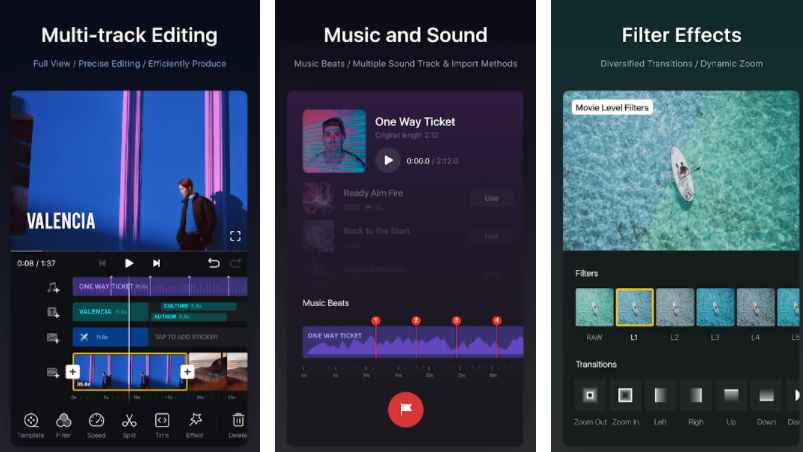 VN Video Editor (Vlog Now) dominates the Android and iOS app market for mobile filmmakers and videographers.
VN Video Editor (Vlog Now) dominates the Android and iOS app market for mobile filmmakers and videographers.
VN Video Editor lets you edit video content on iOS and Android devices as well as tablets. Besides being free, the app has no watermarks or restrictions and provides a wide range of options for video editing.
You can be confident it will work well for video editing. VN Video Editor works well with videos taken with a smartphone or tablet. Using the subtitle and text controls, create content suitable for YouTube and Instagram.
As long as we consider pricing, features, and ease of use – VN Video Editor is a great choice for mobile video production.
PhotoRoom
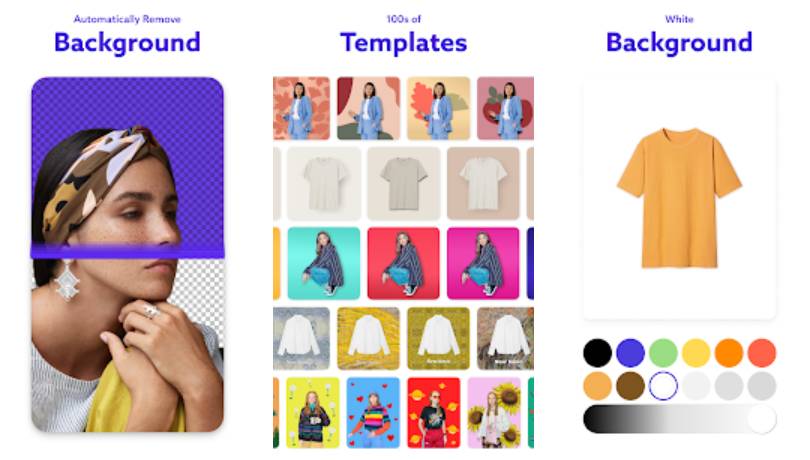 Almost all of us want to take stunning pictures, but we don’t often have the time to hit up a photo studio to edit it. PhotoRoom solves this problem, by allowing users to edit the picture by adding text or adding stickers, creating collages, or choosing from more than 1,000 background templates. This is like carrying around a whole design and photography studio with you.
Almost all of us want to take stunning pictures, but we don’t often have the time to hit up a photo studio to edit it. PhotoRoom solves this problem, by allowing users to edit the picture by adding text or adding stickers, creating collages, or choosing from more than 1,000 background templates. This is like carrying around a whole design and photography studio with you.
Alongside these features, PhotoRoom automatically removes the background of photos, enabling you to create stunning photos and more. As the picture is analyzed, PhotoRoom will apply machine learning to it and remove the background from the image as the subject of the shot is identified.
The interface is simple and easy to understand. You can start by taking a new photograph, or pick one from your photo collection. PhotoRoom looks for people and objects and recommends layouts, backgrounds, and animations to you.
VLLO
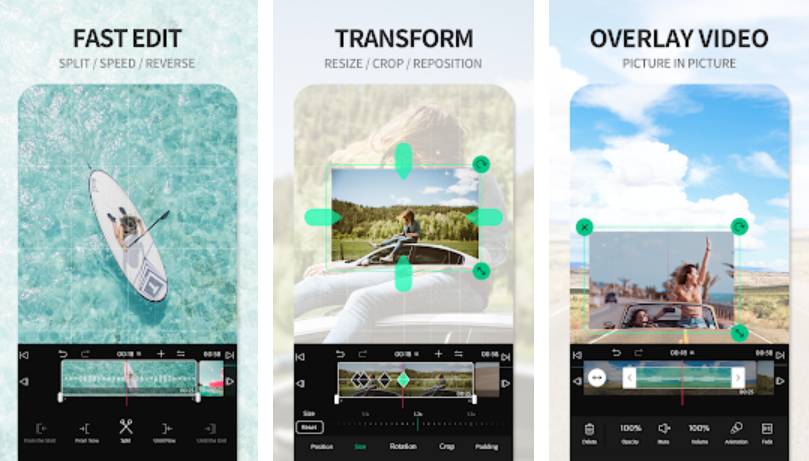 The final Prequel app alternative in our list is VLLO. It eases the video editing process to the greatest extent possible. Easily combine and splice clips into one, create simple transitions and animations, and add different effects and filters to give your video a professional finish. Creating your own vlog doesn’t have to be time-consuming if you have VLLO.
The final Prequel app alternative in our list is VLLO. It eases the video editing process to the greatest extent possible. Easily combine and splice clips into one, create simple transitions and animations, and add different effects and filters to give your video a professional finish. Creating your own vlog doesn’t have to be time-consuming if you have VLLO.
You can download VLLO for free, but for access to some advanced features and effects including backgrounds and a mosaic tool, the full version costs $6.99. To remove the ads, you have to pay a one-time fee of $1.99.
The editor will appeal to beginners and casual users thanks to its simple interface that offers precise control oversplit, text, BGM, and transition. Professional editors will also find a range of premium paid features, such as chroma-key, PIP, mosaic, and keyframe animations.
Final Words
The bottom line is that, even though Prequel is an excellent app, it fails to provide certain effects, filters, and tools for free. That is why we made this list of apps like Prequel that are free. These apps like Prequel can easily be downloaded for free from the App Store or Google Play store and can be tested out for yourself.
So, what are you waiting for? Pick any of the above-mentioned apps and use them to enhance your photos. If you know any other similar apps like Prequel feel free to mention the name in the comments section.








