If you’ve been using aTube Catcher to save videos for offline viewing, you know how handy it can be. But lately, many users have run into an irritating problem—Error 403. Instead of downloading your favorite videos, the software throws this error, leaving you stuck. It’s frustrating, especially when you’re relying on the tool to save videos for those times you don’t have internet access.
So, what’s going on? Error 403 usually pops up when video websites, like YouTube, change their rules for accessing content. These changes can block aTube Catcher from doing its job properly. While this might seem like the end of your downloading days, don’t worry—it’s fixable.
In this article, we’ll break down what aTube Catcher error 403 really means, why it happens, and most importantly, how you can fix it.
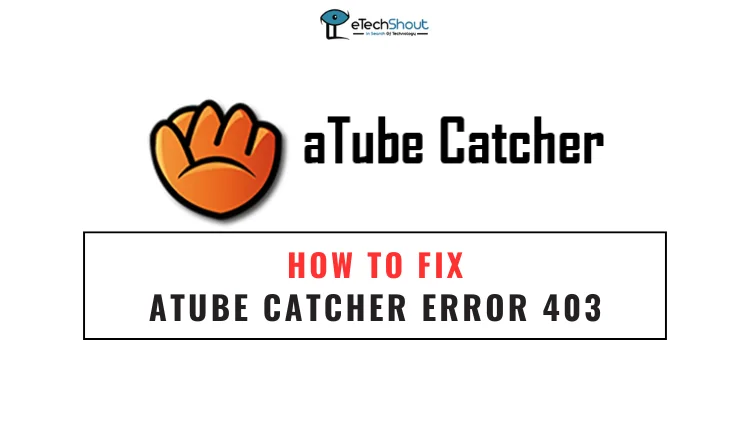
What Does Error 403 on aTube Catcher Mean?
Error 403 on aTube Catcher typically indicates a “forbidden access” issue. This error occurs when the software tries to download content that is restricted or blocked by the platform, such as YouTube. Platforms often enforce these restrictions to prevent the downloading of videos that violate their terms of service, like copyrighted material or videos with geographical restrictions or specific usage limitations.
When aTube Catcher encounters these restrictions, it is unable to fetch the video, resulting in the error 403 message. In simple terms, the software is being denied permission to access and download the content due to these rules.
How to Fix aTube Catcher Error 403
Update aTube Catcher
Sometimes, error 403 happens simply because your version of aTube Catcher is outdated. Video platforms like YouTube frequently change their systems to block unauthorized downloads, and older versions of the software may not be able to keep up. Developers often release updates to fix the bugs and issues reported by the users of the software
To fix this, check if you’re using the latest version of aTube Catcher. Head over to the official website and download the newest update then install it. AFter that check if that resolved the error.
Check Video Permissions
Before attempting to fix aTube Catcher error 403, start by checking the video’s permissions. Many platforms, like YouTube, have policies that restrict the downloading of certain content, especially videos protected by copyright or those with specific usage limitations. For example, some creators disable downloads for their content, or the platform itself may block downloading to comply with legal requirements.
If the video you’re trying to download falls under these categories, aTube Catcher may not be able to access it, triggering the error 403 message. To avoid this issue, try selecting a video that is freely available for downloading or one that is not flagged with restrictions.
- ALSO READ: – (Fixed) 4K Video Downloader Error Failed to Download
Check the aTube Catcher Permissions
If you’re still facing the error after trying the basic fixes, the issue might be linked to file permissions. Sometimes, aTube Catcher doesn’t have the correct access rights to its own files, which can stop it from downloading videos properly. This can happen if the software doesn’t have the required permissions for certain folders or files on your computer.
To fix this, you’ll need to make sure that both your user account and the Administrator account have full control over aTube Catcher’s files.
- Open Windows Explorer and navigate to the folder where aTube Catcher is installed (usually in the Program Files directory).
- Find the file AtubeCatcher.exe. Right-click on it and select Properties.
- Go to the Security tab and click the Edit button.
- Ensure both your username and the Administrator account have Full Control permissions. If they don’t, add or adjust the permissions accordingly.
- Click OK to save the changes.
Contact Support
If aTube Catcher error 403 continues to trouble you despite trying all the fixes, contact aTube Catcher’s support team.





