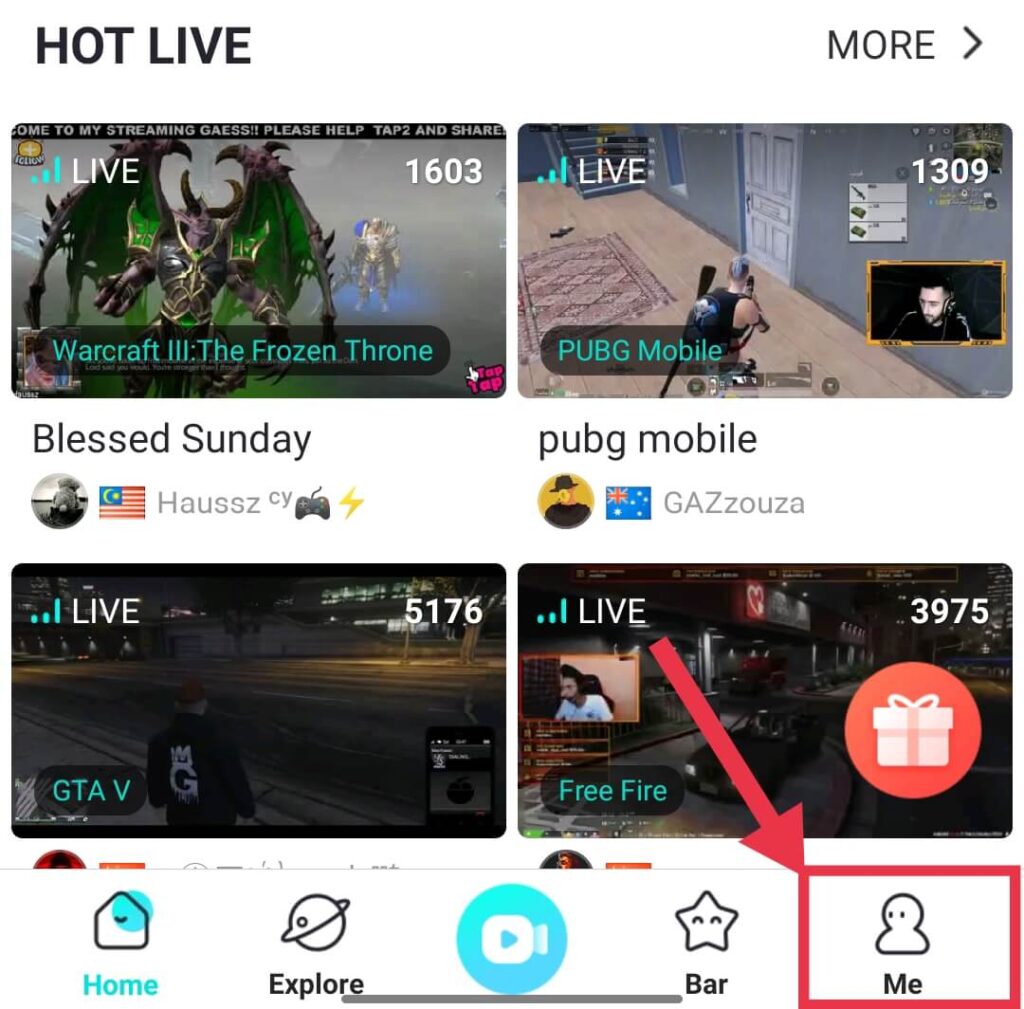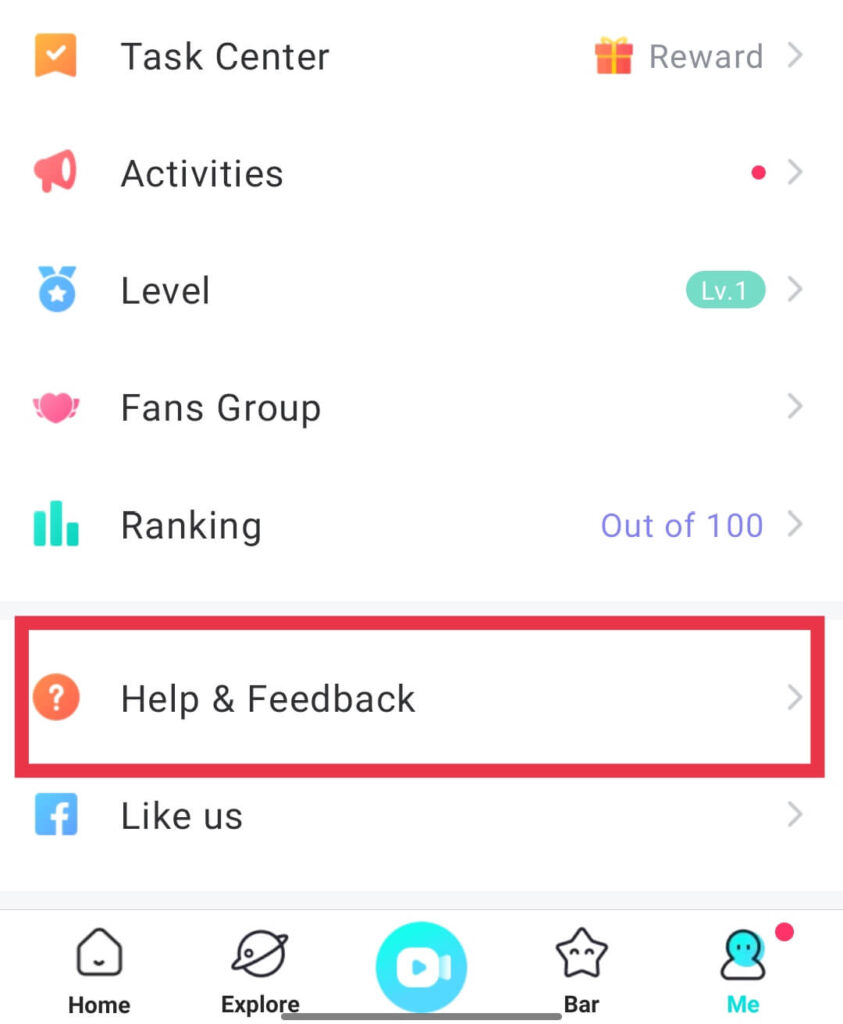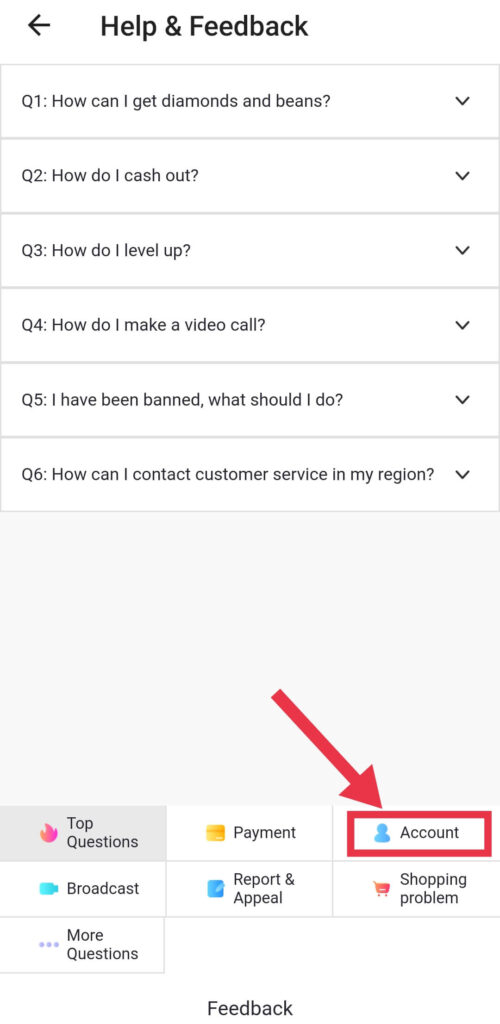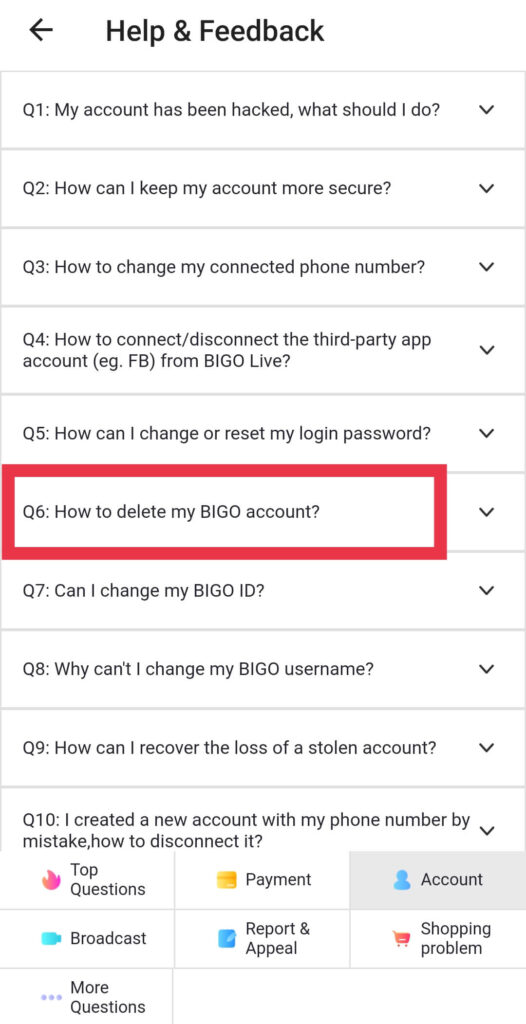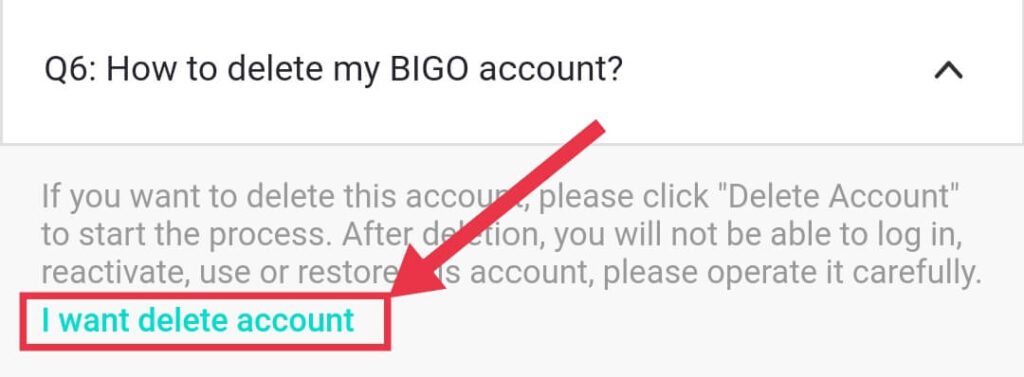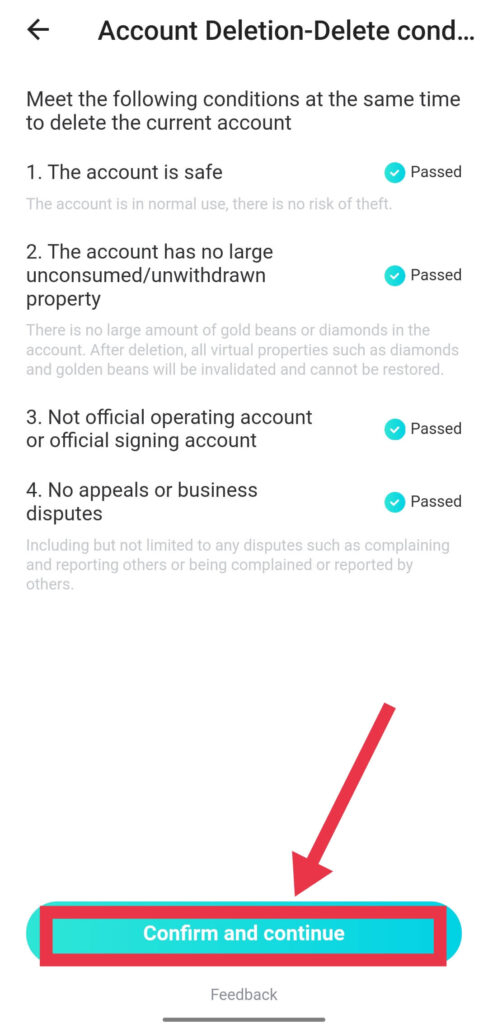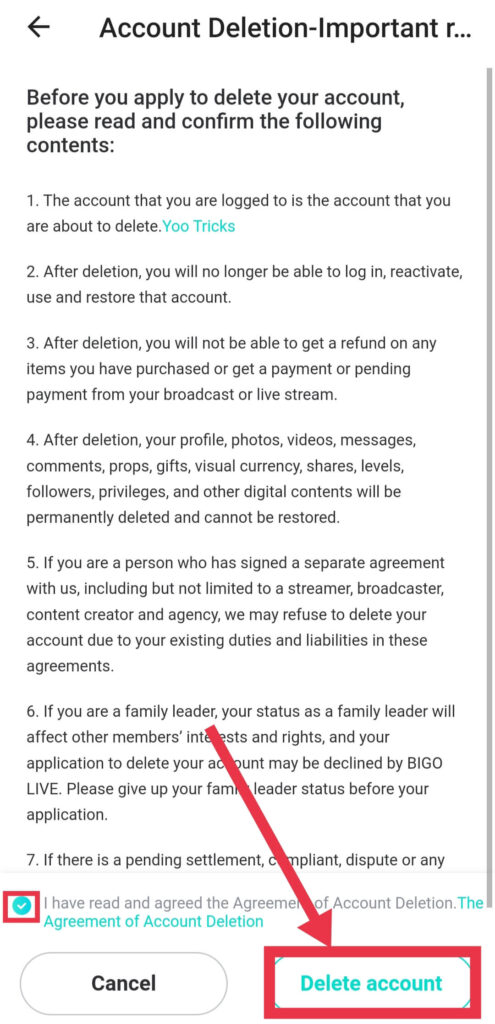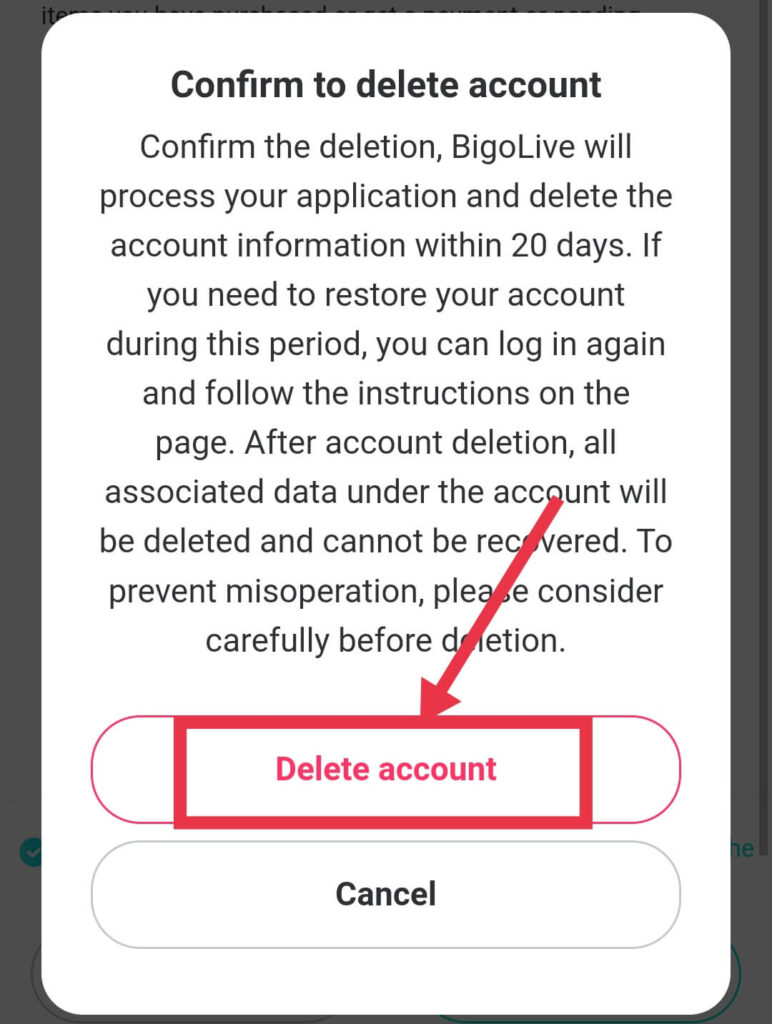If you decide to take a break from Bigo Live app or you don’t plan to use Bigo in the near future, make sure to delete your Bigo account, in order to prevent your personal details or data from being visible to others users or to Bigo. Scroll through this guide in order to know how to delete Bigo account quickly and easily.
Bigo Live allows users to record videos or live-stream whatever they are doing to friends and strangers alike. Anybody can broadcast videos on the Bigo app from anywhere at any time.
Bigo was banned by the Indian government in June 2020, due to concerns about privacy and data security.
Maybe you are not interested in the Bigo app anymore, or perhaps you are concerned about privacy, or you might want to try another Bigo app alternative. Regardless, you’ll need to follow these steps to delete your Bigo Live account.
How To Delete Bigo Account Easily (Complete Guide)
Once you have decided to delete your Bigo Live account permanently, there are just a few steps you need to follow.
You can easily delete your Bigo account using two different methods. Read on to learn how. By this method, you can delete your account through your mobile phone and request it to be deleted.
Upon following the below method, they will process your request and remove your account information within 20 days. During this time, if you would like to re-open your Bigo account, log in again with your old credentials to recover it.
Note – Once you delete your account, you will not be able to recover it (after 20 days), and your balance and data will be deleted, so think carefully before you request deletion.
How to Delete Bigo Live Account Permanently from iPhone/Android
- Open the Bigo live app Android/iOS
- Log in to your account with the correct credentials
- Once you are on the home screen of the Bigo live app, click on the Me icon

- Upon clicking it, you will see more options just scroll down to the bottom of the page
- Then select Help and Feedback to see more options.

- Click on “Account” in these options to see more questions related to your Bigo Live account

- Now, click on question 6, “How to delete my BIGO account?”

- It will show you what you have to do in order to remove your Bigo account permanently. Just click on “I want to delete account”.

- To verify your identity, enter your password.
- Proceed to Confirm and continue

- Accept the terms by checking them and then click the Delete Account button

- Once you click it, it will ask you to confirm the Bigo Live account deletion, just click Delete account

- That’s it! Now, your Bigo Live account will be permanently deleted.
How to Close Bigo Account through Email?
Bigo account can be closed by sending an email to their customer service. You can send an email to feedback@bigo.tv and Bigo Live support team will explain account deletion conditions in detail.
ALSO READ: –
Frequently Asked Questions (FAQs)
Is Bigo Live app banned in India?
Yes, In 2021, the Indian Government banned Bigo Live app along with several other Chinese apps. However, the app still has a large number of users in India.
It cannot be downloaded from the Google Play Store, but users can download it from other websites, and many of the users from banned conties use it by changing the locations.
Is Bigo Live safe or not?
There is a risk that Bigo Live content will contain offensive language, violent content, etc. Furthermore, users’ comments can be abusive. It’s not safe to share personal information within an app.
Moreover, the app is banned in various counties because of privacy and data concerns.
How to make money on Bigo Live app?
Bigo Live has an audience of over 400 million users, many of whom are live streaming or watching others live stream.
In addition to watching live streams, interacting with other users, and having fun, Bigo Live offers streamers the chance to make money.
You can make money on Bigo Live app by working as an official host, applying for Bigo live agency, encashing virtual gifts, or joining a referral program. You can find more details on their blog on how to earn money from the Bigo app.
How to deactivate Bigo account?
Unfortunately, there is no option to deactivate your Bigo Live account. You can only delete the account from the mobile app.
how do I delete Bigo account?
Erasing the Bigo account is only possible from their mobile app. You can also mail them to remove your account.
But the effective and easy method is to follow the steps to delete the Bigo account within the app.
How to recover deleted Bigo Live account?
Once your Bigo Live account is deleted, you can log in to your account again with the same login details within 20 days of deletion. This will recover your account.
If you fail to log in to the account within 20 days, your Bigo account will be deleted permanently and the data associated with your account will be deleted and can’t be recovered.
What are the things to consider before deleting Bigo Live account?
Well. Before deleting your Bigo account completely, make sure to delete all the posts or contents you made on the app.
Also, head over to Settings and Privacy then check the options like Hide your videos in nearby and Hide yourself in nearby, etc options.
What happens when you delete your Bigo account?
- You will lose access to some exclusive Bigo features after deleting your account
- After 20 days of deleting your account, it will not be possible to restore it and you will not be able to sign in.
- Upon deletion of your account, you will not get a refund for any payments you have made, including any sales and purchases.
- All of your posts, videos, and other content will be deleted permanently and they are not recoverable.
Why Bigo Live not working?
If you are accessing the Bigo Live app from any banned countries then it may not work. You can change location to access the app or use any VPN.
Last but not least, uninstall Bigo Live app from your smartphone after deleting the account and this will free your mind and storage of your phone.
I hope this guide on how to delete Bigo account helped you. Feel free to comment down if you still can’t delete Bigo account permanently.