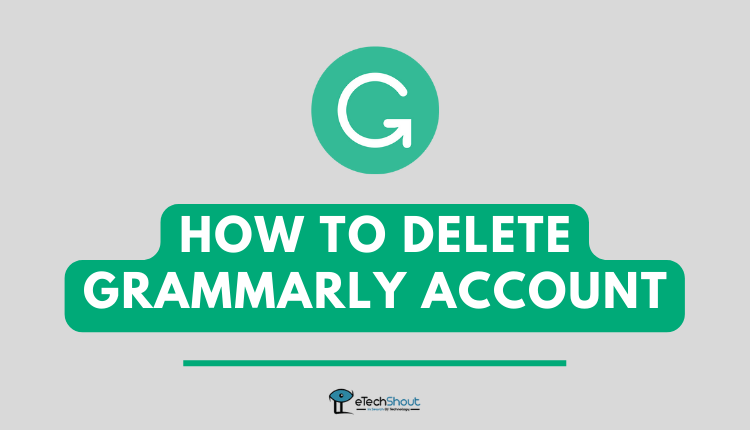
Whenever you write something online, checking spelling and grammar mistakes is probably the first thing you do. And Grammarly is probably your preferred spelling and grammar checker.
Although you use Grammarly frequently, you have no idea how Grammarly settings work. There comes a time, when you want to delete a Grammarly account, but aren’t sure how to do it. Fortunately, deleting a Grammarly account can be done easily and quickly.
With more than 10 million active daily users, Grammarly leads the market of spelling and grammar checkers.
Grammarly analyzes written content in real-time and detects errors. With the free version, you can check the basics like grammar, punctuation, and spelling, whereas the premium version provides advanced style suggestions, a built-in plagiarism checker, tone and formality-level checker, and a lot more.
Undoubtedly, it is a great tool for advanced English learners who have difficulty with grammar, punctuation, and vocabulary.
It is a tool developed for helping you proofread your work and check for all the mistakes you’ve made during the writing process. Grammarly checks spelling mistakes, grammar mistakes, etc and importantly errors can be detected in a matter of seconds.
However, there might come a time when you want to delete your Grammarly account. Perhaps you may be not happy with the fact that it is not possible to use Grammarly on all platforms or maybe you’re not satisfied with the accuracy of the recommendations and suggestions from Grammarly or switching to a different typing assistant tool.
Whatever the reason, we’re going to show you how to delete Grammarly account. Deleting a Grammarly account obviously deletes all the documents you’ve saved using the Grammarly Editor in that account. To keep them, save them on any other place before you hit delete.
How To Delete Grammarly Account Permanently
In order to close Grammarly account, you need to log in to the web version of Grammarly. You can use any web browser on your PC or Android/iOS smartphone. Here are the steps you need to follow to delete the Grammarly account easily.
- Open any web browser and go to the Grammarly account section
- Now, login to your account that you want to be deleted
- Go to the Account tab from the menu on the left.

- Delete your account by clicking Delete Account. The button appears at the bottom of the page in red.

- Enter your password to confirm the deletion of your account. If you have signed up for a Grammarly account through Facebook, you’ll need to enter your Facebook password to confirm the Grammarly account deletion process.

- That’s it! Now, your Grammarly account will be permanently deleted.
Note: If you signed up for Grammarly through Facebook, your Facebook password must be entered in order to remove your account. Once your account is deleted, it cannot be restored.
If you have a Grammarly Subscription, make sure to cancel it before deleting your account. Otherwise, your credit card will be charged again.
How To Cancel Grammarly Premium Account Subscription
- Sign in to your Grammarly Premium account
- Visit the Subscription page
- To cancel your subscription, click the Cancel Subscription option at the bottom of the page
- Then click Yes, Continue
- Now, tap Yes, Continue again
- Pick a reason for canceling the Grammarly Premium and click the Cancel Subscription option.
How To Cancel Grammarly Business Account Subscription
- Visit the Grammarly Subscription page
- Scroll down to the bottom of the page and click on the Cancel Subscription button
- Now, you have to click Yes, continue
- Select a reason for cancelling your subscription.
- At last, click the Cancel Subscription
How To Close Grammarly Account from Desktop
Unfortunately, there is no option to delete an account from the Grammarly desktop app. You can delete the account by signing in to your account from any web browser.
However, if you are not interested to use Grammarly Desktop and instead of deleting the account, you can uninstall Grammarly from your PC to stop using it.
Grammarly is available for Windows users, but once installed, it can be uninstalled by going to Control Panel > Uninstall a program > right-click on Grammarly > Uninstall > Confirm by clicking Yes.
How To Deactivate Grammarly Account?
If you don’t want to delete your account completely, deactivating your Grammarly account temporarily might help you decide whether or not to delete your account completely. While there is no option to deactivate your Grammarly account directly, you can do that in three ways.
- Log out of Grammarly.
- Click on the Grammarly extension icon on the browser and toggle off all the options. It will be disabled for the specific website. For every website, you need to toggle off Grammar checking. This feature can again be enabled by toggling on.)

- Remove the Grammarly extension from your browser.

- By removing the Grammarly add-on from your browsers like Chrome, Firefox, or Microsoft Edge it will not check the Grammars on your content again.

Frequently Asked Questions (FAQs)
How do I delete my Grammarly account?
You can delete your Grammarly account by logging into your Grammarly account on web browser > Account > Delete Account.
Why you should delete the Grammarly account?
- Grammarly is not compatible with every platform
- Grammarly provides top-notch grammar checks recommendations only for Premium and Business users
- There are times when recommendations and suggestions are not completely accurate.
What happens when you delete Grammarly account?
When you delete your account, Grammarly will delete all of your personal information, as well as any documents you’ve saved using the Grammarly Editor. You don’t get writing assistance from Grammarly and you can’t use Grammarly again to check spelling, grammar, plagiarism, etc.
There you have it. That’s how to delete your Grammarly account without a hitch. If you have any questions about deleting your Grammarly account, feel free to leave a comment below, and we will try to help you out.
Since you’ve closed your Grammarly account permanently, it might be worthwhile to look for another advanced writing assistant. Even though Grammarly is the most popular one, there are many other alternatives in the market.















