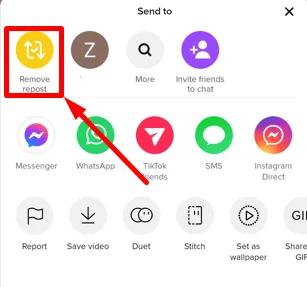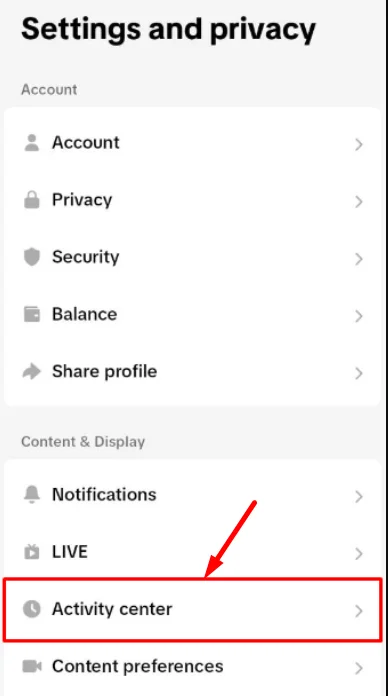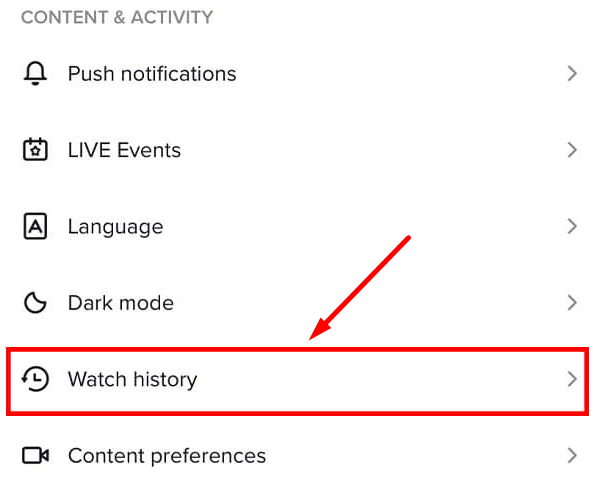Sometimes you might repost a TikTok video by accident. Or maybe you changed your mind after reposting something. Either way, it’s good to know how to delete a repost on TikTok.
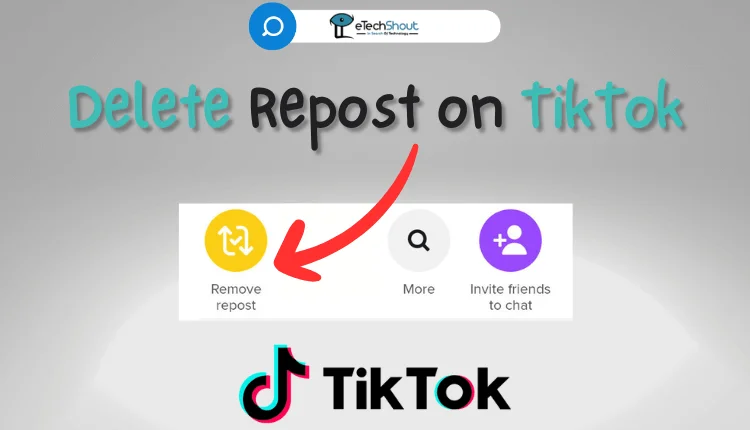
TikTok has tons of special features to make using the app easier. One of these features is called TikTok repost. It lets you share videos again with just one click, which helps you interact more with your audience.
Sometimes, though, you might accidentally tap the repost button. Or maybe you repost something and later decide to remove it. Many TikTok users have had this happen to them, and they don’t know how to get rid of the repost. This guide will show you exactly how to undo and delete a repost on TikTok.
How to Delete Repost on TikTok
Since TikTok doesn’t have a confirmation step before reposting a video, there’s a big chance you might share someone’s video by mistake. When you repost something, it shows up in your followers’ feeds. That’s why it’s crucial to remove any reposts that don’t belong on your account.
We’ll explain how you can successfully remove a repost, whether you meant to repost it or not. With just a few taps, you can delete any TikTok video you have reposted, whether it was an accident or you just don’t want it on your profile anymore. Knowing this can save you from having videos you don’t like or didn’t mean to repost.
- Open the TikTok app (Android/iOS) on your phone.
- Tap on your profile icon at the bottom to access your profile.

- Now, tap on the “Reposts” icon to navigate to that section to see videos you’ve re-shared.

- Tap on the specific reposted video that you want to remove.
- In the upper right hand corner, tap on the share icon (it looks like an arrow pointing outward from a box).

- A menu will open. Tap on “Remove repost” to delete that video from your profile.

- A confirmation prompt will appear and just confirm it.
- And that’s all there is to it! The unwanted video repost will be gone from your account.
How to Find and Delete a Repost from TikTok Watch History
TikTok keeps track of the videos you watch, comment on, and search for in your account’s activity center. It stores this information from the last 6 months, except for LIVE streams and stories.
You can find a reposted video you want to delete by checking your watch history:
- Open the TikTok app (Android/iOS)
- Tap on your profile icon
- Tap the 3 lines menu button and choose Settings and privacy

- Select Activity center

- Tap Watch history to see your recently viewed videos

- Scroll through your watch history to find the reposted video
- Tap the share arrow on that video and choose Remove repost to delete it

- That’s it! This will remove that unwanted repost from your TikTok viewing history while keeping the original video untouched.
What Happens When You Unrepost on TikTok?
When you repost a video on TikTok, it becomes more visible to your followers and shows up in their feeds. So if you “un-repost” a video, your followers will no longer see that video in their feeds unless they find it some other way.
Importantly, if you delete your repost, it does not delete the original video that you had re-shared. Only your repost copy gets removed. You won’t be able to see how many likes or comments your specific repost received.
However, the engagement stats on the original video – including any likes or comments from your followers – will stay the same. The original video creator does not lose anything.
RELATED ARTICLES: –
- How to Remove Rotoscope Filter on TikTok (EASY & 100 % WORKING)
- How to Know If Someone Deleted their TikTok Account? (Tips & Tricks)
- How to Know If Someone Deleted Your Comment on TikTok?
- How to Delete TikTok Story (Easy Guide)
- How to Pin a Comment on TikTok Live (Easy)
- How to Download TikTok Videos (With Hashtags, Captions & More)
TikTok gives you various ways to share cool videos with others. One handy feature is the option to repost a video with just a tap. However, finding the Repost button in the busy share menu can sometimes lead to accidental reposts because it’s close to other social media icons. But, of course, mistakes can happen. You might want to edit, delete, or undo a repost on TikTok.
Luckily, deleting a repost on TikTok is straightforward. We hope this guide has helped you delete a repost on TikTok.
Frequently Asked Questions (FAQs)
What are TikTok Reposts?
TikTok repost is a feature on the app that allow users to share someone else’s post on their own profile, just like sharing on Facebook or retweeting on Twitter. Reposting on TikTok is a way to promote someone else’s work, share what you enjoy, and connect with other content creators.
How long do reposts on TikTok last?
On TikTok, reposted videos don’t vanish after a certain time like on Instagram or Snapchat. There’s no limit for how long a repost stays visible. They won’t disappear unless you delete or unshare them yourself.
What happens if you repost a post on TikTok?
When you repost a TikTok video, it’s more likely to show up on your followers’ feeds, just like if you originally posted it. But, the credit still goes to the original creator, not you.
Who can see reposts on TikTok?
Only your “Friends” can see the reposts you make on TikTok. The video you repost will probably show up on your friends’ “For You” and “Following” feeds. They’ll only see it if they follow you back, and you follow them too.
How do i find my reposted videos on TikTok?
To see what you reposted on TikTok, open the app and go to your profile and look for the section with the icon showing two arrows (That’s the repost sign). Click on it to see all your reposted posts.
How do I remove a repost from TikTok?
To remove a repost from TikTok, first, open the TikTok app and ap your profile picture at the bottom to go to your profile. Tap on the “Reposts” section and select the reposted video you want to delete. Then, tap on the share icon in the upper right corner. From the menu that appears, choose “Remove repost” to delete the video from your profile. Confirm the action when prompted.