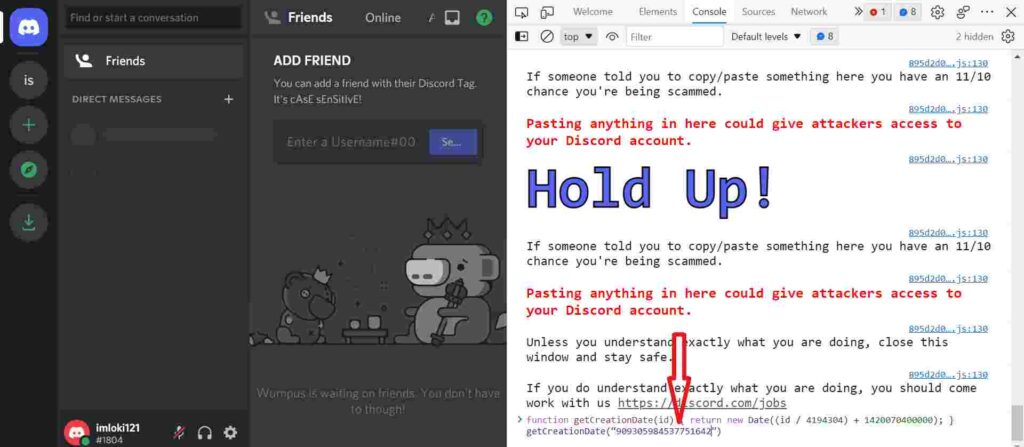Do you want to find out when a particular user’s Discord account was created? Do you want to know the age of your own Discord account? How about confirming whether a user account is real or a bot? Here’s everything you need to know about it.
Online gaming means you no longer have to contend with crowded arcades or arrange for friends to play with you. Online gaming makes it possible for gamers from all over the world to communicate with each other. There are now numerous games available online. The experience is not always enjoyable when it comes to playing online games.
The favorite part of the game is collaborating with or competing against others from around the globe. It’s true that playing online multiplayer can be frustrating sometimes, particularly in communication. It can be very stressful listening to people far away curse at you on the phone.
There is no doubt that Discord is one of the most popular ways for gamers to communicate online with millions of users. You and your friends can talk directly using voice, video, and text, and interact with larger groups through servers.
Imagine you play fighting games with a group of friends all the time. Using Discord, you can all access and launch it from any device, seamlessly, on the same server.
It’s no secret that Discord focuses on gaming. Launched in 2015, Discord was designed to allow players to converse while playing desktop games, with an application that didn’t consume a lot of resources and didn’t negatively impact performance.
Best Discord Age Checker Tools
In this article, I’ll list the best Discord account age checker and another way that will help you check how old a discord account is. Here then are the best Discord age checkers currently available.
Discord Lookup
Discord Lookup is a simple web-based tool that enables you to check how old your discord account is or how old someone’s Discord account is. All you need is a Discord ID of the account. To get the Discord ID, follow the simple steps mentioned below.
- To get the server ID, the Developer mode must be activated on the desktop app. To enable the Developer Mode, click on the User Settings button.
- When you are in the menu, select Advanced, which can be found on the menu on the left of the screen.
- Find the Developer Mode by scrolling down. Click on it to enable it.
- On the top right corner, click the escape button. Right-click on the user avatar, then click on Copy ID. (You should click Copy ID on a Profile Picture (or Username), not on a message, server, or channel.)
- You have to note down this server ID that has an 18 digit code.
How to Use Discord Lookup to Know When Was Discord Account Created?
- Open Discord Lookup Discord Age Checker
- Now, in the User ID/Any ID field, enter the Discord ID you copied from the above method. You can also paste the ID of someone’s account if you want to find out their account creation date.
- After entering or pasting the Discord user ID, click on the Lookup button
- Once you have done that, you’ll get a detailed view of that Discord user, including username, badges, account creation date, and whether they are a bot.
- A Discord account’s age can easily be calculated based on the account’s creation date you found using the Discord Lookup tool.
- Also Read: – 6 Easy Ways to Fix Discord Won’t Open Error
Discord ID Creation Date Checker
Hugo.moe is another cool Discord account age checker tool to figure out when a Discord server, channel, message, or user was created using the Discord ID. This simple tool lets you type the Discord id into the box and click the Check the date! button. After that, you will be able to see the exact date the Discord account was created.
How To Check Discord Account Age
- Now, press Ctrl+Shift+I to open the Developer Tool.
- At the developer’s tool, click on the Console.
- Now, you need to copy the below string:
function getCreationDate(id) { return new Date((id / 4194304) + 1420070400000); } getCreationDate(“insertId”)
- Now, you have to paste the above-copied string into the developer tool console.
- Replace “insertID” in the copied string with your server’s ID code.
- After you have replaced the number, press enter. The console will provide the exact time and date when the Discord server is created within a few seconds.
Note: – If you want to find out the discord account creation date of any user then also you can use this method. Only the user ID is required. You must click on a user, message, or server to find the ID, then copy it and paste it into the developer tool string box. Follow the above steps. Make sure you enable the developer mode, otherwise you won’t be able to copy ID.
Interested in customizing your Discord profile invisibly? Discover this fun tweak and learn how to do it in our guide.
Final Words
Using the above methods will surely help you find the creation date of a discord account. The majority of discord users are unaware of this, so please let them know about these discord account age checker tools by sharing this article.