Download Musical.ly Video – Musical.ly is a global video community and a platform for creating short videos with editing tools and share with the world. With musical.ly, you can use our music and sound library, stickers, face filters, beauty effects, and more for the videos. With the Musical.ly app, you can easily edit your videos with thousands of free music clips and sound effects!
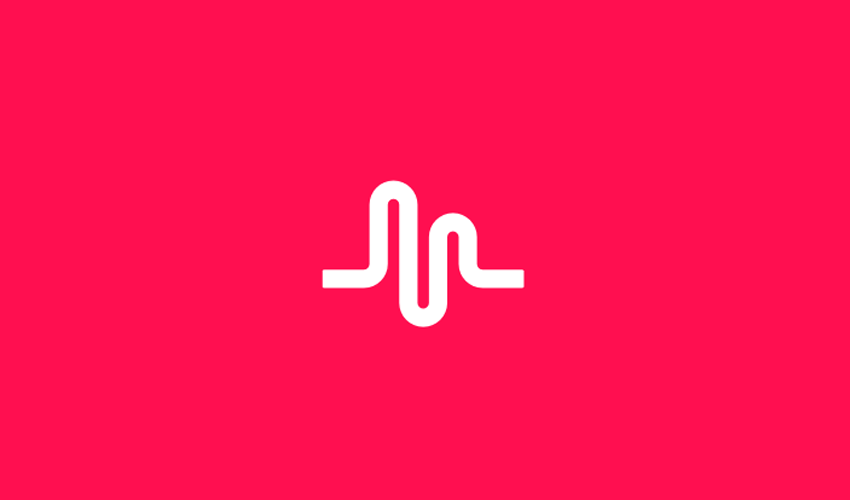
Musical.ly is quite popular these days and youths are loving it. Already millions of creators are on musical.ly and showing their incredible talents using the phone camera. But the Musical.ly platform doesn’t let you download videos from their platform to your gallery.
How to Download Musical.ly Video Online?
If you are a fan of musical.ly and following some users and loving their videos but not able to download your favorite videos then we will help you to download Musical.ly videos. There are some apps and websites on the internet that allows you to download Musical.ly videos to the gallery. If you have a question in your mind about how to download Musical.ly videos online then here are some easy ways to download Musical.ly videos directly to your gallery to watch them without the internet anytime.
6 Working Methods to Download Musical.ly Video Online
#Method 1
Download musical.ly videos online easily
- Open musical.ly, Select the desired video to download
- Click on Share option
- Now in sharing options, you’ll see copy link button
- Click on it to copy the link in the clipboard
- Now open any browser like Chrome and paste the link into browser address bar then hit enter
- Play the video and long press on the video by tapping on it for some time
- You will see the download video options and click on it to download musical.ly video so that you can download musically videos on computers or smartphones.
#Method 2
Musically video downloader online | MusicallyViwer
MusicallyViewer is an online web application that allows you to watch Musical.ly videos on your computer, tablet, or phone for free! Watch your favorite Musical.ly videos, search popular hashtags and users, download Musical.ly videos, and more using MusicallyViewer.
- Open MusicallyViewer in your browser
- Find any Muser or Hashtag on Musical.ly with the MusicallyVeiwer search feature
- Now to download any Musical.ly video, simply right-click a video and click “Save Video”
- You’ll witness the “save video” option in pc or laptop and the download option in smartphones
#Method 3
Musical.ly Video Downloader App for Android
Several Android apps available in PlayStore that lets you download the Musical.ly Videos directly.
- Install Downloader for Musical.ly app on your phone
- Open the Downloader for Musical.ly app and paste the desired Musical.ly video link
- You will get a Download option. Simply click on it to download musically videos without watermark easily.
#Method 4
Download musically video app
- Install Video Downloader for musical.ly
- Open the app
- Paste the link to the video
- Tap on the download option to save Musical.ly video to the gallery.
#Method 5
Videoder – Musical.ly Video Downloader
With over 40 million downloads Videoder is among the best video downloaders on Android. It supports downloading from over 50+ sites. Packed with ample features and perfected with a modern design available for both Android and Windows.
- Videoder is an all in one video downloader app available for Android and Windows
- Download from the above link and install it
- Now open Videoder and enter the link of Musical.ly video
- Click on the Download icon to select and format of the video
- Choose the video to start downloading.
The simplest way to download Musical.ly videos on Android using Videoder – Make sure Videoder app is running on your device. Now open Musical.ly App and Select your desired video. Click on share options and click on Copy Link. Now a popup will appear below the screen Download Video. Click on it then select video resolution download it directly to your gallery.
#Method 6
How to download a video from Musical.ly using Savedeo?
SaveDeo is a website that allows you to download videos from different sites. You can download Musical.ly videos easily through SaveDeo by following simple steps.
- Select any video you that you want to download
- Copy the video link
- Open Savedeo Musical.ly video downloader site
- Now Paste the link in Savedeo
- Choose the format of a video to download
- Wait until the video will be downloaded
- That’s it! Now you can play the video anytime offline.
I hope you enjoyed the ways to download Musical.ly videos. Do share this article with your Musical.ly friends and let them know about it.









