Viki has become a favorite streaming platform for fans of Asian TV shows and movies, offering a broad range of dramas, films, and clips from across the globe. Known for its community-driven subtitles, available in over 200 languages, Viki allows viewers worldwide to enjoy their favorite shows with ease. However, while Viki does provide an option to download select videos for offline viewing, this feature comes with a few restrictions.
The download capability is exclusively available to Viki Pass Plus subscribers in North, Central, and South America, and can only be used on mobile devices. Additionally, users are limited to downloading content on a single authorized device, and not all titles are available for offline viewing. Moreover, the downloaded content is protected, meaning it can only be viewed within the Viki app, not with other media players. Additionally, downloaded videos expire after either 48 hours or 30 days, depending on the content
For those looking to watch Viki content offline without limitations, we’ve put together this comprehensive guide on how to download videos from Viki Rakuten. This article covers multiple methods to help you download your favorite Viki shows, dramas, and movies in high quality, so you can watch anytime, anywhere, without worrying about an internet connection.
9 Methods to Download Viki Videos
TubeNinja

TubeNinja is a simple and free tool for downloading videos from Viki. All you need to do is copy the link to the Viki video or playlist you want to download, paste it into TubeNinja, and it will provide you with a download link to save the video on your device.
With TubeNinja, you can download not only individual Viki videos but entire playlists with just a few clicks. You can also convert Viki content into audio files, like MP3s, allowing you to listen to your favorite shows on the go. This tool even lets you save only the audio from a Viki video if that’s all you need.
The key highlight of this website is that you don’t have to register, install software, or deal with complicated steps. Just paste the link and click “Download.” TubeNinja will load the video and let you choose the quality you want before downloading.
Paste Download

PasteDownload is another online tool that lets you download videos, audio, and photos from Viki. To use PasteDownload, simply copy the URL of the Viki video you want to save, paste it into the input box on PasteDownload’s website, and the tool will automatically process the link. This means it will extract the video file so you can download and save it on your device for offline viewing.
For those who want to enjoy Viki content offline, anytime, without needing an internet connection, this is an excellent site. The only thing you need to do is make sure the video URL is complete while pasting it. PasteDownload takes care of everything.
This tool works without needing any software or app installation. It supports popular video formats like MP4, MP3, MKV, and more, and lets you choose the video quality from 144p (Low Quality) up to 1080p (Full HD) before downloading.
Not only Viki, Pastedownload works with many popular sites, including YouTube, Facebook, Twitter, OK.ru, Dailymotion, Vimeo, SnackVideo, VK, BiliBili, and many others.
9xBuddy

9xBuddy is a quick and easy tool to download Viki videos. It requires no complex steps, and you can save videos on your device within seconds. Simply copy the URL of the Viki video you want, paste it into the search bar on 9xBuddy’s website, and hit “Download.” The tool will quickly prepare your video for download.
Once you paste the link and click “Download,” 9xBuddy will display several options for video formats and quality levels. You can select your preferred format and quality, then click “Download” again. The video will begin downloading automatically, so you can watch it offline whenever you like.
There’s also an alternate shortcut method to download videos from Viki using 9xBuddy. Just add “9xbud.com/” before the Viki video’s URL in your browser’s address bar and press Enter.
CleverGet

CleverGet is a powerful tool that helps users download videos from many streaming websites, including Viki. What makes it special is its built-in web browser, which means you don’t need to switch between different programs to find and download videos. The software can download high-quality videos up to 4K resolution and save them with excellent audio quality at 320KBPS.
One of the best things about CleverGet is how easy it is to use. After installing the program, you simply open its browser, go to Viki, and play the video you want to download. The software automatically detects the video and shows a download button. You can then choose the quality you want and start downloading. It’s that simple.
The software is particularly useful for people who like to download entire TV series. Instead of downloading episodes one by one, CleverGet can download all episodes at once. It also keeps the subtitles and different audio tracks, which is especially important for Viki content since many shows have subtitles in multiple languages.
CleverGet works with many different video formats and can convert videos to popular formats like MP4 and MKV. The program also automatically removes annoying popup ads from downloaded videos, which is great for those who hate annoying ads.
When you download videos, CleverGet organizes them neatly on your computer. You can find all your downloads in the Library section of the program, where they’re sorted by website.
While CleverGet offers many useful features, it’s important to know that it’s not free. The program comes with a trial version that lets you download only three videos, and each video can only be three minutes long. However, for people who often download videos from streaming sites, the paid version might be worth considering because of its reliability and many helpful features.
- ALSO READ: – 5 Top CleverGet Alternatives
StreamFab
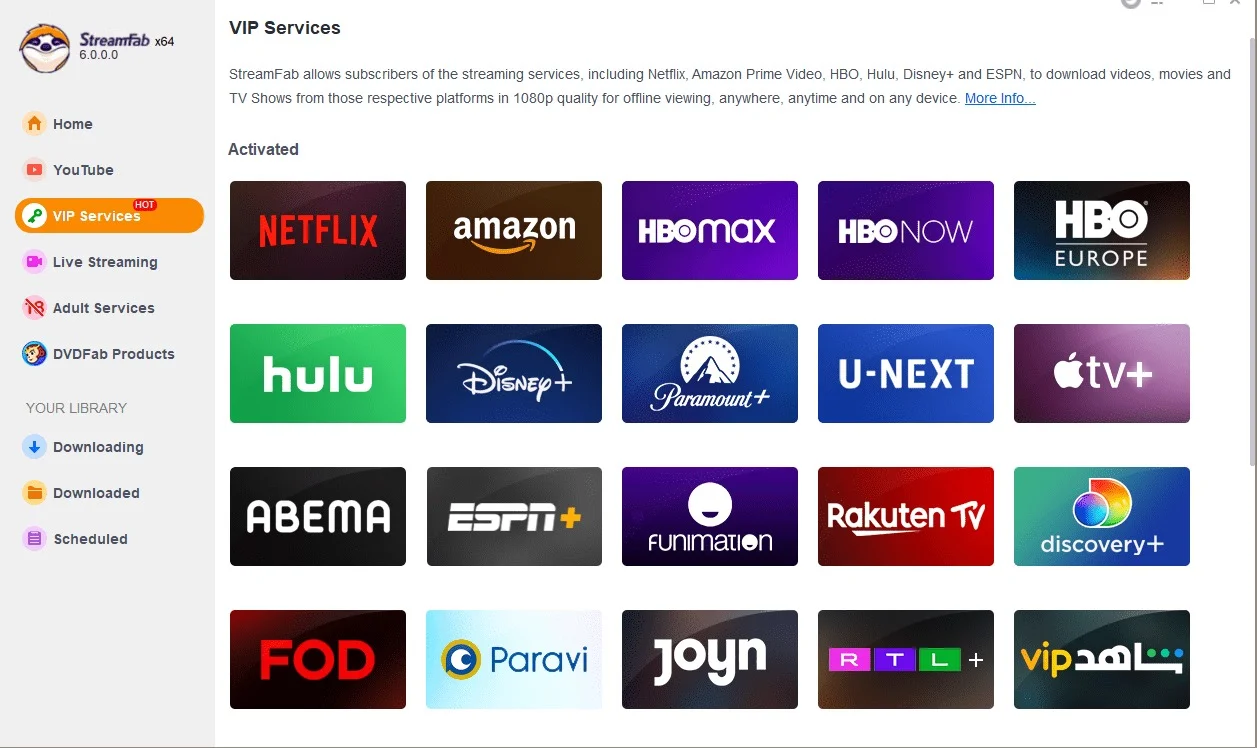 StreamFab is the best Viki video downloader that helps people save their favorite shows and movies from Rakuten Viki to watch later. This is particularly useful because shows on Viki sometimes get removed when their licensing agreements end. With StreamFab, you can keep your favorite content safely stored on your computer.
StreamFab is the best Viki video downloader that helps people save their favorite shows and movies from Rakuten Viki to watch later. This is particularly useful because shows on Viki sometimes get removed when their licensing agreements end. With StreamFab, you can keep your favorite content safely stored on your computer.
The software is designed to be easy to use, even for people who aren’t very tech-savvy. It can download videos in high quality (1080p) with clear sound, and you can choose to save them as either MP4 or MKV files. What makes it even better is that it works with free Viki accounts, though you’ll need a VIKIPASS Standard subscription if you want to download videos in the highest quality.
Since Viki is known for its multi-language subtitles, this software lets you download videos with subtitles in your preferred language. You can either have the subtitles built into the video or save them as separate files. This means you won’t lose any of the translations that make Viki special.
After installing it, you just need to log into your Viki account through the program, find the video you want to download, and choose your settings like video quality and subtitle language. The software then does all the work for you. It can even download multiple episodes at once, saving you time if you’re downloading an entire series.
A really helpful feature of StreamFab is its scheduling system. If you’re following a show that releases new episodes regularly, you can set up the software to automatically download new episodes when they come out. This means you’ll never miss an episode of your favorite drama.
Online Downloader

Online Downloader is a simple website that helps you download videos from many different video platforms. It is a good choice for people who want a simple way to download videos without installing any programs. It’s especially useful if you need to download videos on different devices or if you don’t want to pay for downloading software. It works with more than 200 different video websites, including popular ones like YouTube, Facebook, and Viki.
Just copy the web address (URL) of the video you want to download, paste it into the site, and wait for it to process. The website will then convert the video for you, and you can download it to your device. You can choose to save the video as a video file (MP4) or just the sound as an audio file (MP3).
It is completely free to use, which is great for people who only need to download videos occasionally. However, you should know that it takes about 2 to 3 minutes for each video to be converted.
Downloadvideosfrom
Downloadvideosfrom is another online tool that helps you save videos from Viki Rakuten without installing any software. It’s designed to be simple and works directly through your web browser, making it easy for anyone to use.
You just need to find the video you want on Viki, copy its web address, and paste it into Downloadvideosfrom’s download box. The website then processes the video and gives you options to download it in different qualities.
What makes this tool convenient is that it gives you choices for how you want to save your video. You can choose between regular MP4 quality or HD quality, depending on what you need. You can even save just the audio as an MP3 file if you only want to listen to the sound.
TubeOffline
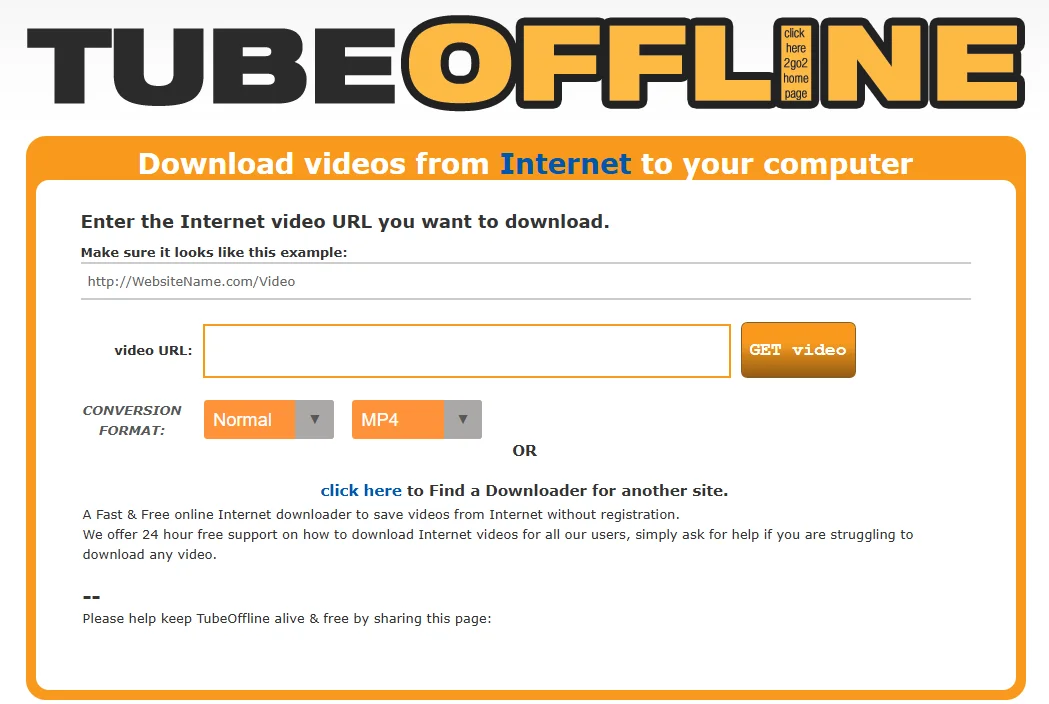
TubeOffline is a free website that lets you download videos from many different video platforms, including Viki Rakuten.
You can just go to the website and start downloading right away. When you find a video you want to download from Viki, you copy its web address and paste it into TubeOffline’s download box. The website then gives you different options for how you want to save your video. You can choose between various video formats like MP4, FLV, and WMV, or even save just the audio as an MP3 file.
One helpful feature of TubeOffline is that it lets you pick the quality of your download. You can choose between normal, best, or low quality, depending on how much space you have and what you plan to use the video for.
Ymp4

YMP4 is another Viki video downloader where you can download videos from Viki without having to go through any complicated steps. You don’t need to create an account or pay anything to use it, and there’s no limit to how many videos you can download. This makes it a good choice for people who like to save lots of videos to watch later when they don’t have internet access.
The tool works right in your web browser, which means you don’t have to install any extra software on your computer or phone. It can save videos in both MP4 format if you want to watch them, or MP3 if you just want to listen to the audio.
Using YMP4 is very easy and only takes three steps. First, you find the video you want on Viki and copy its web address. Then, you go to the YMP4 website and paste that address into the white search box at the top of the page. After clicking the “GO” button, the website shows you different options for downloading your video.
When choosing how to download your video, YMP4 gives you several choices. You can pick different video qualities depending on how much space you have and how good you want the video to look. If you only want the sound from a video, you can choose to download it as an MP3 file instead.
In this guide, we’ve shared easy ways to download Viki videos on any device. If you’re a fan of Kdramas on Viki, you might enjoy using the above tools as they are helpful when you want to save Viki videos for offline viewing.
Viki is an ideal platform for watching and sharing videos, but it doesn’t support direct downloads. If you’ve ever found a video you want to watch repeatedly, saving it offline can be a solution, especially for data saving or ensuring access even if the video gets removed. This guide reveals some of the top Viki video downloader tools to help you keep your favorite videos accessible anytime.









