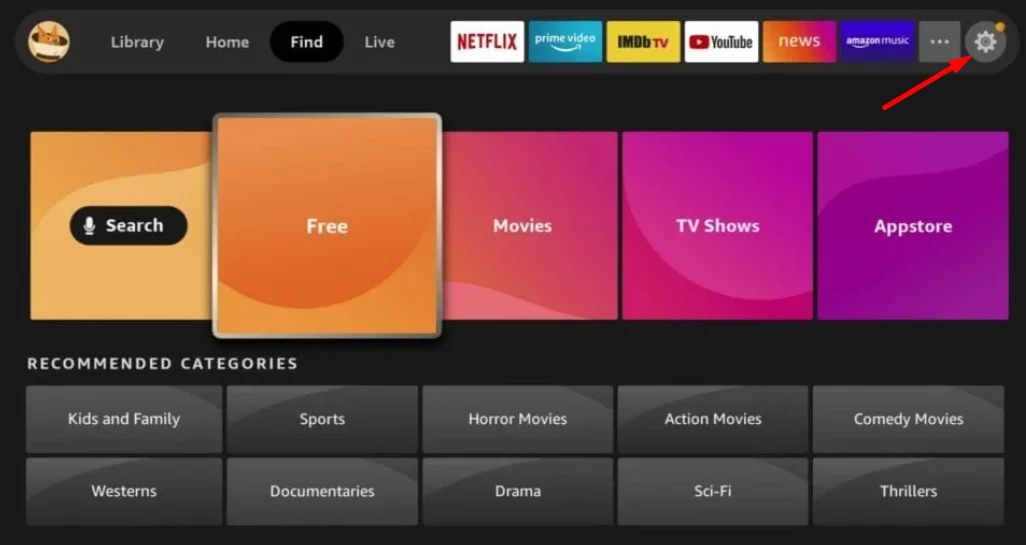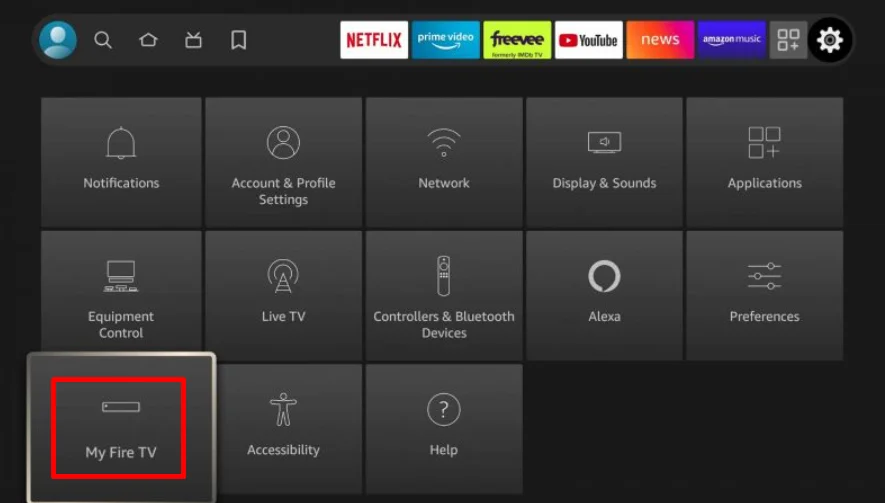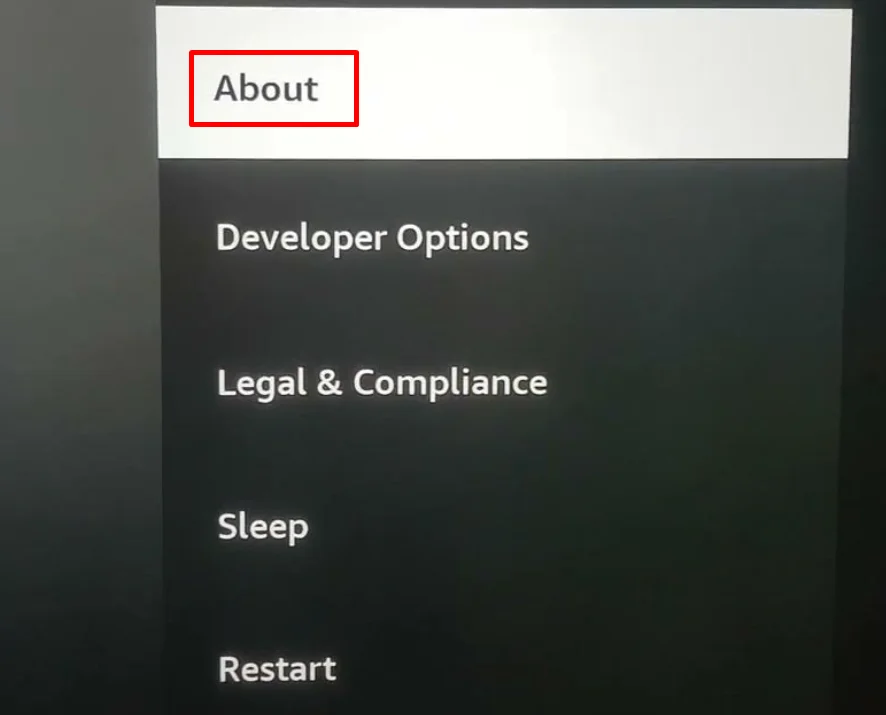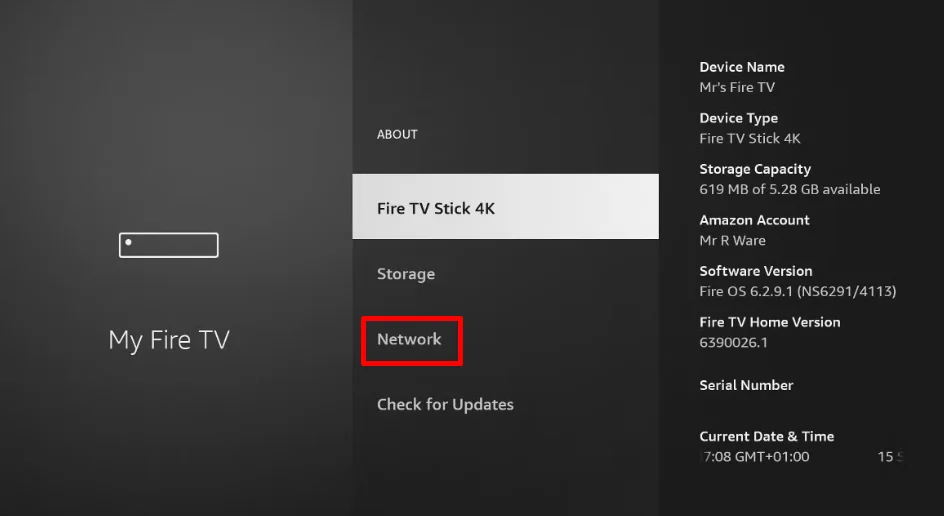Finding the MAC address on your Firestick or Insignia Fire TV is a crucial step for various network-related tasks. Whether you’re troubleshooting connectivity issues, setting up parental controls, or configuring your home network, knowing how to locate this unique identifier is essential.
The MAC (Media Access Control) address is a 12-character alphanumeric code that serves as a distinct identifier for your device on a network. Every network-enabled device, including your Firestick, has its own MAC address, which is used to send and receive data across networks.
Insignia Fire TVs and Amazon Fire TV Sticks have gained popularity due to their seamless integration of streaming services and smart TV capabilities. However, many users find themselves searching forums and social media platforms for guidance on how to find this address on their devices.
In this guide, we’ll walk you through the simple steps to locate the MAC address on your Firestick or Insignia Fire TV.

What is the MAC Address on Firestick?
The MAC (Media Access Control) address is a 12-character alphanumeric code that serves as a distinct identifier for your device on a network.
A MAC address on a Firestick is a unique 12-character code that identifies the device on a network. This address is permanently assigned during manufacturing and typically can’t be changed.
The MAC address serves a crucial role in network communication. When your Firestick connects to your home Wi-Fi, it uses this address to identify itself to the router. This allows the router to direct internet traffic specifically to your Firestick.
Unlike an IP address, which can change, the MAC address remains constant. It’s formatted as six pairs of characters, usually separated by colons (e.g., 00:1A:2B:3C:4D:5E). The first half of the address identifies the manufacturer, while the second half is unique to your specific device.
How to Find MAC Address on Firestick
- Turn on your Firestick and navigate to the home screen.
- Look for the Settings icon (it looks like a small gear) in the top-right corner and select it.

- In the Settings menu, scroll down until you see “My Fire TV” and click on it.

- From the list that appears, choose “About” at the top.

- Scroll down and select “Network” from the options.

- On the right side of your screen, you’ll see various network details. At the bottom, you’ll find a 12-character code – this is your MAC address.
ALSO READ: – [Fix] FireStick Audio Out of Sync
These steps will help you find the MAC address on your Amazon Firestick. The MAC address is a unique identifier for your TV’s network hardware.
You’ll typically see the MAC address displayed in one of these formats:
- 00:1A:2B:3C:4D:5E (with colons)
- 00-1A-2B-3C-4D-5E (with hyphens)
- 001A2B3C4D5E (without separators)
The address always consists of 12 characters – a mix of numbers (0-9) and letters (A-F).
Remember, your TV has only one MAC address, so once you find it, you’re all set. If you run into any trouble locating the MAC address or have other questions, feel free to ask for help in the comments section below.
Frequently Asked Questions (FAQs)]
How do I find my MAC address on my Amazon Fire Stick?
To find the MAC address on your Firestick, go to Settings, select System, then About, and choose Network. You’ll see the MAC address displayed on the screen.
Is it possible to change the MAC address on Firestick?
No, you cannot change the MAC address on a Firestick. The MAC address is built into the device and cannot be modified.
Can I find the MAC address on a Firestick without WiFi?
No, you need to connect your Firestick to a WiFi network to find the MAC address. It’s a required step for accessing the device’s MAC information.
Is the MAC address the same as the IP address?
No, a MAC address is not the same as an IP address. The IP address identifies a device’s connection to the network, while the MAC address identifies the physical location of the device itself.