
Dealing with the “user not authenticated” error on ESPN on your smart TV can be really annoying. But don’t worry, I’ve got a guide to help you fix it and get back to watching your favorite sports soon enough.
Why Does My ESPN App Say User Not Authenticated?
If you’re seeing the “ESPN user not authenticated” error, it could be due to software issues, internet issues, or using an outdated app version.
If you are facing an ESPN app user not authenticated issue on app, Xfinity, Samsung TV, or any other smart TVs, here is a guide to resolve it.
How to Fix ESPN App User Not Authenticated Error
Restart
Let’s start with a simple fix – restart your device. In this guide, we’re discussing the easy stuff first, and don’t underestimate its effectiveness. Whether you’re using a browser or the WatchESPN app on your phone, just give your phone/TV/laptop a quick reboot. It might sound basic, but restarting can clear out minor bugs and glitches that accumulate over time.
After restarting, log back into your account and see if the problem is fixed. For many of you, this straightforward step could be all you need. If not, we can dive into more detailed troubleshooting.
Make Sure Your Internet Works
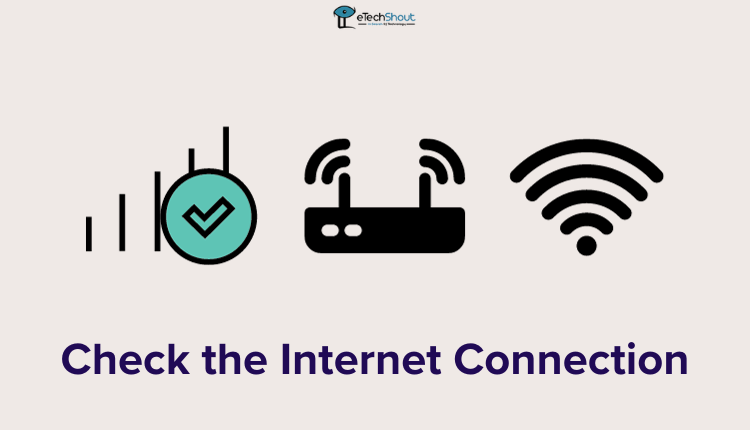
If you encounter an error like this, the first thing to do is to make sure you’re connected to the internet. If you’re using WiFi, check for a stable signal and ensure that the internet is working. For mobile data users, confirm that it’s enabled and that you have good network coverage.
Update your ESPN app
If your ESPN app is not working well, it could be because you’re using an old version. Go to the app store on your device, whether it’s the Google Play Store or the Apple App Store, and see if there are any updates available for the ESPN app. If updates are there, go ahead and update the app.
This can often solve issues and improve the performance of the app. Once you’ve updated, give it another try to see if the problem is fixed.
Remove and Re-add the Account
If you’re encountering the “user not authenticated” error on the ESPN app after not using it for around four days, there’s a simple fix, although a bit annoying. In the ESPN app, go to Settings, then navigate to TV Provider, and choose to forget the account.
Afterward, log in again, and you should be all set to use the app without any authentication issues. This solution helps refresh the connection and resolves the problem of the error occurring after a few days of inactivity.
Check ESPN Server Status
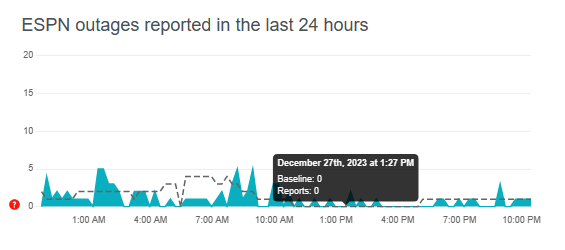
Verify if there are any problems with ESPN servers. If the servers are having technical issues, it could be the reason behind the “ESPN user not authenticated” error on your smart TV or app.
You can do this by visiting ESPN’s website, checking their social media accounts for updates on server status, or using a website like DownDetector to see if others are reporting issues with ESPN. If there is a problem with the server, you have to wait for ESPN to fix this as soon as possible.
Don’t Use Too Many Apps at the Same Time
Check if you’re not using too many apps at the same time, especially if you’re trying to watch ESPN on your phone. Using multiple apps simultaneously can slow down your device and cause performance issues.
As a solution to this, close all the apps you have open, including the ESPN app. After closing everything, try opening the ESPN app on its own to see if it works. If not, we’ll explore further solutions.
Clear your Browser Data
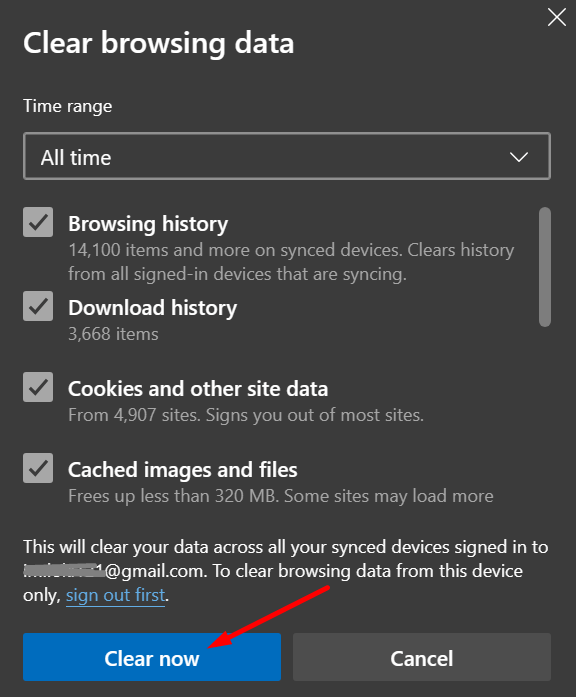
If you’re using a browser to watch ESPN instead of a phone, here’s a different solution. Sometimes, your browser can get overwhelmed with too much data, making complex tasks like authentications nearly impossible.
Fortunately, fixing this issue is quite simple. Just clear out your browser data to improve its performance. After doing this, try logging in again. Hopefully, this simple step will resolve the problem.
Change your Browser
If ESPN isn’t working on your current browser, it’s possible that it’s not compatible. If you’ve been using Chrome, consider switching to Edge or Firefox. Alternatively, you can use the ESPN app to watch your content, and you should get the same result. The key is to try a different browser or the dedicated app to see if that resolves the issue.
Check the Number of Devices Logged in to ESPN
If you’ve never really thought about how many devices you’re logged into, it might be causing issues, especially with authentication errors on ESPN. Having too many devices logged in can lead to performance problems.
To fix this, log out of ESPN on any device you’re not currently using. After doing this, try logging into your account on just one device. This should help resolve the authentication error for you.
Disable VPN

If you’re using a VPN while using the ESPN app, it might be causing issues because of geo-restrictions. The VPN could be conflicting with the app, creating a problem related to your IP address and the location-based data the app receives.
To troubleshoot this, try turning off the VPN and check if the ESPN app starts working.. It’s essential to note that some apps have location-based restrictions, and using a VPN can sometimes create complications with these restrictions.
Try a New Activation Code
If you’ve tried everything and still have no luck, another thing to consider is trying a new activation code.
To do this, log out of your account on your device, then go to the ESPN website and find the activation section. There, you can get a new code that should let you log into your account as usual. It’s a simple step, but sometimes it can make a difference.
Unpaid Bill
If you’ve gone through all these steps and are still stuck at the authorization stage, there’s a possibility that you missed a payment, leading to your account being locked.
So, the final thing to do is to check if your bill has been paid. If that’s not the issue, the best course of action would be to contact their customer support and let them know about this particular problem you’re facing. They should be able to provide more specific assistance.
Contact ESPN Support
If none of the previous solutions solve your problem, the next step is to get in touch with ESPN support. You can contact them through the ESPN Support Center or give them a call at 1-888-459-3776. Their support team can provide specific help based on your specific situation and assist you with the necessary steps to resolve the issue. Don’t hesitate to reach out to them if you’re still experiencing problems after trying the other troubleshooting methods.







