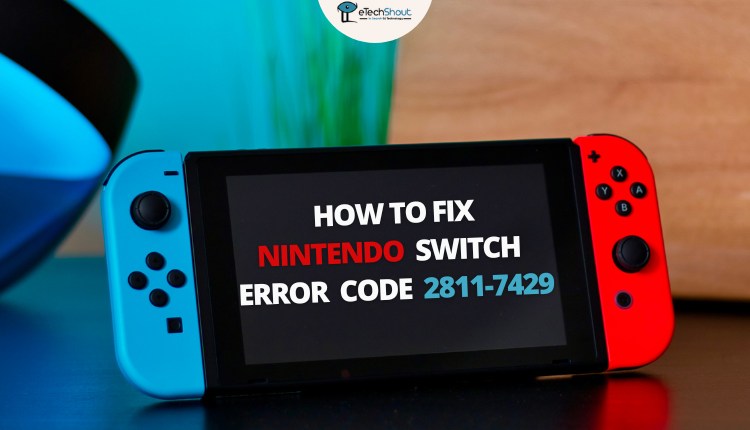
This guide will assist you in fixing the commonly encountered Nintendo Switch error code 2811-7429. Gaming on Nintendo Switch can be immensely enjoyable, but if you’re a true gamer, you know how frustrating it can be to receive error messages.
Error code 2811-7429 usually occurs when the Switch console cannot connect to the internet, which prevents users from accessing online features or playing online games.
There’s no need to worry, we’ve got you covered. In this article, we’ll dive into the common causes of error code 2811-7429 and give you step-by-step instructions for fixing it. You don’t have to be an expert to solve this error, we’ve designed a guide to making it easy for you to solve it. Here’s how to resolve error code 2811-7429.
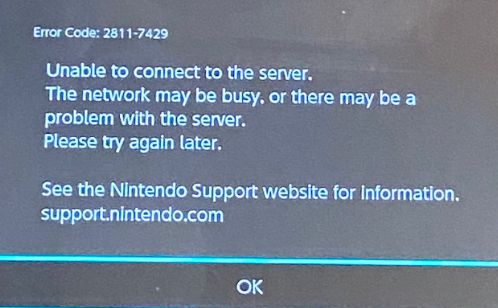
What is Nintendo Error Code 2811-7429?
According to the official Nintendo support page, the error code 2811-7429 means there has been an error connecting to the service, most likely caused by a temporary service interruption or a surge of users.
Error Code 2811-7429
Unable to connect to the server
The network may be busy, or there may be a problem with the server.
Please try again later
See the Nintendo Support website for information.
Support.nintendo.com
Step-by-Step Guide to Fix Nintendo Switch Error Code 2811-7429
Try to Connect Again Later
By waiting and trying to connect again later, the console will refresh its network settings and try to find a better connection. Furthermore, any traffic or interference on your network may clear up, making it easier for your console to connect.
In case the error code: 2811-7429 persists even after waiting and trying again later, head over to the next method,
Check the Network Maintenance Information/Operational Status page
In case you have been experiencing the issue for a prolonged period, it would be worth your while to check the official Nintendo Network Maintenance Information/Operational Status page to see if there are any reported service outages.
This page provides information on any scheduled maintenance or unexpected outages that may be affecting the Nintendo Switch network.
This page will let you know if your error is caused by a Nintendo outage or maintenance issue. Typically, maintenance or outage will resolve the issue automatically after it has been completed. It is recommended you wait until the issue is resolved before reconnecting.
If no service outages are reported on the Network Maintenance Information page, you need to check the next method.
ALSO READ: –
- 3DS Emulator: Download Nintendo 3DS Emulator iOS, Android, Windows, Linux, and Mac
- How to Get Free Nintendo eShop Codes in 2023? (6 Easy Methods)
Contact Nintendo Switch support
If the Nintendo eShop error code 2811-7429 is not resolved using the above methods and you need further assistance beyond what you can find online, we recommend contacting Nintendo Switch support.
- Visit the Nintendo support page
- Scroll to the bottom of the page and click the “Contact Us” button.
- There are three ways to contact support, including chat, phone, and email.
- Click on the preferred method and reach out to their support to get the solutions for Nintendo Switch error code 2811-7429.
If your Nintendo Switch encounters error code 2811-7429, it can be frustrating, but it does not have to ruin your gaming experience. Using the troubleshooting steps described in this article, you can find out why the error occurred and resolve the issue. You should be patient when trying to resolve this error code.
So, the next time you encounter error code 2811-7429 on your Nintendo Switch, stay calm and try the troubleshooting steps in this article to fix it easily. Happy gaming!








