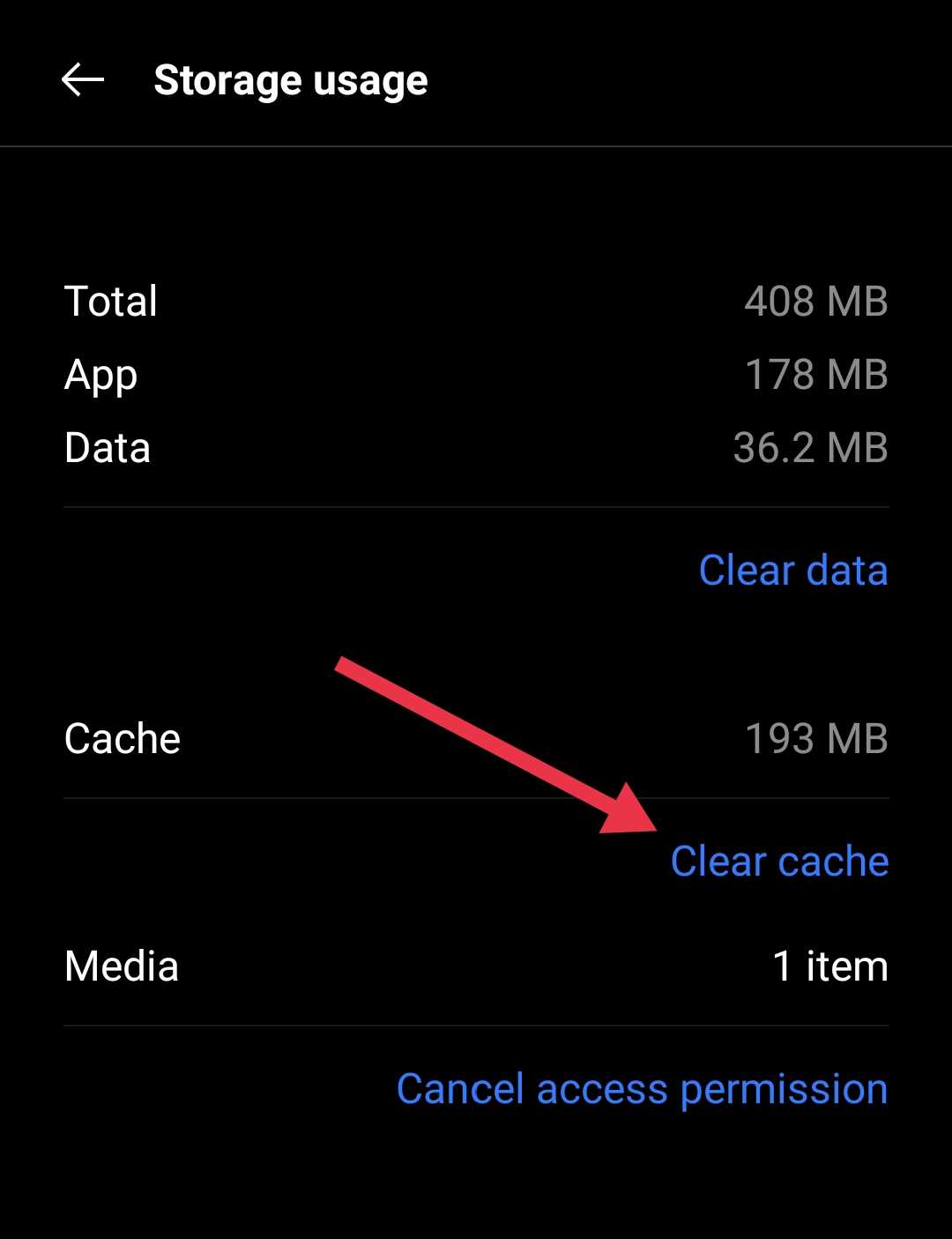YouTube has turned into the kind of app people can’t stop opening. From random videos to long podcasts, it feels endless and keeps pulling us back again and again. Honestly, I don’t even think twice about paying for my subscription because I use it all the time and truly enjoy it.
Yesterday though, things went a bit off. Out of nowhere, my YouTube app kept throwing a message saying, “Sorry, YouTube quit unexpectedly last time. Resume watching,” and then it would close on me. This happened twice in an hour, and it really annoyed me. I sat there thinking, what’s wrong with it all of a sudden? After trying out different fixes one by one, I finally managed to sort it out.
So if the same problem has been bugging you, keep reading because I’ll share everything I tried that actually worked.
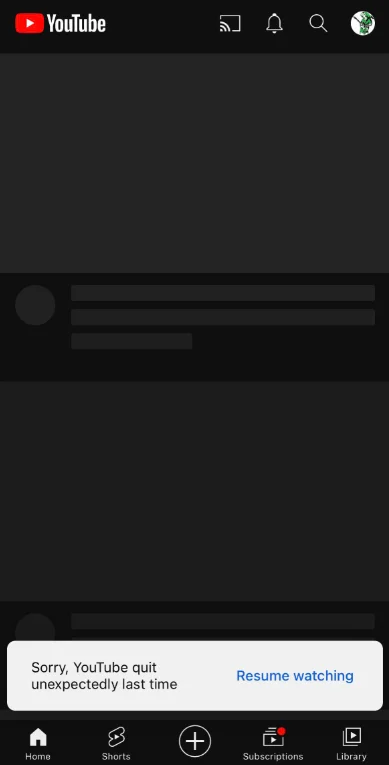
5 Easy and Quick Fixes for ‘Sorry, YouTube quit unexpectedly last time’ on Android & iPhone
Update the App
Let me tell you, this is a rare error on YouTube, but it does happen to a lot of users. Most of the time, it comes down to the Youtube version of the app you have installed. The developers keep pushing updates with new fixes and improvements, but sometimes a few bugs slip through and cause issues like this.
For me, the first thing I did was update the app from the Play Store or the iOS App Store. That alone solved the problem.
Use YouTube on a Web Browser
If the error keeps showing up even after updating the app, and there’s no newer version available in the Play Store or App Store, the best option for now is to switch to a web browser. You can open YouTube in Chrome, Safari, or any browser you prefer. Your premium subscription will still work there, so nothing changes. Use the browser for a while until YouTube releases another update to fix the issue.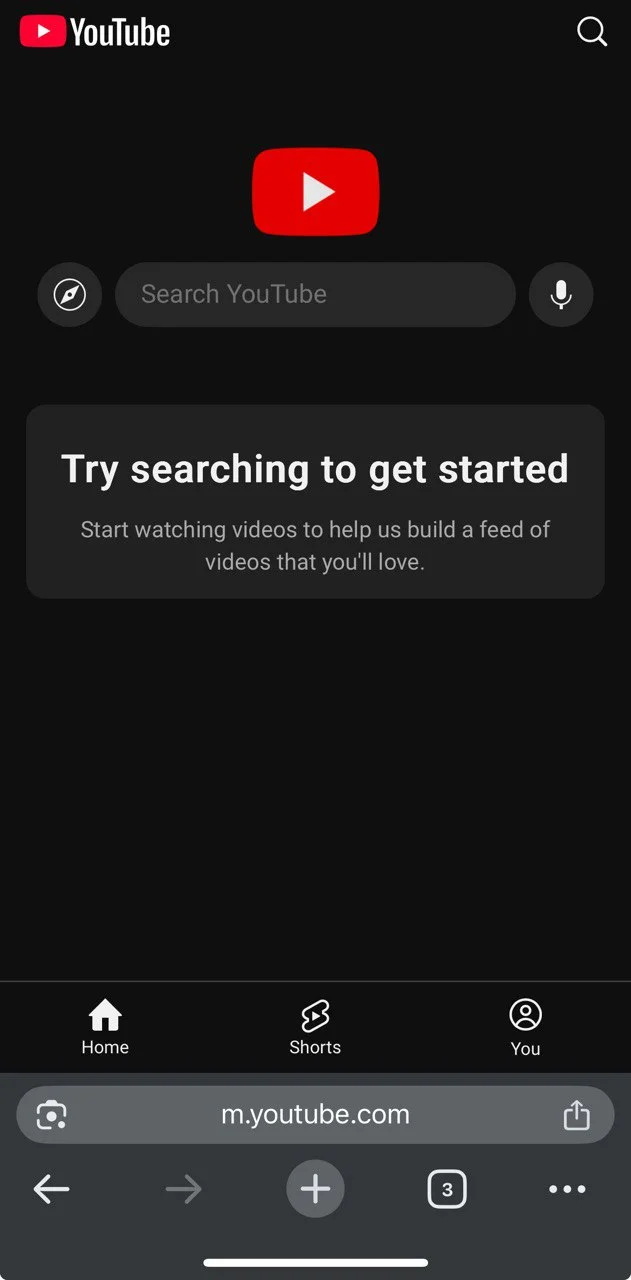
Clear Cache on Android
In some cases, the app keeps crashing because of stored cache files. It may be possible to fix the error by clearing them. If you are using an Android phone,
- Open “Settings” on your phone.
- Go to the “Apps” section and select “YouTube.”
- Select “Storage”.
- Tap on “Clear Cache”

Once done, open YouTube again and see if the error is gone. If you are an iOS user, there is no option to clear the cache directly. In that case, check the next solution below.
Reinstall YouTube on iOS
If you are using an iPhone, you can try reinstalling the app. Since iOS devices don’t come with YouTube or other Google apps preinstalled, it’s easy to remove and reinstall them.
- Long-press the YouTube app on your home screen.
- Tap “Remove App” and select “Delete App”.
- Go to the App Store and download YouTube again.
- Open the app and sign in with your account.
- Now check if the error is gone.
On Android, YouTube comes preinstalled as part of the Google system apps, so you can’t uninstall it directly.
Update your Device Software
If none of the above solutions worked, the last option is to update your device software. Sometimes the issue may not be with the app itself, but with the system version you are using. Go to your phone settings, check for any software update under the “About Phone” section, and install it if available.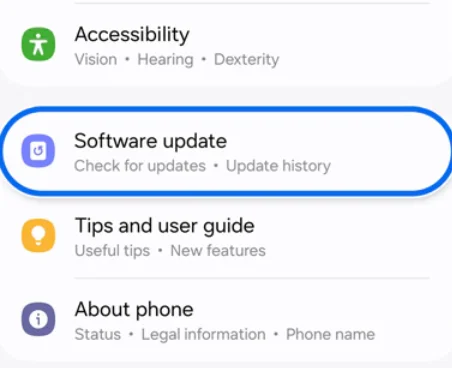
These are the easiest and fastest ways to fix the “Sorry, YouTube quit unexpectedly last time” error on Android and iPhone. Let me know which one worked for you or if you found another way to fix it.
- RELATED GUIDES: – How to Fix YouTube Error Code 282054944