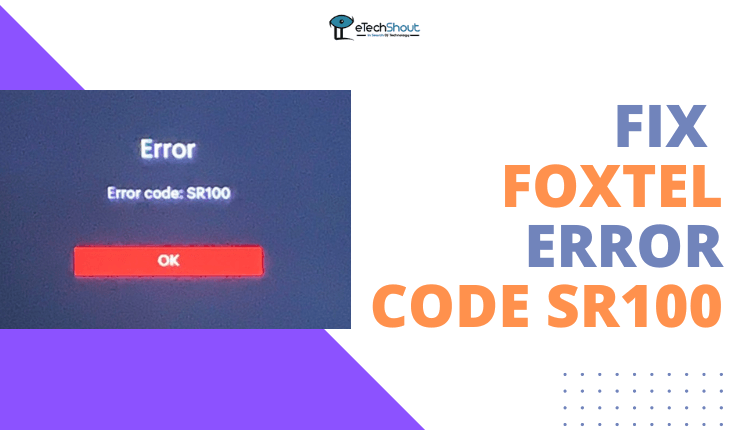
Hello! If you’re here, chances are you’ve encountered an error code SR100 while trying to stream content on Foxtel. Don’t worry, we’ve got you covered! In this article, we’ll delve into the details of Foxtel error code SR100, what it means, and how you can fix it.
Foxtel is a popular streaming service that provides access to a vast range of TV shows, movies, blockbuster movies, and live sports alongside Netflix, ABC iview & SBS On Demand. The service has been a great source of entertainment for many people, however, it isn’t without glitches and errors. Foxtel error sr100 is one of the most common errors that Foxtel users encounter.
What is Error Code SR100 on Foxtel?
When you see Foxtel error code SR100, the satellite is unable to communicate with the Foxtel box. There can be many reasons for this, such as signal loss or a technical issue with your Foxtel box. Don’t worry, the error isn’t that complicated. It won’t take you long to get streaming again after a few troubleshooting steps.
Causes of Foxtel Error SR100
Foxtel Error Code SR100 can be a real pain to deal with, especially if you’re trying to catch up on your favorite shows.
There are several reasons why you might encounter this error, and it’s essential to identify the cause so that you can fix it quickly.
One of the most common causes of SR100 is cable line disruptions. If there’s an issue with the cable line, such as cuts or faults, it can prevent the cable signal from reaching the Foxtel cable box, resulting in an error.
Similarly, problems with the cable box or modem can also lead to SR100, as can issues with the Foxtel service itself, such as network outages or maintenance.
Lastly, improper cable connections between the cable, and the Foxtel box.
How to Fix Foxtel Error Code SR100? (5 Methods)
Connect the cables properly and make sure they are not damaged
When encountering the SR100 error on your Foxtel service, it is important to check all cable connections first. Ensure that all cables are securely connected to their respective ports on the cable box, modem, and TV. Loose or disconnected cables can result in a weak or interrupted signal, which can cause the SR100 error.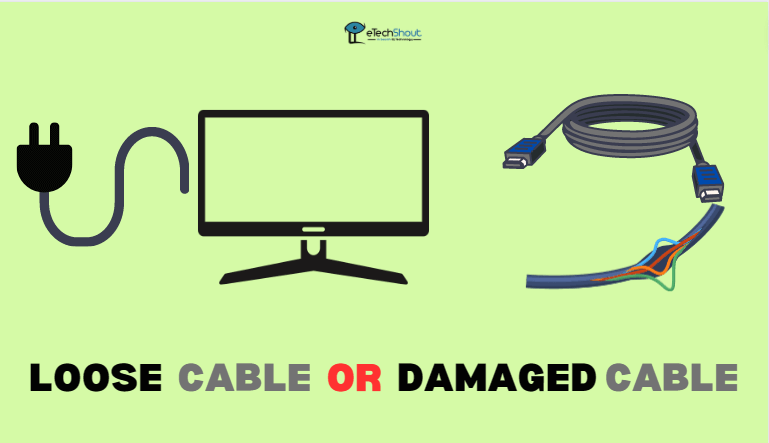
Additionally, check cables for damage or fraying. In some cases, cables that are damaged can have an effect on the signal quality, leading to the SR100 error. In case of cable damage, replace it immediately.
Another important thing to check is the cable splitter if you use one. Make sure that the splitter works properly with Foxtel service. In case you are still uncertain, contact Foxtel support.
When you move or make changes to your home setup, make sure all cables are connected to the right ports. Sometimes, accidentally connecting cables to the wrong ports can result in an SR100 error.
Restart the Foxtel box
Sometimes, Foxtel error code SR100 can be resolved by restarting the cable box. To do this, simply unplug the cable box from the power source and wait for at least 30 seconds before plugging it back in. It can help to reset the box and resolve any temporary problems.
As a last resort, if the SR100 error persists after restarting the cable box, ensure that the cable connections are properly connected once again. Alternatively, you can restart the modem, which may resolve network-related problems.
Be aware of cable line disruptions
If you detect signs of a cable line disruption, contact Foxtel right away. Depending on the issue, they can determine whether it is related to the cable lines or not.
The disruption of cable lines can sometimes be caused by environmental factors such as construction or weather conditions. If your area has recently experienced a major storm or rain, there’s a possibility the cables might have been damaged. It is therefore recommended that you contact Foxtel support as soon as possible to report the issue and ask for assistance in resolving it.
Monitor Foxtel’s service to ensure it is working
In case the PE2005 error code persists despite trying the methods listed above, you must check that Foxtel is working properly.
In the first place, you can check Foxtel’s service outages with DownDetector. You can use the platform to determine whether you are experiencing a widespread issue or if it is only affecting you.
Another option is to check Twitter for any reports of issues with Foxtel. Many users will use Twitter to share their problems with the service. On Twitter, if you search for “Foxtel go error code sr100” or “sr100 Foxtel” and go to the Latest section, a list of recent tweets and reports of similar problems will appear. 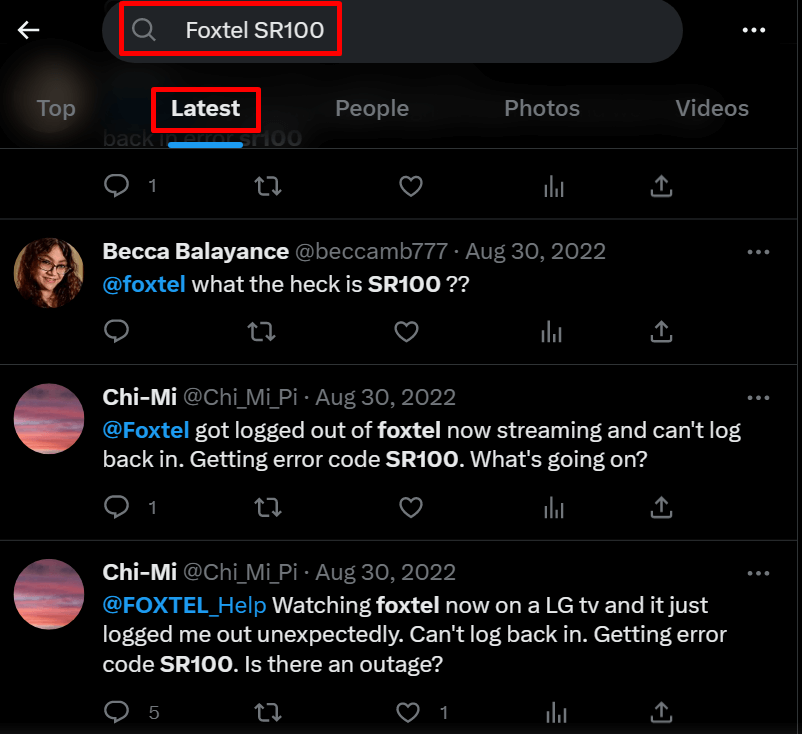
If other Foxtel users are also experiencing the same error code, then the issue may be on Foxtel’s end, and there is nothing much we can do except wait for the company to fix it.
Reach out to Foxtel support
If you’ve tried the previous methods but didn’t succeed, it’s time to seek professional help! Contact Foxtel support and explain the issue you’re facing. Their technicians are trained to diagnose the cause of the SR100 error and guide you through the resolution process.
RELATED GUIDES:
- Foxtel Error Code PE8000 (6 Quick Fixes)
- Foxtel Error Code PE2005 (5 Easy Solutions)
- Foxtel Error AF4013 (Here’s How You Can Fix It Easily)
I hope this guide has helped you to resolve the Foxtel error code SR100. At times, Foxtel sr100 error can be frustrating, but by following the steps mentioned above, you can fix the issue and enjoy uninterrupted Foxtel services.







