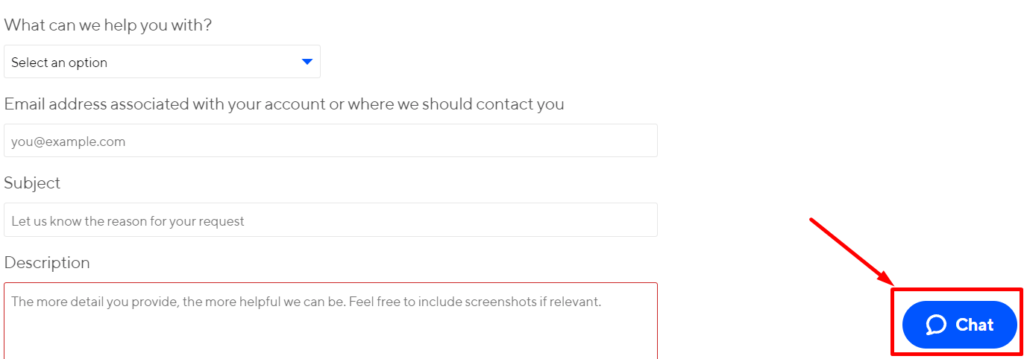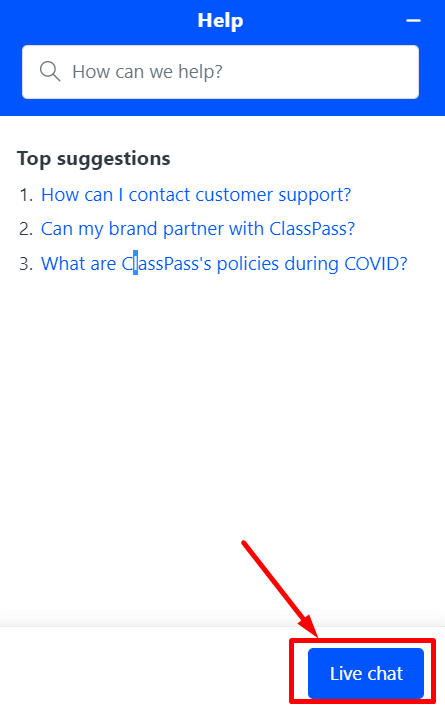Do you have a problem with your Class Pass account, and would like to delete your Classpass account?
Those of you who find yourself in the above situation should not worry as we can help you delete your Classpass account easily.
One of the most common reasons for deleting a Classpass account is that the company spams its subscribers with emails. If you are not using their service anymore then you can close your ClassPass account to get rid of their frequent spam emails.
ClassPass fitness membership program that offers classes at many gyms and studios, allowing you to work out anywhere.
ClassPass offers fitness and wellness memberships, providing subscribers with access to yoga, cycling, Pilates, barre, strength training, massage, acupuncture, facials, and haircuts.
Members of ClassPass have access to over 2,500 studios, gyms, spas, and salons around the world.
How to Delete Classpass Account
Method 1
Due to the lack of direct options to close an account, you will need to request deletion of your Classpass account. Here are the steps you need to follow to close your Classpass account.
- Click here to reach the Contact page of Classpass
- Login to your account with your username and password if required
- Click on the What can we help you with? drop-down menu and select My plan or account
- In the below field of email address write the email associated with your Classpass account
- In the subject field “Request to delete my Classpass account”
- Now, write the reason for deleting your Classpass account in the Description section
- At last, hit the Submit button.
- That’s all! You will soon receive a confirmation email from Classpass regarding your account deletion process.
Method 2
If you are unable to delete your Classpass account using the above steps, don’t worry. You can also delete Classpass account using the below method as well by chatting with their support team. Here are the steps you need to follow.
- Click here to navigate to the Classpass contact page
- At the bottom right corner, click on the Chat button

- Once you click on it, you will get top suggestions from them.
- Scroll down and click on the Live chat option

- In the next windows, fill the details like your name, email, and message. In the message section, you have to request the deletion of your Classpass account and describe the reason for deleting the account
- Then hit the Start chat button.
- This will now take you to the page where you will be connected to the Classpass customer service representative.
- Request them to permanently delete Classpass account of yours and remove your email from the email subscription list.
- That’s it! After getting some basic details regarding your account, they will close your Classpass account permanently.
If you are a user of Classpass app user, then you can remove your ClassPass account using the below steps.
- Open the ClassPass app (Android/iOS) on your device
- Log into the ClassPass account
- Now, tap on the Profile option in the lower right corner of the screen
- Go to Settings
- Navigate to the Help Center
- In the lower right corner, tap the blue speech bubble icon to connect to Live Chat.
- You will be asked to fill out your name, email, and message. You need to request to delete your Classpass account and explain why you want to delete it.
- Once they have gathered some basic account information, the account will be permanently closed.
Method 3
Another way to delete Classpass account you own is by contacting their support using social media.
Classpass can be contacted on Twitter, Facebook and Instagram handle and you can request the deletion of your Classpass account through any one of these social media accounts.
Frequently Asked Questions (FAQs)
How does ClassPass work?
ClassPass members choose a membership package and accumulate credits each month to book fitness, beauty, and wellness experiences around the world. Each class or service requires a different number of credits and that information is provided next to each listing.
How to cancel Classpass membership?
- Go to Classpass and sign in.
- Click on Account Settings
- Click on the link to “Cancel my membership or take a break”
- To confirm your deletion request, follow the instructions on the screen.
- That’s it! Your
Alternatively, you can do it this way:
- Visit Classpass cancel membership page from here
- Using your login credentials, log in to your account.
- Lastly, follow the instructions to cancel your Classpass membership.
How to delete my Classpass account?
As there is no direct option to delete the Classpass account, you need to submit a ticket or live chat with Classpass to get your account deleted permanently.
Can you cancel Class Pass after free trial?
ClassPass memberships and trials can be canceled at any time. You must request cancellations at least 24 hours before the renewal date of the current trial or subscription billing. If you request a cancellation, an email confirmation will be sent from Customer Experience.
I hope this guide helped you to know “how to permanently delete ClassPass account”. If you have any questions or queries you can comment down below.