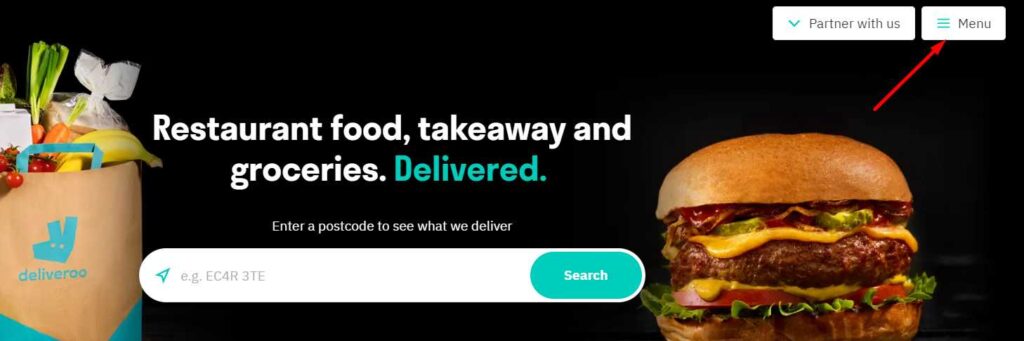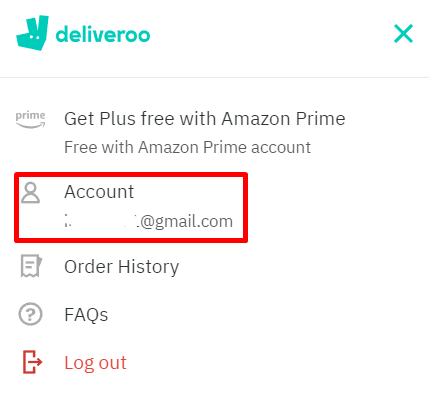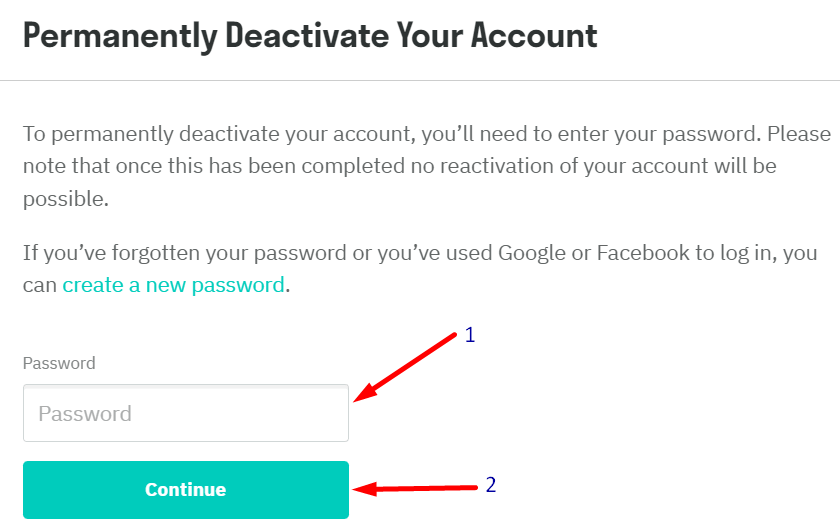Deliveroo is an outstanding service if you want to order food from any of your favourite restaurants and have it delivered to your place. Yet there are a lot of reasons to stop using the service, especially if you are spending more than you should.
Regardless of your reasons, if you want to know how to delete Deliveroo account, this article is for you.
Deliveroo provides online food delivery services by partnering with restaurants to provide customers with food delivery. Deliveries are made by contract drivers who work based on demand.
Established in 2013, it rapidly became one of the world’s largest food delivery platforms. It currently serves 11 countries and has more than 145,000 restaurants under its umbrella.
Deliveroo lets customers order food from nearby restaurants. Customers of Deliveroo can order food online or via their Android and iOS apps.
Deliveroo does not offer a direct way to delete an account from the mobile app. You have to deactivate your Deliveroo account using the website. Read on to learn how to delete a Deliveroo account. Let’s get right into it!
How to Delete Deliveroo Account through the Website
Although most people use the Deliveroo app on their Android or iPhone to order food, the app cannot be used to cancel or deactivate Deliveroo account.
If you want to Deliveroo your Deliveroo account, you have to do it from the official Deliveroo website which can be accessed from any web browser. Here is how to delete Deliveroo account using the website.
- Visit Deliveroo’s official website
- Now, log in to the Deliveroo account you want to be deleted.
- Go to the top right corner of the page and click on Menu (hamburger icon).

- Navigate to the Account section.

- Then scroll down to the bottom of the page, and you will find the “Permanently Deactivate your Account” section and also a field to enter your password

- Enter the password of your Deliveroo account and after entering the password, click on Continue.
- You will receive a pop-up asking you to confirm, click on Deactivate.
- That’s it! Your Deliveroo account will be deleted immediately
Note: – The account cannot be reactivated after it has been deactivated. In order to use Deliveroo again, you must create a new account.
How to Delete Deliveroo Account through Email
In case you are unable to delete your Deliveroo account from the website, you can also send Deliveroo support an email to request your account be deleted.
Send an email to support@deliveroo.co.uk. In the subject line, type “REQUEST TO DELETE MY DELIVEROO ACCOUNT ”. Provide a brief explanation for why the account should be deleted in the body section.
The Deliveroo customer support team may send you an email verifying your details and verifying your deletion request. It may take a few days to close your Deliveroo account permanently.
If you like to permanently deactivate your Deliveroo account, you can use the following email template. Below is an email sample that you can customize by adding your own details.
To: support@deliveroo.co.uk
Subject: Request to Delete My Deliveroo Account
Body:
As a user of Deliveroo, I have an email address associated with my account (youremailaddress@xyz.com).
Due to personal reasons, I no longer need my Deliveroo account. I would like you to delete my account from your database and if this account is registered with any marketing/communication emails or notifications, would you please assist me in completely unsubscribing?
It would be greatly appreciated if you understand my concern and take immediate action. Please let me know once my Deliveroo account is deleted.
Sincerely,
(Your name)
ALSO READ: –
Frequently Asked Questions (FAQs)
How can I delete my Deliveroo account on App?
Unfortunately, you can’t delete Deliveroo account on the app. You have to log in to your account on Deliveroo website and then follow the above steps to close your account permanently.
How to delete Deliveroo order history?
To hide any order on the Deliveroo app, log in to the Deliveroo app > Go to Your Orders > Select the order you want to hide > click on View Order Details > Archive Order.
If you want to delete past orders on the Deliveroo website, sign in to the Deliveroo website > click menu > navigate to Returns and Orders > select item and click View Order Details > click Archive Order.
How to recover my Deliveroo account?
It is not possible to reactivate your Deliveroo account. When an account is deactivated, the data associated with it is deleted. You can’t reactivate your Deliveroo account again. If you want to use Deliveroo again, you will need to create a new account.
Final Words
That’s all for “how to permanently delete Deliveroo account”. Delivery services like Deliveroo have become vital for so many things we need on a daily basis. Deliveroo app simplifies a lot of daily tasks like buying groceries, food, etc.
Despite all these advantages, there are times you might want to close your Deliveroo account, for whatever reason you have. So, here we explain how to close your Deliveroo account.
It could be a good idea to stop using Deliveroo anymore, maybe by deleting the Deliveroo app from your phone. However, if that doesn’t satisfy you, here is how you can remove your Deliveroo account. If you have any questions, or queries comment below.