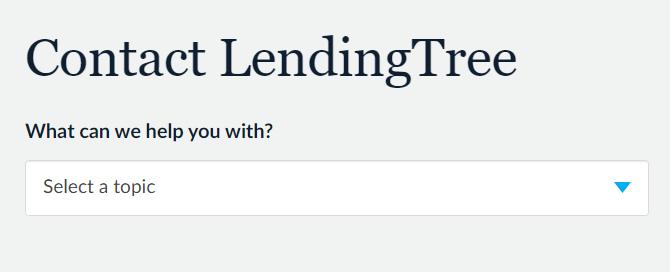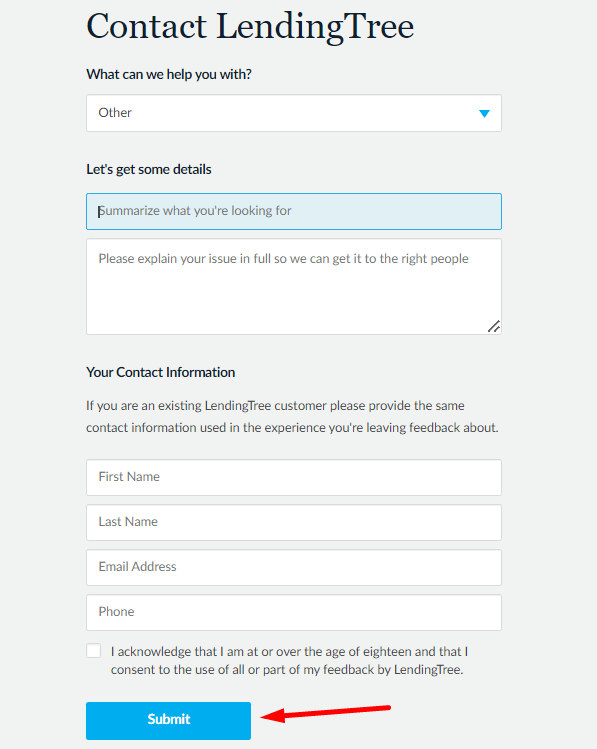LendingTree is one of the largest peer-to-peer online lending exchanges that help consumers find loan options that match their needs and give them the freedom to make the right decisions for their financial future.
LendingTree is one of the largest peer-to-peer online lending exchanges that help consumers find loan options that match their needs and give them the freedom to make the right decisions for their financial future.
LendingTree offers consumers financial services shopping, giving them the opportunity to compare multiple offers from over 500 partners under one roof and pick the most suitable option.
With the platform, users can get free credit scores, monitoring of their credit scores, and advice on improving their credit scores. LendingTree analyzes consumers’ credit accounts and offers on the network of lenders and informs them of money-saving opportunities.
LendingTree conducts a soft credit check and shares the information with its lending partners. After a few minutes, you’ll receive offers from five lenders. Then, after receiving these offers, it is up to you to consider them carefully and select your preferred lender.
Even though LendingTree is legit, it has been criticized for “hard pulls” on your credit by lenders and the high-interest rates. However, lenders might charge origination fees, penalties for early payments, or additional charges.
So, if you have a LendingTree account and want to delete the account permanently then this article is for you. Here, we have given step-by-step instructions on how to delete a LendingTree account permanently.
How to Delete LendingTree Account Permanently
Delete Account From Lending Tree Website
- Visit official LendingTree website
- Upon clicking the above link, you will be redirected to the Contact Us page where you have to select the topic. Click on the topic drop-down menu below the What can we help you with?
- Now, select the topic Other

- In the Summarize what you’re looking for field write “Delete my LendingTree account”
- Below, explain why you want to delete your LendingTree account
- Then you have to type your personal details like first name, last name, email address, and phone number. Make sure you fill in the same details as your LendingTree account and then check on the acknowledgment

- At last, check on the acknowledgment and hit the Submit button.
- You are done. An email will be sent to you within 72 hours about the deletion of your LendingTree account.
Close LendingTree Account through Email
You can also close your LendingTree account by sending an email to their customer care. Here is how to do that.
- Open any email service you use
- Now, click on Compose email option
- Enter the email address customercare@lendingtree.com in the To section since your email has to be sent to this address
- On the subject field, write “REQUEST TO REMOVE MY LENDINGTREE ACCOUNT”.
- Now, explain briefly why you want to get your LendingTree account deleted in the body section
- Finally, click on the Send button. You will get a confirmation email from LendingTree about the removal of your account within 72 hours.
If you are not happy with LendingTree’s high-interest rates or hard credit checks, it is better to close your account permanently. Also, it is a good idea if you don’t want LendingTree to provide your contact information with its network of lenders.
I hope this article solved your query about “how do I delete my LendingTree account”. Do share this article, and if you have any queries let us know in the comments section below.