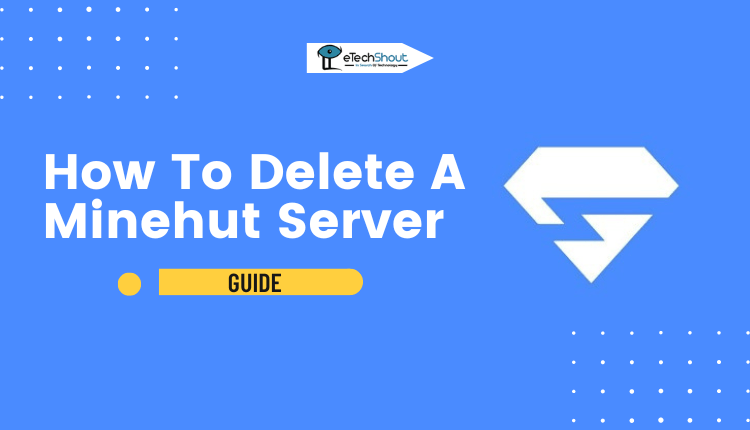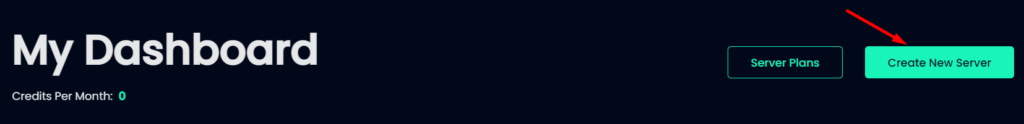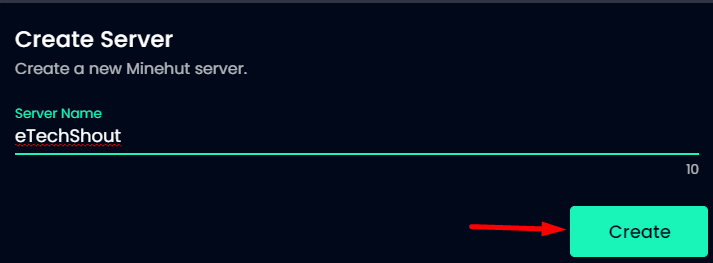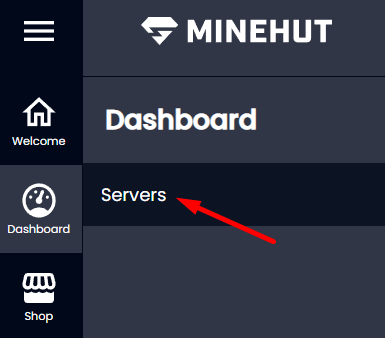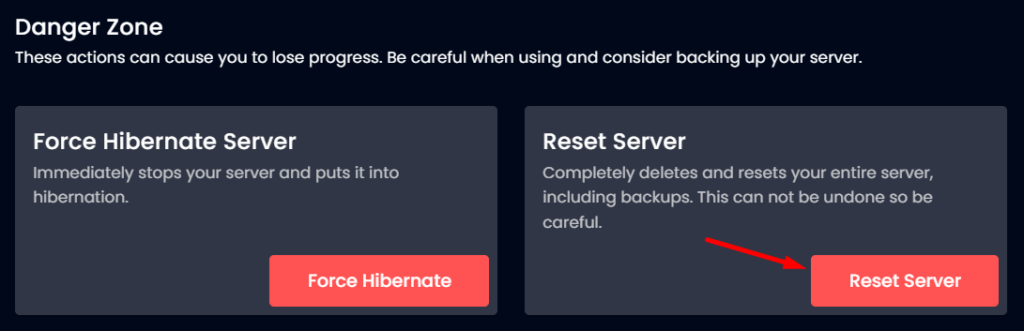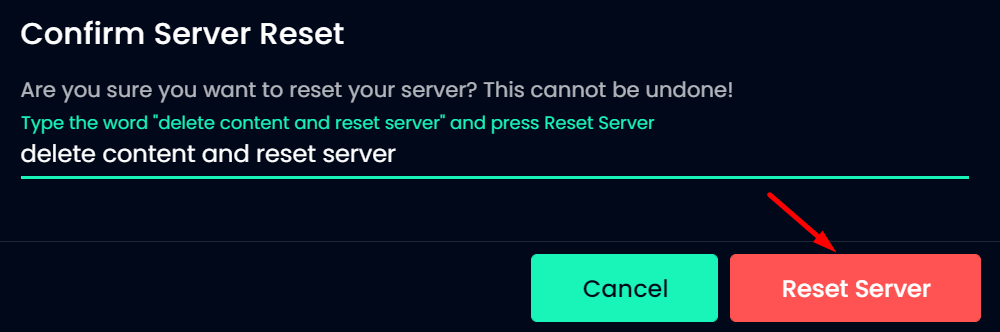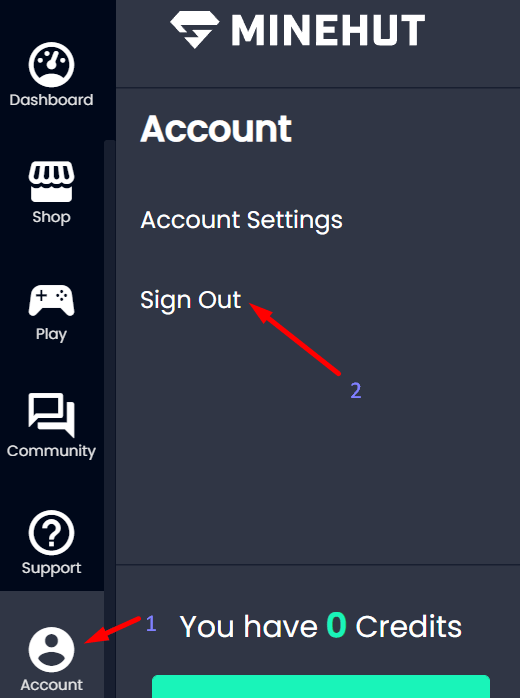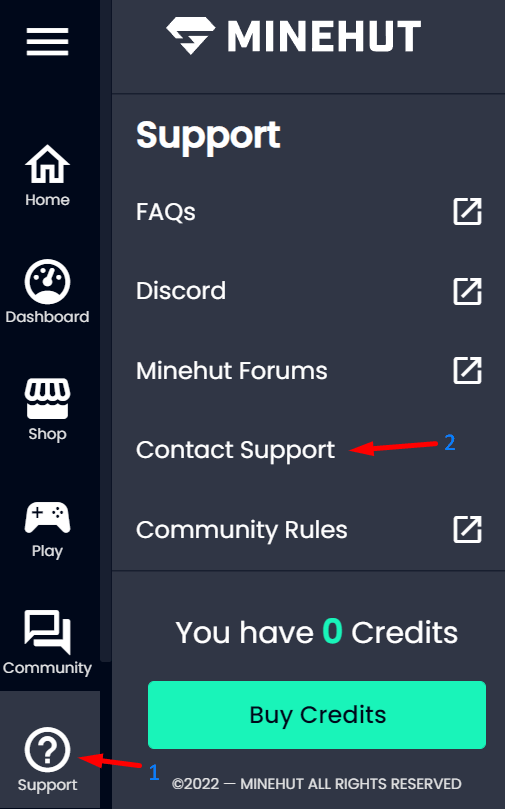It’s easy to delete a Minehut server that you own, and it doesn’t take long: The process takes just a few minutes, and it’s usually done within minutes.
It doesn’t matter what concerns you have, if you’re fed up with your Minehut server, it might be worth deleting the Minehut server. The following steps will guide you through deleting a server on Minehut.
It might be a good idea to think twice about deleting a Minehut server, it might make sense to add mods to your Minehut server. You can give OP to the Minehut server to another user, giving them full control to change, edit, and moderate it as needed.
Is It Possible To Delete A Minehut Server?
Minehut does not allow you to delete a server for now. Nevertheless, there are alternative ways to remove servers and create new ones, so let’s go over them.
Our article covers a variety of possible options, so we recommend that you read each one carefully to make the most informed decision.
How to Delete Minehut Servers Completely
Create a New Server
- Creating a new server is easy. Simply log into the Minehut dashboard and hit the “Create new server” button.
- The next step is to give your new server a name. There must be at least four characters in the name, but it cannot exceed 12 characters.
- Then click the green “Create” button.
- When you return to your dashboard, you will be able to activate your new server, and you can also change the Minecraft version it runs.
- As soon as the server is activated, you can make more changes and customize it further.
Reset Existing Minehut Server
- If you already have a server in your Minehut account, consider resetting it, rather than deleting it.
- The process of resetting a server is similar to deleting and creating a new one.
- As soon as you reset a server, all player data and backups will be deleted. Additionally, many settings will be reset to their defaults.
- There is no way to go back and undo this process, so be careful before you continue it.
- First, log into your Minehut dashboard to reset a server.
- Next, navigate to your Servers
- The next step is to select the server that you want to reset.
- Select “Activate Server” and wait until it starts.
- Upon starting the server, scroll down to the bottom of the Settings tab, usually the default option.
- Further down, find the “Danger Zone” section.
- You may lose progress by taking actions in this section. Whenever you use these, back up your server and consider saving a copy to your computer.
- Then click the “Reset Server”.
- Once you click the button, you will get a warning message. Confirm the reset by “Reset Server”.
- When you click the button, a “Confirm Server Reset” pop-up will appear.
- Then you must type “delete content and reset server” and click on “Reset Server” again.
- That’s it! The Minehut server reset successfully. Essentially, this will be like creating a new server since every setting will be reset to default.
Create a New Minehut Account
- If you don’t want to delete the server, you can create a new one, but you’ll have to create a new Minehut account since you’re only allowed two server accounts per account.
- If you already have a Minehut account, you can log out by selecting “Account” from the left-hand menu.
- After that, press “Sign Out“.
- Once you are redirected to Minehut’s main page, select “Sign Up In Seconds” to get started.
- Enter your details on the form to sign up.
- The email address you use for your Minehut account must be different from the one you use for your other Minehut account.
- Once you enter your email, password, and birthday, click on “Sign Up” and it will create your account.
- It is now possible to create a new Minehut server without deleting the existing one.
Contact Minehut Support
- In the event that you want to delete your server for any other reason, we recommend you contact Minehut via their support page.
- If you wish to delete a server on Minehut, you must be logged in to your account.
- To contact Minehut customer support, go to the left sidebar of Minehut and select “Support”.
- Select “Contact Support” from the list of options and you will be directed to a form to complete.
- Once you enter the required details, your issue can be described and the reason for deleting the server can be described.
- ALSO READ: – How to OP Yourself in Minehut
Frequently Asked Questions (FAQs)
Can you delete a Minehut server?
No. Minehut currently does not allow server deletion. In spite of this, you can create a new server/account, and reset the existing server as an alternative way.
How do I delete a Minehut server?
Since there is no direct option to delete a Minehut server, you can contact their support team for the deletion of your server. They may help you to delete it.
It is impossible to reverse the deletion of a Minehut server. When deleting your Minehut server, you might want to consider OPing another user to your server before doing so.
Minehut is a great platform when it comes to playing survival multiplayer. Furthermore, it provides the settings much more conveniently for the users and gives the game a smoother operation.
But, there are some situations when you don’t want your Minehut server. The best course of action is to either leave the server or delete the whole server when the time comes. In any case, you should keep a clean Minehut server list when it becomes too difficult to manage; as you never know when you will need the relief!