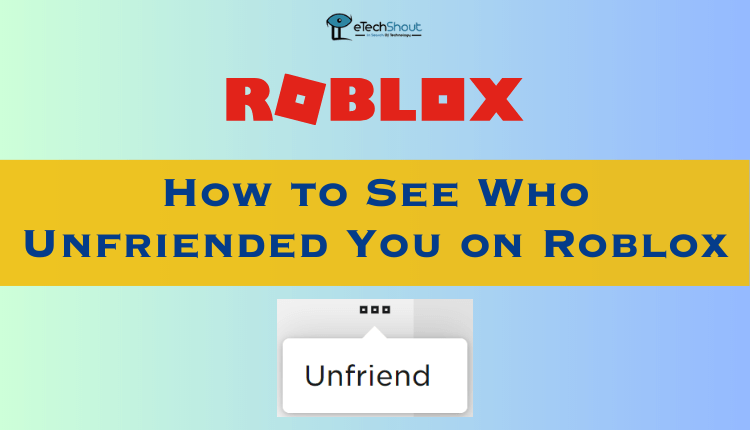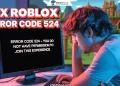Are you a fan of the Roblox? Do you love Roblox games and love to play them every day? Are you looking for the legit method on how to donate Robux? Well. In this article, we are going to break down 3 easy methods to give Robux to friends or any other members.

What is Roblox?
Roblox, a popular global platform for people around the world to come together daily to think, create, and share experiences with each other in the 3D user-generated worlds. Roblox gameplay types have no boundaries. That means you get unlimited gameplay to enjoy every day.
Interestingly, each and every game we find on the platform is created by the Roblox community members for other members of the community. Roblox players can construct the ultimate theme park, compete as a professional race car driver, star in a fashion show, become a superhero, or simply design a dream home and hang out with friends. Roblox is a multi-platform app available freely for smartphones, tablets, PCs, Xbox One, HTC Vive, and even for Oculus Rift.
What is Robux?
I hope you know about Robux, an in-game currency for Roblox that can be purchased with real cash that helps you to customize your virtual character, make clothing accessories on Roblox, and a lot more.
Officially, there is no way to give Robux to someone. If you’re looking for the easiest ways to donate Robux to friends, you’ve come to the right place. This article shows you how to donate Robux to friends quickly and easily. Just try the step-by-step instructions below methods on how to donate Robux from your account to another Robux account.
How To Donate Robux To Other Players On Roblox in PC
In the first method we are sharing to give Robux to friends, you and your friend should use the Roblox website on PC. This means this method of sharing Robux works only on PCs. Moreover, you can’t directly give someone Robux. Your friend needs to follow some easy steps. So, read the method carefully and do what we mentioned.
- First of all, ask your friend to open the Roblox website and login into his/her account
- Now, click on the CREATE tab
- Once you are on the create tab, you will see an option called Manage my games
- In the next step, you should be on the My Collection and Games tab (make sure you are on the same tab)
- If your friend on the new account, then you should see some games that are created by Robox for your account
- You will see an Edit button and a Settings icon
- Click the Settings icon to get a bunch of options
- Now, tap on the Create game pass option
- In the next step, open a new tab and open Avatar Shop
- You will see lots of items from the various catalog
- Click on any item and once it opens up, right-click on the image
- Once you’ve saved the image, go back to the last tab of Create game pass
- And, tap on the Choose File button beside the Find your image option
- Now, select the downloaded image, and in the Game pass name field type anything
- You can leave the Description field and
- At last, hit the Preview button to see what you have uploaded
- In the next step, click the Verify Upload button.
- Now, you will see the uploaded game pass under the Game Passes section
- Click on the name of the game pass that you’ve uploaded just now
- Once it loads up, you will see a 3 dots icon
- Just click on it and select the Configure option
- In the Configure tab, choose the sales option
- You will find an item for sale toggle and just enable it
- Now, it will ask you the price of the item
- Just type the price and click on the Save button
- Now, tap on the View Details option
- That’s it! All you need to do is, copy the URL from the browser’s URL bar
- Now, from your account, open the copied link
- Login to your Roblox account and you will see a BUY option
- It will ask you to confirm the purchase, so just hit the Buy now button
- That’s it! Once you’ve done that it will show a message Purchase completed.
- Now, ask your friend to open the Roblox account and in the Trade tab, and open the Summary
- In the Summary, your friend will see Pending Robux
- Basically why this is in the pending stage is because Roblox just decided to put the purchase in the pending tab for a while because they don’t want people just making accounts and then using funds and stuff to scam people. So, they actually make it so that you have to wait for at least 3 to 7 days to get your Robux. But it shouldn’t take longer than 7 days.
- So, guys, this is the first method on how to give your friends ROBUX.
How to give Robux to friends from PC to Mobile
In this method, what you have to do, you need to make a group on Roblox. I know, you might be thinking this is not free and it costs you around 100 Robux. But, it is a worthy investment and you can use it forever. So, after having the one or if you already have one then go ahead and follow the below steps.
- Open Roblox official website and click on the Create tab
- Now, head over to the Group creations option by clicking on it
- Here, you need to choose the group from the drop-down menu. It is the group where your Robux will be transferred
- Once you choose it, what you gonna do in the next step is, click on the Create new game option
- Choose whatever you want and click on the Create Game
- Once you do that, the created game will appear on the next page
- Besides the game you created, you would find options like edit and a settings icon
- Just click on the Settings icon and choose Create game pass
- Just like in the first method, you have to choose an image file
- So, again open the Avatar Shop in a new tab and download any image of a Roblox item from the catalog
- Go back and choose the downloaded file
- Type the name and click Preview then Verify Upload
- Now, you will see the uploaded game pass under the Game Passes section
- Choose the uploaded game pass by clicking on the name and on the next page, you would need to click on the 3 dots icon
- Choose the Configure option and select the sales option
- You will find an item for sale toggle and just enable it
- Now, enter the price and Save it
- Now, click on the option View Details
- In the next step, click on the Buy option and confirm the purchase by selecting the buy now option
- It will now appear as an Item owned and now, click on the Group name to go back to the group
- In the further steps, click on the three dots from the top and choose Configure group
- Now, select the Revenue tab and Summary
- You will see the Pending Robux there and just like in the above method, it might take 3 to 7 days to appear the fund in the group
- After 3 to 7 days, once the fund is added to the group, open the Revenue tab and click on Payouts
- Now, choose the tab One-time Payout
- Select Add Payout Recipient. It will ask you to enter the username of the payout recipient
- Note that the member should be in the group. Now, type the username of your friend to which you need to transfer the Robux from your account
- After entering the username, click on the Distribute option to share the Robux to your friend’s account.
- That’s it! You have successfully donated Robux to friends.
- Also Read: – 9 Best Xbox GamerTag Generator Tools
How To Donate Robux On Roblox (Guide For PC)
- In order to use this method, the donator’ account of the robux must have a donation clothing item which is available on the sale.
- To do that, you must have a Builder’s Club account. After creating the clothing tem, the player must upload it to the catalog and you must specify the price
- After that your friend need to sign in to the Roblox account, and head over to the Catalog section from the blue navigation bar
- Now, in the search bar he/she needs to type the name of the donation clothing item and hit the search button.
- Now, tap on the item found in the search results and click on the “Buy with R$” button, from the right side of the item that you want to buy.
- In order to exchange robux, you need to head over to the receiver’s profile.
- Click on the 3-dot menu on the top-right corner of the receivers’ username and supplementary details.
- There, you get a drop-down menu and click on the “Trade Items” option from there
- In the next window, specify the quantity of Robux you want to trade.
- Note that a 30% charge will be deducted from your Robux transaction as an operations fee. That means you get 70% of their spend
- After specifying the amount click on “Submit”
- That’s it! Roblox users will get a private message that confirms their purchase.
- That’s it! This is our last method on how to donate Robux on Roblox.
Final Words
So, guys, here are our 3 best methods for how to donate Robux. With these easy ways, you can give someone the Robux that you have in your account. Even though the above method looks complex and too long, they are not that complex at all. We have explained each and every step in a simple way so the points look long.
Actually, they are very easy and you can quickly donate robux with the help of these working methods to give robux to friends. If you know any other working methods to donate Robux then do share them with us in the comments section and don’t forget to share this article with your friends who are always searching for how do you donate robux on roblox.