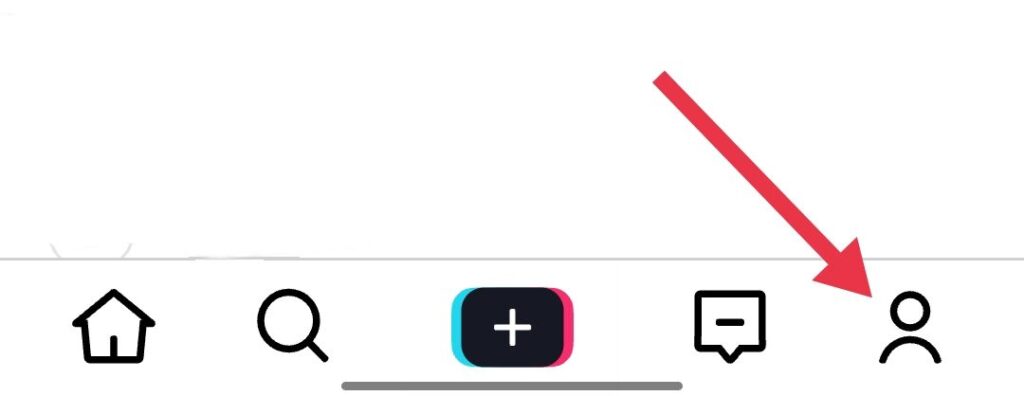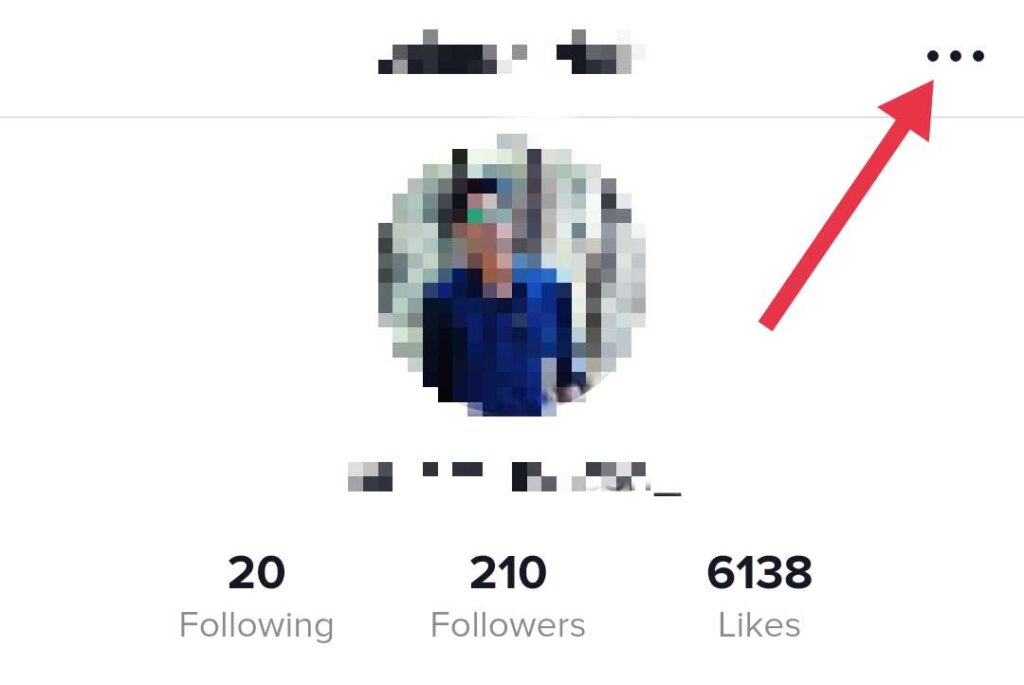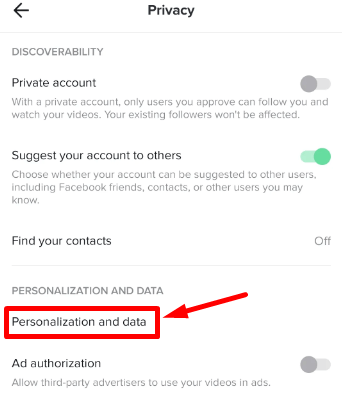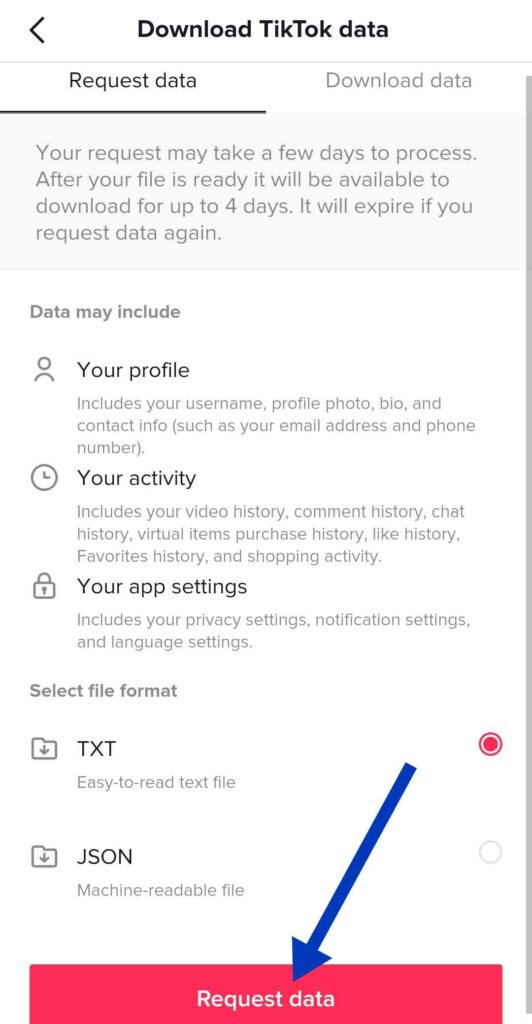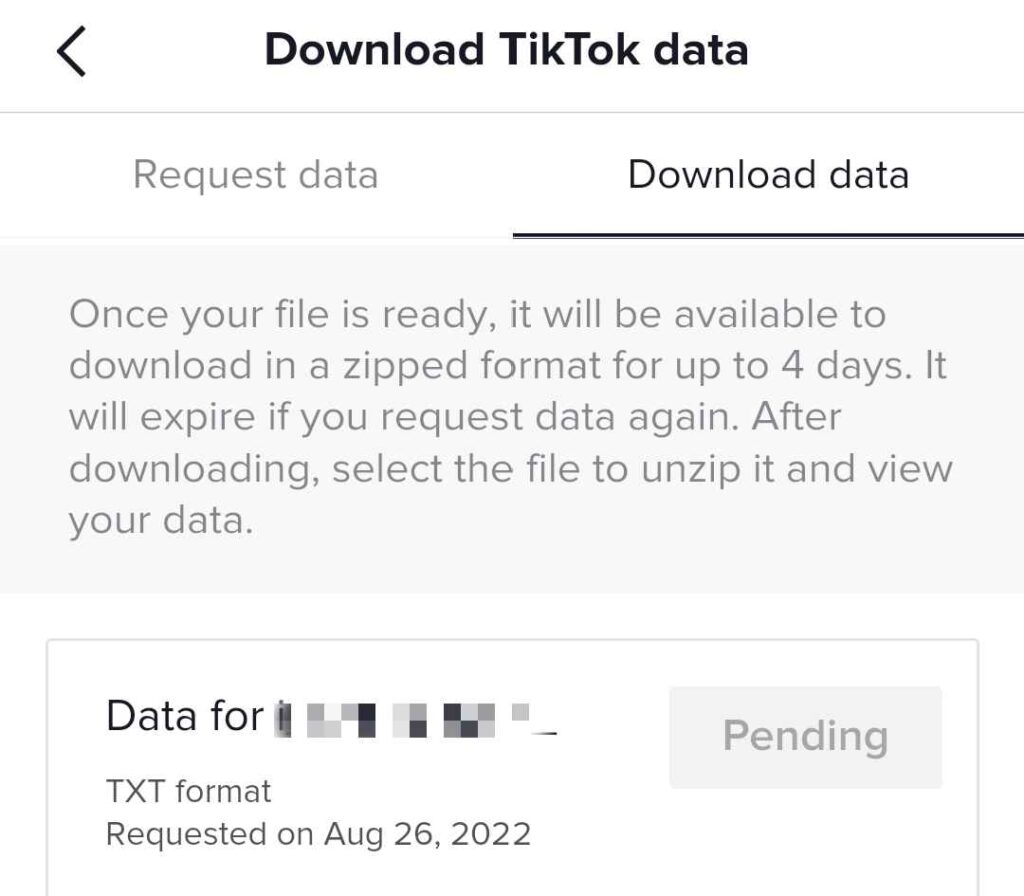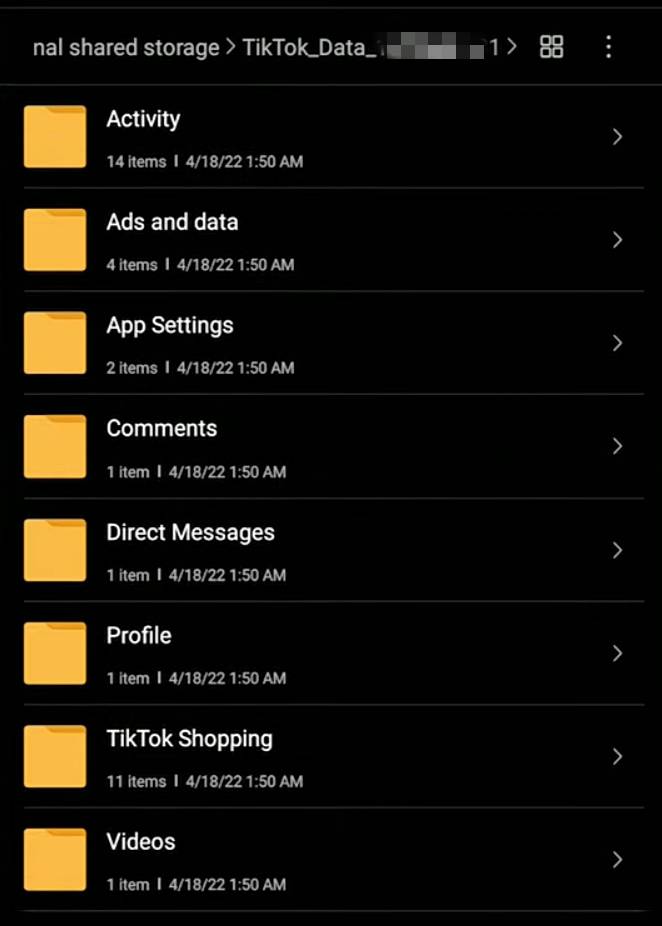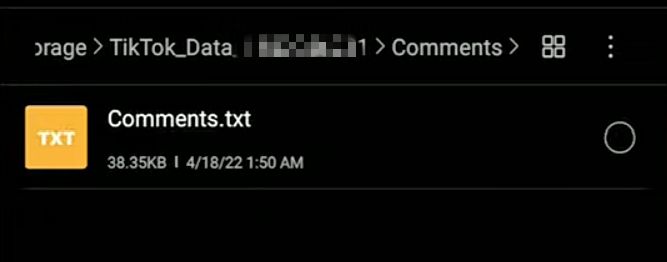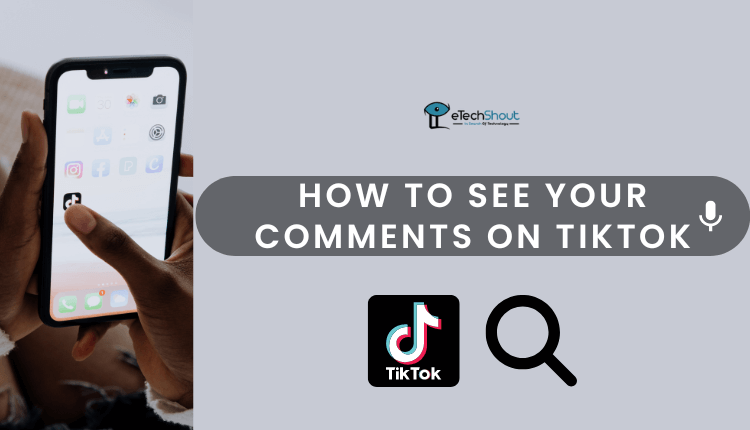 Do you ever find yourself in a situation where you commented on a TikTok video but can’t find that video again? Fortunately, you can easily see all the comments you made on TikTok.
Do you ever find yourself in a situation where you commented on a TikTok video but can’t find that video again? Fortunately, you can easily see all the comments you made on TikTok.
To find comments on Tiktok, you normally need to scroll through several old TikTok posts in order to find what you are looking for. Anyone would find this annoying. One disadvantage is that it might take up a lot of your time and you have to remember every post to find the comments.
If you’re a frequent TikTok user, you may want to see old comments you’ve made in the past. Some may need to be deleted, while others may need to be edited. In this article, we aren’t discussing comments made by other users on your TikTok profile but rather comments that you have made on TikTok.
There is a lot going on in our fast-paced world, so online opinions may not always be relevant. You might find them offensive, inappropriate, or even embarrassing after reading them again after a few days.
The good news is that you can easily see all the comments you made on TikTok so you can keep track of them. If you’re interested in viewing and deleting your old TikTok comments, this tutorial will guide you.
There is nothing complicated about this tutorial, and anyone can do it. Take a look at the steps below and you’ll understand how to find your comment on TikTok.
How To See All The Comments You Made On TikTok
In the section, we are going to show you how to find old TikTok comments you made at any given time.
- Open TikTok app on your phone
- Now, login to your TikTok account with Google+, Facebook, email, or phone number
- Once you’ve successfully logged in, go to the “Profile” section. By clicking this, you will be taken to your profile, and you will be able to view your posts/videos along with edit your profile picture and other details.

- Now, on the top click on the three horizontal dots or lines menu button

- Clicking on this will bring lots of options, now select “Settings and privacy”
- Navigate to the “Account” section and click on the Privacy button.

- Under Privacy settings, find the “Personalization and data” section and click on it

- You will find an option to “Request data” in this section. Click on this option.

- It is important to choose the file format of your data before making the request.
- It is better to select the TXT option since it is easier to perform searches and navigate.
- Then, when need to tap the “Request data” button
- Once you’ve requested, it may take up to 4 days to download your TikTok data. So you need to wait till the download button appears
- Upon finding the “Download” option in the Download data section, click on it

- Once you’ve downloaded the file, you’ll need to search your download folder for it.
- The downloaded data file will be in Zip format and it’ll be titled TikTok data and also have letters and numbers in their names.
- Once the file has been found, open it.
- It will ask you to extract the zip into a new folder. Upon extracting, open the extracted folder.
- Now, open that folder and you will see a number of subfolders.

- Select the “Comments” folder. In case you can’t find it, you can search for it or, see if it’s in other folders. You may find it under “Activity”.
- Clicking on the Comments folder will show the Comments.txt file which can be opened in any browser or Google Docs.

- Open it and you will see all of your old TikTok comments along with their dates and times.
- This is how you can find old TikTok comments made by you on any posts.
Your downloaded data file of TikTok will include
- Profile details including your username, profile photo, bio, email address, and phone number.
- All your videos, comment history, chat history, likes, and more.
- The app settings including your privacy, notification, and language settings.
How to See your Comments on TikTok?
Here is another method to see your comments on TikTok.
- You will need to open the TikTok app
- Log in to your TikTok account that you want to view the comments under.
- Now, click on the “Inbox” button that looks like a speech bubble.
- Then simply tap on “New from TikTok”. All notifications from TikTok will appear here.
- As soon as someone likes the comment you made on TikTok, you will receive a notification. You can see your comments as well as which videos you commented on.
- You will only see this option if other users have liked your comment. Those who haven’t liked the comments may find the above method more effective.
Frequently Asked Questions (FAQs)
How to view all of your comments on TikTok?
To view all the comments you made on TikTok, open the app > login > profile > menu icon > Settings and privacy > privacy > Personalization and data > Download your data > Request data > after a few days click on the download option in the Download data section > open the downloaded file > open comments folder to see what you have commented on on TikTok.
How to delete old TikTok comments?
The comments are located on the right side of the video. Tap the comment icon to get there.
You can delete a comment by holding it down and clicking on the delete button.
How to see videos you’ve commented on on TikTok?
You can see what you have commented on on tiktok by clicking on Inbox > New from TikTok.
You will receive a notification when someone likes your comment on TikTok. The videos on which you commented as well as your comments can be found here.
How to see who has liked your comment on TikTok?
There is a way to see who liked your comment on TikTok. You can do this by checking the “Likes” section of a comment.
Can you find TikTok videos that you commented on?
Yes. If other users liked or replied to your comment, it might be listed under the “All activity” section. Every time someone likes or replies to your comment, TikTok will notify you. Your notifications section may sometimes contain older TikTok comments.
Commenting on TikTok videos can be quite fun. It is possible to interact with other like-minded viewers or look for insightful comments from others.
After you add comments, it can be difficult to find your past comments on TikTok if you don’t know how to do so. After you’ve found your comments, edit or delete them as needed. Additionally, you can enjoy and recall some of your earliest comments on TikTok.