Since I’m someone who really enjoys working out and spending time in the gym, I also like trying out different fitness apps and sharing my thoughts on them. With a new year just around the corner, a lot of people start planning fitness goals as part of their resolutions. Going to the gym every day is not always possible because of busy schedules, travel, or just life in general, so fitness apps have become a handy way to stay consistent and train anywhere.
These days, you can find hundreds of apps that promise to help with workouts, meal plans, and progress tracking. Some are free while others need a subscription, but the challenge is finding the one that actually matches your style of training. For many people, it comes down to the design, the workouts available, and how easy it feels to stick with it in the long run. That’s why trying out different apps and comparing them can save time and help you avoid wasting effort and money on something that doesn’t really fit.
On this site, me and my team keep checking out different workout apps and sharing honest reviews. In this post, we are testing the JEFIT app to see how useful it really is in day-to-day workouts. I’ll go through the key parts of the app, share what stood out to me, and give you a clear idea of how well it works for someone who is serious about training.
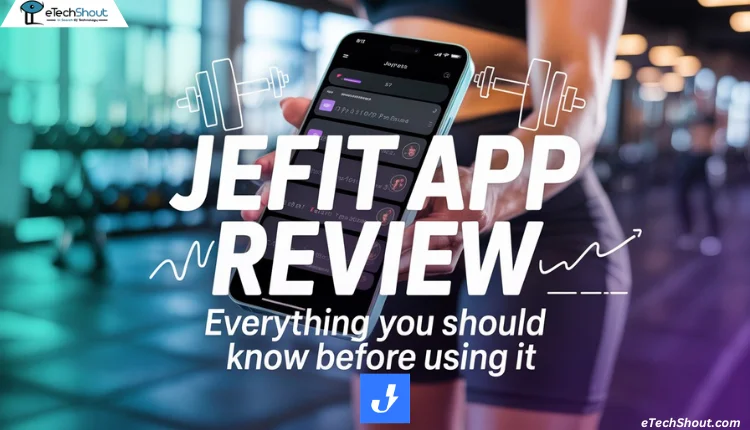
JEFIT App Review – Everything You Need to Know
What JEFIT App is All About
JEFIT is a workout tracker and fitness planner built for people who like to keep their training organized. It is designed in a way that both beginners and experienced lifters can use it without much trouble. Inside the app, there are more than 1,400 exercises, each with clear HD video guides that show the right way to do them. You can also build your own workout plans based on the exercises you choose.
The app packs in features like progress tracking, syncing with Apple Health, smartwatch connection, and routines created by its large community. It also shows training insights so you can look back and see how your sessions are shaping up over time.
For those who want extra tools, there is JEFIT Elite. This paid upgrade unlocks unlimited smartwatch workouts, expert training routines, audio cues, and deeper fitness stats.
Features of the JEFIT App
- 1,400+ exercises with HD video demonstrations
- Custom workout planner for gym and home training
- Sync with Apple Health and smartwatch integration
- Community-driven workouts and shared routines
- Progress tracking with detailed stats and records
- In-time training insights for daily and weekly performance.
Pros and Cons of JEFIT App
Pros
- Flexible workout creation with many exercise options
- Strong progress tracking, even in the free version
- Activity points system to remove ads
- Frequent updates for adding new features to the app from the developers
- Motivating the community with shared routines and logs.
Cons
- No trial option to test premium features before buying
- The interface feels overcrowded and hard to navigate
- Missing features like editing in-progress workouts and adding notes on the calendar
- Frequent changes in the UI make the app less intuitive over time
- Limited free version with constant push to upgrade
- Privacy concern as the app requests access to photos and media
- Limited exercise list for certain categories, like cable workouts
- No easy way to switch between Imperial and Metric units.
JEFIT App Cost
JEFIT comes with a free plan and a paid option called “Elite Membership.” The free plan is pretty decent if you just want to begin. It gives you access to workout routines, over 1,400 exercises with guided instructions, basic logging, and the community space. The only drawback is that it runs on ads, so you will see them while using the app.
If you want more features, the Elite Membership is where the advanced tools sit. It includes professionally designed workout plans, deeper analytics, smartwatch support, detailed video demonstrations, and most importantly an ad-free experience. It builds on the free version and adds more flexibility for those who want to take tracking to the next level.
As for pricing, the Elite plan costs $12.99 each month or $69.99 for a full year. The yearly plan often comes at a discount, which makes it a better choice if you plan to stick with the app. One thing to note is that JEFIT does not give a free trial for Elite, and there is no one time lifetime purchase option like some other apps provide.
Design and User Experience
I’ve used JEFIT for a long time, and I still remember when the design used to be simple, clean, and easy to move around. Back then, it felt natural to log a workout, change exercises, or track progress without wasting time. Sadly, the recent changes in design have gone in the opposite direction. While it seems like the developers are trying to make it look modern or more polished, it has only made the app harder to use. 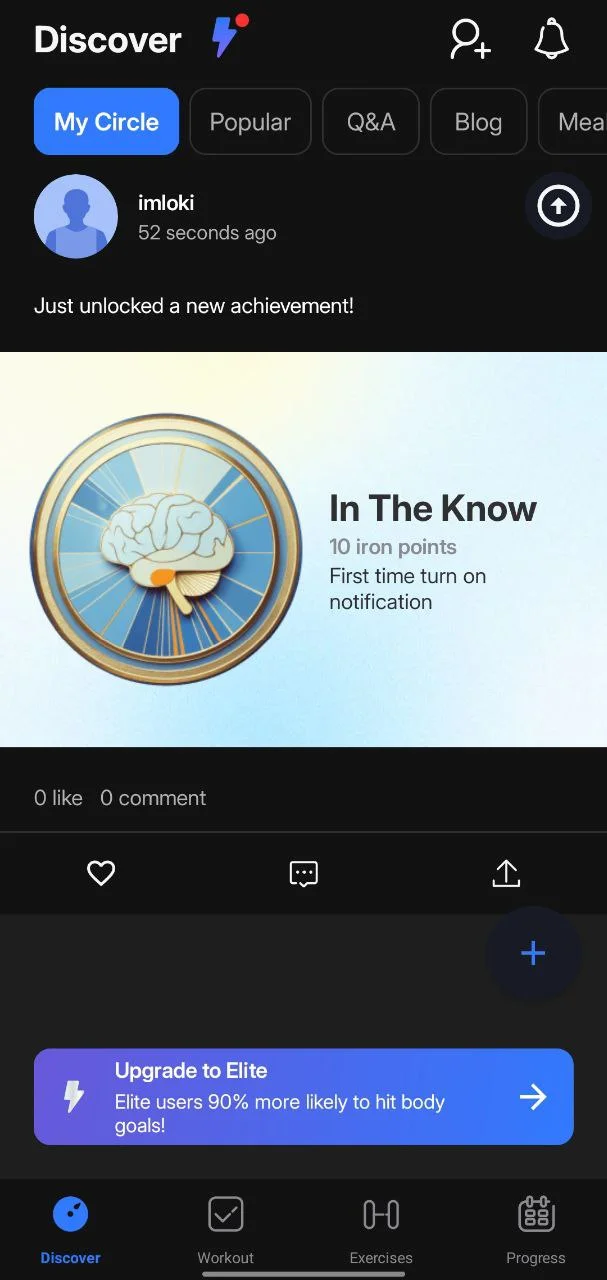
Many users have raised the same complaint. The constant changes to the interface are frustrating, and each update feels like it takes away something useful. Navigation now feels slower and less direct. For example, changing muscle groups or exercises takes more steps, with extra screens, animations, and oversized lists. It used to be one quick tap. Now it feels drawn out and clunky. 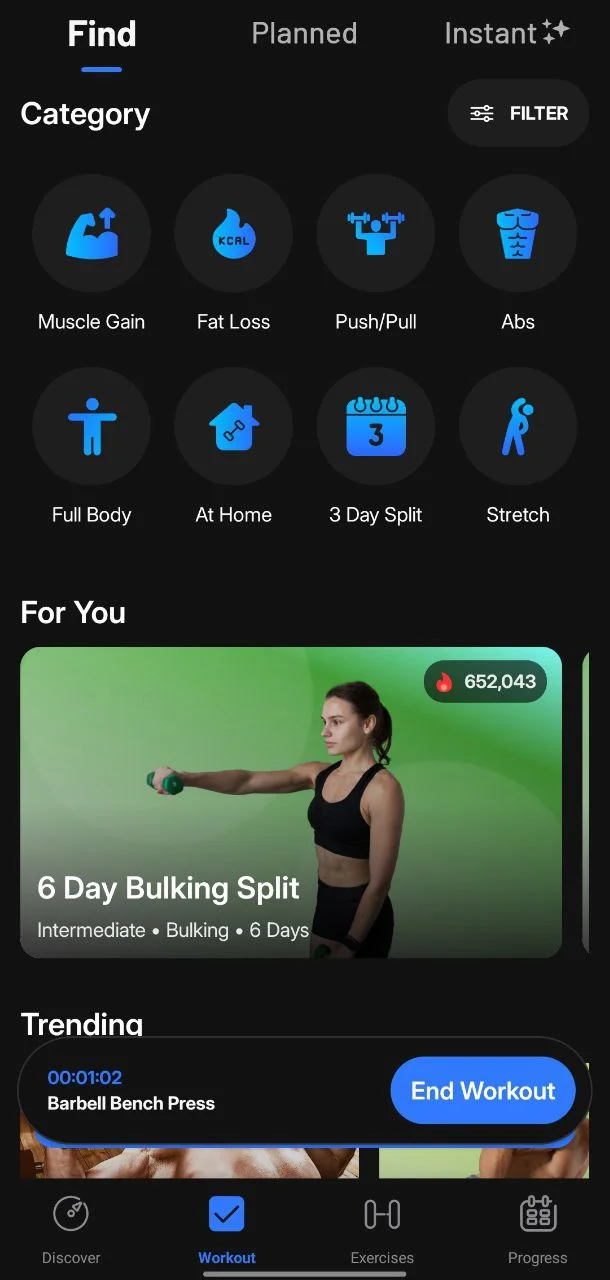
Some handy tools have even been removed. Earlier, there was a lightning symbol option during workouts that let you quickly add an exercise on the spot. That feature is gone. JEFIT says you can use “instants” or “add exercise” instead, but these are not the same. “Add exercise” actually changes the whole program, and “instants” feels more like an extra chore than a shortcut. 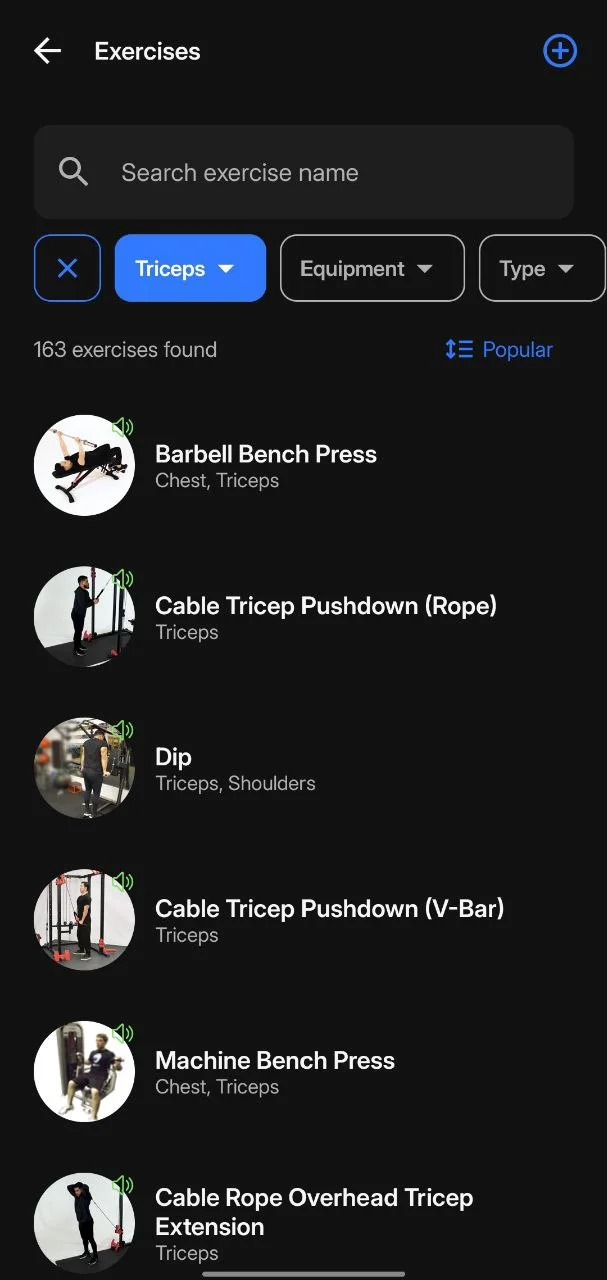
Long-time users also talk about problems with the rest timer. It keeps switching back on even if you’ve disabled it, and the pop-ups often interrupt logging sets. A simple master switch to turn it off everywhere would solve this, but it’s still missing. On top of that, some people have noticed the app slowing down when the phone screen is locked. In some cases, it even stops music apps like Spotify from running in the background, which is pretty annoying during workouts. 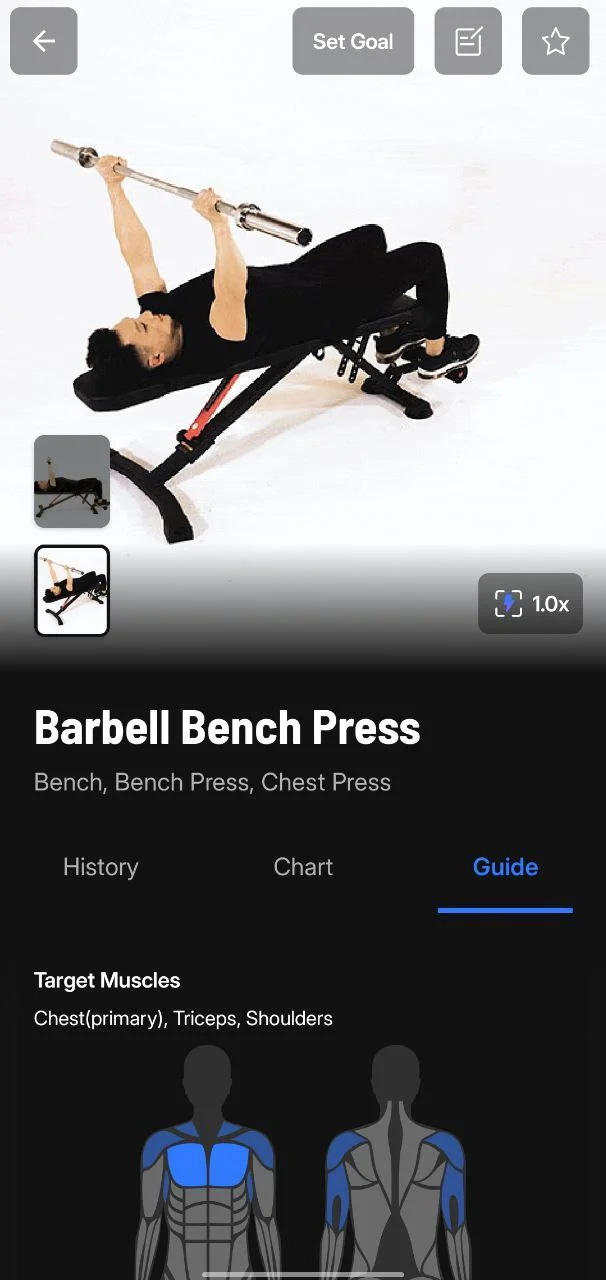
Overall, the new design and interface changes are not something I liked. What once felt quick and straightforward has now become crowded and awkward. Instead of making the experience better, the updates seem to be making it more frustrating for long-time users like me. 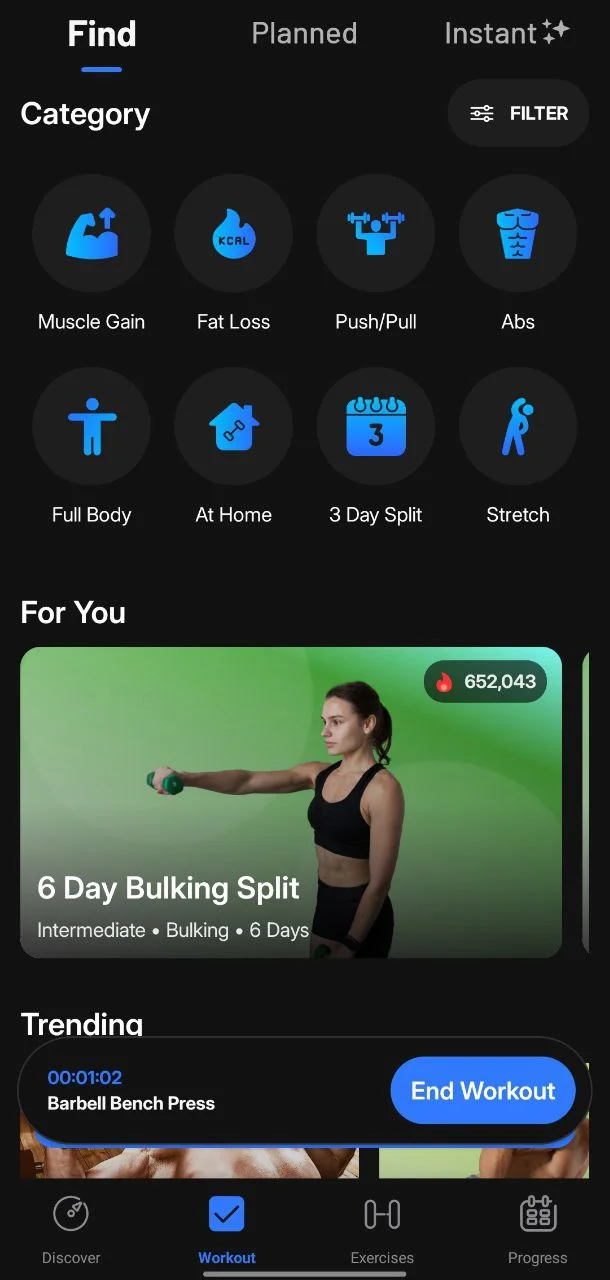
Performance
Performance is where JEFIT has been slipping lately. After the latest updates, the app feels heavier than before. It takes up more memory, slows down the phone, and sometimes even makes other apps crash. I also had to restart my phone several times just to manage its memory usage, something that never happened with older versions. 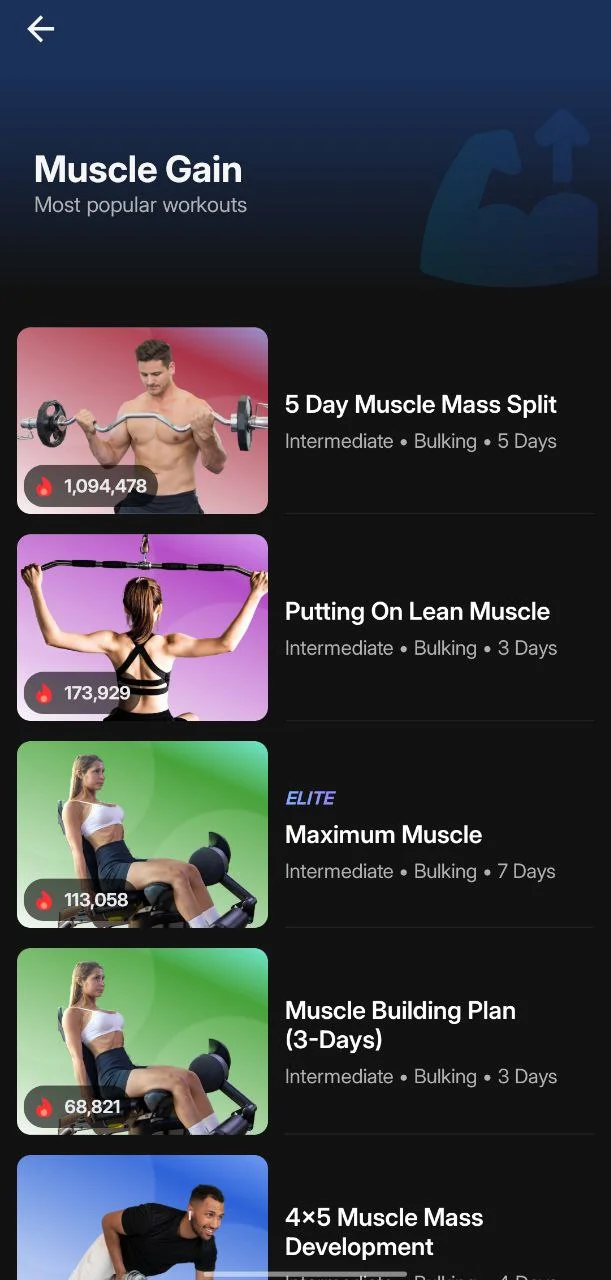
Crashes are another headache. The app shuts down almost every time I try to review or add exercises to a plan or make changes to an existing routine. For some, this happens every single time, which makes it almost impossible to use. Sometimes the issue randomly fixes itself after a few days, but waiting around like that is not fun.
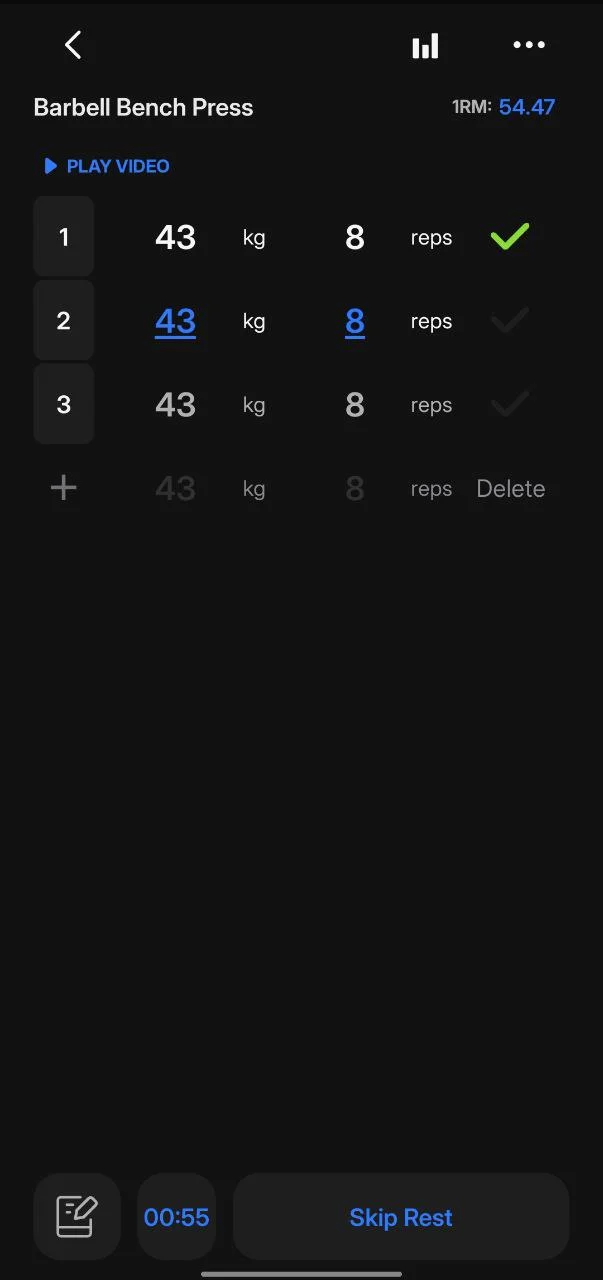
Another issue I faced recently is forced rest timer. Every workout has it turned on, and there is no simple way to remove it. Another thing that pulls the experience down is the lack of a resume option. If you accidentally leave a training session, you cannot jump back in. You either end the workout or start again from scratch. It makes tracking a bit of a hassle when it should feel easy.
Instead of making frequent design changes, JEFIT should focus more on fixing performance issues and making the app simpler to use.
Our Final Verdict on JEFIT App
After using JEFIT and looking at what it has to offer, I can say it left me with mixed thoughts. At its core, the app is a workout tracker and a giant database of exercises and training programs. On paper, that sounds great, but in practice, having too many choices is not always a good thing. JEFIT really does give you a ton of exercises and programs, but most of the time, it is up to you to figure out which ones make sense. There is also a social side built into the app, which some people may find interesting, while others might see it as distracting.
The exercise database itself is massive, with over 1,300 movements ranging from barbell lifts to kettlebells, bodyweight, and machines. This can be useful if you already know what you are searching for, but for beginners, the sheer volume can feel overwhelming. Many of the exercises are so similar that they start blending together. Realistically, most people stick to a smaller pool of around 50 or so exercises that get the job done. Having 100 solid choices would be much more useful than drowning in 1,300 almost identical ones. To be fair, JEFIT never claimed to be a personal trainer, it positions itself as a database, and in that sense, it delivers. But don’t expect it to guide you step by step on what to pick.
The same issue shows up with their workout programs. JEFIT has more than 2,000 plans, which sounds impressive but ends up being confusing. Many of these programs are poorly designed, and some VIP programs, for example, pile on way too many heavy exercises in one day, which could easily lead to burnout or even injury, especially for beginners. The fact that anyone can upload their training plan also means there is very little quality control, so you never really know if a program is safe or effective. This is where the app falls short.
When I compare the value of JEFIT to simply searching online, I honestly think it doesn’t hold up well. Many fitness websites and influencers already provide free, well-structured programs that are easier to follow. JEFIT’s paid Elite membership adds features like advanced analytics and ad-free use, but the actual training content is not unique enough to justify the cost.
From a user experience point of view, I’d say it lands somewhere in the middle. The free version works fine, but it comes with ads that interrupt your flow. The paid version removes them, but what you get for the price doesn’t feel very special. On top of that, some of the recent updates have made the app slower, less reliable, and harder to navigate. Many long-time users, myself included, feel the design changes have taken away the simple layout that once made JEFIT easy to use.
Another issue I noticed is how the app calculates training loads. It assumes your one-rep max without actually testing it, which can throw off your numbers and progress. Even the body part tracking is sometimes inaccurate, which adds to the confusion. And with so many programs available, a lot of users fall into constant program hopping, switching from one plan to another without giving any single one enough time to actually work.
Overall, JEFIT can be useful if you already know how to design your own workouts and just want a place to log them. But for beginners looking for clear guidance, it may feel like too much. The app would be far stronger if the team focused less on design changes and more on improving performance and building simpler, safer, and more effective programs.
OTHER RELATED APP REVIEWS:
- Fitify App Review: Is It Worth Your Time and Money?
- Freeletics App Review: What We Found in Our Testing
- Hevy App Review: Is This the Best Gym Log Workout Tracker?
I hope this JEFIT app review covered everything you were looking for. If we missed something, feel free to drop a comment or ask your question, and we’ll be happy to share more.









