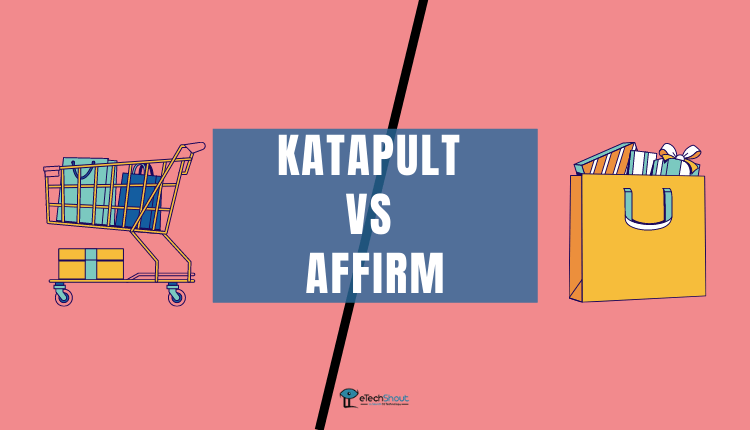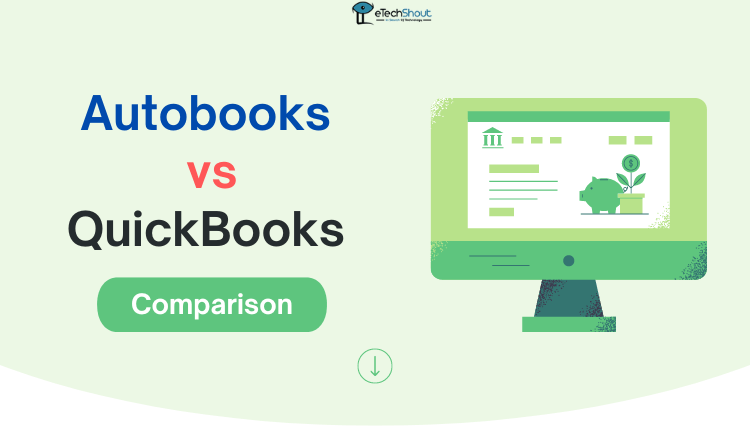Quip vs Google Docs: In this article, we’ll compare Quip and Google Docs, evaluating their features, price, compatibility, pros, and cons, and a lot of other things to determine which tool is the best for you.
In today’s digital world, productivity tools like Quip and Google Docs have become extremely popular. These tools enable users to create, edit and share documents online, and they are packed with features that allow them to collaborate with others and complete tasks more efficiently.
However, there are some key differences between Quip and Google Docs you should be aware of. This may make one of them more suitable to your needs than the other.
It doesn’t matter whether you’re a small business owner, blogger, freelancer, or student, one of these tools can improve your productivity. So, let’s dig in and see how Quip and Google Docs compare.
Both Quip and Google Docs offer a range of features for creating, editing, and sharing documents online, but there are key differences between the two tools.
Quip is a productivity tool developed by Salesforce for creating and editing documents, spreadsheets, and slides online. Additionally, it offers tools for collaboration, including the ability to chat with team members within a document and see their real-time edits.
On the other hand, Google Docs is a free, web-based office tool developed by Google. Users can use it for creating and editing documents, spreadsheets, and presentations, among other things. Google Docs offers powerful collaboration features, such as sharing documents with team members and keeping track of edits in real-time.
Both Quip and Google Docs differ somewhat in terms of their perks and limitations, and choosing the best tool depends on your preferences and needs. In this article, we will go over the functions and features of Quip and Google Docs and give you a side-by-side comparison.
Quip vs Google Docs Face-Off: A Comprehensive Comparison
Quip vs Google Docs: Overview
Quip
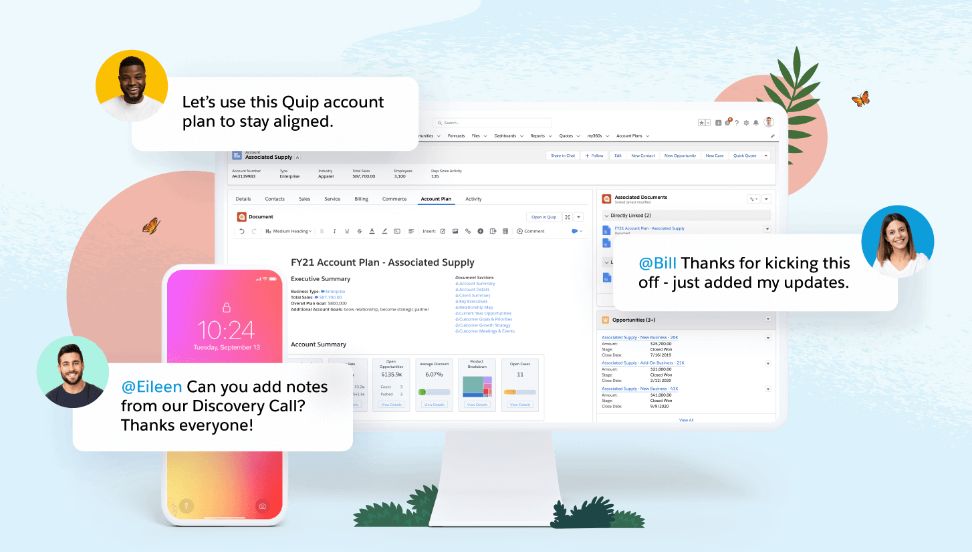
This tool provides the functionality of both a word processor and a messaging app, so users can create and edit documents, spreadsheets, and slides, and communicate with team members on the same platform.
Quip provides additional capabilities like version control, task management, and even integrations with other Salesforce apps.
Google Docs
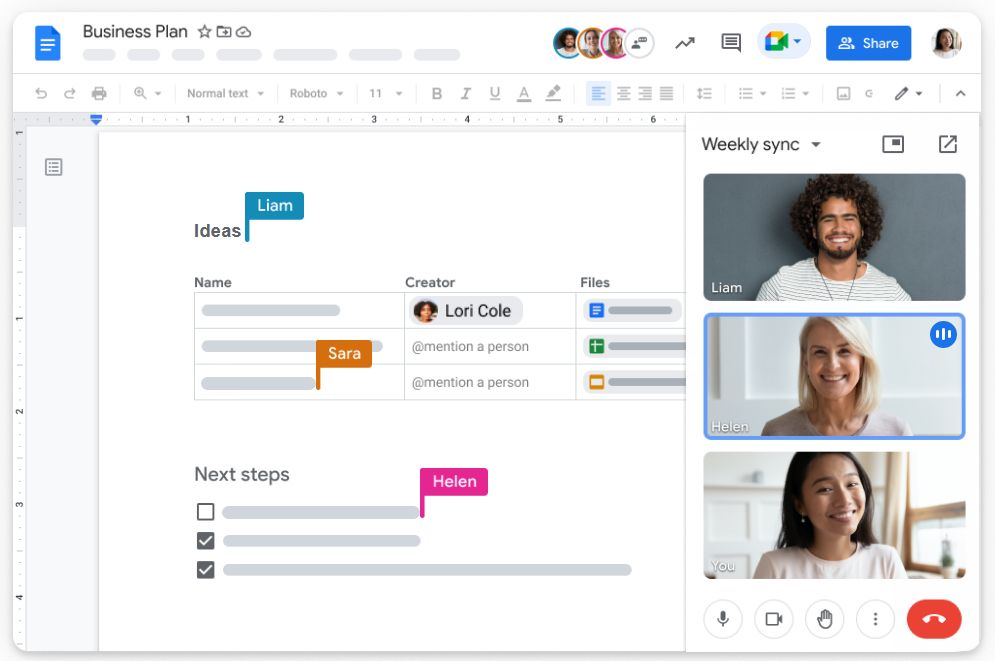
In Google Docs, users are able to create, edit, and share real-time documents online. Google Docs works similarly to Microsoft Word, except that it is accessed through the web browser and saved on Google’s servers rather than on the user’s machine.
Quip vs Google Docs: Key Features
Quip
- Editing documents collaboratively: Quip enables multiple users to work on the same document simultaneously at the same time, with changes visible to all collaborators immediately. Getting feedback from team members is easier this way.
- Task management: Quip has an integrated task manager for assigning tasks, setting deadlines, and tracking progress.
- Chat and messaging: Quip offers real-time chat functionality and file sharing.
- Android and iOS app: Quip also has an Android and iOS app, so users can access their documents anywhere.
- Integration with other tools: Quip works seamlessly with Google Calendar, Trello, and Salesforce, so it’s easy to integrate it with other tools.
Google Docs
- Web-based word processing: Google Docs is a web-based tool, meaning it can be accessed anywhere with an internet connection. Users can create or edit their documents from anywhere since they can access them via the internet.
- Automatic saving: Google Docs saves documents automatically as changes are made, keeping users safe from ruining their efforts.
- Collaborative editing: Google Docs lets multiple users work simultaneously on a document and view each other’s changes in real-time. Consequently, it is an excellent tool for teams who need to collaborate on documents.
- Chat feature: Google Docs offers a chat feature that lets users chat while working on a document.
- Formatting options: Google Docs offers several formatting options, including changing font sizes and styles, creating lists, and adding images.
- Integration with other Google apps: Google Docs is integrated into Google Workspace (formerly G Suite), a platform that includes Google Sheets (spreadsheets) and Google Slides (presentations). In this way, users can create and edit documents, spreadsheets, and presentations under one platform.
- File sharing: Google Docs makes it easy to share documents with others, either by sharing a link or inviting specific individuals to collaborate.
Quip vs Google Docs: Pros and Cons
Quip Pros
- Quip enables users to create, edit, and collaborate on documents, spreadsheets, and task lists directly from their devices.
- An intuitive user interface makes the platform easy to use.
- Quip can be integrated with Slack and Salesforce and other tools as well.
- There are features such as version control, commenting, and @mentioning, that can make it easier for teams to stay organized and stay on top of things.
- Quip works on both desktop and mobile devices
Quip Cons
- It is a subscription-based platform, which requires a monthly/annual fee to access.
- Quip does not offer all of the advanced features and formatting options that other word processors and spreadsheets do.
- For some users, it may be more comfortable to use a familiar tool such as Microsoft Office.
- Quip depends on internet access to function, so users without reliable internet connections may find it challenging to use.
Google Docs Pros
- A free, web-based application that works on any internet-connected device.
- The user interface is simple and intuitive.
- Multi-user collaboration is possible in real-time, which makes it ideal for group projects and teamwork.
- With this tool, you have a wealth of formatting options, such as adding comments, inserting images, and creating tables.
- It includes a chat function, so working on a document can be done together.
- It works seamlessly with other Google products, including Google Drive and Google Calendar.
- Your work is automatically saved, so there is no risk of losing it.
- It is a product from Google. So, you can be assured that your documents and data will be protected by excellent security measures.
Google Docs Cons
- You’ll need internet connectivity to use it, but you might have trouble if your connection isn’t stable or there is no internet connection in your area.
- You may find it to be a bit slower than an independent, offline word processing application, particularly if you’re dealing with large documents at a poor internet speed.
- Some users may not find it to be as advanced as they would like in terms of advanced features and formatting options.
- Some users may not be able to use it with all file formats, including earlier versions of Microsoft Word.
- It is a cloud-based application, so you have limited control over your documents and data.
- The service has occasionally gone down in the past, affecting those who rely on it for work that matters.
- It may concern some users that their data is stored in the cloud.
Quip vs Google Docs: Pricing
Quip
Quip is a tool for productivity that requires a subscription, whereas Google Docs is a free web-based word processor. Quip has three plans for individuals and teams, including a free trial for the basic plan and paid plans starting at $10 per user per month.
Among the features included in the paid plans are unlimited documents and spreadsheets, Group chat and 1-to-1 messages, desktop, tablet, and mobile access, and a lot more.
- Quip Starter: $10 per month
- Quip Plus Plan: $25 per month
- Quip Advanced Plan: $100 per month
Checkout the latest and updated pricing from here
Google Docs
Google Docs, by contrast, is free to use online tool and is available to everyone with a Google account. You can create and edit documents with it, including collaborative tasks. Besides its free productivity tools, Google also offers Google Workspace (previously G Suite) which starts at $6 per month.
There are also Business Standard and Business Plus. These plans offer custom email addresses, more storage space, advanced security controls, and other things.
- Business Starter – $6 per month
- Business Standard $12 per month
- Business Plus – $18 per month
- Enterprise – Customized
Checkout the latest and updated pricing from here
What are the important differences between Quip and Google Docs?
- Design: Quip makes collaboration easy with its sleek, modern interface. The interface of Google Docs, on the other hand, is more traditional, much like a word processor or spreadsheet.
- Tools: Quip comes with a set of tools designed specifically for collaboration. In contrast, Google Docs focuses primarily on word processing and spreadsheets, with few collaboration options.
- Real-time collaboration: In both Quip and Google Docs, multiple users can work on the same document simultaneously, but Quip offers an easier way to collaborate by showing which users are editing what and allowing them to talk directly within the document itself.
- Integrations: Quip can integrate with Salesforce, Slack, and JIRA, enabling seamless collaboration. In contrast, Google Docs is more closely integrated with Gmail and Google Calendar, as well as other Google products.
- Pricing: Quip is a paid tool without a free version and the plans start at $10 monthly. Google Docs is free to use for individual users, while business plans start at $6 per user per month.
Quip vs Google Docs: Conclusion
So, finally who wins in the battle of Google Docs vs Quip? Well, there is no one-word answer!
If you need a tool that is specifically designed for real-time collaboration and task management, Quip may be the best option for you. For people who primarily need a word processing and spreadsheet program, Google Docs is the better option.
We hope this comparison of Quip and Google Docs helped you to pick a better productivity tool for your need.
Frequently Asked Questions (FAQs)
How is Quip better than Google Docs?
Quip has the advantage over Google Docs due to the way it combines communication and writing, which facilitates teamwork without requiring email. Quip focuses on communication as well as documents, and this is the most important difference between Quip and Google Docs.
How much does Google Docs app cost?
Users can access Google Docs for free. However, there are subscription plans for businesses and organizations that offer more tools and features.
It starts at $6 per month. In addition, there are more expensive subscription plans like a business plan that costs 12$/month and enterprice plan$25/month. These plans provide additional benefits, including more storage space, advanced security options, and additional integrations with other tools and services.