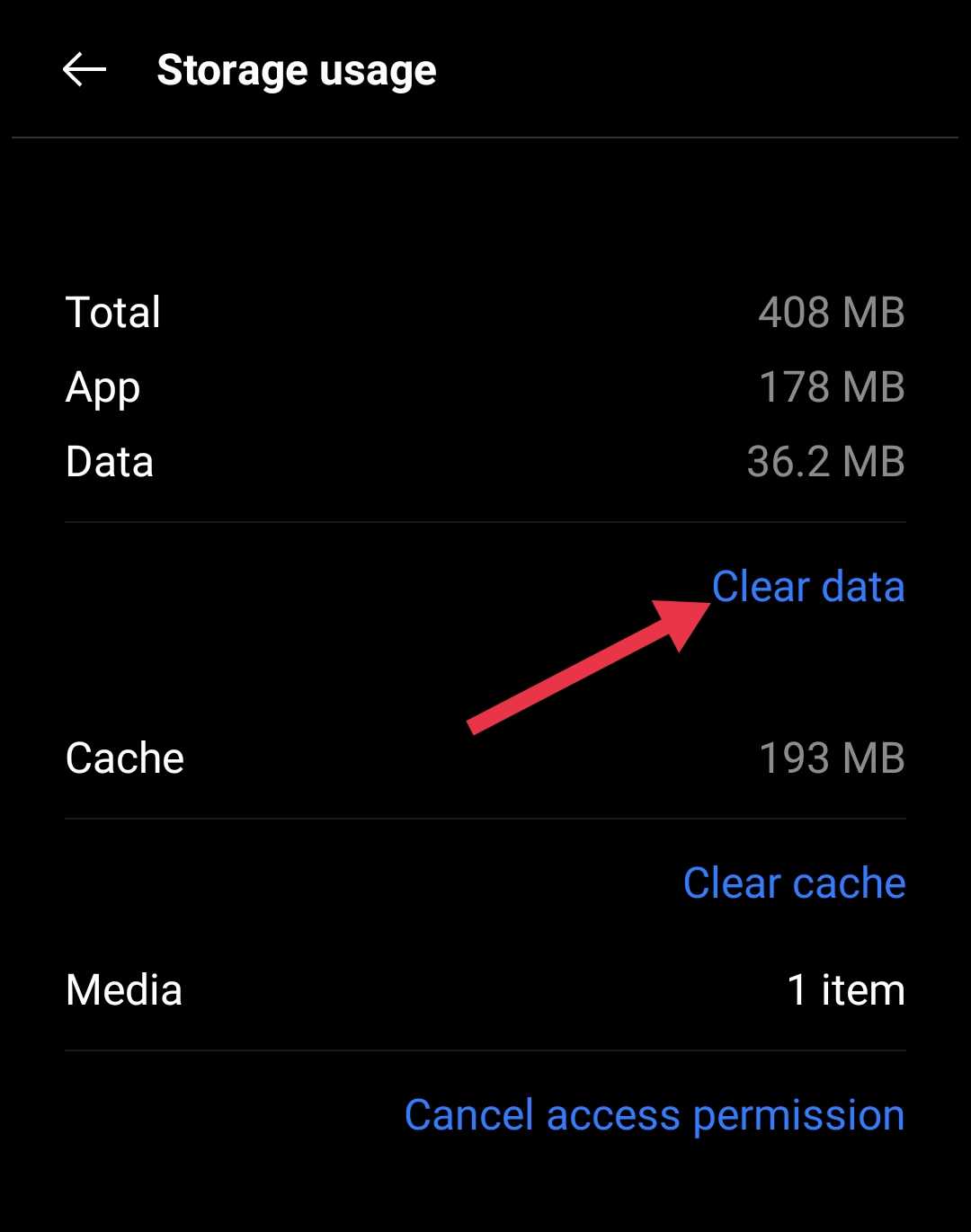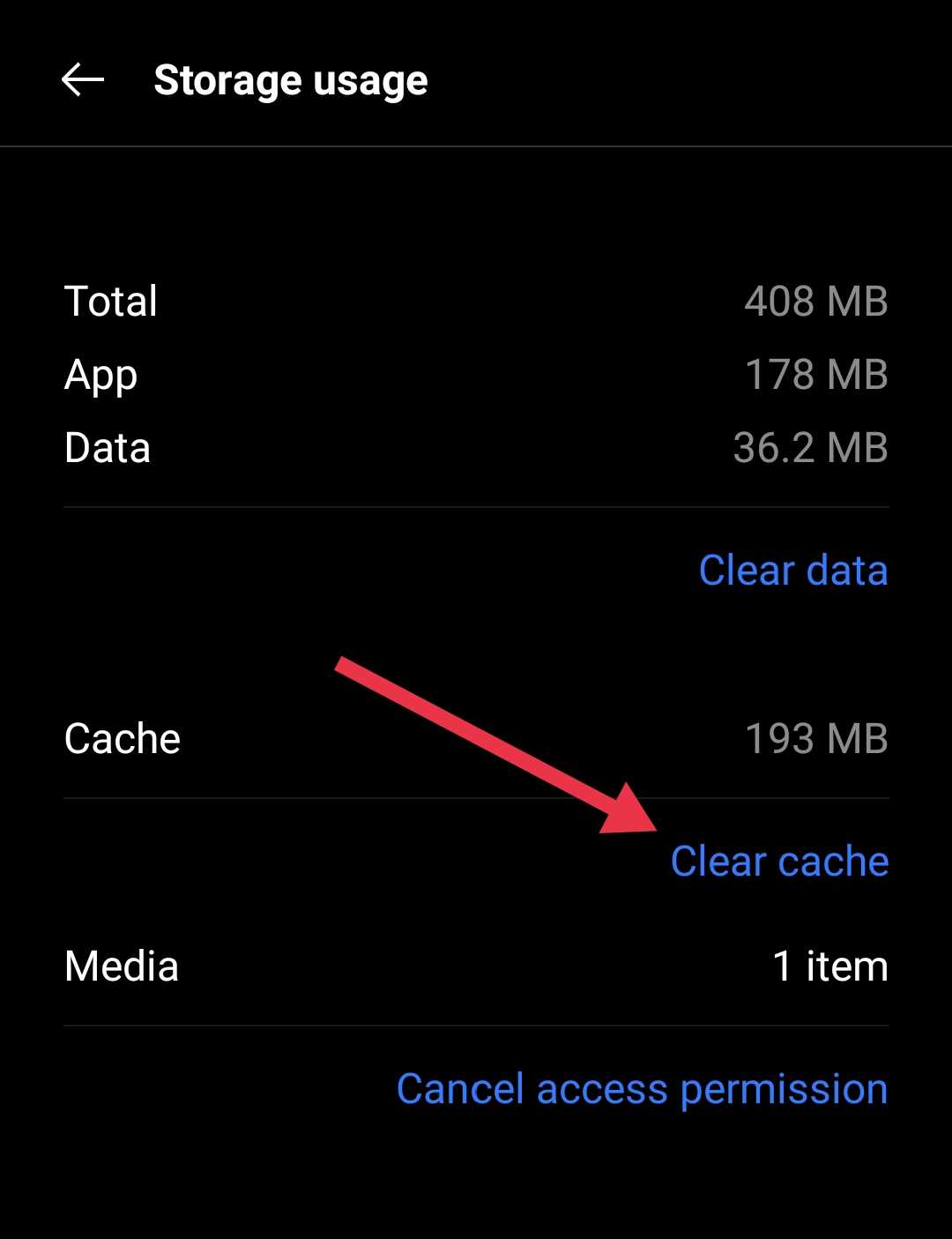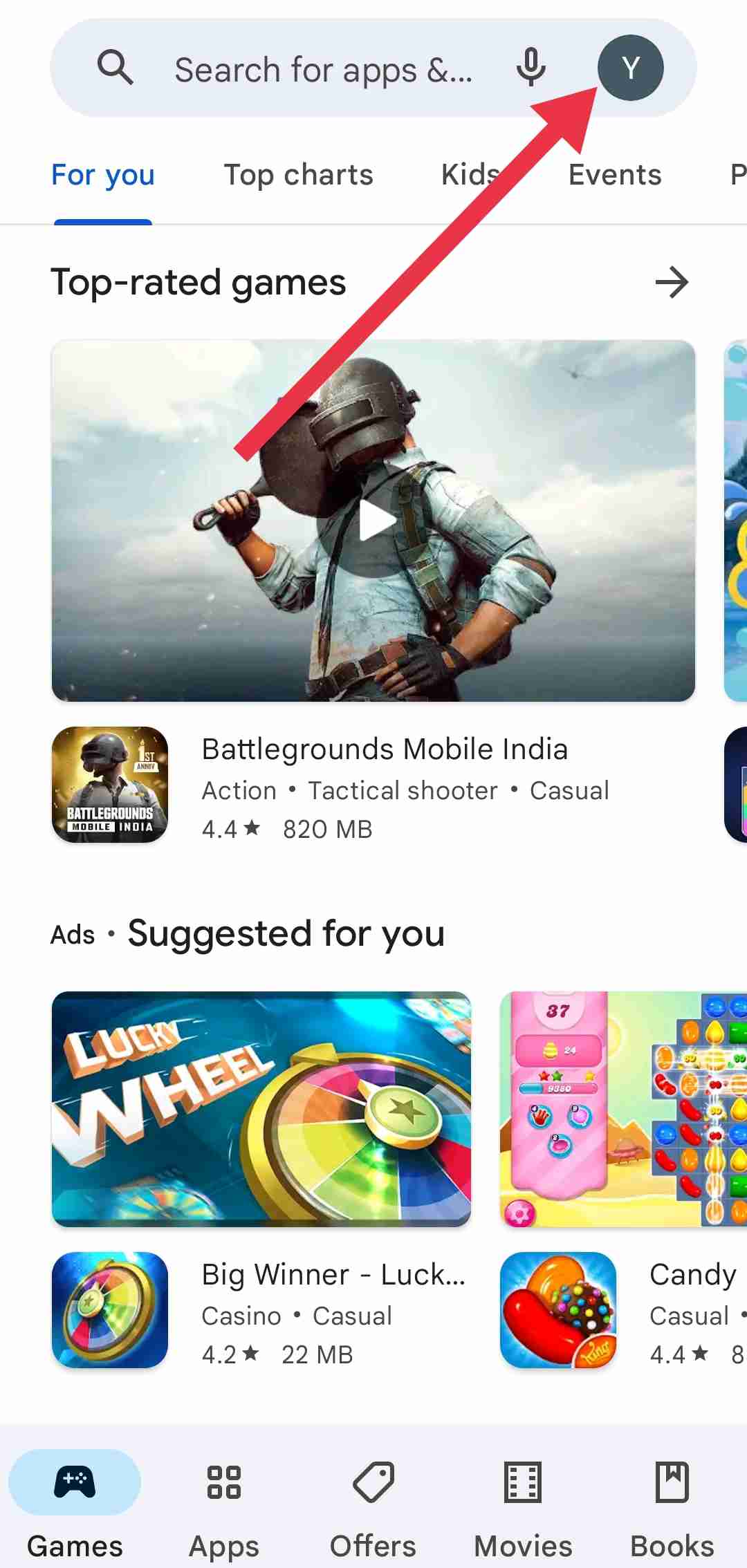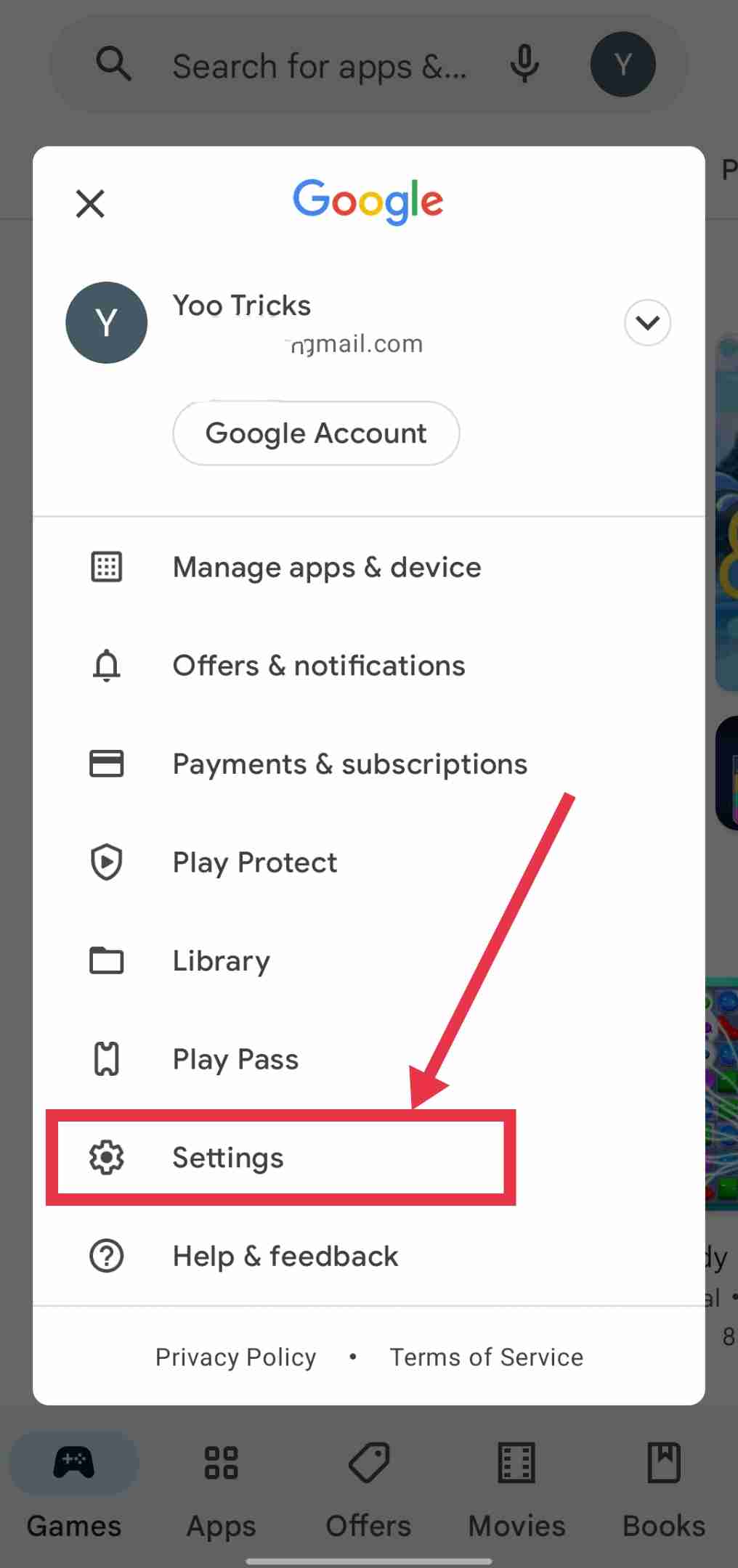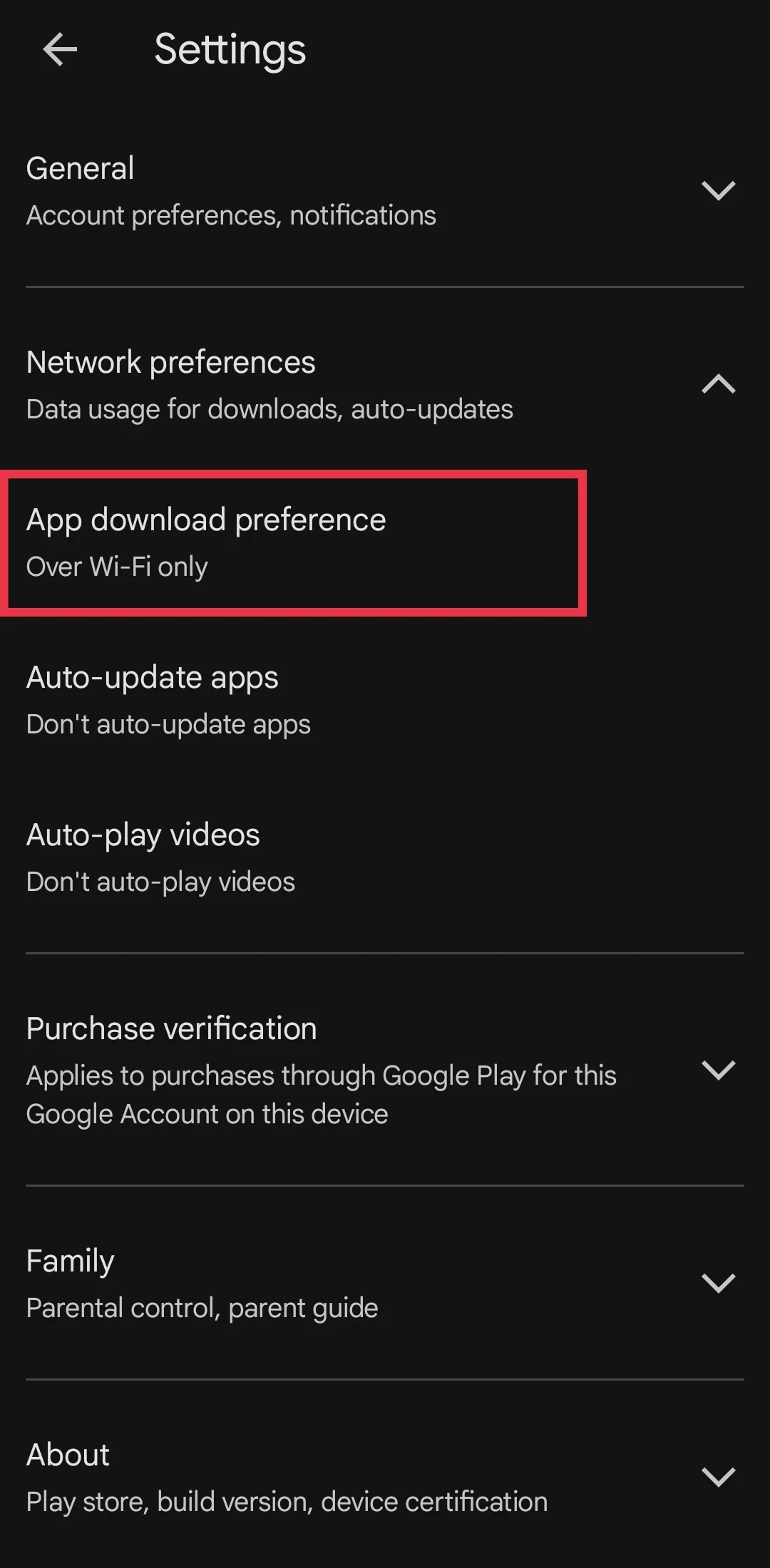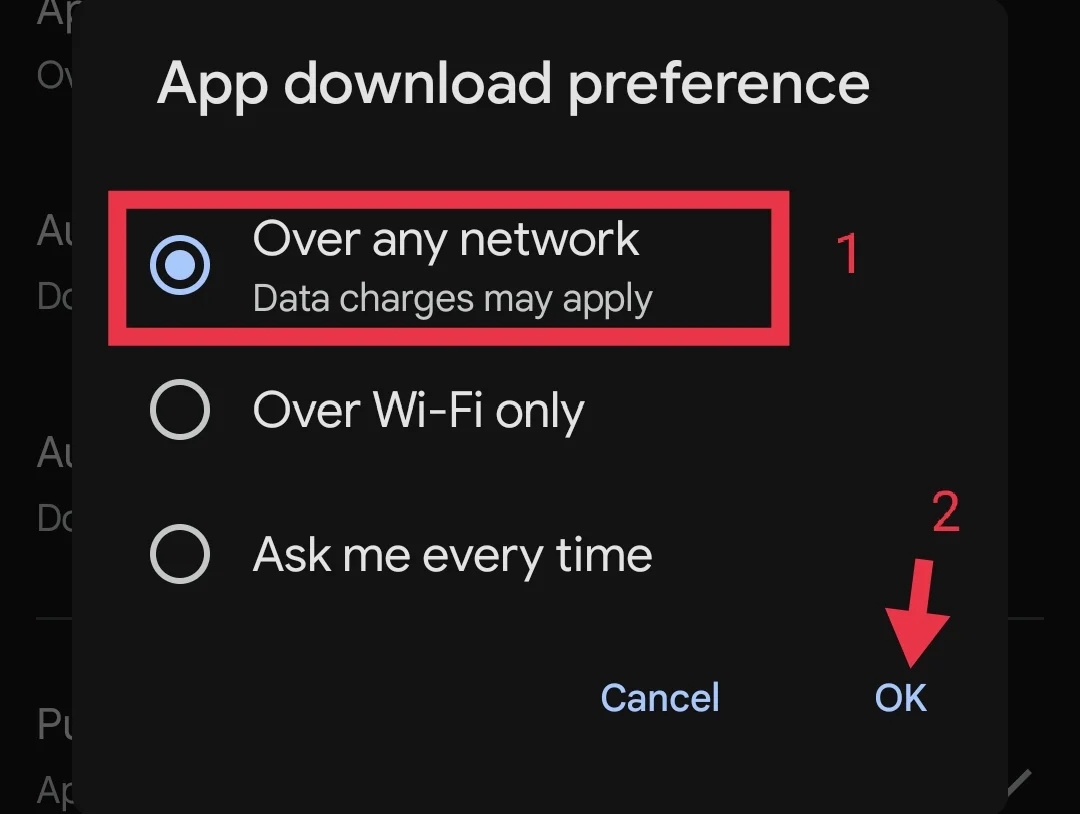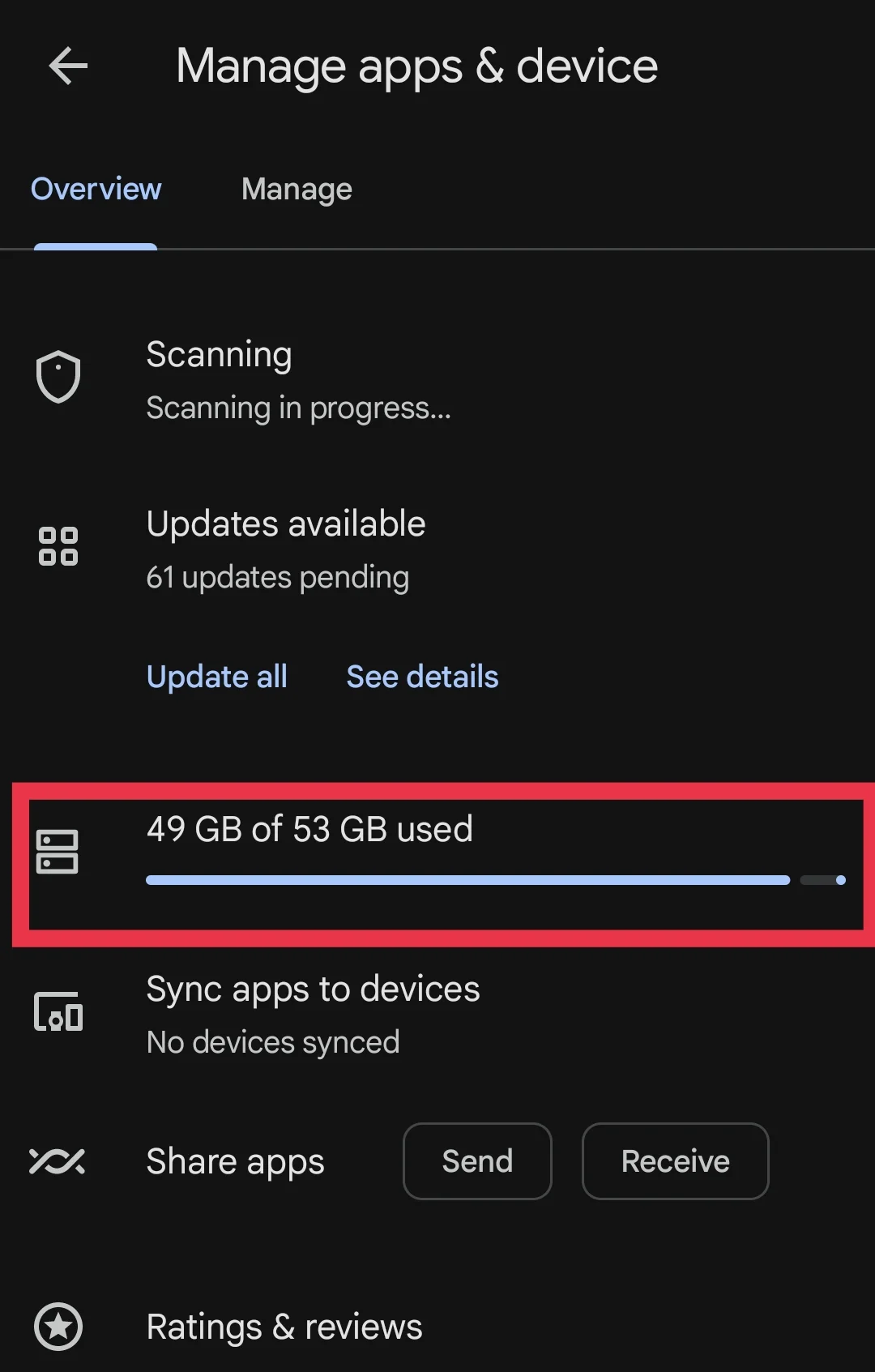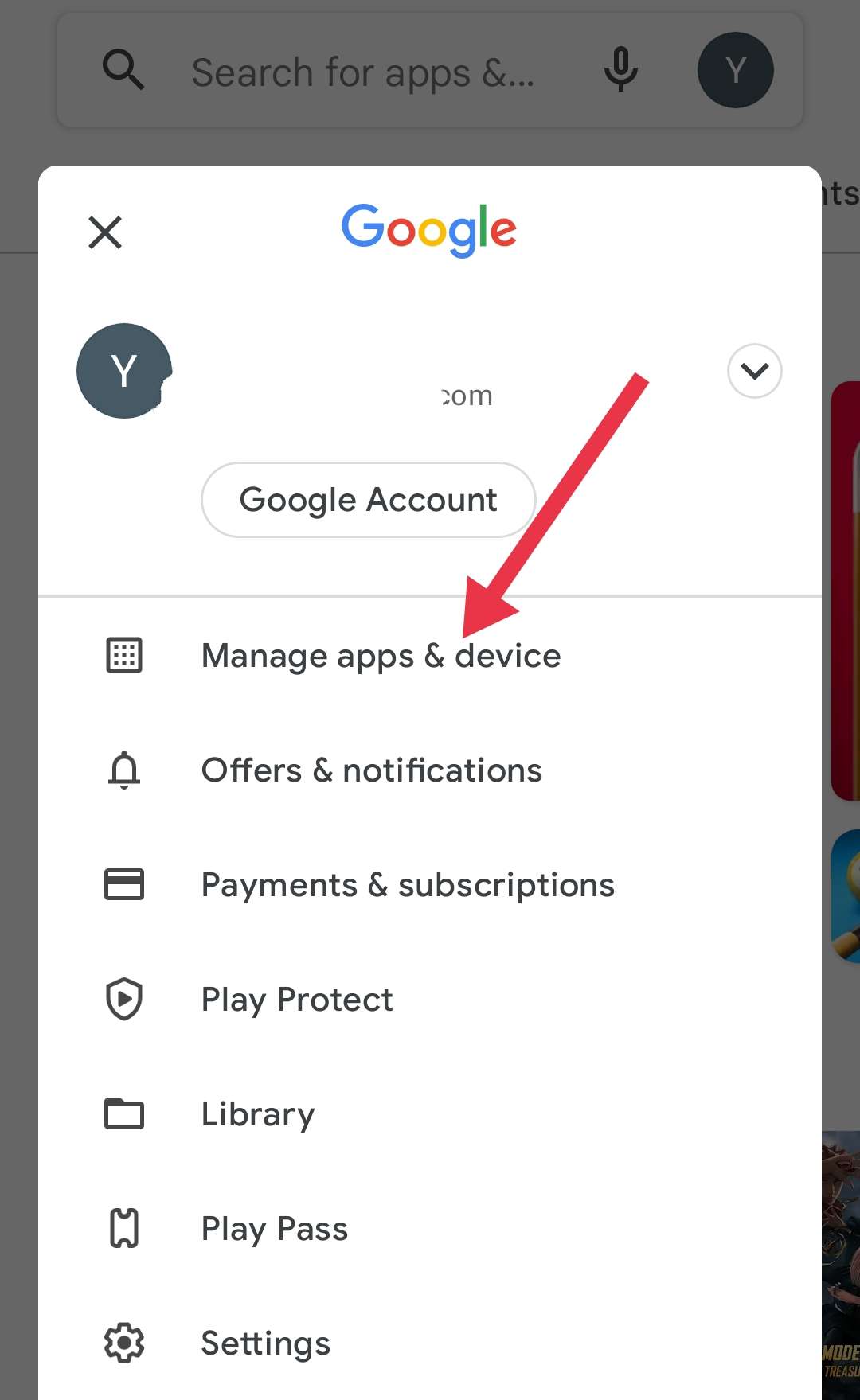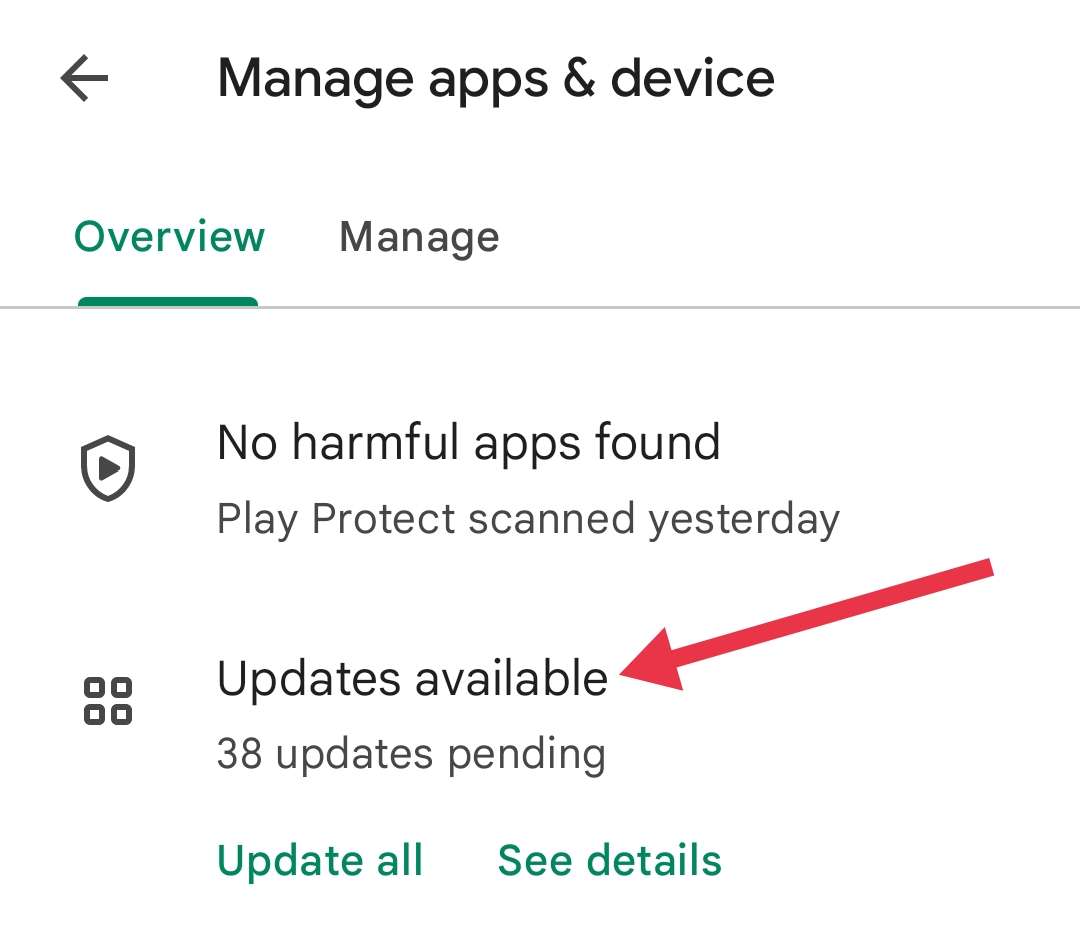The Google Play Store is where millions of people go to find and download their favorite apps and games. It usually offers a good experience for users, but sometimes, things don’t work as expected. One frustrating error that has been popping up for users is the message: “Recent data from similar devices show that this app may stop working on your device.”
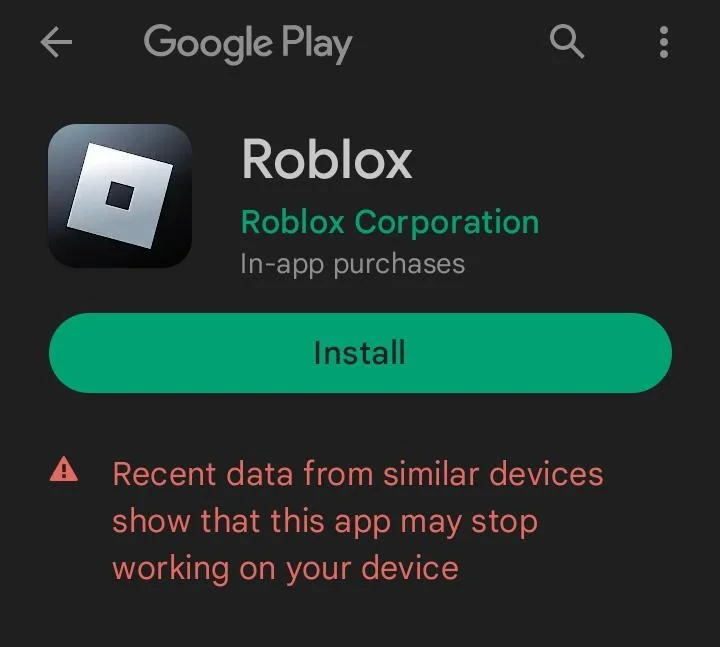
This message can be confusing because it doesn’t explain much. Why does it show up? What does it mean? Popular apps like Minecraft, TikTok, Roblox, and others are affected, leaving users unsure if they can download or use these apps. The lack of clear information makes the situation even more annoying.
This message appears for a wide range of popular apps and games, including Minecraft, Roblox, TikTok, CarX Street, Soccer Winner, Township, Sky: Children of the Light, Business Empire: RichMan, Craftsman: Building Craft, YsxLite, Binance, Brawl Stars, Football Manager Mobile, Plants vs. Zombies Heroes, PUBG, and many others.
In this post, we’ll explain what this error means and why it might appear for so many apps. We’ll also guide you on the steps you can take to fix the issue.
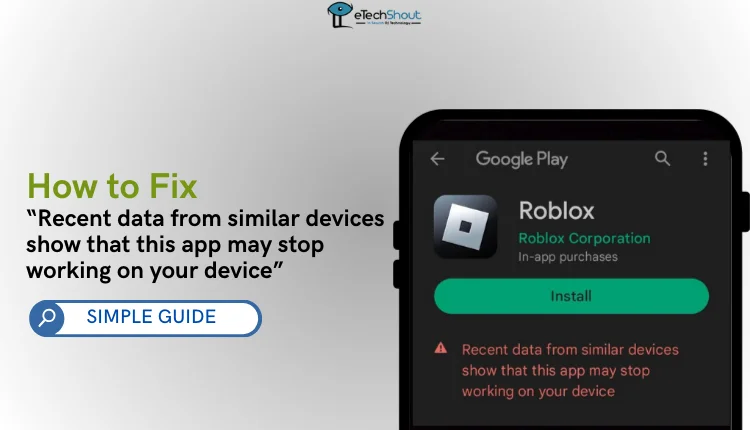
What does recent data from similar devices mean on Google Play?
The warning “Recent recent data from similar devices show that this app may stop working on your device” on the Google Play Store has been around for a few years. It’s a system designed to help users avoid apps that might not work well on their devices. This warning appears when Google detects performance issues, like crashes or freezes, based on feedback from users with devices similar to yours.
Google uses this feature to provide more specific information about how an app works on different device types. You can also check reviews and ratings specific to your device, which may be different from the global ratings. This helps you decide whether to install an app or skip it to avoid potential problems or crashes you face later.
While you can still install the app despite the warning, there’s a chance it might not function well on your device. This feature is part of Google’s efforts to improve app quality and user experience on the Play Store by flagging poorly optimized apps and encouraging developers to create better, device-compatible apps.
How to Fix “Recent data from similar devices show that this app may stop working on your device”
Clear Cache and Data of Google Play Store
- Go to the settings on your Android device.
- Scroll down and tap on “Apps” or “App Management”
- From the list of apps, find and select “Google Play Store.”
- Tap on “Storage”
- Then select “Clear Cache”

- Also, go back and click “Clear Data.”

- Close settings and open the Play Store to see if the issue is resolved.
Enable All Necessary Permissions for the Google Play Store
You need to enable all necessary permissions for the Google Play Store to stop getting frequent different errors. Go to Settings > Apps > Google Play Store, then tap Permissions and enable options like Storage, Location, and others. 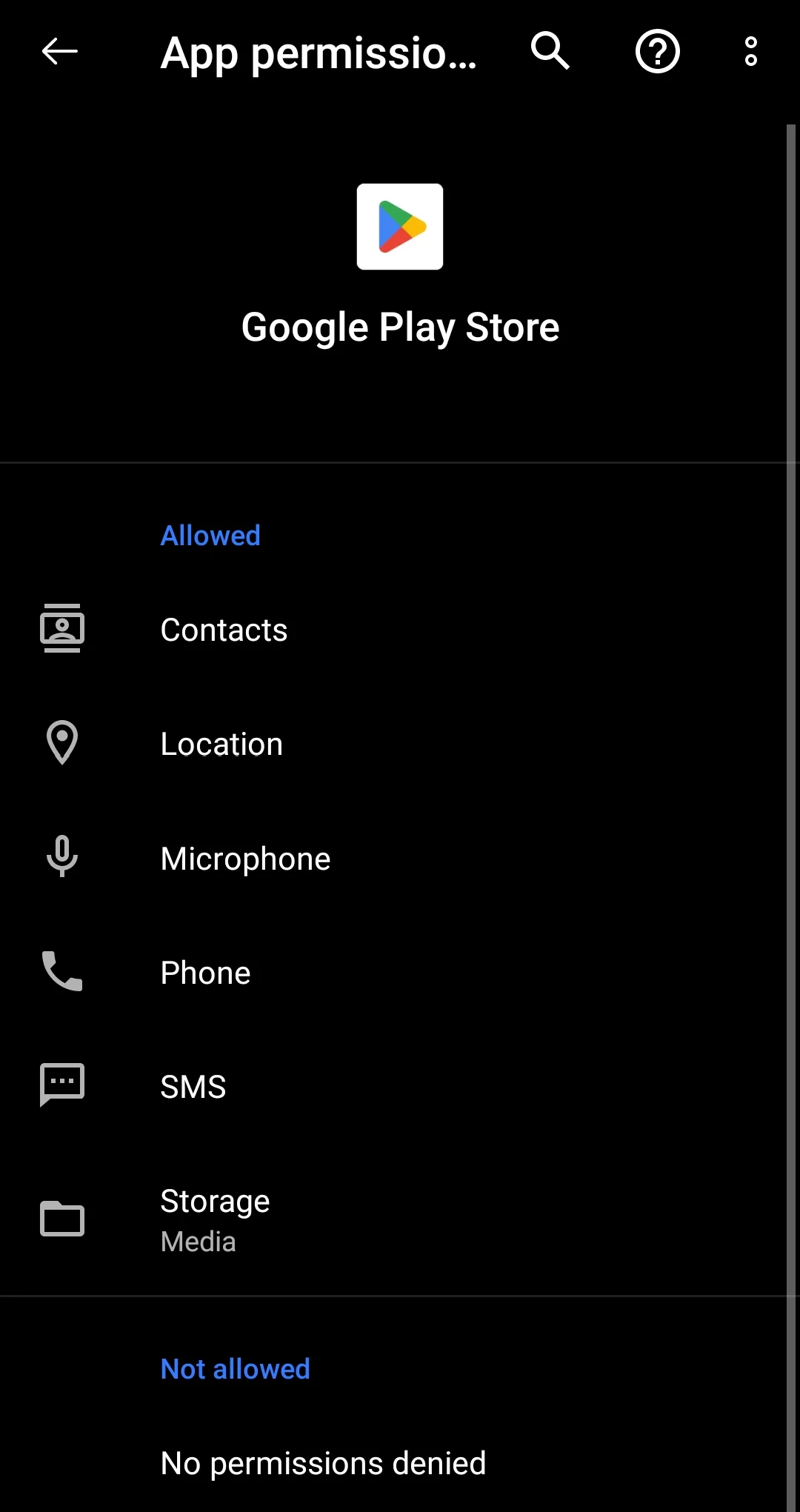
Change the Download Preference in the Google Play Store
If you’re seeing the “Recent data from similar devices show that this app may stop working on your device” error, adjusting your download settings could help resolve it. Sometimes, the Play Store might restrict certain apps from downloading or updating over mobile data, which can lead to compatibility issues
- Open the Google Play Store.
- Tap the menu icon (three horizontal lines) in the top-left corner.

- Select Settings.

- Tap Network preference and then Auto download preference.

- Set it to Over any network.

Ensure You Have Enough Storage on Your Device
If you’re facing the “Recent data from similar devices show that this app may stop working on your device” error, make sure your device has enough storage. A lack of storage can cause installation or update issues for apps, including compatibility warnings.
- Open the Google Play Store.
- Tap the menu icon located in the top-left corner.
- Select Manage apps and device.
- You’ll see storage details, including how much space is used and how much is available.

Now, remove unnecessary apps and files from your phone to free up storage. This will create space for new apps and updates, potentially fixing the error you are seeing on the Play Store.
Update Google Play Services and Related Apps
To fix the “Recent data from similar devices show that this app may stop working on your device” error, make sure all Google-related apps, including Google Play Services, are up to date.
- Open the Google Play Store.
- Tap the menu icon.
- Select My apps & device.

- Click on Updates available and look for Google Play Services and any other Google apps that need updating.

- Tap Update next to the app to install the latest version.