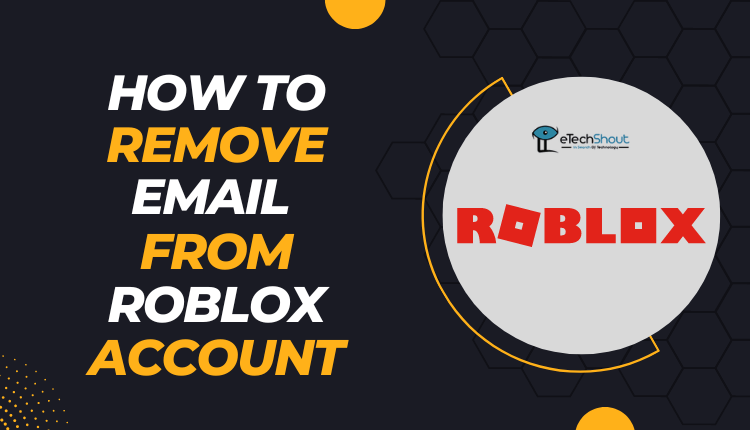Before the method of sending and receiving email became common, the majority of the marketing firms threw in their pamphlets, credit card offers, and product catalogues in the physical mailbox. The same is now done with your electronic mail. Spam has many forms, and it has evolved from fake product claims, too good to be true supplements, fake theories to more dangerous threats such as cyber-attacks and targeted phishing. 
While the fraction of spam in total email traffic has decreased recently, the severity of email-borne dangers has increased.
Users can limit the quantity of spam they get by doing the following ten easy techniques:
How to Reduce Spam Email in Your Inbox
Unsubscribe
While placing an order online or writing your email in any review while dining out with family and friends, that email address eventually goes to the restaurants or company’s database and ultimately to their mailing list. Furthermore, check when you start receiving emails from such businesses and open them to check the unsubscribe box/ button. If you find it hard to know where the email came from, report it directly rather than simply unsubscribe.
Create a Second Email Account
While we’re on the subject of shops possessing your email address, you should consider using a separate email address for keeping track of store records or placing orders. This allows you to keep vendor solicitations out of your primary mailbox. A second email ensures that you have your work and your personal email different and away from the reach of spammers and phishers.
Private Email Address
Your email address is visible to spammers if it is visible on social networking sites like Facebook or Twitter. Spammers use technologies to detect and add visible email addresses to their mailing lists. This is why, if you have used your email address on one of these sites, you should disguise it by changing the format. Instead of using the “@” sign, type “at.” With the rise in Business Email Compromise (BEC) assaults, CEOs must be very cautious about disclosing their email addresses or other personal information online, as scammers will use this information to send out well-crafted spear-phishing emails.
Check to see if the owner of the mailing list can sell your email address before you join
If the mailing list you’re joining has a privacy policy, read it carefully to ensure that your personal information will not be sold to a third party. Many times, customers do not check to see if that is the case and end up receiving spam emails from unknown resources on a regular basis.
Don’t respond to ANY unwanted marketing texts or spam
Because most spam messages contain falsified sender (return-path) addresses, responding to one nearly never results in the spammer receiving your message. Responding to legitimate marketing messages informs the sender that your email address is valid, allowing them to continue sending spam to you. If you’re unsure whether your email comes from a genuine company or person, do some research. Google them or look up their name on Nuwber or Leadar. See who that person or company is so that you can decide how to react to their messages.
Links should never be clicked
When you click on a link in a spam email, it usually identifies you as the recipient of the message to the spammer. Clicking links in spam messages can not only identify you to the spammer, but it can also lead to malware infection. Be aware of the links and never open them if they are not from a trusted company or someone that you know of personally.
Block the Images
Even if you do not click any links, spammers can detect a genuine address if an image opens in your email. Spammers frequently use graphics that are merely one-pixel size in an attempt to remain undetected. If your email client is set to open photos automatically, spammers will be notified that your email address is valid. To reduce spam, we recommend configuring your email client to automatically block photos. If you’re convinced the sender and content are real, you can always select to view photographs in individual emails.
Have a unique Email Address
Spammers frequently try to guess email addresses by using common names. They will have a harder time guessing your email address if your email address is unique. Keep an email address that only you can know of. It can be any special thing or name that means something special to you, e.g. name of any place or person, or date, or day.
Stay alert
If you receive an anonymous email from someone who appears to be in desperate need and promises you vast quantities of money in exchange for a little upfront payment, you may be the victim of the well-known Nigerian email scam or one of its many variations. What are the chances that someone you’ve never met and who is in severe need of assistance will contact you? This is a ruse, so don’t fall for it.
Never forward an email from an unknown sender
You frequently receive email messages with some sort of public service announcement, petitions, or other pieces of advice, with a request to send the message to your friends. This is a perfect opportunity for spammers to capture email addresses, so don’t go for it. Never forward an email to another person if you do not know the sender personally or if the sender is not in your email contact list.
Conclusion
The bottom line of this article is that these are some of the ways that you can do to reduce the number of scam emails in your inbox. The mail server administrator isn’t the only one who has to deal with spam. A well-informed email user can distinguish between spam that can be controlled and spam that is uncontrollable. These ten techniques will assist you in reducing spam and avoiding being a victim of a phishing or malware attempt on the internet.