
Is your Roku TV flashing a blinking red light? This problem can be quite disturbing, however, you need to know that there are common causes for this issue that can be easily resolved. In this article, we’ll dive into the reasons behind the Roku tv blinking red light issue and provide quick fixes that can get your Roku TV back to its normal state.
If you’re frustrated with the Roku TV red light blinking problem and want to learn how to fix it, keep reading to discover the common causes and quick fixes that can help you overcome this issue.
Why is My Roku Blinking Red?
Here are some common causes that can cause the Roku TV blinking red light won’t turn on issue:
- Problems with remote controls
- Issues with network connectivity
- Insufficient power supply
- Software updates
- Overheating
In addition to the main causes mentioned above, there are other reasons that can also lead to the Roku flashing red light issue on TV. By identifying these underlying causes, you can properly diagnose and fix the problem.
In the below sections, we’ll delve deeper into other causes and provide you with easy-to-follow solutions that can help you overcome the blinking red light on your Roku TV.
How to Fix the Roku TV Blinking Red Light Issue
Give your device a rest
When you use your Roku device for an extended period, it can generate excess heat and cause it to overheat. This can result in a blinking red light on the front LED, indicating a power problem. You should give your device some rest in order to prevent potential issues.
It is recommended to switch off the device if the red light blinks and wait one to two hours for it to cool down. A cooling down process will prevent further damage to the device and make it more efficient. You can turn on your device after 1-2 hours of rest and check to see if the Roku TV red light blinking twice problem remains.
Make sure the USB cable you use is original

First, make sure the USB cable is properly connected to both devices. You should also use an authentic Roku cable that came with the device.
In case the original data cable is faulty or damaged, it’s essential to purchase another genuine data cable to prevent constant power issues.
If you use an incompatible or fake USB cable, you may experience disconnections, a low power supply, and possibly permanent damage to your Roku. For this reason, you should only use authentic cables in order to ensure your Roku runs smoothly and lasts a long time.
ALSO READ: –
- Roku Blinking Blue Light? Here’s How to Troubleshoot & Fix It
- How to Fix Roku Remote Blinking Green Light (8 Ways)
- Roku Blinking Purple Light? Try These 6 Simple Solutions Now
- Why is My Roku Blinking White? Fix Roku Blinking White Light Easily
- Best Roku Web Browsers in 2023 (First One is AMAZING!)
Plug into a different USB port
 If you’ve verified the authenticity of the USB cable and are still experiencing power issues with your Roku device, you may have a problem with your TV’s USB port.
If you’ve verified the authenticity of the USB cable and are still experiencing power issues with your Roku device, you may have a problem with your TV’s USB port.
Firstly, disconnect the data cable from your current port and connect a new one. If the issue is resolved, the previous port was faulty, and replacing it will resolve it.
You can easily solve power issues by changing the USB port on your Roku device. Nevertheless, if the issue persists, head over to the next method.
Change the power outlet
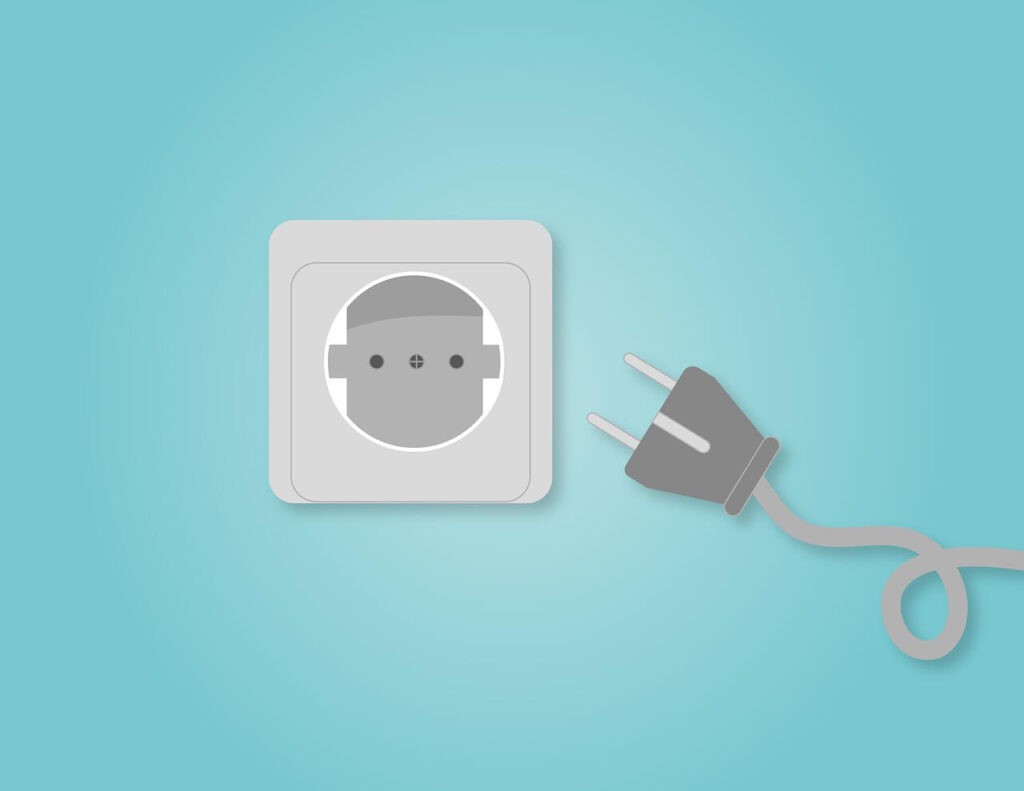 After trying the previous solutions and not being able to resolve the Roku TV blinking red light issue, it could indicate a problem with the power supply.
After trying the previous solutions and not being able to resolve the Roku TV blinking red light issue, it could indicate a problem with the power supply.
To troubleshoot this Roku blinking red light issue, try connecting your TV to another power source. You can do this by following these steps:
- Shut down your Roku TV.
- After a few seconds, unplug the power adapter.
- Now, move the TV near the new power outlet.
- Plug the power adapter into the new power source.
- Turn on the switch and TV using the remote.
When you connect your Roku TV to a different power source, it will be possible to determine whether the previous power source was the problem if Roku tv red light blinking twice solves it.
Change the power cord of the TV
If you’re still experiencing the red light blinking on Roku TV, it’s possible that the problem lies with the power cord. As cables age, they can wear out and cannot supply enough power to the A/C adapter.
You can solve this problem by replacing the power cord. By replacing the power cord, you can ensure that your TV receives adequate power and that the Roku TV blinking red light issue is resolved.
Understanding the reasons behind the Roku blinking red light can help you figure out and solve the problem effectively. In this article, we have explored the possible causes, including a faulty USB cable, a malfunctioning USB port, power insufficiency, and a worn-out power cord.
We hope that our guide has been helpful in resolving your Roku TV blinking red light problem. If none of these steps resolve the issue, we recommend contacting Roku support. For more informative and relevant content, be sure to check out our blog.









