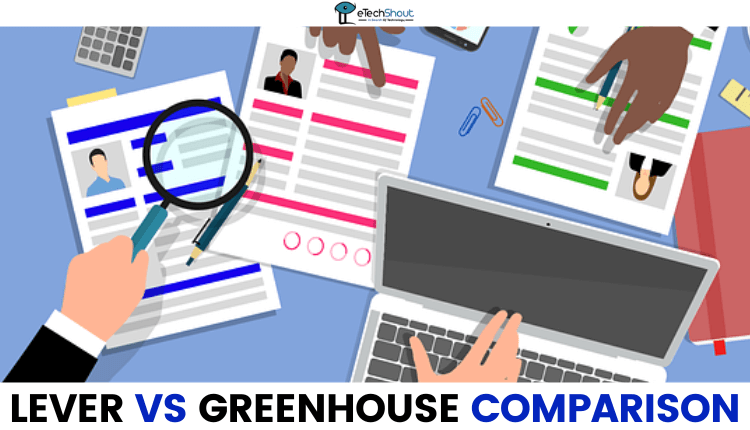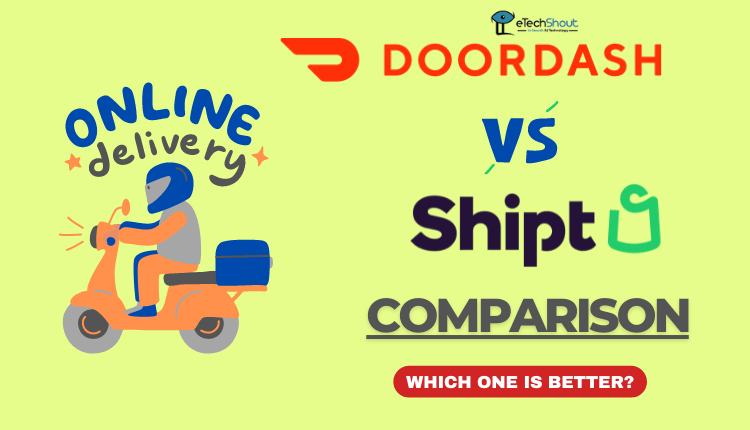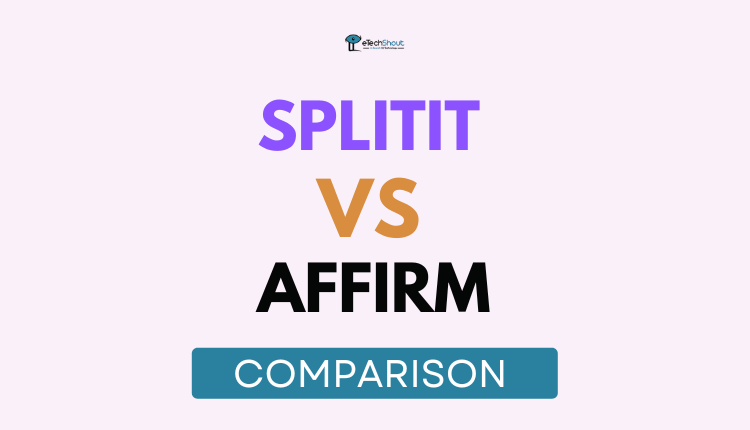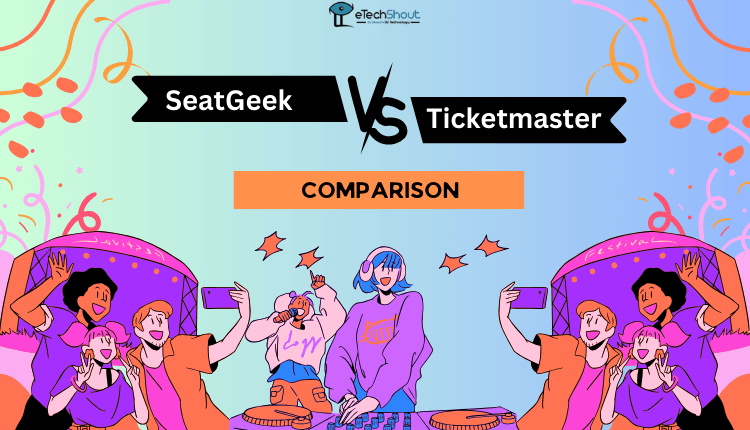
Dive into the comparison of SeatGeek vs Ticketmaster in our article. We break down the differences in a clear manner, discussing everything you need to make the right choice. Read on to make your ticket-buying experience more enjoyable!
Are you a fan of exciting live sports, concerts, and theater events? If yes, then you probably know how tricky it is to grab tickets on time.
In the age of online ticket booking, where the virtual stage is just as crucial as the live one, finding a reliable platform becomes even more crucial. The risks of falling prey to scam websites appearing as legitimate ticket sellers add another layer of complexity.
Ticketmaster and SeatGeek, are two giants in the ticket-selling industry. In this SeatGeek vs Ticketmaster article, we’ll explore the pros and cons of both platforms, comparing their features and offerings to help you make an informed decision for your next live event experience.
SeatGeek vs Ticketmaster Comparison (2023)
Introduction
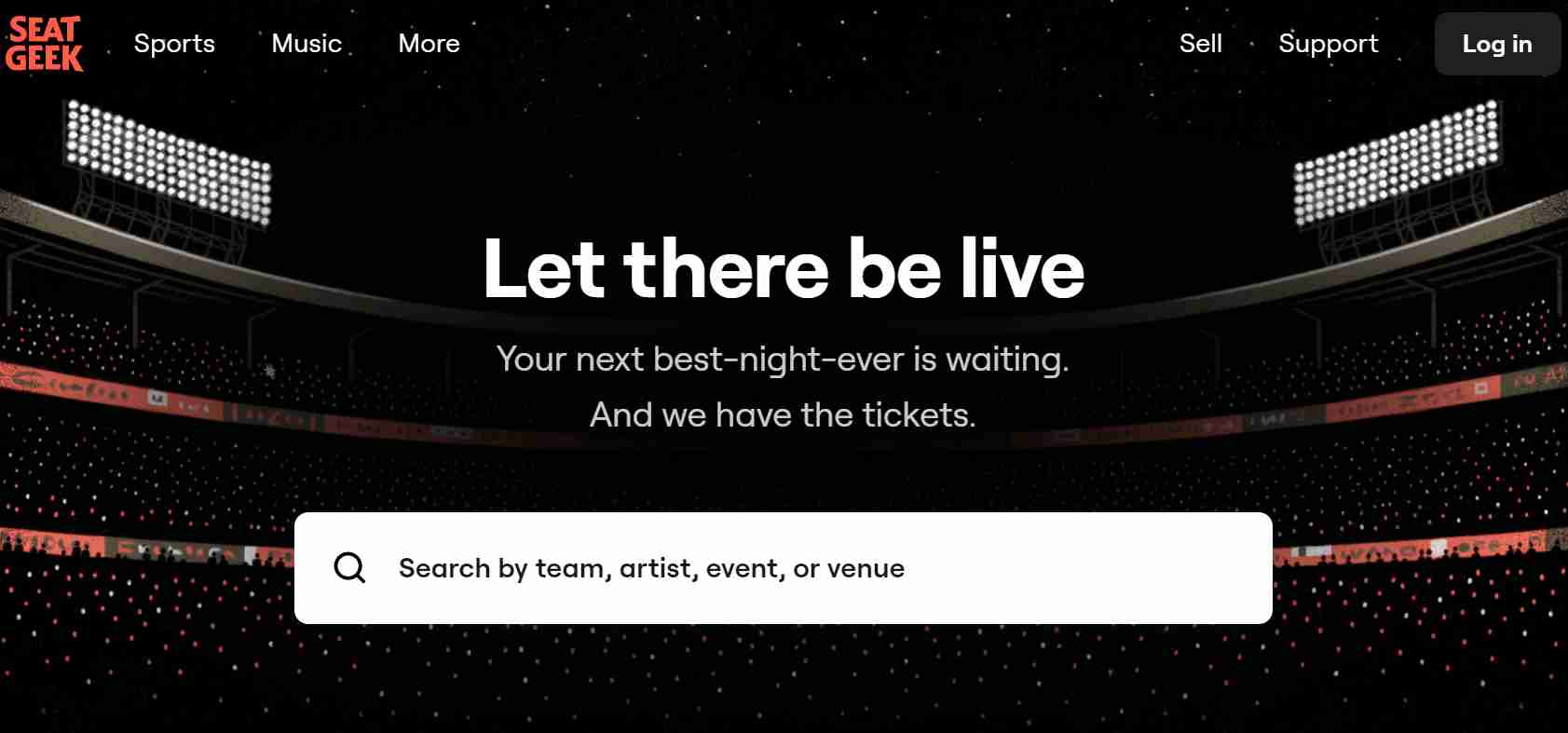
SeatGeek is a platform that helps you find tickets for events like games or concerts. It collects ticket information from different places, making it easy to see the best prices available. In addition to showing you the prices, SeatGeek also gives you maps of where the event will be.
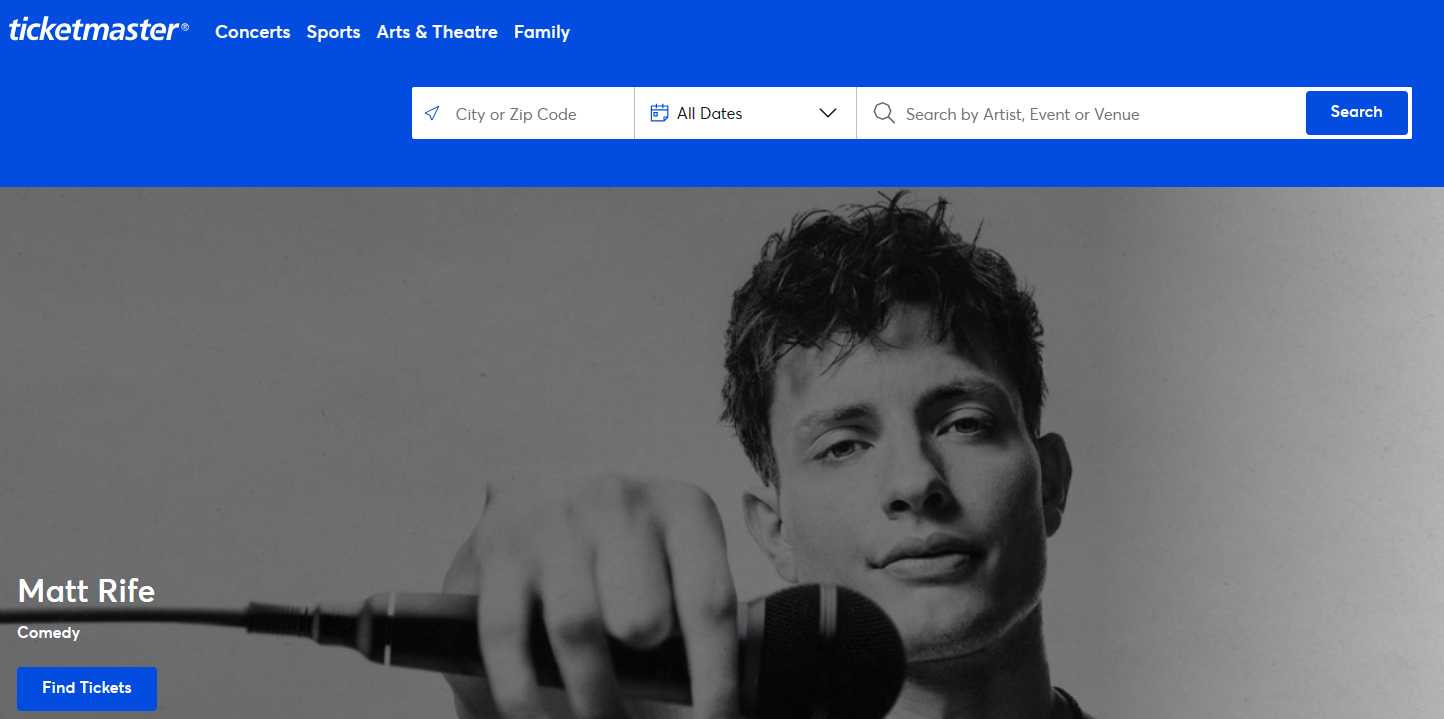
Talking about the Ticketmaster, it has been around for over 30 years and operates in 32 countries globally. Founded in 1982, it has been providing live entertainment options and sells over 500 million primary tickets annually.
An interesting feature is the fan-to-fan resale option, allowing fans to sell their tickets to others. Ticketmaster also provides a ticket exchange service called TicketExchange, making it easy for fans to buy and sell tickets securely.
Pros and Cons
SeatGeek
Pros
- SeatGeek provides the largest search engine for tickets, offering a broad selection.
- Customers find it convenient to resell tickets through SeatGeek.
- SeatGeek allows users to easily transfer tickets to another person, adding flexibility and convenience.
- It offers multiple ticket delivery choices at a lower cost.
- It keeps users informed with notification alerts about ticket price changes.
- It has a deal score feature to help users save money.
Cons
- Extra choices can lead to quickly accumulating ticket fees, potentially making them a bit pricey.
- Booking tickets through the SeatGeek app comes with limitations on certain features.
- SeatGeek lacks a dedicated map integrated into its system, which can be a drawback for users.
- Users are unable to search for tickets at a particular venue where the event is scheduled to take place.
Ticketmaster
Pros
- Being one of the oldest, it has gained a reputation as a reliable and trustworthy ticket-booking platform over the years.
- Ticketmaster offers a wide range of options in sports, entertainment, events, and more.
- Ticketmaster’s return policy is user-friendly, giving people flexibility.
- They have a useful tool to filter prices when picking seats, helping you find seats within your budget.
Cons
- There are many extra hidden fees charged by Ticketmaster.
- Compared to other platforms in the same industry, Ticketmaster’s pricing is higher.
- Booking tickets online with Ticketmaster can be a bit tricky as their user interface isn’t very user-friendly or easy to navigate.
- Ticketmaster doesn’t allow you to bring in tickets you bought from elsewhere, limiting your options.
Ticket Pricing
When you check the price details on Ticketmaster, it’s basically the original cost of the ticket plus the extra fees. Some users find these fees a bit much, making the total price seem a little high.
In simple terms, while the starting ticket price might be okay, the extra fees can make it feel a bit expensive for some people.
SeatGeek does things a bit differently when it comes to pricing and payment. They set the prices based on the original cost of the ticket, along with delivery charges and fees, much like TicketMaster.
The interesting part is that even though the prices are lower compared to TicketMaster, SeatGeek still assures customers that they’re getting all the services they offer. It’s a unique approach, offering affordability without compromising on the services they provide to customers.
Fees
When you purchase tickets on SeatGeek, expect to see service and delivery fees added to your total. The specific amount varies depending on the event and the type of ticket you’re grabbing. SeatGeek’s fees are in line with what other ticket platforms charge, influenced by how many people want those tickets.
Also, the taxes might be added to your total when buying tickets, especially if the event is in an area where sales or entertainment taxes are required. It’s something to be aware of, as these additional costs can vary based on the location and the specific tax regulations in place.
When you get tickets from Ticketmaster, the fees you pay are shared among Ticketmaster, the venue, sports teams, and event organizers. The service fee, which is added to each ticket, helps venues put on events and covers Ticketmaster’s costs for making sure buying tickets is safe.
Also, there might be extra charges for processing orders or getting the tickets delivered, and venues use facility charges to handle event-related costs. In addition, the total cost includes taxes from the city, state, and local areas.
How to Buy Tickets?
What makes SeatGeek stand out is its ease of use. Buying tickets is as simple as pie. To get your tickets on SeatGeek, create an account or log in to your account if you already have one.
Now, start by looking for the event you want to go to. Once you’ve found it, the next steps are to put them in your cart, and just pick how you want to pay for your tickets and pay. Once you’re done, they’ll send you an email to confirm your order.
To grab tickets from Ticketmaster, start by making an account with them. They’ll need some of your personal info. Once your account is set up, pick your location to find shows and events near you.
After setting your location, choose the date and the event you’re interested in to find tickets, make sure the seats are right for you, and finish the process by entering your payment details.
Customer Service
If you need to reach SeatGeek support, a simple way is to give them a call at (888) 506-4101. For those who prefer texting over talking, they also have a live chat feature for easy communication. You can also reach them on Twitter.
However, SeatGeek’s customer service doesn’t offer live chat 24 hours a day. The support team works on a specific schedule to help address queries.
The problem is, that their support team is not as good compared to Ticketmaster. Furthermore, none of the customer service agents seem to know what they are talking about.
If you need help from Ticketmaster, there are several ways to reach their support. A good option to connect with their customer support team is by giving them a call at 1-800-653-8000 to discuss your issue and figure out the best way to get help.
However, users often find it challenging to reach out through that number because waiting for a response can take a long time.
Aside from calling, another popular choice for customers seeking assistance is sending an email, reaching out on Twitter, or using the direct chat option found in the My Orders section.
Overall Winner: SeatGeek vs Ticketmaster
Deciding between TicketMaster and SeatGeek can be quite a challenge. Each has its own unique offerings, making it a bit of a toss-up when considering specific aspects.
However, if you’re eyeing a major concert, Ticketmaster might be your top pick. But if the event is not as well-known or the venue is not available, SeatGeek is the better option.
SeatGeek shines when it comes to smaller concerts and venues that you might not find on Ticketmaster.
The added bonus? Usually, SeatGeek’s prices are lower compared to Ticketmaster. So, for less mainstream events and better deals, SeatGeek is your best bet!
So, guys, we outlined the features, fees, and more, in this SeatGeek vs Ticketmaster comparison helping you make an informed decision for your next live event. I hope you got the details you need to choose the platform that fits your preferences and tickets at the right price.
Frequently Asked Questions (FAQs)
Why is SeatGeek cheaper than Ticketmaster?
SeatGeek is more affordable than Ticketmaster because it applies lower fees, and provides competitive pricing. It uses an active costs algorithm that adjusts ticket rates based on supply and demand.
This means you can get great deals on tickets when demand is low, making it the preferred choice for budget-conscious event-goers.
Is SeatGeek only in America?
Yes, SeatGeek is available exclusively in America.
Is SeatGeek legit?
Yes, SeatGeek is legitimate. They offer a buyer guarantee to ensure a secure ticket-buying experience.
Why are tickets available on SeatGeek but not Ticketmaster?
Tickets can be available on SeatGeek but not on Ticketmaster because SeatGeek aggregates tickets from various sources, including third-party sellers, offering a broader range of options.
Additionally, event organizers or venues may choose exclusive partnerships with specific platforms, affecting the availability of tickets on Ticketmaster compared to SeatGeek.
How to transfer tickets from SeatGeek to Ticketmaster?
You can’t transfer Ticketmaster tickets sold on SeatGeek back to Ticketmaster since SeatGeek only facilitates sales. However, you can directly transfer tickets to the buyer on Ticketmaster using their Transfer feature, requiring both parties to have Ticketmaster accounts.
Can I sell tickets from Ticketmaster to SeatGeek?
Yes, you can sell tickets from Ticketmaster to SeatGeek following the steps outlined in our article.