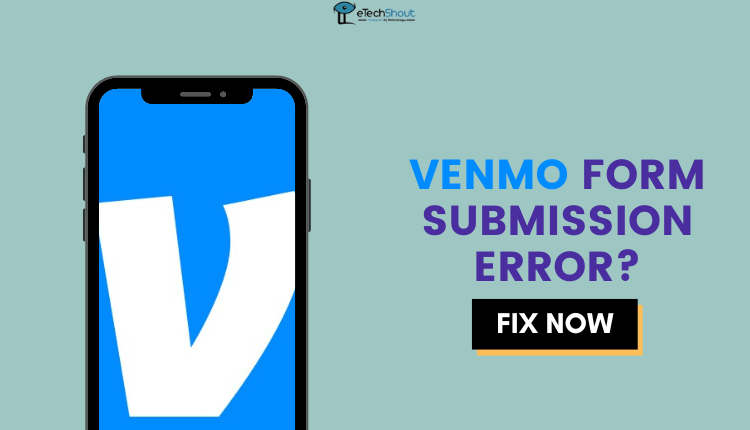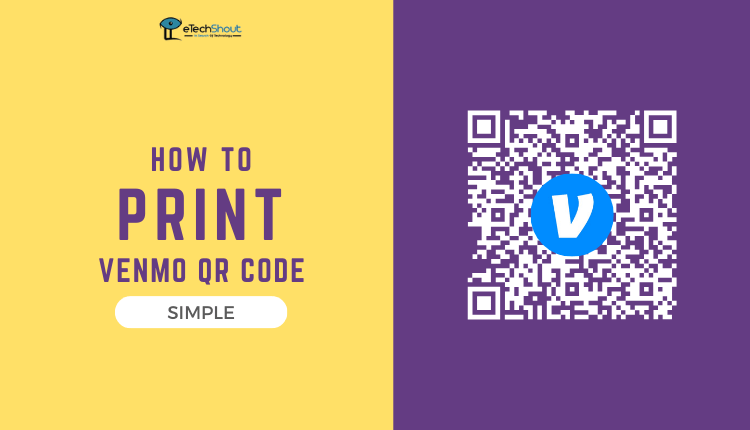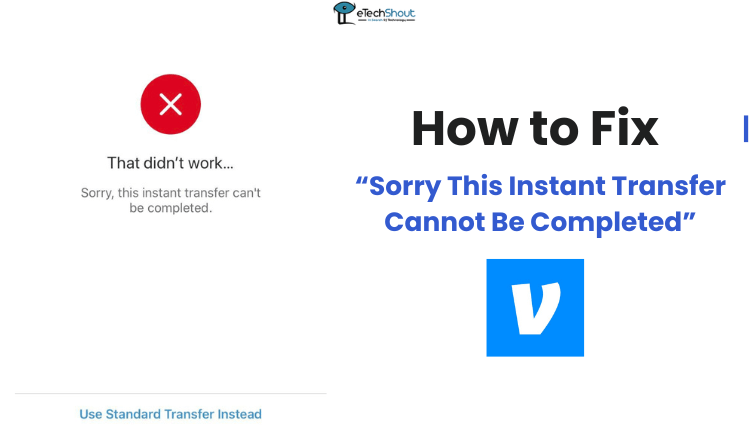
Many people using Venmo sometimes encounter an issue where they see a message that says, “Sorry, this instant transfer cannot be completed.” This is a common problem on Venmo. Take a look at what you can do to fix it. Our article breaks it down in easy terms and offers practical fixes.
Why does Venmo say this instant transfer Cannot be completed?
When you come across the message “Sorry, this instant transfer cannot be completed.” on Venmo, there are a few underlying reasons for this issue.
Firstly, it could be because your debit card doesn’t support instant transfers. Secondly, exceeding Venmo’s transfer limits with your transaction can cause this error. Another common reason is a name mismatch; if the name on your debit card doesn’t match the one on your Venmo account, you might encounter this problem.
Additionally, sometimes, this error message can also be a result of Venmo server issues.
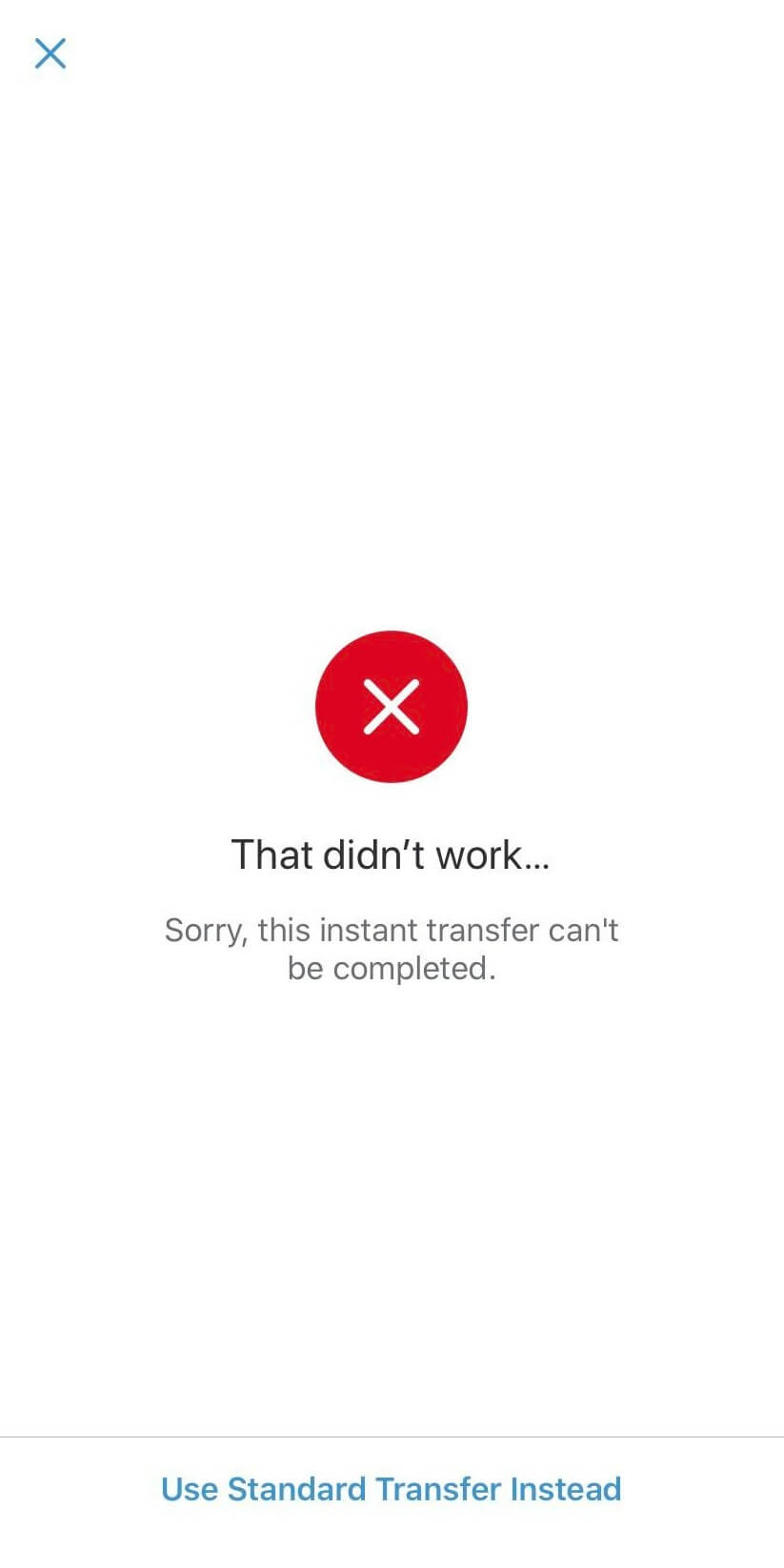
How to Fix “Sorry This Instant Transfer Cannot Be Completed Venmo” Error”?
Verify that your debit card supports instant transfers
One major reason your Venmo instant transfer might not work is that your debit card doesn’t support instant transfers. You can check if your bank account or card is eligible for this by adding it to your Venmo account. If you see your bank account or debit card listed as a payment option but it’s grayed out when you try to do an instant transfer, that means your bank doesn’t currently offer instant transfers.
To use this feature with Venmo, you’ll need to contact your bank and ask them to enroll in an instant transfer service. That’s the only way to make it work.
Check to see if your card and Venmo account have same legal name
A common reason why Venmo’s instant transfer might give you trouble or show an error is when your name doesn’t match. Your name on your card should be the same as the one on your Venmo account.
So, it’s essential to use a card that has your own name on it and ensure your Venmo account has your full legal first and last name correctly recorded. This combination is crucial to avoid any issues with instant transfers.
Learn how to easily share your Venmo link with our step-by-step guide.
Your bank does not support instant transfer
If you’re unable to use Venmo’s instant transfer, it could be because your bank doesn’t support this feature. It’s important to check if your bank account allows you to receive funds through instant transfers before using Venmo for this purpose.
Ensure that your transfers are within Venmo limits
Another thing to keep in mind is whether your transfers fit within Venmo’s limits. If your transfer goes beyond these limits or you’ve already reached your weekly transfer maximum, the Venmo instant transfer might not work.
So, before you move your money from Venmo to your bank, check that you haven’t gone over the allowed transfer limits.
- Depositing Funds from Your Bank Account: You can add up to $1,500 per week to your Venmo account, depending on security checks.
- Sending Funds to Your Bank Account: If your identity isn’t confirmed, you can send up to $999.99 per week. After confirming your identity, you can transfer up to $19,999.99 per week, with a maximum of $2,999.99 at a time.
- Instant Transfers: You can use instant transfers for amounts of $0.26 or more, while transfers less than $0.25 should use the standard bank transfer option.
Ensure that Venmo’s terms are not violated
Make sure you adhere to Venmo’s rules and guidelines. Venmo looks at all your transfers to make sure they’re secure. This review checks for things like suspicious or unlawful actions and whether your account activity and the activity of the people you’ve dealt with on Venmo follow Venmo’s User Agreement.
Venmo reviews can lead to delayed or canceled transfers, frozen funds, account suspension, and reversals of received payments, to name a few.
Check Venmo server status
If you’re encountering the “Sorry, this instant transfer cannot be completed” error on Venmo, it could be due to issues with Venmo’s servers or technical problems affecting instant transfers. To determine the source of the problem, it’s a good idea to check whether it’s on your end or Venmo’s.
To check Venmo’s server status, you can use free online services like DownDetector or IsItDownRightNow, which provides detailed reports of past outages and issues reported by users. These tools can help you determine if the problem is widespread or specific to your account.
If it’s a Venmo server issue, there’s not much you can do to fix it yourself. In such cases, your options are to wait until the problem is resolved or report it to Venmo’s help and support channels.
Transfer funds using a standard bank account
If Venmo’s instant transfer isn’t functioning as expected, you have the option to choose a standard bank transfer instead. This method moves your money to your bank account, but it doesn’t happen instantly.
Standard bank transfers use the ACH network and typically take a few business days, usually 1 to 3 days, to complete. The advantage is that these standard transfers are free of charge.
Contact your Bank
If you encounter the “Sorry, this instant transfer cannot be completed” error on Venmo, it could be related to problems with your bank account. It’s a good idea to reach out to your bank to confirm that the issue isn’t coming from their side.
Troubled by form submission errors on Venmo? Our guide offers straightforward solutions.
Reach out to Venmo Support

If you’ve tried all the steps mentioned in this guide and still can’t resolve the issue of your Venmo instant transfer not working, your last option is to reach out to Venmo support. Here are some ways to contact them:
- You can contact them through a contact form on their website, via chat in the mobile app,
- It is also possible to reach Venmo customer support by calling 855-812-4430.
- You can also fill out the Venmo Support team web form to request support from their customer service team.
When you see the “Sorry, this instant transfer cannot be completed” message on Venmo, it means something’s not quite right. It could be because you don’t have enough money, your bank account isn’t set up properly, or you’re trying to send too much money.
If you’re also facing issues with your Venmo app, check out our guide on how to solve Venmo search not working for simple solutions.
To fix it, make sure you have enough money, check your bank account info, and stay within Venmo’s money-sending limits. If you’re still stuck, contact Venmo’s support for help. Sometimes, it’s just a temporary problem, and waiting a bit before trying again might work. Keep an eye on any changes Venmo makes to its rules and features to avoid future issues with your transfers.