Looking for the top Spacedesk alternatives? Learn about wireless connectivity, platform support, pricing, and key features to find the best secondary display solution for productivity.

Spacedesk is software that lets you use your tablets and phones as extra computer screens. It makes the screens of those devices copy what’s on your computer screen. This gives you more space to spread out your work.
Since its launch, Spacedesk has gotten very popular. It made adding monitors affordable when fancy hardware was expensive. This helped all types of users – students, office workers, designers, and gamers.
With more people working from home lately, Spacedesk became even more useful. It turned small home spaces into bigger work stations. Millions of people have downloaded it over the years.
But while Spacedesk is handy, it also has some big problems. It can lag and be tricky to install at times. This is why some people look into alternatives to Spacedesk that improve the experience
In this article, we will talk about the top Spacedesk alternatives people can use instead of Spacedesk. We have both free and paid choices that work on Windows, Mac, Linux, iPhones and Androids. They might not be as cheap or easy to access as Spacedesk, but they perform better with fewer issues. Let’s look closer at what these options offer.
Best Spacedesk Alternatives
DisplayFusion

DisplayFusion is a popular program that makes using multiple monitors much easier. It was created as an alternative to Spacedesk that improves on some of its limitations.
It gives you more controls over multi-monitor setups, with handy features like custom taskbars for each monitor, keyboard shortcuts to easily arrange your screens, different wallpapers on each monitor, “send window” controls between monitors, wrap mouse cursor between screens, lock cursor to one screen which is good for games, built-in remote access, and more.
The software comes in free and paid versions—the free option includes plenty of great tools on its own, but upgrading unlocks advanced configuration settings. Overall, DisplayFusion streamlines multi-display management on Windows. The software allows you to change alignments and rotate screens instantly. It reduces the headaches of juggling numerous monitors.
DisplayFusion offers deep customization options not found in many competitors. It’s considered one of the best Spacedesk alternatives for productivity-focused users since the wide range of tweaks and optimizations has made it very popular over the years.
Duet Display
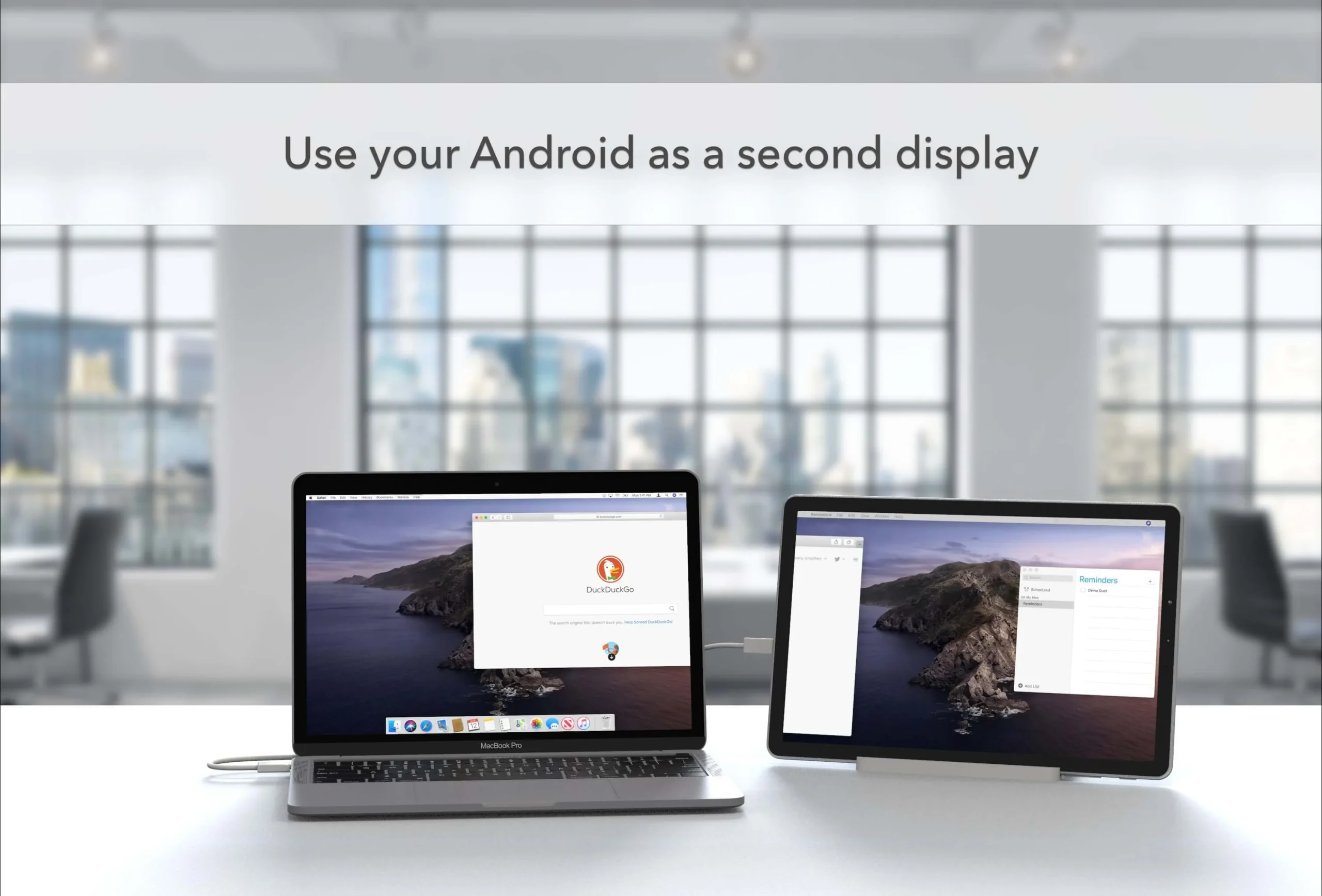
Duet Display is a popular alternative to Spacedesk for adding an extra screen to your computer setup. It lets you use a tablet or smartphone as a second display.
Duet Display makes setup very easy compared to Spacedesk. It connects wirelessly without cables or complicated installation. This allows your mobile device to display content from your Windows or Mac computer.
The software works smoothly with both iOS and Android phones and tablets. It also supports touch, Apple Pencil, and other inputs. This versatility allows many different devices to become extended monitors.
Duet Display uses encryption to keep your data safe while connected. Some other handy features are customizable shortcuts, gesture controls, and display resolution adjustments.
The user interface of Duet Display is straightforward and focused on its main purpose – screen mirroring. This reliability and simplicity is why many choose it over Spacedesk.
At around $10, Duet Display strikes a nice balance between utility and affordability. It turns something you already own into a convenient extra monitor for work or play. For those seeking wireless connectivity and platform flexibility, Duet Display is an excellent choice.
SuperDisplay
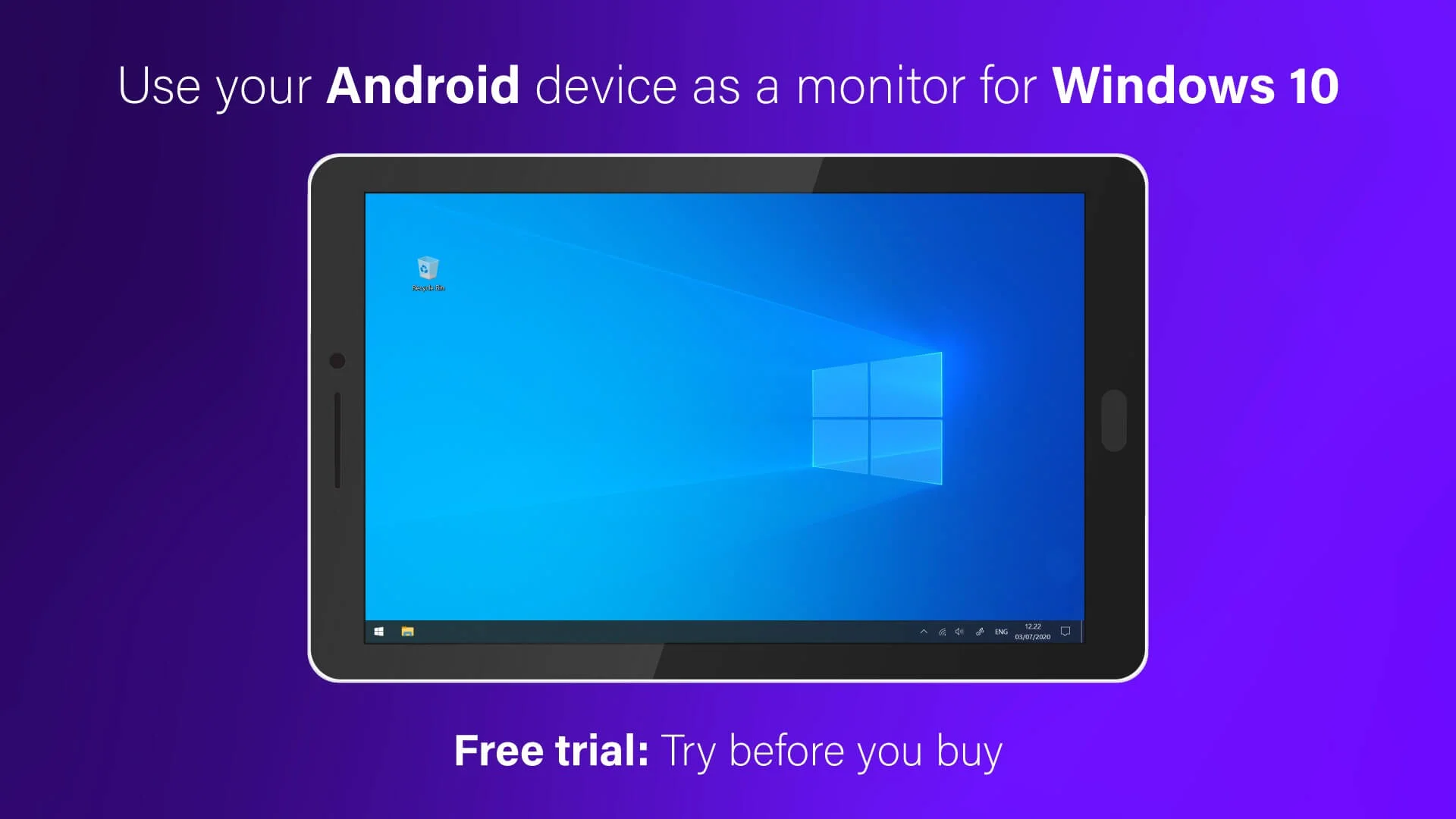
SuperDisplay allows you to turn your phone or tablet into an extra monitor for your computer. It is a versatile Spacedesk alternative software.
A key benefit of SuperDisplay is that it works seamlessly across different devices and operating systems. It connects Windows PCs with Android and iOS mobile devices. This cross-platform support makes setting up SuperDisplay quick and easy.
The app offers custom display options too. You can adjust the screen resolution, orientation, and modes of your extended display. This flexibility helps SuperDisplay work for many uses – from expanding your workspace to presentation projecting.
Using SuperDisplay is also a smooth user experience. The interface is intuitive with a straightforward setup process. You simply download the app on your chosen device, connect it to your computer via Wi-Fi or USB, and you instantly have a second screen.
The USB connection prevents lagging, which is ideal for graphic artists needing a pressure-sensitive drawing tablet. The premium software does require a paid subscription, but a free 3-day trial lets you test it out.
Luna Display

Luna Display is a handy software tool that turns your iPad, iPhone, or Mac into extra wireless screens for your main computer. Actually, it serves as an alternative to Apple’s Sidecar feature but works across more platforms.
The Luna Display system is able to connect and extend up to three screens at once. This flexibility makes it easy to add portable monitors on the go. The software handles seamless control of all connected devices without disruptions.
Setting up Luna Display requires only a quick plug-in installation. One USB-C dongle connects to the host computer while the app downloads to the secondary gadgets you want to use as wireless displays. From there, your iPads, iPhones, and MacBooks will instantly become fully functional extended screens.
This instant expansion allows for streamlined multitasking and extra workspace. The software reliably turns the convenience of mobile Apple devices into increased productivity. It’s an easy way to enjoy multi-screen workflows anywhere with Mac-to-Mac mirroring capabilities. So, if you are looking for Spacedesk alternative for Mac surely this is wirrg trtub,
Air Display

Air Display is a useful software that turns your tablet into an extra wireless screen for your computer. It works as an easy way to add more desktop space for multitasking.
The setup process for Air Display is quick and straightforward. You simply download the app on both your computer and tablet, connect via Wi-Fi, and your devices will instantly work as an extended dual monitor setup.
Air Display offers reliable performance for a seamless second screen experience. Handy features include customizable hotkeys, screen dimming, and remote desktop controls. It’s compatible with Mac, Windows, iOS and Android systems for wide device support.
Unlike some complex display mirroring apps like Spacedesk, Air Display prioritizes an intuitive user experience. Within minutes you can turn any spare tablet into additional computer real estate. This delivers more workspace flexibility whether you’re at home, office, or traveling.
At just $10, Air Display provides excellent value. It’s an affordable software solution for instantly boosting productivity with multiple screens. For anyone seeking a convenient extra display for their work or study flows, Air Display is a top choice.
iDisplay

iDisplay is a useful software tool for adding an extra touchscreen display to your computer setup. It lets you turn your iPad, iPhone, or Android device into a secondary interactive monitor.
A key feature of iDisplay is its multi-touch capabilities. It enables full fingertip control of your mirrored content across platforms. This makes activities like scrolling, zooming, and drafting very fluid.
The app also allows swift triple screen expansion. You can rapidly build three-display configurations with just a few clicks. It seamlessly splits and flips the displays for ergonomic viewing angles during use.
iDisplay accommodates both wired and wireless connections quite reliably. This flexibility helps avoid latency issues for real-time visibility. The simplified controls also enable remote desktop access as needed.
Multiplicity
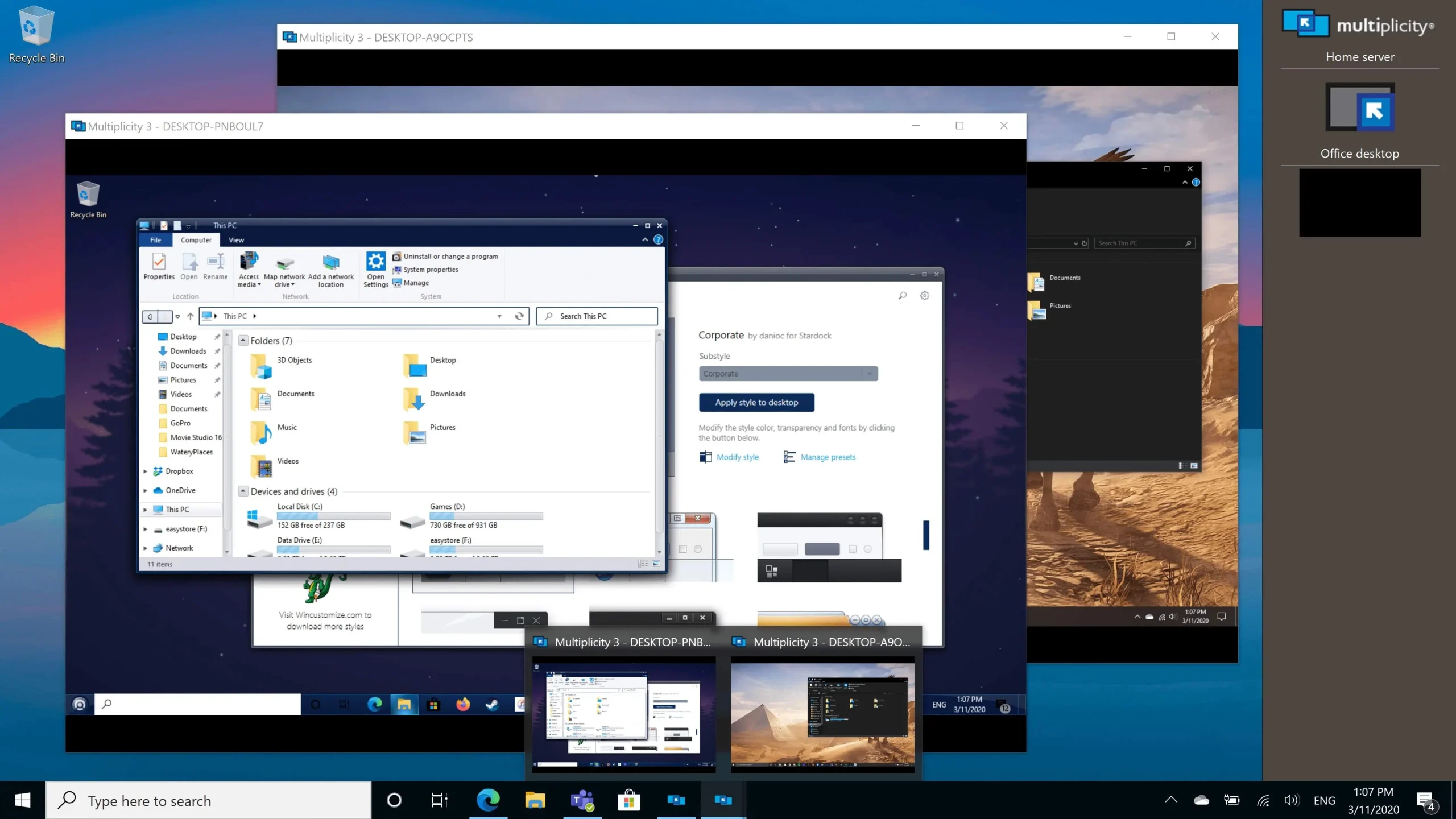
Multiplicity is a software that lets you control multiple computers from a single keyboard and mouse. It serves as a virtual alternative to traditional hardware KVM switch systems.
The key function of Multiplicity is reducing desktop clutter by eliminating cables and boxes. It enables smooth shifting of peripherals across different machines through encrypted software signals.
Working with Multiplicity resembles a multi-monitor setup. You move the mouse cursor seamlessly between bordering computer displays as if they were connected screens. Behind the scenes, input control switches automatically based on cursor position.
You can easily set up the software – simply install on all PCs, define host and terminals, and authorize device connections. Multiplicity then handles peripheral switching and cross-computer functions like drag-and-drop.
Splashtop Wired XDisplay

Splashtop Wired XDisplay is another versatile software solution and a handy Spacedesk alternative for extending your computer screen onto additional devices. It allows you to turn spare tablets and phones into extra displays to expand your workspace.
The app works across many platforms including Windows, Mac, iOS, and Android. This cross-device support makes it easy to pair monitors with your machine of choice. The setup process is also straightforward for smooth streaming.
Splashtop offers both personal and professional tiers depending on your usage needs. Multiple monitor configurations are enabled on all versions for enhanced multitasking. This ability to add several screens provides added flexibility.
In terms of performance, Splashtop delivers better reliability over competitors like Spacedesk. Issues like lag, pixelation, and choppy video are less common for a smoother experience. The intuitive interface also makes navigation much simpler.
Weylus

Weylus is an open source Spacedesk alternative software application that transforms your tablet or smartphone into a touchscreen controller for your desktop computer. It serves as an intuitive way to mirror and interact with your PC using existing mobile devices.
A major benefit of Weylus is that it provides full touch support to navigate your computer screen. You can pinch, zoom, scroll, tap, and swipe directly from your paired phone or tablet with multi-finger gestures.
Setting up is straightforward thanks to the detailed documentation. Weylus is cross-platform compatible so you can pair Windows, Mac, Android, and iOS machines for responsive control. It delivers smooth video mirroring without demanding apps, drivers, or subscriptions.
Key functionality of Weylus also includes physical keyboard typing forwarding, mouse input via touch, and selective screen region capture. The app makes the most of mobile device features to emulate tactile desktop peripheral equipment through wireless networking.
Vinpok Split
Vinpok Split is an easy-to-use software solution for instantly expanding your screen space using mobile devices. It serves as one of the fastest alternatives to Spacedesk for multi-monitor setups.
A standout benefit of Vinpok Split is its ability to rapidly transform tablets and phones into extra displays. Within seconds, you can set up two or three extended screens for maximized multitasking.
The intuitive interface also makes the screen-mirroring process smooth and frustration-free. User-friendly features include spinning and flipping the display, angle positioning, and virtual desktop access.
Compatibility with iOS, Android, Windows, and Mac OS allows versatile device pairing. You can choose to wirelessly connect screens or use wired USB-C/Ethernet cables for real-time display mirroring.
Whether you need to reference multiple files at once or improve your workflow, Vinpok Split empowers speedy productivity. It outperforms many competitors in swiftly enhancing your viewable workspace.
ALSO READ: –
- 9 Best Transcription Software for Mac (2024)
- 14 Best Auto Mouse Mover Software for Windows in 2024 (FREE)









