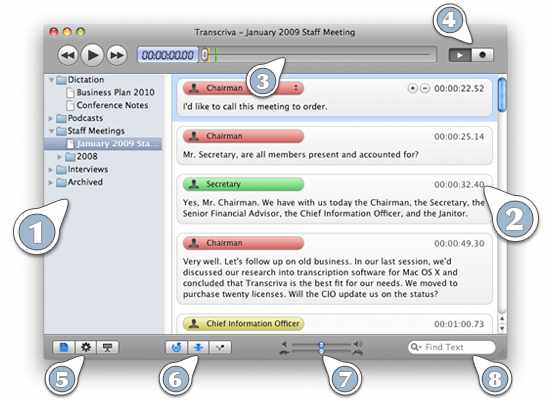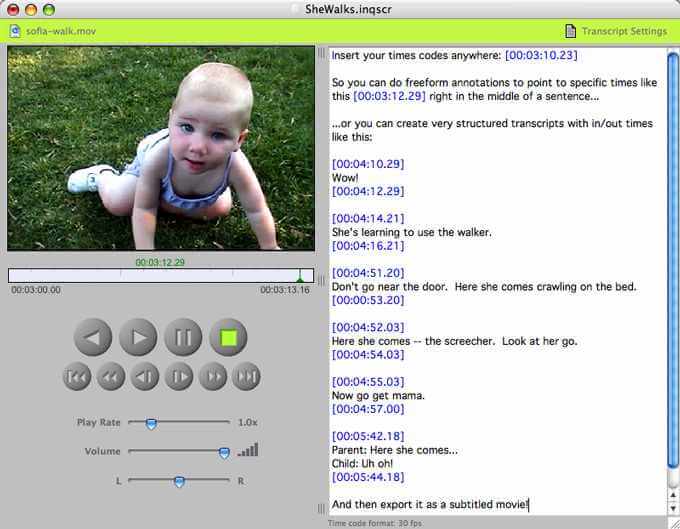Are you searching for free transcription software for mac that minimizes the pain of converting audio or video to text? If yes, then you are on the right page to save your time as we are listing the best transcription software for mac in this article.
With these free video transcription software available for Mac, you can increase your productivity and it helps you to save a large amount of time when you are converting speech to text.
At the point where all your effort fails and all you have to do is manual transcription then wait! Use below excellent and powerful transcription software for Mac, you can still save your precious time. Most of the below-listed Mac software for transcription work even without an Internet connection.
Use of Transcription Software for Mac
Transcription is a method of writing words in a text format. Imagine, if you are a college student and looking for audio to text transcription software for Mac to capture the lecture’s every word. Moreover, it is very time-consuming to do transcriptions of oral interviews. This is where transcription software comes in handy.
Transcription software helps convert human speech into a text transcript. Unlike the manual conversion of each word into a transcript, the transcription software automatically converts each of the words into a transcript quickly and also makes it error-free.
Best Transcription Software for Mac
There are lots of transcription software for Mac out there including free, paid, and freemium. These tools differ in offering various features, user-friendly interfaces, and ease of use. Before we jump into the description, here is the list of all transcription software programs for Mac that we are mentioning below.
Express Scribe
Without a doubt, Express Scribe is the best transcription software available for Mac. It supports many file formats and has an automatic file management feature that helps in loading dictations and sending transcriptions.
On top of that, its features will let you work with most of the other software as well. Some of the highlighting features of the Express Scribe are variable speed playback, multi-channel control, a video player, etc.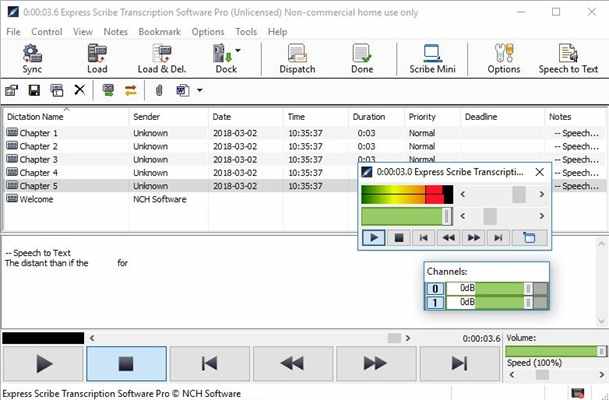
It also comes with foot pedal control which allows you to make use of software with professional controllers. If you are transcribing anything directly into Word or any other software then a feature of Express Scribe called ‘hotkeys’ will help you with the mouse-free playback. Importantly, this tool works well with the most popular Microsoft Word and all other vital word software.
Furthermore, there are few options to see the software to check an FTP server, local network, or computer folder automatically for new dictations at timed intervals.
If you are searching for free transcription software for Mac in fields like medical transcription, legal transcription, video transcription, etc then Express Scribe is a powerful software that you should check out.
- Express Scribe System Requirements – Mac OS X 10.5 or above
- Download Express Scribe Transcription Software for Mac
Transcriva 2
Transcriva is a freemium transcription software for the Mac. You can download and get a trial of the software for free ahead of purchasing the premium version which costs the US $29.99 per license. It is a great tool designed in order to maintain the structure of the user’s transcript information.
The variable speed feature of the tool allows speeding/slowing of sound without changing the pitch. The software makes use of macintosh’s core audio to bend speed without bending voices. Upon completing the transcribing, you have the option to playback your transcripts.
Moreover, this software lets you capture your own media files directly on your Mac OS. You can even transcribe them as you record. The program has fully customizable controls making it one of the best tools for customization lovers who like to modify the toolbars wherever they want.
The trial version gives you all the features of the full software. But, as the name suggests you have the price once the free trial ends.
- Transcriva 2 System Requirements – Mac OS X 10.5 or above
- Download Transcriva 2 Software for Mac
InqScribe
InqScribe is yet another freemium software for transcription in mac OS. The software is also available for the Windows operating system. The tool comes with plenty of options including a media engine, foot pedal support, spell check, and lot more.
All these features are bundled with a beautiful and neat design. If you are using two applications for the transcription then InqScribe is a life-saver for you as it costs just $99 for the full version. That means, if you are totally dependent on the third-party transcription service then InqScribe is amazing audio to text transcription software for mac and Windows.
This tool has the ability to play any audio or video files from your hard drive, flash drive, CD, server, or even from the URL (HTML5). You can make use of custom media controls and custom shortcuts to bring any media control.
- InqScribe System Requirements – macOS 10.8 or above.
- Download InqScribe for Mac
Descript
Descript is the best software for transcribing audio/video to text. Unlike the tools listed in this article, this tool is not paid. It is freemium and it’s capable of handling your podcast which is in any format, and you can use the Timeline Editor to process fine-tuning as quickly as possible.
It can also handle multi-user editing and commenting in real-time. This software can generate a single combined transcript within a short amount of time that is too error-free.
This tool has a partnership with various transcription providers in order to provide its user’s accurate transcription. It’s definitely not the totally free software available, but if you’re looking for accurate results, speaker detection, and many other features, then it could be a good fit. Alongside the audio transcription, the Descript software even lets you video transcription with ease.
There are a lot of features that allow for hands-free transcription within a few minutes with just a few pennies. Few key features of the Descript are cloud sync, import/sync from anywhere, formatting customization, timestamps, etc. You don’t need to worry about privacy as the software stores the data securely.
- Descript System Requirements – macOS 10.8 or above
- Download Descript for Mac
HyperTRANSCRIBE
HyperTRANSCRIBE is an old player in the transcription software field and it is available for Mac and Windows OS. You can take control over playback on any of your audio/video files with simple keyboard controls, that include automatic “looping” of playback and quick keyboard commands to advance or rewind so your fingers never have to leave the keyboard as you transcribe.
If you need more options, HyperTRANSCRIBE also offers a premium license key for a few bucks, which removes the restrictions. Moreover, if you had purchased the HyperTRANSCRIBE for Windows and now you’ve upgraded to Mac OS (visa-versa), then you don’t need to worry as the software works on both the platforms with the same license key, regardless of the OS you use.
This free transcription software for mac works with any media format that Apple’s “Quicktime” that includes formats such as AIFF, MP3, WAVE, MPEG, AVI, and the QuickTime video format (.mov).
However, there is no foot pedals feature unlike the other tools in the list as HyperTRANSCRIBE allows using simple keyboard shortcuts. This software may take a while to get used to, but it gives worthy results.
- HyperTRANSCRIBE System Requirements – OSX (Intel Only), 10.5.8 and later (Leopard), 10.6.x (Snow Leopard), 10.7.x (Lion), 10.8.x (Mountain Lion), 10.9.x (Mavericks), 10.10.x (Yosemite), 10.11.x (El Capitan), 10.12.x (Sierra), 10.13.x (High Sierra), or 10.14.x (Mojave)
- Download HyperTRANSCRIBE For Mac
Seventh String
Seventh String is a freemium software optimized for the purpose of transcription. This software can instantly change the pitch and speed so that you can store and recall any number of named loops. Well. Unlike the above software, Seventh String comes with foot pedals and so many transcription-specific features.
It is a multi-platform tool available for Windows, Mac, and Linux. It comes with a 30 day free trial and if you decide to buy the full version, once you pay, you’ll get a license that will remove the time limitation. The interface of the Seventh String is very easy to navigate so you can make use of all the features available on this transcription software for Mac.
Seventh String software is made with the intention of making the transcription work polished, easier, and quicker. The tool has the ability to slow down music without changing its pitch, to analyze chords and show users what notes are available, and the capability of adding markers and textual annotations so any user can quickly navigate across the track.
- Seventh String System Requirements –
- Dual (or more) processors
- Colour display screen with a resolution of at least 800 * 600 pixels
- Download Seventh String For Mac
FTW Transcriber
Well. FTW Transcriber is not available for Mac OS directly, But, you can use this powerful transcription software on your Mac operating system by installing a Windows environment using software like WMWare Fusion. With this method, you can use the excellent features of FTW Transcriber on your mac machine.
This tool automatically adds timestamps and frames. With this, you can save lots of time. Also, the tool stores various timestamps and hotkey settings for different clients. Also, FTW Transcriber lets you share the timestamp or hotkey settings to any other transcribers to make sure of the consistent house style.
With simple tools like timestamp formatting, fedal view, hotkeys, etc, it makes it easier for you to transcribe everything. FTW Transcriber has all of your everyday usable editing tool needs covered – and more.
Dragon
Dragon is our top pick for the top transcription software for mac OS. This is a paid-only software and you can’t try it out for free to see whether it meets your requirements. This professional transcription software offers more features that satisfy every user and it is worth buying.
The price of the software starts at $150 and goes up to $500. There is also a money-back policy and you will get your money back if the software fails to provide a quality transcription service.
Podcastle
Podcastle is an all-in-one platform for audio creation that also has a great built-in transcription tool. It even detects and removes unnecessary filler words as well as creates automatic summaries of your transcripts. The intuitive dashboard makes the transcription process quite easy.
When it comes to transcription services, with Podcastle’s monthly plans you can get 1 hour of transcription for free, 10 hours for $14.99, and 25 for $29.99.
The platform also allows you to record video and audio, edit the latter, and offer a range of other handy tools for content creation.
Podcastle operates on the Chrome browser, so you won’t have to worry about OS compatibility.
What is the best transcription software for Mac?
We’ve put all the features of the above audio video transcription software for Mac to the test and picked out the best automatic audio transcription software for Mac based on their features and ease of use. Now, it’s your job to pick the best Mac transcription software based on your requirements. If you like this article, please share this article. Also, check out our 12 best free audio to text converters.