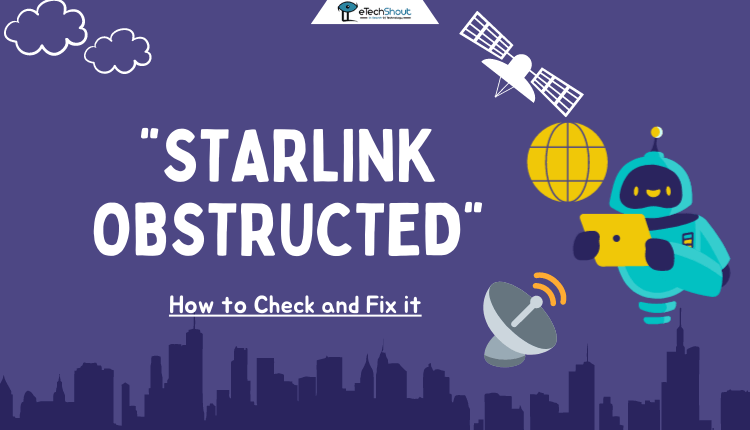In this article, we will provide you with a step-by-step walkthrough of claiming the Starlink warranty in 2023. Here, you will learn everything you need to know to ensure a smooth warranty claim process.
As a long-term Starlink user, you are probably familiar with the features and issues related to the product. Occasionally, you may encounter a problem beyond your ability to resolve. Consequently, it becomes necessary to know the process of claiming the Starlink warranty. If you are uncertain about the steps involved in claiming the Starlink warranty, don’t worry. We’ve got you covered.
Understanding the warranty claim process is crucial for several reasons. Firstly, it enables consumers to make full use of the warranty coverage they have purchased. If an individual knows how to claim a warranty, they can take appropriate action in the case of a malfunction or defect within the specified warranty period.
Furthermore, consumers can avoid unnecessary expenses by understanding the warranty claim process. Those who have products covered under warranty can follow the correct procedures to have them repaired or replaced at no additional cost if they encounter a malfunction. As a result, users are able to save money by not having to pay for repairs that are covered by the warranty.
Throughout this article, we will provide a thorough explanation of how to go about claiming the Starlink warranty. So, let’s delve into the topic and get started on understanding the steps involved in initiating a warranty claim for your Starlink Kit and Services.
Starlink Warranty
Does Starlink Have A Warranty?
Yes. Starlink provides a limited warranty to ensure the Starlink Kit functions as intended and meets the specifications outlined in the Starlink Manual. The Starlink equipment warranty period varies depending on the Kit model, Service location, and where the equipment was purchased. 
For High Performance models, the warranty period is 24 months from the date of purchase, while for Standard models in the European Union and the United Kingdom, it is also 24 months. Standard models in other countries have a warranty period of 12 months.
What Does Starlink Warranty Cover?
The Starlink warranty provides coverage for a range of components. It includes both the services and the hardware included in the kit, as well as official accessories purchased directly from Starlink. The warranty covers a variety of items included in the Standard kit, including the dish, router, cable, mount, and internet service.
In addition to these items being covered, it is important to read the warranty terms and conditions carefully to understand the full extent of coverage. You can find out which components and services are covered by the Starlink warranty for the Standard kit by doing this.
We highly recommend reaching out to Starlink support and submitting a claim, even if you think your issue may not be covered under the limited warranty. Numerous individuals who have followed this approach have shared positive feedback, stating that Starlink has approved and covered their claims, even if their hardware was beyond the warranty period.
It’s worth contacting Starlink support and explaining your situation, as they may still provide assistance and find a resolution for your specific case. Even though there is no guarantee that the result will be positive, contacting the support team directly may help you resolve any issues you may be experiencing.
The below section will explain how to do a Starlink warranty claim.
How to Claim Starlink Warranty
To reach Starlink customer service to claim a warranty, you must use their dedicated customer support portal, as they do not provide a phone number or direct email contact.
Whether you have a Starlink warranty claim, technical concerns, or billing inquiries, the process remains the same: you must submit a support ticket request through the online portal.
You can do this by clicking on the provided link or by selecting the Support section within the Starlink app or website. Follow these steps to create a support ticket and ensure your concern is addressed by the Starlink support team.
In order to access the Starlink support portal, you must sign in to your account. You can access the relevant support topic once you have signed in. Click through the available solutions until you reach either the Create Ticket option or the thumbs-down icon. By clicking on this icon or button, you will be taken to a ticket request page, in which you can provide all the information needed to file a Starlink warranty claim.
To view the status of your warranty claim of Starlink or any other support tickets, visit the customer support portal. Click on the All Messages link to access all of your previous and current support tickets, including any warranty claims. By doing so, you can conveniently keep track of the status of your claim and receive updates as they become available.
Upon approval of your warranty claim, you can expect the replacement to be delivered directly to your doorstep within approximately one week. This approach is primarily driven by cost considerations, as sending a replacement usually costs less than sending out a technician to the location. It’s therefore best to expect to receive a replacement item instead of an on-site technician visit during warranty periods.
RELATED ARTICLES:
- How to Bypass Starlink Router (Guide to Activate Bypass Mode)
- How to Stow Starlink (Easy & Complete Guide)
- How to Fix Starlink Disconnected Error (2023)
- How to Update Starlink Firmware (2023)
- How to Reboot Starlink Router (Quick & Easy Guide)
- How to Reset Starlink Router (Guide 2023)
In conclusion, understanding how to claim the Starlink warranty is essential to getting the most out of your Starlink Kit and Services. Using the steps outlined above, you can easily initiate a Starlink warranty claim, even if your hardware is beyond the warranty period. Although contacting Starlink customer service may take some patience because of excessive inquiries, it is worth the effort.