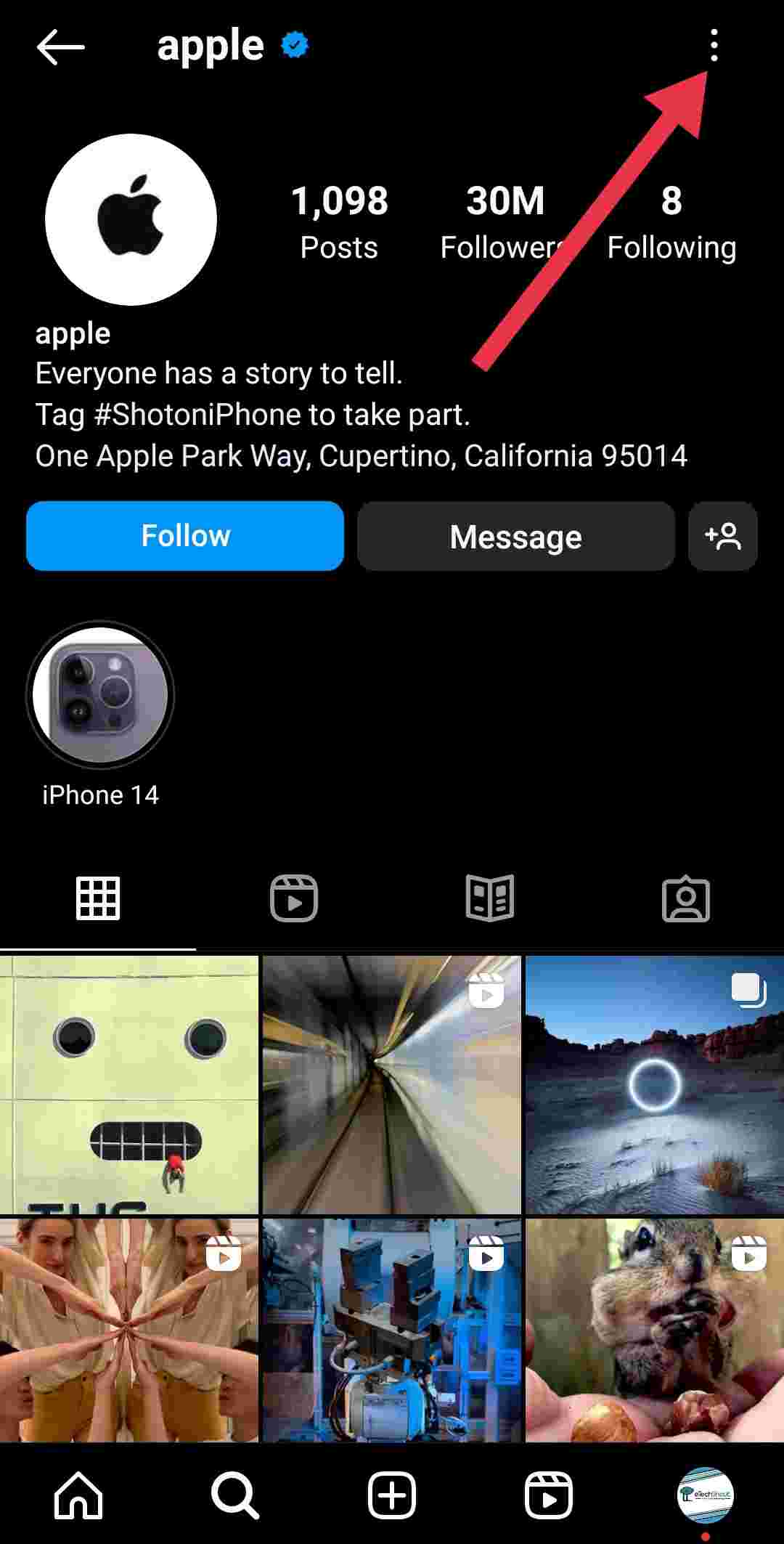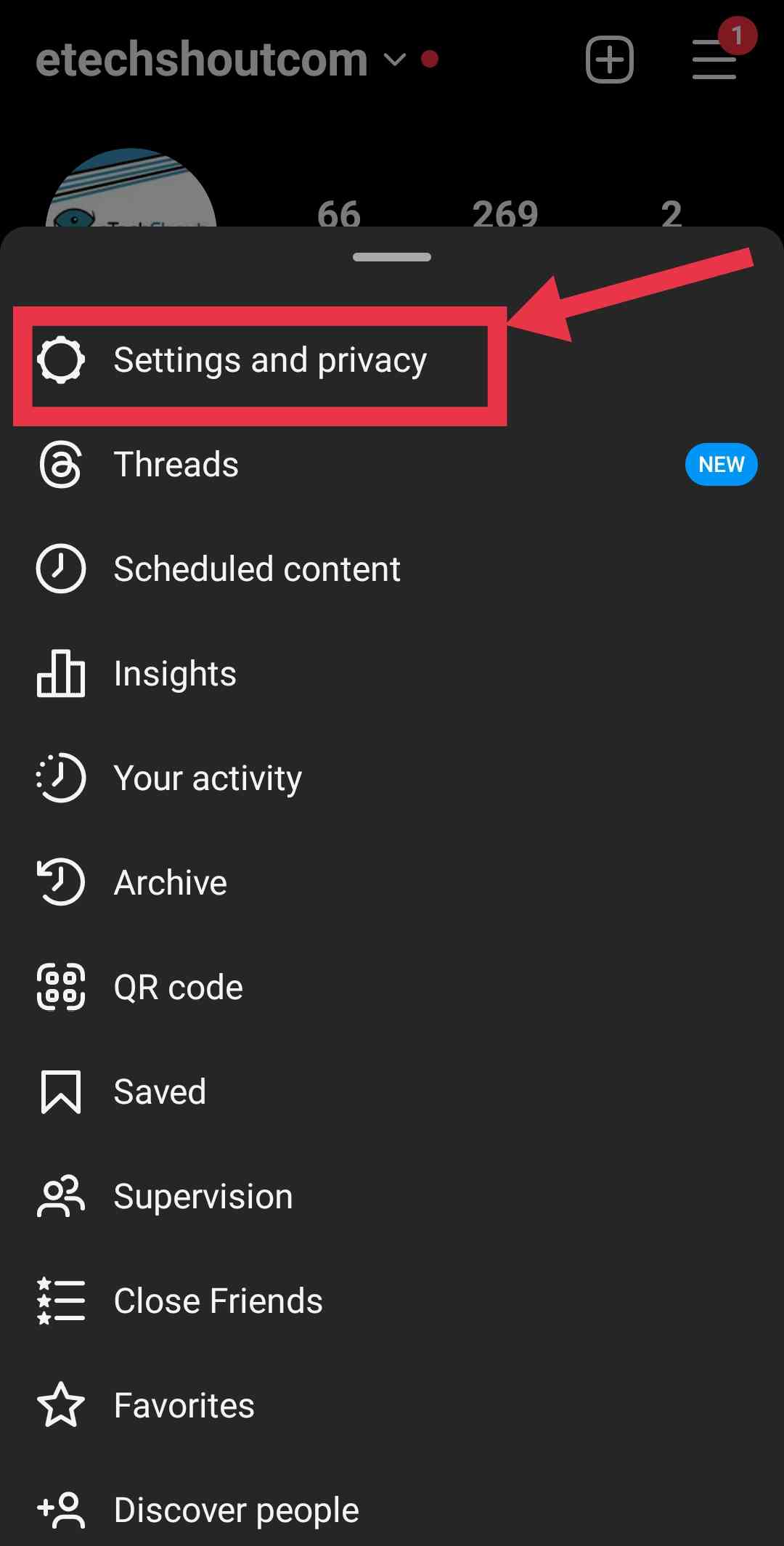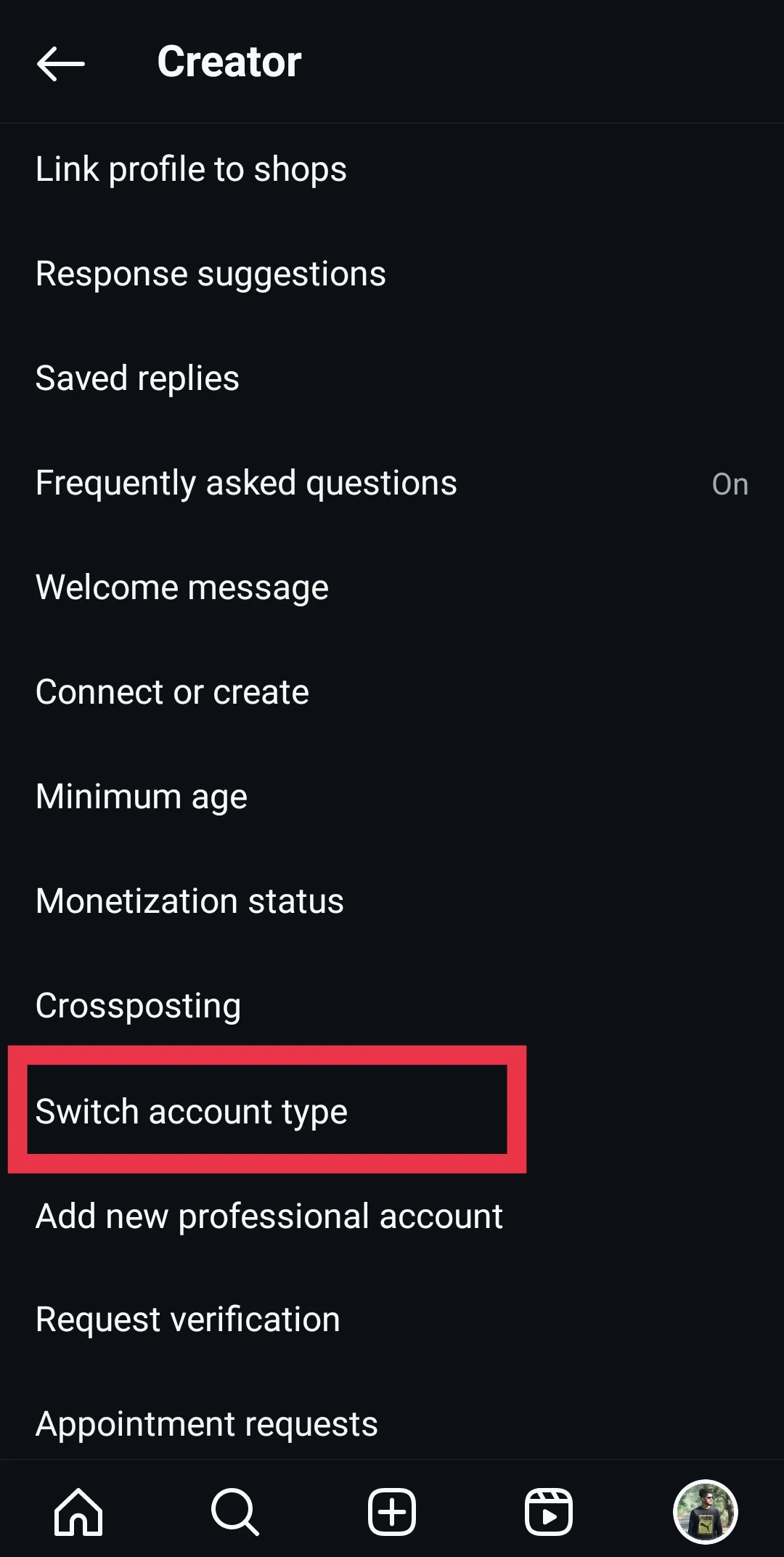Thinking of moving your Instagram account from business to personal? This article covers the step-by-step process and highlights the key differences to help you decide. 
Instagram has become a widely used social media platform, with billions of daily users worldwide. The platform offers a diverse range of features catering to both personal and business needs. While the business and professional account options provide valuable analytics and branding tools, they may not suit everyone’s preferences.
Many users, particularly influencers and content creators, find that a personal Instagram account allows them to build a more authentic and engaging relationship with their followers. The ability to share more personal content and interact with the community on a more casual level can be a significant draw for those seeking to maintain a genuine connection.
However, the process of switching from a business or professional account back to a personal profile may not be immediately familiar to all users. So, this article will guide you through the simple steps to switch back to personal account on Instagram.
Fortunately, the process of switching your Instagram account back to a personal profile is straightforward. Your existing content will remain intact throughout the transition, so you don’t need to worry about losing any of your posts or data.
In the below section, we’ll walk you through the steps to change your Instagram account type via the Instagram mobile apps for both Android and iOS devices.
How to Switch Back to Personal Account on Instagram
On Instagram App (Android/iPhone)
- Open the Instagram app
- Now, tap on your profile icon in the bottom navigation bar.

- In the top right corner of your profile page, tap on the hamburger menu icon.

- From the menu that appears, select “Settings and privacy“.

- Scroll down to the “Business tools and controls” or “Creator tools and controls” section.

- Look for the “Switch account type” option and tap on it.

- On the next screen, select “Switch to personal account“.

- Confirm this action in the pop-up window by tapping “Switch to personal” again.

- That’s it! After following these simple steps, your Instagram account will be converted back to a personal profile.
On Instagram Web
Switching your Instagram account to a personal profile can also be done through the desktop website. While the process is quite similar to the mobile app there is a few minor differences in the navigation.
- Open the Instagram website in your desktop browser and log in to your account.
- Click on the “More” option in the bottom left corner of the screen, then go to the “Settings” menu.
- Using the sidebar options, scroll down and select the “Business tools and controls” option.
- Within this section, look for the “Switch to personal Account” option and click on it.
- Confirm the switch by clicking “Switch Back” in the pop-up window.
- After following these simple steps, your Instagram account will be converted back to a personal profile.
RELATED ARTICLE: (Fix) Why Can’t I Switch Back to Personal Account on Instagram
What Happens When You Switch to Personal Account from Professional Account
Switching your Instagram account from a professional or business profile back to a personal one does come with some notable changes. It’s important to be aware of these differences before making the switch.
First and foremost, you will lose access to all of your user insights and analytics data. This means you will no longer be able to track metrics like engagement, reach, and impressions for your content.
Additionally, you will no longer have the ability to boost your posts to increase their visibility and engagement. This feature is only available for business and professional accounts.
If you previously added any contact information, such as your email or phone number, to your profile, that information will be removed when you switch to a personal account, as personal profiles do not have this option.
It’s also possible that you may lose your verified badge when converting to a personal account, as the verification process differs for business and individual users.
Finally, you will no longer be able to use third-party scheduling and auto-posting tools, as those integrations are designed for professional accounts.
Despite these changes, your overall user experience on the platform should remain largely the same. However, you may notice some differences in your content’s reach and engagement in the long run.
A Professional Account vs. a Personal Account: Is It Worth the Switch?
Switching your Instagram account from a business profile to a personal one comes with both benefits and drawbacks that you should consider.
One of the main advantages of having a personal account is the ability to make your profile private. This allows you to control who can view your content and ensure your posts are only visible to your approved followers.
Additionally, some users have reported seeing an improvement in the organic reach of their content after transitioning to a personal account. This is likely due to Instagram’s algorithm potentially favoring personal accounts over business profiles.
However, the trade-off is that you will lose access to valuable data and insights provided by the business tools. You will no longer be able to monitor metrics like post reach, engagement, and follower demographics. This can be a significant downside, especially for those using Instagram as a key marketing platform for their brand or business.
Another consideration is the limited contact options available on a personal account. Features like the “Contact” button, which allows users to access your website, email, or phone number, will no longer be accessible.
Furthermore, if you rely on third-party scheduling and automation tools like Buffer, SocialPilot, keep in mind that the auto-posting functionality is only available for business accounts. You would need to manually upload your content if switching to a personal profile.
Now that you have a clear understanding of the differences between personal and business Instagram accounts, the decision is ultimately up to you. Our goal was to provide a comprehensive overview of how your Instagram experience will change when switching to a personal profile, highlighting both the potential benefits and drawbacks.
For users who prioritize privacy, a private Instagram account may be the best option. This setting allows you to control who can view your content, as only your approved followers will be able to see your posts.
For users who prioritize privacy, a private Instagram account may be the best option. This setting allows you to control who can view your content, as only your approved followers will be able to see your posts.
Regardless of which account type you choose, it’s important to carefully consider your specific needs and preferences. If you’re primarily using Instagram for personal reasons, a private personal account may be the ideal choice. However, if you’re utilizing the platform for business or professional purposes, maintaining a business profile could be more beneficial, despite the loss of some features when switching back.
The choice is yours. We’ve provided the information, and now it’s up to you to decide which Instagram account type best suits your goals and needs. If you do choose to switch back to a personal profile, we’d love to hear your thoughts and reasons in the comments section below.
Frequently Asked Questions (FAQs)
Can I switch back to a professional account on Instagram?
Yes, you can easily switch back to a professional account on Instagram.
How do I revert back to personal Instagram?
To revert back to a personal Instagram account, simply open the Instagram app, tap on your profile icon, then select the three vertical lines icon and choose “Settings and privacy.” From there, go to “Account type and tools” and select “Switch to personal account.” Follow the prompts to confirm your selection, and your account will be reverted back to a personal one.
Can I switch back to private account on Instagram?
Yes, switching back to a personal account on Instagram allows you to make your account private again, as professional accounts do not have the option to be private.