Tinder is a popular dating app with more than 5 million users. In the case that you already have a Tinder account or you are setting one up, you’ve likely come across a question about can I make a tinder without a phone number? Here’s what you need to know, and just about everything else you may need to know about this matter.

I’m sure you wonder what makes people want to use Tinder anonymously. You may have a number of valid reasons for creating Tinder without Facebook or a phone number. One reason may be that you do not wish to have your personal information collected because of privacy.
Aside from that, some people don’t like their phone number to be published on a famous dating app, where everyone can see it and save it on their phone. Moreover, you haven’t yet chosen a partner and you don’t want strangers to have access to your number before you have chosen one.
If your data is leaked, it can lead to identity theft since most of us have our phone numbers linked to our bank accounts.
Is It Possible To Open A Tinder Account Without A Phone Number?
Without a phone number, you cannot open a Tinder account, since mobile number verification is required for all users. It is a mandatory thing for every Tinder user. However, there are various methods you can try in order to use Tinder without a mobile number.
Yes. Our guide will show you tricks to Tinder phone verification bypass. Let’s take a closer look at each method in turn.
How To Make A Tinder Account Without Phone Number?
Create Tinder Using Free Virtual Phone Number
There are fake and virtual phone number websites and apps available on the internet that can be used to bypass Tinder account verification. These virtual phone numbers can be used simply to obtain the verification code to sign up on Tinder.
TextNow is one of such services that give you a virtual mobile number of any country which can be used for many things, including verifying social media apps like WhatsApp, Facebook.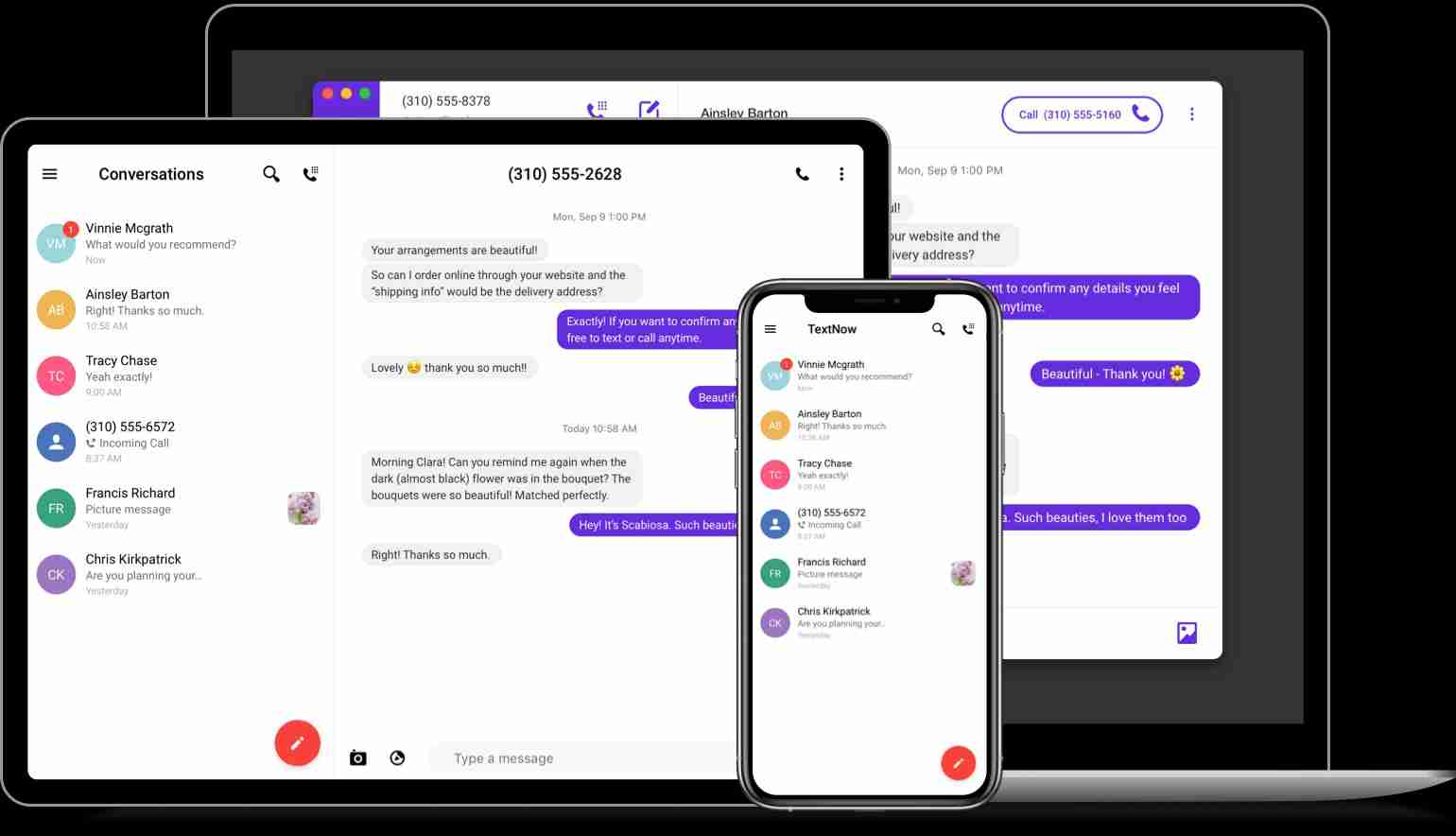
- You can sign up for a Tinder profile using the free TextNow number
- To do that, you need to install the TextNow app for Android/iOS and open it.
- To get a TextNow number on your PC, you need an emulator, such as BlueStacks.
- Now, create an account on TextNow
- After completing the signup process, you will get free virtual numbers from TextNow
- Now, open Tinder and proceed to the setup stage until you’re asked for your mobile number.
- The TextNow number must be entered in this field.
- Now, you will get the OTP (one-time password) on the TextNow app. So, open it and get the OTP
- Enter it on the Tinder app to complete the signup process without a real phone number.
Note:- If you do not see your TextNow virtual number or if you forgot to write it down, you can get it by opening the TextNow application. Then, tap the three-line icon in the top left corner and your virtual number that can be used on Tinder or any other apps should appear.
Bypass Tinder Phone Number Verification
There are other platforms that provide free virtual numbers besides TextNow, including the PingMe app, MyOperator, Grasshopper, Global Call Forwarding, and VirtualPhone.com. These platforms can offer free virtual numbers that you can use during registration.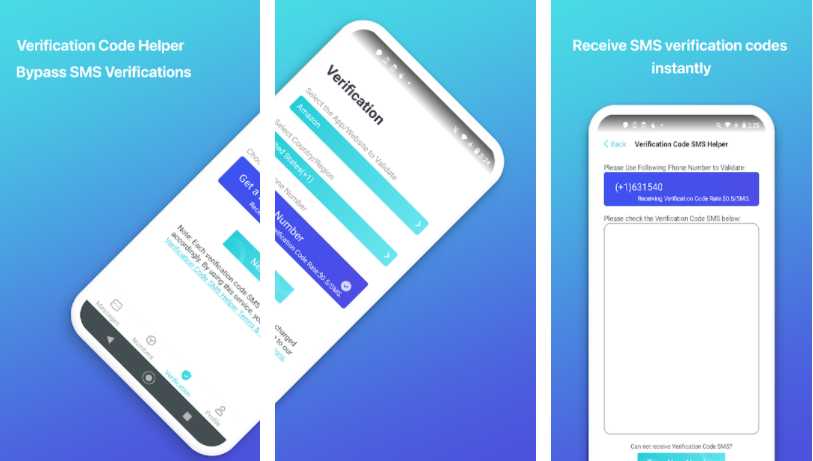
- You can download the PingMe app here. You can download it for free from the Google Play Store for Android devices, and from the Apple App Store for iOS devices.
- After installation, open the app and navigate to the Manage Phone Numbers tab(sim card icon), then select Verification Code SMS Helper.
- If you wish to receive a verification code from an app or website, select it. Here, you have to pick Tinder. After that, select the country/region and a phone number.
- After clicking the next button, you should have been given a phone number from which you can receive your Tinder verification code. (If you have not received the text, select the Try a New Number option)
- In order to receive the verification code, enter the phone number you selected into Tinder and complete the signup process.
- That’s all! Congrats on bypassing Tinder account verification. In the event you would like to receive another verification code, simply follow the steps again, and a new verification code will be generated. To use PingMe, you need credits, so ensure that you have sufficient credit.
Tinder Phone Verification Bypass Using 2ndLine
You should use 2ndLine if you’re a US, UK, or Canadian user. To use the 2ndLine app if you are not from the United States, United Kingdom, or Canada, you must use a VPN. The steps below will help you avoid giving out your personal phone number on Tinder.
- Download the 2ndLine app for Android or iOS and create an account
- Now, it will give you some random unique virtual numbers
- Now, copy a number. To continue, go back to the Tinder app and choose country code
- You must enter the 2ndLine app number you copied.
- You will receive a verification code on the number you provided, verify the number using the six-digit code, and you’re good to go.
Your Friend Can Help
There may be a friend of yours who’s okay with sharing their number used on Tinder for verification purposes. Ask them to share their phone number. If your friend isn’t currently using Tinder or isn’t interested in creating an account.
You can also purchase a burner phone and use the prepaid SIM card to register for Tinder.
So, guys, these are the texting apps that work with Tinder in 2022. You can make use of these apps or sites to bypass SMS verification on Tinder so that you can hide your personal number easily on the dating site.









