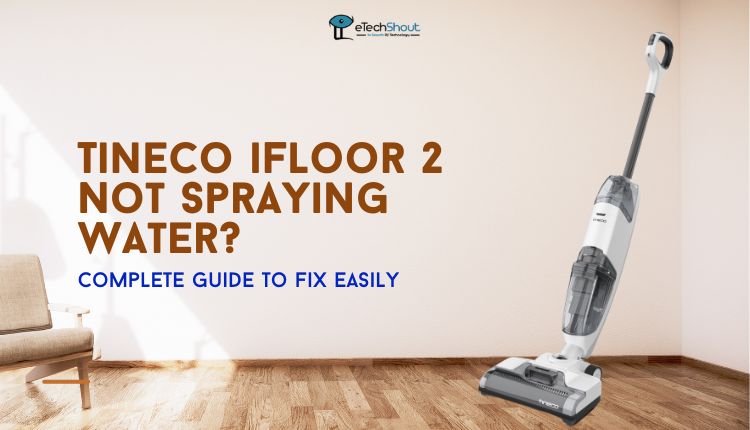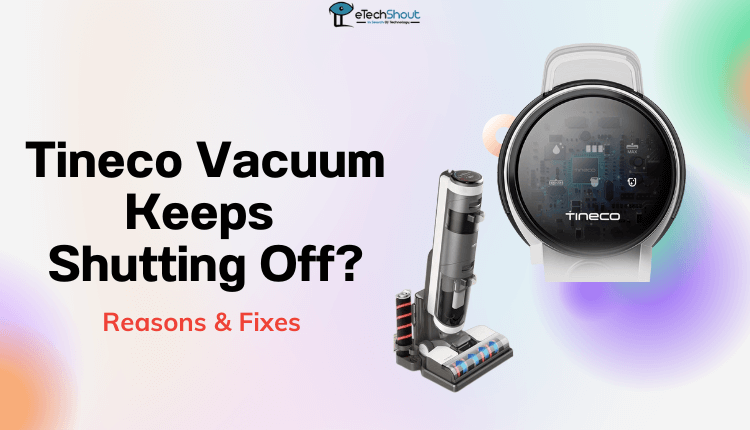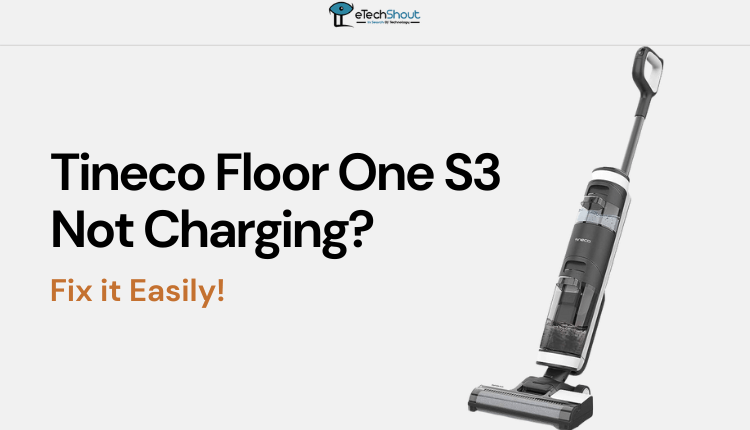
Trouble with your Tineco Floor One S3 not charging? Our easy guide explains why and offers simple fixes.
Vacuum cleaners play an important role in keeping our living spaces clean and healthy. They’re really good at picking up dirt, dust, pet hair, and other tiny particles that we might not even see. If we don’t clean up these things, they can accumulate and make the air less clean to breathe. Using a vacuum cleaner also saves us time and effort compared to manual cleaning methods like sweeping or using a broom.
Tineco is a popular brand of modern cleaning solutions, offering a variety of advanced vacuum cleaners and related products. While Tineco Floor One S3 is one of the models from Tineco that stands out for its efficient floor cleaning capabilities and durability, there are times when it can malfunction.
One common issue is when it doesn’t charge properly. In this article, we’ll guide you through troubleshooting the Tineco floor one s3 not charging problem step by step.
Why is My Tineco Floor One S3 Not Charging?
If your Tineco Floor One S3 has stopped charging, a few things could be causing the problem. It might be because the power cord or the plug you’re using is damaged. Sometimes, if the vacuum is self-cleaning, it won’t charge either.
Water going into the charging dock can also be an issue. If your vacuum is already fully charged, it won’t take in more power. A faulty battery could be another reason. And if the vacuum’s connections are dirty or it’s gotten too hot, there’s a chance that it won’t charge.
How to Fix Tineco Floor One S3 Not Charging
Defective Power Outlet
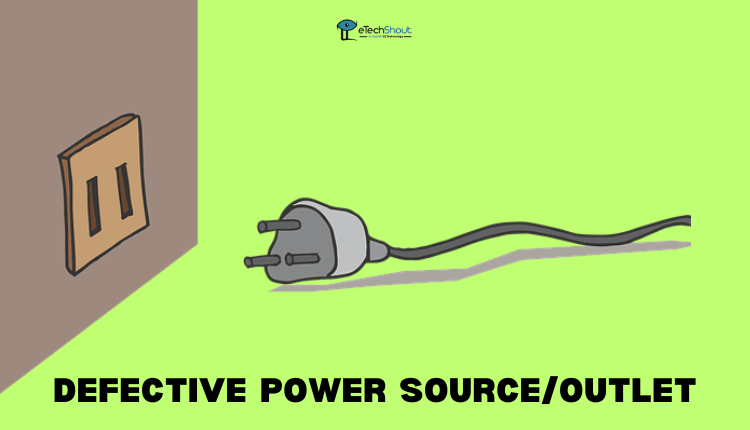
- First, plug in a different device to the same outlet to see if the outlet is causing the problem. If the other device works, then the outlet is fine.
- Next, try plugging your Tineco vacuum into a different outlet. If it charges successfully in the new outlet, then the issue might be with the original outlet.
By using the above steps, you can determine whether the problem lies with the outlet or with your Tineco Floor One S3.
If a different device works in the first outlet, the problem might be with your Tineco. If it’s the outlet, then your vacuum is okay. If neither outlet works, consider resetting the circuit breaker.
Damaged Power Cord or Plug
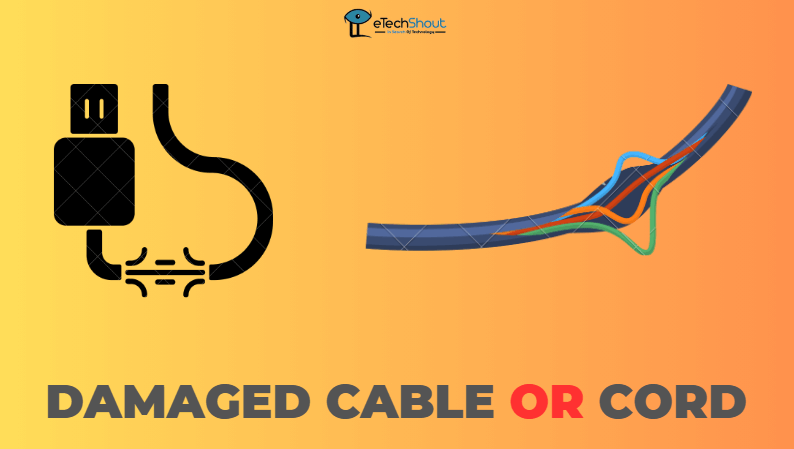 If you’ve already tried the previous steps and changing outlets didn’t help your Tineco Floor One S3 charge, there’s a chance the problem could be a damaged power cord or plug.
If you’ve already tried the previous steps and changing outlets didn’t help your Tineco Floor One S3 charge, there’s a chance the problem could be a damaged power cord or plug.
To check this, take a look at the cord and plug. If you notice any visible damage, like cuts or fraying, that could be causing the issue. In this case, you might need to get a new charger to get your machine charging again.
Before you rush to buy a new charger, though, you can try the troubleshooting steps below. But remember, if the cord or plug is damaged, replacing the charger might be necessary.
Important: Using a duplicate charger or an incompatible Tineco charger can also cause charging problems. So, if you do replace it, make sure you choose an original or compatible charger to avoid issues.
Self-Cleaning Cycle is Running
Sometimes, if your Tineco Floor One S3 isn’t charging, it might be because it’s going through a self-cleaning cycle. This vacuum has a special dock that does three things: stores, charges, and cleans your vacuum.
When you want to charge your Tineco Floor One S3, you just put it on the dock and plug it in. But here’s the catch: the dock can also start a self-cleaning cycle, as long as the battery has more than one-third of its charge left.
During the self-cleaning cycle, your vacuum won’t charge. But don’t worry, once the cleaning is done, charging will start up again.
So, if you notice your Tineco Floor One S3 isn’t charging and you see the dirty water tank filling up, it’s just busy cleaning itself to keep your home tidy.
Water Entered the Charging Base
If water has gotten into the charging base of your Tineco Floor One S3, it might cause problems. This can be a bit tricky to figure out because the docking station won’t work if the charger is also damaged.
To find out if there’s a problem with the docking station, you could try using a spare charger (if you have one) to test it. But don’t try to take the charging base apart yourself.
If you suspect that water has leaked into the charging base, contact Tineco immediately. They’ll be able to guide you on what to do next.
Check Battery Indicator
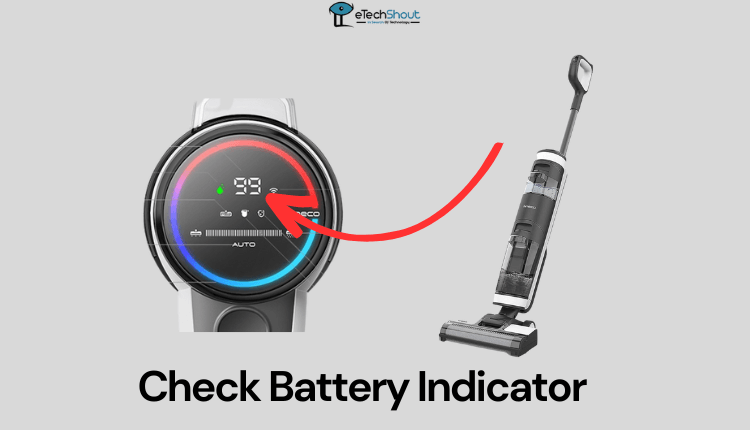 You should take a look at the battery indicator on your Tineco Floor One S3. If the indicator is already showing that it’s at 100% full, that means your vacuum is already fully charged. So, there’s no need for concern because it’s all topped up and doesn’t require any more charging.
You should take a look at the battery indicator on your Tineco Floor One S3. If the indicator is already showing that it’s at 100% full, that means your vacuum is already fully charged. So, there’s no need for concern because it’s all topped up and doesn’t require any more charging.
The battery indicator serves as a helpful indicator, letting you know when your Tineco Floor One S3 is at its charging peak. So, if you see that 100% mark illuminated, you can rest assured that your vacuum is good to go and doesn’t require any additional charging time.
Check the Connections Between the Wall Mount and the Main Body
Clean the connections on both the main body of your Tineco Floor One S3 and its wall mount. You can try holding the vacuum in the position where it makes contact with the charging base, as shown in the video provided.
If pressing your vacuum against the charging base works temporarily but the issue keeps coming back, attempt to clean the connections on both the vacuum and the wall mount thoroughly. However, if this doesn’t provide a permanent solution, it’s a good idea to reach out to Tineco’s customer support for further assistance.
Allow the Unit and Adapter to Become Cool
If you’ve had your Tineco Floor One S3 on the charging station for a few hours and it’s still not charging, there might be a simple solution: allow the adapter and vacuum unit to cool down. Sometimes, electronic devices can get a bit warm during charging, and this could affect the charging process.
Likewise, if the room where the charging base is located is particularly hot, it might also impact the charging efficiency. If this is the case, consider moving the charging base to a cooler and more ventilated room. This change in environment can help the adapter and unit cool down, potentially resolving any charging problems you might be facing.
Replace the Battery
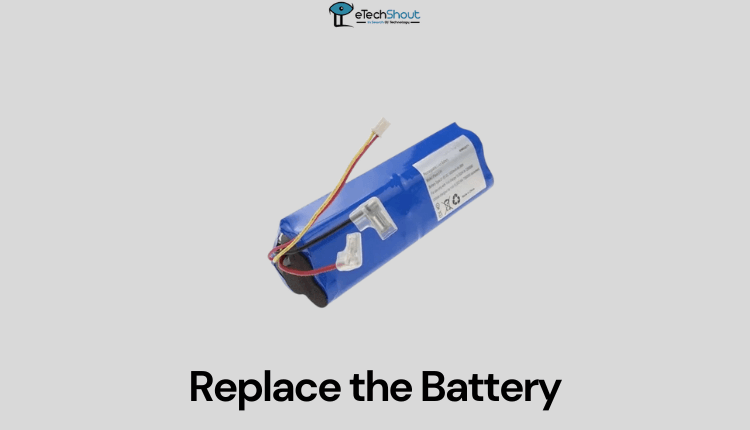 If your Tineco Floor One S3 is still not charging, it’s possible that the battery itself might be the issue. In this case, you might need to consider replacing the battery.
If your Tineco Floor One S3 is still not charging, it’s possible that the battery itself might be the issue. In this case, you might need to consider replacing the battery.
Over time, batteries can degrade and become less efficient at holding and receiving a charge, which might lead to charging issues.
In order to resolve this, it’s recommended to contact Tineco’s customer support. Depending on the timeframe since your purchase, your vacuum might still be under warranty. Tineco might be able to provide a replacement battery at no extra cost.
Contact Tineco Customer Support
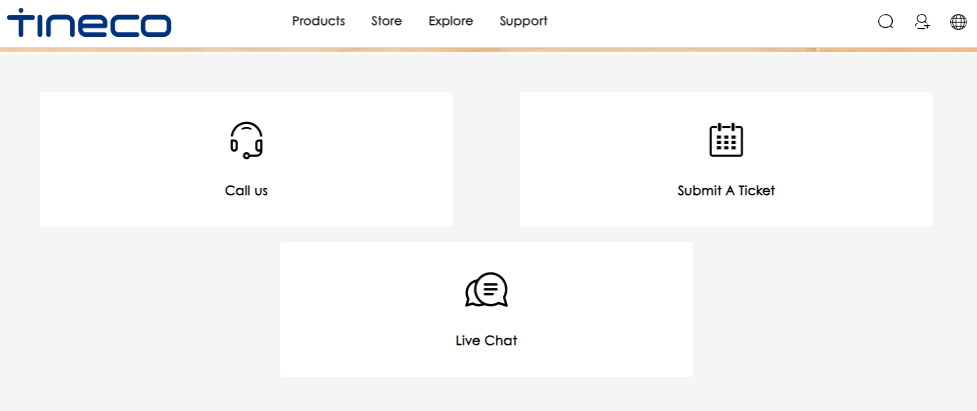 If you’ve followed the troubleshooting steps and your Tineco Floor One S3 is still facing charging issues, it’s a good idea to reach out to Tineco directly.
If you’ve followed the troubleshooting steps and your Tineco Floor One S3 is still facing charging issues, it’s a good idea to reach out to Tineco directly.
Remember that Tineco provides a 2-year warranty for their products, which means that you should not hesitate when you have an issue with the product.
If the problem with your Tineco Floor One S3 not charging is related to internal components, Tineco’s customer support should be able to assist you with repair or replacement options.
Tips to Charge Your Tineco Floor One S3
When it comes to charging your Tineco Floor One S3, there are some vital aspects you should be aware of to ensure both safety and optimal performance:
- Use Certified Chargers: Always use the charger that comes directly from Tineco or a charger that is explicitly approved and compatible with your Tineco Floor One S3. Using an incorrect or incompatible charger can pose serious risks, including the potential for fire hazards. Chargers that are not designed for your vacuum might not provide the correct voltage or current, which can damage the battery and other components.
- Avoid Damaged Batteries and Appliances: It’s crucial not to use a battery pack or vacuum that has been damaged or tampered with in any way. Damaged batteries can exhibit erratic behavior, leading to potential dangers like fires, explosions, or injuries. Using altered or damaged appliances can compromise both your safety and the appliance’s overall functionality.
- Keep Away from Fire and Excessive Heat: Ensure that your battery pack and vacuum are never exposed to direct fire or extreme temperatures. Exposure to temperatures exceeding 266°F (130°C) can have severe consequences, potentially resulting in explosions. Storing your Tineco Floor One S3 and its battery pack in a safe, cool, and dry place is essential to prevent any temperature-related issues.
- Follow Charging Instructions: Always refer to the charging instructions provided by Tineco in the user manual. Charging your Tineco Floor One S3 within the specified temperature range and following the recommended procedures is crucial.
RELATED ARTICLES: –
- Tineco Ifloor 3 Max Light Flashing? (Fix Easily)
- Tineco Vacuum Keeps Shutting Off: Reasons & Solutions
- (Fixed) Tineco iFloor 2 Not Spraying Water
- Sirena Vacuum Vs Rainbow (Comparison)
In this guide, we’ve outlined the potential reasons behind the Tineco Floor One S3 not charging and provided solutions. Follow the steps carefully to troubleshoot the issue. Make sure to grasp the instructions and give them a shot. If you’ve found another way to fix it, we’d love to hear from you in the comments. Your comments could help others too.
Frequently Asked Questions (FAQs)
How do I know if my Tineco is charging?
To check if your Tineco Floor One S3 is charging, watch for the following indicators: three blue lights blinking sequentially mean it’s currently charging, lights turning off signal a full charge, and one blinking red light during charging suggests a fault that requires troubleshooting, as outlined in the user manual or Tineco’s instructions.
How long does Tineco S3 battery last?
The Tineco Floor One S3’s battery life typically lasts for about 35 minutes when operating in normal mode or auto mode. However, the actual duration might vary based on the specific environment and conditions in which you’re using the vacuum.
Does Tineco stop charging when full?
Yes, the Tineco Floor One S3 is equipped with a battery protection function that stops charging when the battery reaches its full capacity.