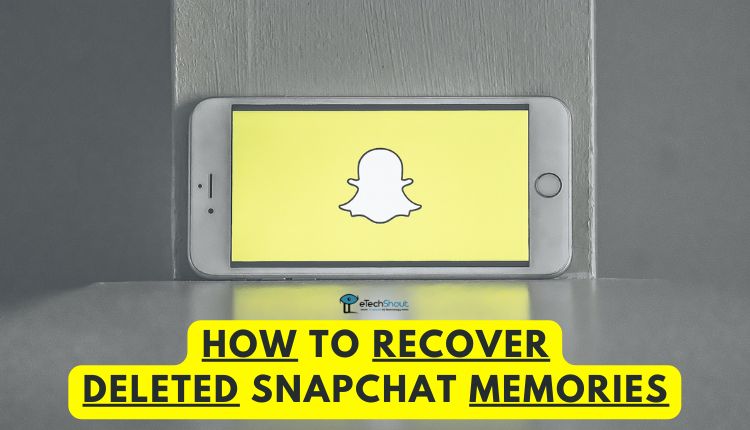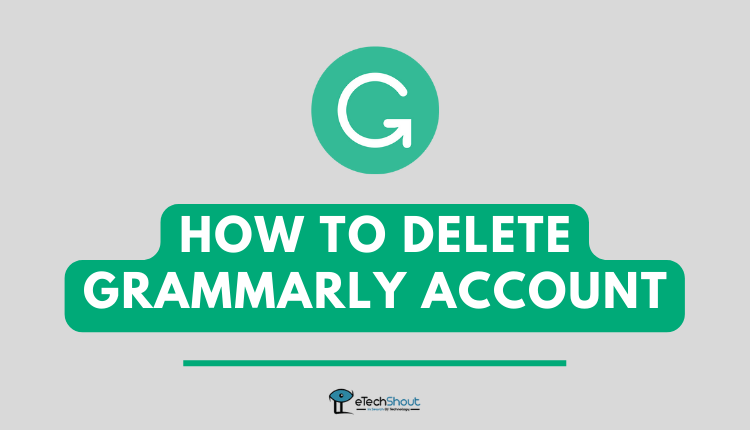A remote desktop solution can help solve this problem by allowing employees to access their work computers from any location with an internet connection. This can not only improve productivity but also reduce the need for travel, saving businesses time and money.
In addition, a remote desktop solution can also help improve security by making it more difficult for hackers or thieves to gain access to confidential data.
What is a Remote Desktop Solution, and What Are Its Functions?
A remote desktop solution is a software program that allows users to connect to and control another computer from a remote location. There are many different uses for a remote desktop solution, but the most common is providing technical support to users in different parts of the world.
With a remote desktop solution like Windows365 or Windows365 alternatives, a support technician can see the user’s screen and take control of their mouse and keyboard to help them troubleshoot any issues they are having.
In addition, a remote desktop solution can also be used for training or collaboration purposes. For example, if two employees need to work on a project together but are located in different cities, they can use a remote desktop solution to connect to each other’s computers and work on the project as if they were in the same room.
Many types of remote desktop solutions are available, so choosing one that best suits your needs is essential.
How Can You Decide If a Remote Desktop Solution is a Right Choice for Your Business?
There are a few key factors to consider when deciding if a remote desktop solution is right for your business.
The Nature of Your Business
First, think about the nature of your business and whether or not employees need to be in constant contact with each other or have regular face-to-face meetings. A remote desktop solution might not be the best fit if collaboration is essential.
However, if employees can work independently or need only occasional contact with each other, a remote desktop solution could be a great option.
The Size of Your Business
Another factor to consider is the size of your business. A remote desktop solution might not be suitable for a large company with hundreds of employees. However, it could be a perfect fit for a small business with fewer than 20 employees. Therefore, it’s essential to consider the specific needs of your business before making a decision.
The Cost of a Remote Desktop Solution
Finally, you’ll need to consider the cost of a remote desktop solution. There are free and paid options available, so it’s essential to compare the features and prices of each before making a decision.
In most cases, a paid remote desktop solution will offer more features and be more reliable than a free option. However, free solutions can still be a good choice for small businesses or those on a tight budget.
Overall, there is no one-size-fits-all answer when choosing a remote desktop solution. However, by considering the nature of your business and the size of your company, you can narrow down the options and choose the best solution for your specific needs.
The Benefits of Using a Remote Desktop Solution
A remote desktop solution can offer several benefits for businesses of all sizes.
Reduce the Need for Travel
One of the most significant benefits of using a remote desktop solution is that it can help reduce the need for travel. Businesses can connect employees in different locations without needing to be in the same place physically. This can save on both time and costs. In addition, by reducing the need for travel, businesses can also help reduce their carbon footprint.
Improve Productivity
A remote desktop solution can also improve productivity by giving employees access to work files and applications from any location. And, because remote desktop solutions are often cloud-based, businesses can also benefit from increased security and reliability.
With a remote desktop solution, businesses can enjoy greater flexibility, improved productivity, and enhanced protection.
Enhance Security
Another benefit of using a remote desktop solution is that it can help enhance security. By keeping all work files and applications in the cloud, businesses can protect them from physical damage or theft.
In addition, businesses can restrict access to specific applications and data to only authorized employees by using a remote desktop solution. This can help prevent data breaches and unauthorized access to sensitive information.
How to Choose the Best Remote Desktop Solution for Your Needs?
When choosing a remote desktop solution, remember a few things.
The Type of Devices You’ll Be Using
One of the first things to consider when choosing a remote desktop solution is the type of devices you’ll be using. Some solutions are designed for PCs, while others work best with Macs. If you have a mixed environment of both PC and Mac users, you’ll need to choose a solution that can support both types of devices.
The Types of Applications You’ll Be Running
Another thing to remember is the types of applications you’ll be running. Some solutions are better suited for graphic-intensive programs, while others are more lightweight and ideal for basic productivity tasks.
If you need to run resource-intensive applications, such as video editing software or CAD programs, you’ll need to choose a solution that can handle the extra demand.
Your Budget and the Level of Support You Need
Finally, consider your budget and the level of support you need. Some solutions are more expensive than others, but they may offer more features or a higher level of support. Some great options provide all the necessary functionality if you’re on a tight budget.
Once you’ve considered all of these factors, you’ll be able to choose the best remote desktop solution for your needs. Selecting the right solution allows you to enjoy all of the benefits of a remote desktop.
Tips for Setting Up and Using a Remote Desktop Solution Successfully
Setting up and using a remote desktop solution is a great way to stay connected to your work or home computer while you are away. However, a few things to keep in mind when setting up your remote desktop to ensure a successful connection.
- First, ensure that the computer you are connecting to is powered on and connected to the internet.
- Next, download and install the remote desktop software on both the computer you are connecting from and the computer you are connecting to.
- Once the software is installed, open the application and enter the IP address of the computer you are connecting to.
- Finally, click connect and enter your login credentials when prompted. With these simple tips, you can successfully set up and use a remote desktop solution.
Conclusion
A remote desktop solution can offer many benefits for businesses, including increased flexibility and productivity. If you’re considering implementing a remote desktop solution for your business, it’s essential to research to find the best option for your needs.
Once you’ve chosen a solution, set it up correctly and train your employees on how to use it effectively. With the right remote desktop solution in place, your business can reap the many rewards that come with it.