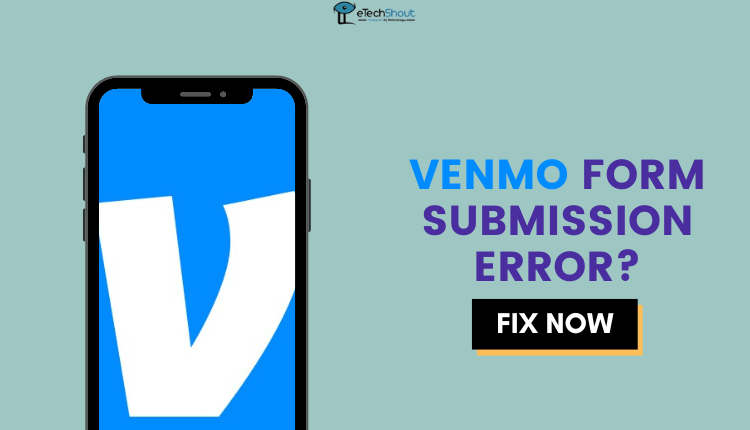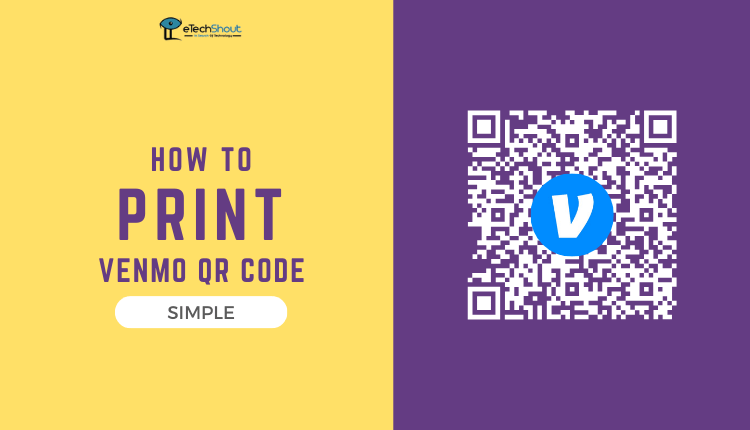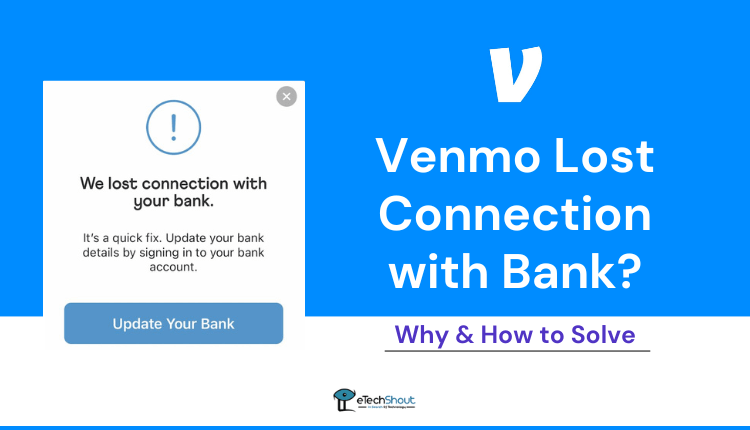
If you’ve found yourself in a situation where you’re using the Venmo app and come across an error message stating, “We lost connection with your bank,” you’re not alone. Many users of the Venmo app have faced the same frustrating issue. The good news is that we’re here to help. In this article, we’ll walk you through a series of easy steps to resolve Venmo lost connection with bank issues and ensure your Venmo app is once again seamlessly connected with your bank.
Venmo is a super-convenient app on your phone that helps you send and receive money from your close ones. It’s got all sorts of helpful things you can do. But, there are moments when it won’t work smoothly with your bank. This can be frustrating because it makes using Venmo a bit tricky.
Have you ever been using the Venmo app to make a payment and found out that your bank isn’t linked to it? If you’re facing this problem with your bank account in Venmo, you’ve come to the right spot.
In this article, we’ll discuss why Venmo might show a ‘lost connection with the bank’ message and what steps you can take when your bank account gets disconnected from the app.
Why Does Venmo Say Lost Connection with Bank
Venmo can lose its connection with your bank for a few reasons. One common cause is when you change your online banking password or update your card information.
Another reason could be switching between bank accounts in the Venmo app, which requires verification to maintain security. Some banks using multi-factor authentication may also experience connection issues with Venmo.
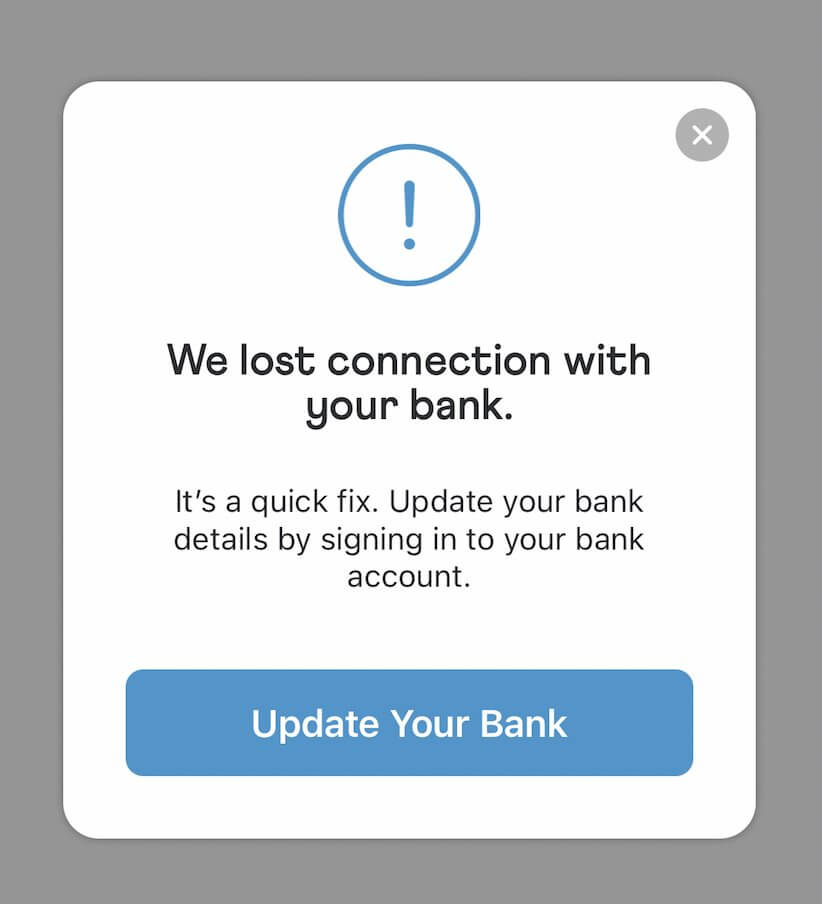
How to Fix Venmo Lost Connection with Bank
Check your internet connection
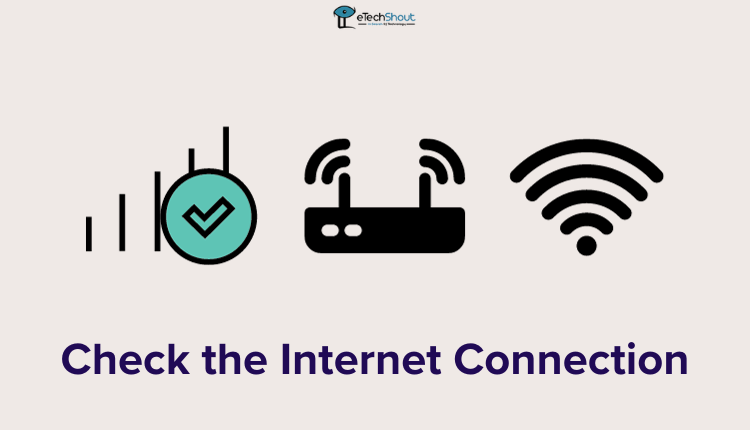
If you are experiencing problems with your Venmo app, make sure you check your internet connection. A stable and strong internet connection is essential for using Venmo effectively. If your internet connection is weak, lost, or unreliable, it can lead to problems while using the Venmo app.
When your internet connection has inconsistent speed, Venmo might struggle to communicate with its servers, which can result in transaction failures, delays, or other issues.
Therefore, it’s always a good idea to ensure you have a good internet connection before you attempt any transactions or use the Venmo app to avoid any disruptions in your money transfers.
Update the Venmo app
The Venmo app needs to be updated to maintain a secure connection between your Venmo account and your bank. If you’re experiencing issues with bank connection, one possible reason could be that you’re using an older version of the Venmo app.
Sometimes, mobile phones don’t automatically update apps, so it’s essential to manually update the Venmo app yourself. An outdated app may lack the necessary features, security patches, or bug fixes required for seamless communication with your bank.
By updating your Venmo app to the latest version, you can potentially resolve any connectivity problems between your Venmo account and your bank account.
Check your banking credentials
It’s important to make sure you’ve got the correct banking information in your Venmo app. Many banks ask their customers to update their online banking passwords and other details every 90 days to keep things secure.
So, when you make changes to your banking info, be careful to enter the right details in the app. This way, you won’t have any problems when you’re trying to send money with Venmo.
Changes in banking MFA settings
When you make changes to the security settings of your online banking or add extra security measures like multi-factor authentication (MFA), Venmo may disconnect from your bank account. This is actually a safety precaution.
When Venmo notices changes in your MFA settings, it automatically disconnects your bank from the app. This is done to keep everything secure.
Connection issues
Occasionally, there might be connection problems between the servers of your bank and Venmo. When this happens, the Venmo app may become disconnected from your linked bank account. This means that the communication between the bank and Venmo doesn’t work correctly, and you may find your bank account not being linked with the Venmo app anymore.
Restriction by Venmo
At times, Venmo might place limitations on your connection with Plaid, a service that helps facilitate financial transactions and access to your banking information. These restrictions can affect the financial data you’re able to retrieve or the actions you can perform within the Venmo app. This can potentially be one of the reasons why you’re experiencing the issue where Venmo Plaid isn’t working as expected.
The restrictions placed on your Plaid connection are typically done for security and risk management purposes. Venmo wants your financial information to remain safe and that any potential risks or suspicious activity are identified and addressed as soon as possible.
By limiting certain financial interactions through Plaid, Venmo aims to maintain a secure and reliable environment for its users.
Issues with Venmo or Plaid
If none of the reasons mentioned work, it’s possible that either Venmo or Plaid, or both, are experiencing problems with their servers. Even if one service appears to be working correctly, it doesn’t guarantee that you can carry out your intended actions.
Both Venmo and Plaid need to have their servers functioning properly for things to work as expected. So, if you’re facing issues and none of the usual reasons apply, it’s a good idea to check if the servers on both sides are working properly.
Contact Venmo customer support

If Venmo is still not working with your bank account, and you keep seeing error messages, it’s a good idea to get help from Venmo’s customer support.
The people at Venmo’s customer support know what they’re doing. They’ll find out what’s causing the issue and help you get it sorted.
By contacting customer support, you’re taking the right steps to fix your Venmo account. They’ll give you guidance, suggest solutions, and hopefully, you’ll be able to transfer money quickly.
If you’ve encountered the Sorry this instant transfer cannot be completed error on Venmo, you might also find our article on it helpful.
How to Fix Venmo ‘We lost connection with your bank’ Error?
Whenever you get a ‘we lost connection with your bank‘ error message on Venmo, you can easily fix it by removing your bank account and then adding it back.
If you’re not sure how to relink bank in the Venmo app, just follow the steps below.
To add your bank account to Venmo, follow these steps:
- Open the Venmo app and sign in. If you’re not logged in, make sure to do so.
- Now, head over to Menu by clicking the three dots icon in the upper right corner of the app’s main screen.
- Now, from the drop-down menu, select ‘Settings.’
- Choose Payment Method from the settings menu.
- Select ‘Add Bank or Card‘ in the Payment Method menu.
- Enter the necessary details for your bank account or card.
- That’s it! You’ve successfully added a bank account back to Venmo.
You can confirm your bank account using Instant Verification or Microtransfers. But, please note that some banks do not support Instant Verification. In this case, you will need to choose Microtransfers, which can take 1-2 business days.
As a result, you might need to consider another method if you need to get it done quickly. Additionally, ensure you have at least $2 in your bank account to complete the verification process smoothly.
RELATED ARTICLES: –
- How to Fix Venmo Form Submission Error (2023 Guide)
- How to Fix Venmo Form Submission Error (2023 Guide)
- Venmo Search Not Working? Here’s A Fix
The next time you come across a Venmo lost connection with bank error, there’s no need to stress because you’ve learned what might be causing it and how to solve it. If you found this article useful, please leave a comment below.