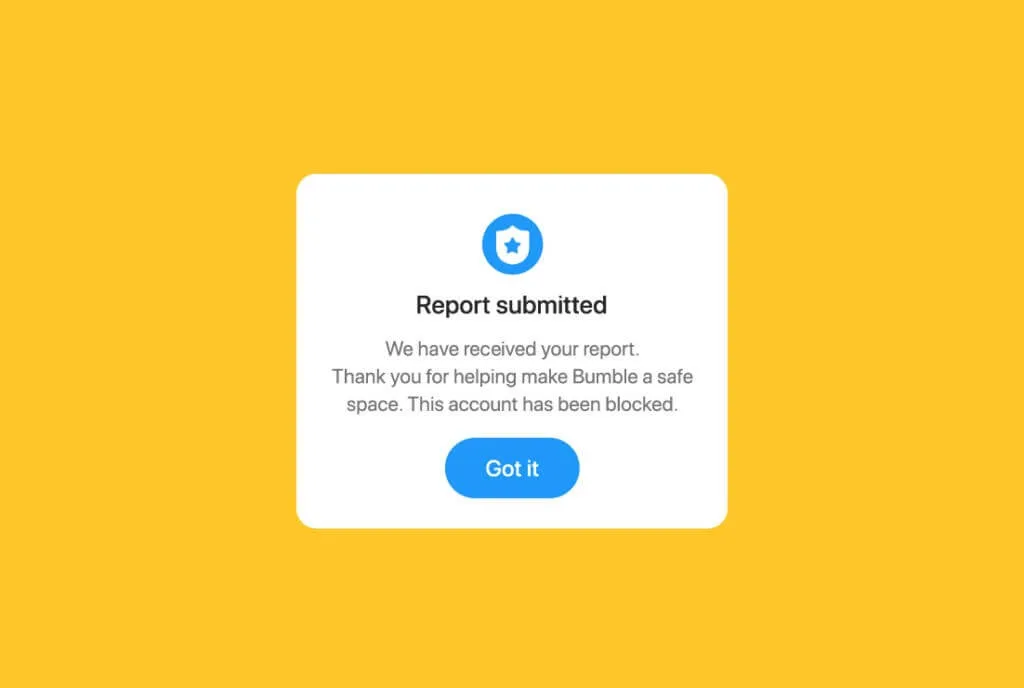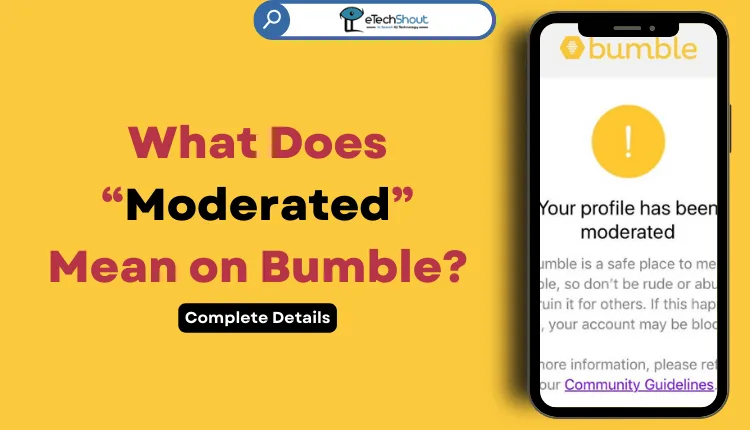
Have you ever seen a dating profile on Bumble that says “Moderated“? This can be confusing. You may wonder – is it a glitch on the app? or does it mean there is a problem with that person?
Don’t worry too much about it. Understanding “what does moderate mean on Bumble” can help you have better experiences on Bumble and other dating apps.
Sometimes there are terms on Bumble and other similar dating apps like Skout that are confusing. “Moderated” on the Bumble app is one of them. It can show up on Bumble profiles.
What does it mean when a Bumble profile says “Moderated“? Why does Bumble put that label on some profiles? We will explain “What does it mean to be moderated on Bumble”. We will also talk about how it impacts your chats and dates from the app.
Good news! – If Bumble tells you that your account is “moderated,” don’t worry—it doesn’t automatically mean you did something wrong. Bumble is just making sure everyone in the community is safe and treated with respect.
What Does Moderated Mean on Bumble?
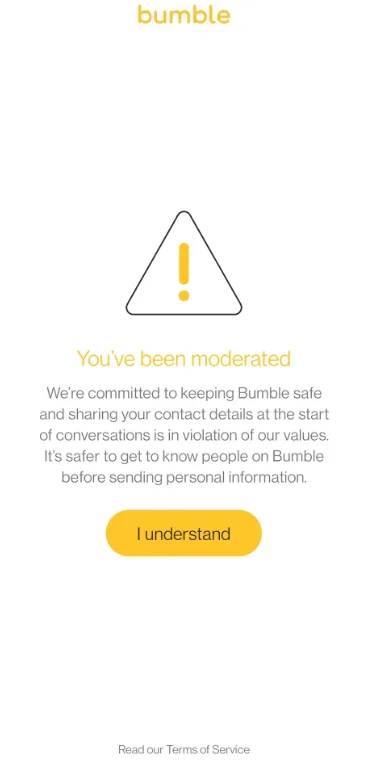
“Moderated” means Bumble’s safety team is reviewing that person’s profile. There are a few reasons why this might happen:
- Your profile was flagged by another Bumble user as suspicious or unsafe.

- Something in the profile goes against Bumble’s rules. For example – rude language, hate speech, or nudity.
- Sometimes Bumble picks profiles at random to check. They want to make sure everyone follows the guidelines.
- Occasionally, it’s a technical issue on Bumble’s end. But usually “moderated” means an actual review.
So what should you do if you see “moderated” on someone’s Bumble profile? Don’t worry too much. Just know Bumble is taking a closer look. They want to keep the community respectful and friendly. The review usually gets cleared up in a few days.
What Happens When You Get Moderated on Bumble?
When a Bumble profile is marked “Moderated,” the Bumble safety team reviews the content. They assess if anything goes against community guidelines. Then the team takes appropriate action.
One possibility is removing problematic content. For example, a rude photo or hateful language could get deleted. Bumble wants to keep the app free of anything offensive or dangerous. So removing content is one way they handle moderated profiles.
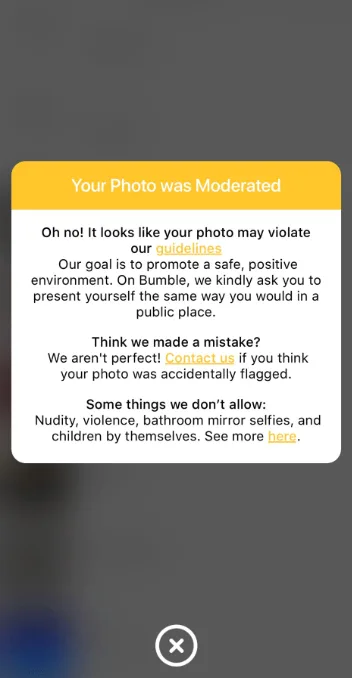
Another option is to give a warning first. The user might get a warning message. Bumble gives them a chance to fix small issues before resorting to deleting.
The last scenario is no action is needed. Sometimes everything checks out fine with a moderated profile. Then the safety team removes the “Moderated” label. This reinstates the profile so other users can see it normally again.
How to Fix a Bumble Account Marked as Moderated?
Review Bumble’s Community Guidelines
If your Bumble profile gets labeled as “Moderated”, don’t panic. There are steps you can take to resolve it.
The best starting point is to check out Bumble’s rules and guidelines for the community. Make sure you read them carefully. It is important that you understand what type of content Bumble allows—and what crosses the line.
For example, are there photos or language on your profile that break the guidelines around respect, safety, or offensiveness? If you spot violations, edit or remove them. Fixing issues proactively can help clear up a moderation flag more quickly.
You might also notice important guidelines you hadn’t picked up on before. Reading through carefully means you can adjust your profile so it aligns with community standards from now on.
Wait a Bit
Another important tip – be patient! The moderation review process takes some time. You may see the “Moderated” label on your profile for a few days or even longer in some cases.
Try not to stress about it too much or check compulsively. The safety team needs time to thoroughly assess any concerns raised around the content.
Contact Bumble Support
If the above ways don’t help you, consider contacting Bumble’s support team directly if you have unresolved concerns. For example, reach out if you feel the moderation was a mistake or if you need help understanding the policy to comply.
The support team can provide clarification around why certain content violated standards. They can also give guidance on how to adjust your profile to realign with rules around safety and respect. Depending on context, they may even remove the moderation label if it seems unfair.
Frequently Asked Questions (FAQs)
What does it mean when someone’s name is moderated on Bumble?
If you see “Moderated” on someone’s Bumble profile, it means Bumble’s safety team is reviewing that profile more closely. This usually happens because another user flagged suspicious behavior, content violated rules around hate speech or nudity, Bumble is doing a random check that guidelines are followed, or sometimes due to a technical glitch.
What happens if you get reported on Bumble?
If another Bumble user flags your profile for violating community standards, Bumble will look into it. You may receive a warning from the company. However, if issues remain or there are multiple violations, Bumble could ban your account with no ability to access any app features.
How can I contact Bumble support?
You can get help from the Bumble customer support team right in the app by tapping “Contact & FAQ“, through email by filling out a request form on their website, or via social media by direct messaging on Twitter or Facebook page.