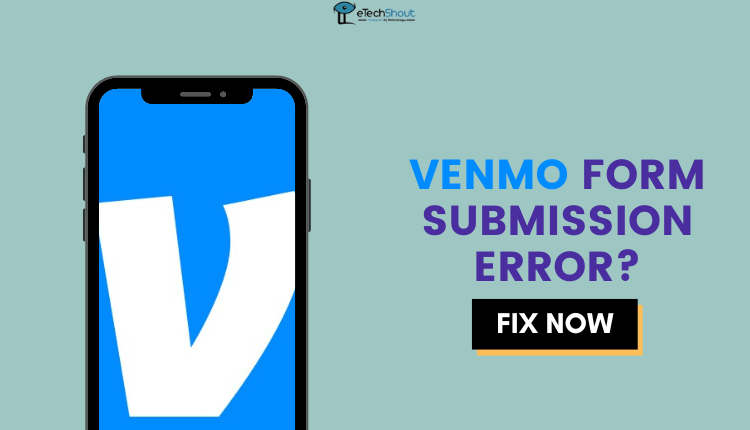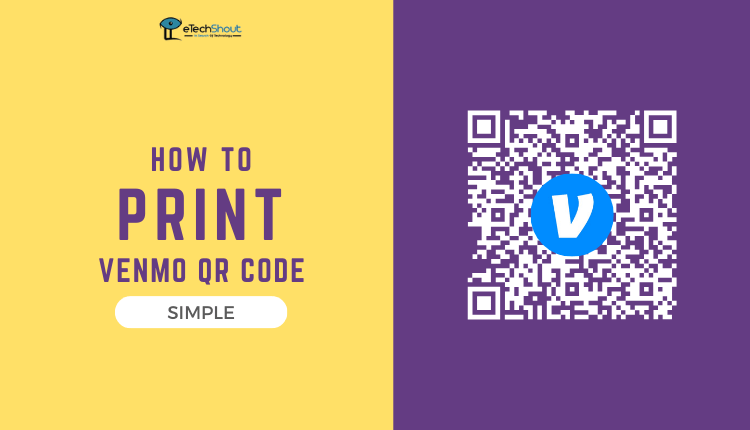Wondering what does a Venmo reminder look like? This article dives into the specifics of Venmo’s money request notifications. Learn all about the features of Venmo reminders, including what they look like on desktop and mobile, when and how they’re sent, and best practices for politely reminding someone they owe you money.
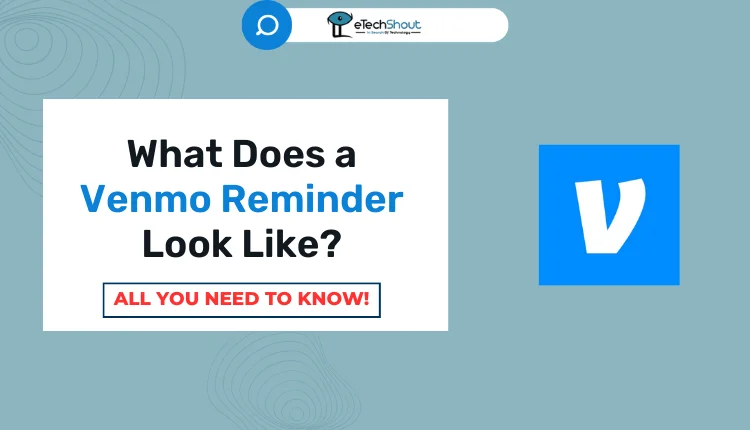
Venmo has become one of the most popular peer-to-peer payment apps, allowing users to easily split bills, pay friends back, and more. With over 70 million users, Venmo has become a part of digital payments and money exchanges.
The app’s social-media style newsfeed showing payments between friends makes it easy to request money you’re owed. However, asking to be paid back can be awkward, especially if it’s a close friend. This is where Venmo’s reminder feature comes in handy.
You can use Venmo reminders to gently notify someone they still owe you money for that concert ticket or restaurant bill without having an uncomfortable conversation. But if you’ve never sent or received a Venmo reminder before, you may be wondering – what does a Venmo reminder actually look like?
In this article, we’ll explore the ins and outs of Venmo reminders – how to send them, what they look like to recipients, and best practices around using this feature effectively.
Short Answer: A Venmo reminder looks just like a regular payment request notification. It will pop up in the Venmo app for your friend with your name, the amount owed, and the reason listed.
What is a Venmo Reminder?
Venmo is an app that lets you easily send and receive money from friends or businesses using your bank account or card.
One useful tool in Venmo is the “Remind” feature. If a friend owes you money for something – like paying you back for lunch – you can use Venmo to send them a reminder. The reminder shows up as a notification for that friend in the Venmo app, reminding them that they still need to send you money.
A Venmo Reminder is a tool within the Venmo app that helps you remind someone to send you money. Venmo is an app that lets you easily send and receive money from friends or businesses using your bank account or card.
What Does a Venmo Reminder Look Like
A Venmo reminder looks exactly the same as the original payment request you sent to your friend.
For example, let’s say you originally sent your friend John a payment request for $50 for “paying for dinner last night.” If John hasn’t paid you back yet, you can send a Venmo reminder.
The reminder John will see is a notification that looks just like your original payment request to him – it will show your request for $50 and will say “paying for dinner last night” as the reason.
So a Venmo reminder doesn’t have any special wording or extras added – it looks identical to the original money request notification you sent your friend. It shows up for them as a simple reminder in their Venmo app that they still owe you money, along with the amount and the reason you originally requested it.
How Do Venmo Reminders Work?
Venmo added the “Remind” feature to help avoid awkward money situations between friends. The Remind feature makes it easy to politely ask someone to pay you back.
Here’s how it works:
To send a Venmo reminder, you open up the app and select the friend who owes you money. You enter the amount they owe and can write a short note about what the money was originally for – like “paying me back for movie tickets” or “your half of dinner last week.”
The reminder will be sent as a notification to your friend right in the Venmo app. It looks exactly the same as the original payment request you sent them – same amount, same reason. It shows up prominently in their app to remind them they still need to pay you back.
The Venmo reminder takes away the uncomfortable conversation of having to ask your friend directly. Instead, Venmo’s simple payment reminder feature handles it for you.
RELATED ARTICLES: –
- How to Fix “Sorry This Instant Transfer Cannot Be Completed Venmo” Error”?
- Venmo Lost Connection with Bank (SOLVED)
- How to Fix Venmo Form Submission Error
How to Send a Venmo Reminder
Sending a Venmo reminder to request money owed is easy with the built-in feature. If you plan on using a reminder notification, you first need to have sent an initial payment request to the account in question, specifying the amount owed and reason. However, if you haven’t received the money after sending your initial request through the Venmo app, that’s when utilizing the reminder function comes in handy.
Just follow these steps to send a reminder on Venmo app:
- Open up the Venmo app and log into your account.
- Tap the Me icon in the top right corner

- Now, press the “Transactions” option. This shows your incomplete and pending payments.

- Find the payment from the person who still owes you money. Tap the button “Remind” next to the amount and person’s name.

- That’s it! Now, it will send the user a reminder for the payment to their Venmo account.
RELATED ARTICLE: What Happens When You Remind Someone On Venmo
Does Venmo Automatically Send Reminders?
Venmo operates on a user-initiated basis when it comes to payment reminders. This means that the platform does not have a built-in feature to automatically send reminders for payments that are due. Instead, users have to take the initiative to request or remind their friends or contacts about any pending payments.
So, if you’ve requested a payment through Venmo, the responsibility falls on you to keep track and follow up with the recipient if the payment hasn’t been made yet.
Now that you know the answer to “What does a Venmo reminder look like?” – that it resembles an original payment request – feel free to use Venmo’s reminders as a convenient, friendly tool. Whether splitting the dinner bill or getting paid back for covering an expense, Venmo reminders make it easier without awkwardness.
Have more questions about Venmo reminders or peer-to-peer payments? Don’t hesitate to ask them in the comments section below!
RELATED ARTICLES: –
- How to Share Venmo Link (Easy Steps)
- Venmo Search Not Working? Here’s A Fix
- How to Download Venmo Statement as PDF
- How to Print Venmo Statement
- How to Print Venmo QR Code
Frequently Asked Questions (FAQs)
How do I remind someone to pay me on Venmo?
To remind someone to pay you on Venmo, you can use the “remind” feature within the app. This allows you to send a reminder directly to the individual you’re expecting payment from.
Can I schedule a payment reminder on Venmo?
No, unfortunately Venmo does not have a scheduling feature for payment reminders at this time. You’ll need to manually send the reminder whenever you want to prompt someone to make a payment.
Does Venmo send reminders automatically?
No, Venmo does not automatically send reminders for payments that are due. It’s up to users to manually request or remind their friends or contacts about any pending payments.
How many times can you remind someone on Venmo?
You can only send a single reminder per pending payment on Venmo. Once you’ve sent a reminder, you’ll need to wait for the recipient to respond or make the payment before sending another reminder.